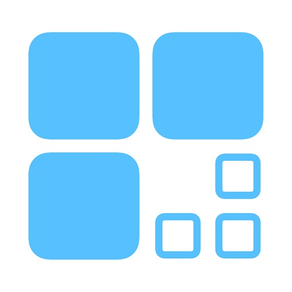
Paperless QMS
Free
4.1.18for iPhone
Age Rating
Paperless QMS Screenshots
About Paperless QMS
Think Paperless. Think how to solve the current people in queue method with paperless solutions.
Paperless QMS APP is used by customer with no need printer and just use mobile phone as the communication media. Customer can create the token number by his/her mobile phone. Realtime data will be synchronised with animation and let customers have better experience and responsive.
If the customer does not show up upon onQueue status, the BIZ people can make a phone call to the customer.
====================
Implementation Senario
====================
1. Visitors download the Paperless QMS App from Apple AppStore.
2. Visitors login with password.
3. Visitors issue the token by selecting a company or scan the QRCode.
4. Visitors receive the token number.
5. Visitors can walk around or nearby shopping.
6. Employee calls couple of visitors to attend the counter by BIZ App.
7. Couple of visitors prepare attend the counter.
8. Employee completes the visitors one by one.
9. Employee marks all the token as completed.
10. Visitors give feedback to Employee.
11. Employee repeats Step 6.
For getting more information, you can refer to our website or email us.
Paperless QMS APP is used by customer with no need printer and just use mobile phone as the communication media. Customer can create the token number by his/her mobile phone. Realtime data will be synchronised with animation and let customers have better experience and responsive.
If the customer does not show up upon onQueue status, the BIZ people can make a phone call to the customer.
====================
Implementation Senario
====================
1. Visitors download the Paperless QMS App from Apple AppStore.
2. Visitors login with password.
3. Visitors issue the token by selecting a company or scan the QRCode.
4. Visitors receive the token number.
5. Visitors can walk around or nearby shopping.
6. Employee calls couple of visitors to attend the counter by BIZ App.
7. Couple of visitors prepare attend the counter.
8. Employee completes the visitors one by one.
9. Employee marks all the token as completed.
10. Visitors give feedback to Employee.
11. Employee repeats Step 6.
For getting more information, you can refer to our website or email us.
Show More
What's New in the Latest Version 4.1.18
Last updated on Nov 16, 2020
Old Versions
Bug Fixes
Show More
Version History
4.1.18
Nov 16, 2020
Bug Fixes
4.1.17
Nov 9, 2020
Support NFC
Update Library
Update UI
Update Library
Update UI
4.1.15
Sep 23, 2020
Improve Performance
Fix Forgot Password without Popup
Fix Forgot Password without Popup
3.1.126
Jul 29, 2020
Update localisation
Improve search company performance
Fix ar local mobile phone issue
Improve search company performance
Fix ar local mobile phone issue
3.1.100
Feb 16, 2020
[Version 3] New Database
Add Message Tab for checking the latest received information
Support Multiple Languages
Support Max Limit of Token
Update UI
Add Message Tab for checking the latest received information
Support Multiple Languages
Support Max Limit of Token
Update UI
Paperless QMS FAQ
Click here to learn how to download Paperless QMS in restricted country or region.
Check the following list to see the minimum requirements of Paperless QMS.
iPhone
Paperless QMS supports English






















