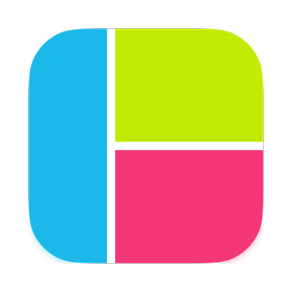
PicFrame - Collage Layout
$7.99
2.8.11for Mac
Active Development Limited
Developer
4.6 MB
Size
Jan 20, 2023
Update Date
Photo & Video
Category
4+
Age Rating
Age Rating
PicFrame - Collage Layout Screenshots
About PicFrame - Collage Layout
PicFrame helps you combine multiple photos into amazing looking frames that you can save to your computer or share to Facebook Twitter and Flickr. With 73 adjustable frames, support for up to 9 photos in a single frame, rounded corners and plenty of border patterns, you will always have a unique look.
Since PicFrame was released on the iPhone and iPad we have often been requested to create a Mac version for people to use on their desktop, well here it is! PicFrame on the Mac is just as easy to use, select a frame, drag and drop your photos in, tweak the border size, give the photos rounded corners, add a color or pattern, resize the adjustable frames and save the photo or share it to Facebook.
Main Features:
• 73 fully adjustable frames (drag the borders between each photo for endless customization)
• Support for up to 9 photos
• Save your work in progress as a PicFrame project file
• Rounded corners
• Change the border size
• Zoom and drag the photos around
• Easy color picker for border color
• Multiple patterns to use for the border
• Ratios 1:1, 3:2, 2:3, 4:3, 3:4, 16:9
• High resolution (Up to 3264x3264)
• Share to Facebook, Twitter and Flickr
• Drag and drop photos into the frame
• Touch Bar support for new MacBook Pro devices
Follow PicFrame on Twitter @PicFrame for updates and information.
Since PicFrame was released on the iPhone and iPad we have often been requested to create a Mac version for people to use on their desktop, well here it is! PicFrame on the Mac is just as easy to use, select a frame, drag and drop your photos in, tweak the border size, give the photos rounded corners, add a color or pattern, resize the adjustable frames and save the photo or share it to Facebook.
Main Features:
• 73 fully adjustable frames (drag the borders between each photo for endless customization)
• Support for up to 9 photos
• Save your work in progress as a PicFrame project file
• Rounded corners
• Change the border size
• Zoom and drag the photos around
• Easy color picker for border color
• Multiple patterns to use for the border
• Ratios 1:1, 3:2, 2:3, 4:3, 3:4, 16:9
• High resolution (Up to 3264x3264)
• Share to Facebook, Twitter and Flickr
• Drag and drop photos into the frame
• Touch Bar support for new MacBook Pro devices
Follow PicFrame on Twitter @PicFrame for updates and information.
Show More
What's New in the Latest Version 2.8.11
Last updated on Jan 20, 2023
Old Versions
Minor bug fixes and improvements.
Show More
Version History
2.8.11
Jan 20, 2023
Minor bug fixes and improvements.
PicFrame - Collage Layout FAQ
Click here to learn how to download PicFrame - Collage Layout in restricted country or region.
Check the following list to see the minimum requirements of PicFrame - Collage Layout.
Mac
Requires macOS 10.15 or later.


























