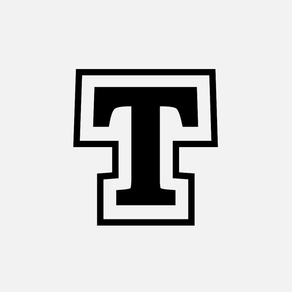
PicText - Text on photos
Add text to photos
FreeOffers In-App Purchases
1.1.2for iPhone, iPad and more
Age Rating
PicText - Text on photos Screenshots
About PicText - Text on photos
It is an app that allows anyone to easily put a YouTuber-style text in an image.
* It is easy to place with swipe operation.
Just swipe to place a text or an image anywhere on the image.
* Pinch to adjust the size of the image
You can use two fingers to make the text bigger or smaller, or to rotate it.
* Easy to change the style
You can easily create a double border style of text that is often used on YouTube and other sites.
You can also change the color and thickness of the text.
* Add images & shapes
You can add other images and some shapes.
* Share function
You can share your edited image on SNS immediately using the share function. Share and buzz your original ticker image!
* It is easy to place with swipe operation.
Just swipe to place a text or an image anywhere on the image.
* Pinch to adjust the size of the image
You can use two fingers to make the text bigger or smaller, or to rotate it.
* Easy to change the style
You can easily create a double border style of text that is often used on YouTube and other sites.
You can also change the color and thickness of the text.
* Add images & shapes
You can add other images and some shapes.
* Share function
You can share your edited image on SNS immediately using the share function. Share and buzz your original ticker image!
Show More
What's New in the Latest Version 1.1.2
Last updated on Sep 11, 2020
Old Versions
minor bug fixes
Show More
Version History
1.1.2
Sep 11, 2020
minor bug fixes
1.1.1
Sep 4, 2020
Fixed an issue with changing outlines.
1.1.0
Sep 3, 2020
* You can edit an image from an empty image.
1.0.10
Sep 1, 2020
* Add manga-style shapes
* You can flip shapes
* You can flip shapes
1.0.9
Aug 31, 2020
* Added shapes
* Improved performances
* Improved performances
1.0.8
Aug 25, 2020
You can now add a border to an image.
1.0.7
Aug 24, 2020
Fix gestures on zoom-up.
1.0.6
Aug 23, 2020
- You can now zoom the original image.
- You can change fonts.
- You can change fonts.
1.0.5
Aug 19, 2020
Now, you can add images on your photo.
1.0.4
Aug 16, 2020
You can pick an image from camera.
1.0.3
Aug 14, 2020
You can now launch this app from the share function.
This is recommended for those who want to combine multiple apps to edit images.
This is recommended for those who want to combine multiple apps to edit images.
1.0.2
Aug 12, 2020
Fix some bugs.
1.0.1
Aug 12, 2020
Fix some bugs.
1.0.0
Aug 10, 2020
PicText - Text on photos FAQ
Click here to learn how to download PicText - Text on photos in restricted country or region.
Check the following list to see the minimum requirements of PicText - Text on photos.
iPhone
Requires iOS 9.0 or later.
iPad
Requires iPadOS 9.0 or later.
iPod touch
Requires iOS 9.0 or later.
PicText - Text on photos supports English, Japanese
PicText - Text on photos contains in-app purchases. Please check the pricing plan as below:
Change fonts
$1.99
Unlock All Shapes
$1.99
Hide ads
$3.99
































