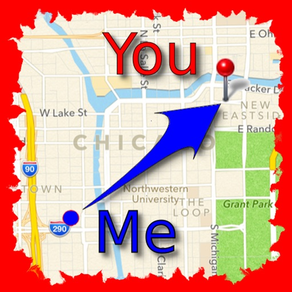
PinLocation
FreeOffers In-App Purchases
3.6.5for iPhone, iPad and more
9.9
1 Ratings
Jaroslaw Szymczyk
Developer
19.6 MB
Size
Dec 1, 2017
Update Date
Navigation
Category
4+
Age Rating
Age Rating
PinLocation Screenshots
About PinLocation
If you like Maps app, you will love PinLocation. In fact, it is a MUST HAVE app for you. Try it out and let me know what you think.
———————————————————————————
(1) This unique app will let you and your friends find each other very simply and accurately in no time. You will see current direction and distance (constantly updated) to your friend's last location. It takes only one touch to send text message with your location. Then, you can copy text sent from your friend and Paste it here to see his/her location on the Map. You want to find each other on a crowded beach - no problem. There is no other app that let you do that as quickly and simply as this one.
(2) You can label your favorite locations and store them in a list. No more looking for same place twice. You found a nice place and want to come back to it - just save a pin. You'll love it.
(3) You can use the list with your labels to select location that you previously saved. You can use these locations to find Directions and Distance from your current location to your selected location in no time. It can not be any simpler.
(4) You can drop a Pin at any location on the map (it becomes your destination) and see the direction and distance from your current location to it. You will see the direction, the address that you are passing by or distance getting updated as you are moving.
(5) You can search your locations by their name e.g. if you type "ea" you'll see all locations with name that contain ea like Rest Area, Creative or East Chicago. If you type "10", you'll see all locations within radius 10 mi (if miles are selected as current units). If you type: ">10", you'll see all locations outside of 10 miles radius. If you type >10<500, you'll see all locations at a distance greater than 10 and less than 500 miles.
———————————————————————————
(1) This unique app will let you and your friends find each other very simply and accurately in no time. You will see current direction and distance (constantly updated) to your friend's last location. It takes only one touch to send text message with your location. Then, you can copy text sent from your friend and Paste it here to see his/her location on the Map. You want to find each other on a crowded beach - no problem. There is no other app that let you do that as quickly and simply as this one.
(2) You can label your favorite locations and store them in a list. No more looking for same place twice. You found a nice place and want to come back to it - just save a pin. You'll love it.
(3) You can use the list with your labels to select location that you previously saved. You can use these locations to find Directions and Distance from your current location to your selected location in no time. It can not be any simpler.
(4) You can drop a Pin at any location on the map (it becomes your destination) and see the direction and distance from your current location to it. You will see the direction, the address that you are passing by or distance getting updated as you are moving.
(5) You can search your locations by their name e.g. if you type "ea" you'll see all locations with name that contain ea like Rest Area, Creative or East Chicago. If you type "10", you'll see all locations within radius 10 mi (if miles are selected as current units). If you type: ">10", you'll see all locations outside of 10 miles radius. If you type >10<500, you'll see all locations at a distance greater than 10 and less than 500 miles.
Show More
What's New in the Latest Version 3.6.5
Last updated on Dec 1, 2017
Old Versions
This app has been updated by Apple to display the Apple Watch app icon.
Few small bugs fixed.
Few small bugs fixed.
Show More
Version History
3.6.5
Dec 1, 2017
This app has been updated by Apple to display the Apple Watch app icon.
Few small bugs fixed.
Few small bugs fixed.
3.6.3
Nov 8, 2017
While waiting for completion of the review of my previous big update I found few small bugs. They were eliminated here.
3.5.0
Nov 6, 2017
*** MAJOR UPDATE ***
All users should have this update. PinLocation was updated for the latest iOS 11. Many, many improvements. Especially on Favorite Locations screen (select Search icon on bottom toolbar, last icon on the right). Editing locations (select OPTIONS on Favorite Location screen): e.g. deleting locations, moving locations. New functions to sort locations by name, date, distance.
*** BONUS ***
1) All your favorite locations can be stored on the web and shared between multiple devices.
2) You will be able to track your friends live and you both will be able to see where you are at any time.
3) You will be able to track your movements.
4) You can Store and Restore all your locations even if you delete your app and reinstall it or transfer it to a new device.
All these new features will be available as a paid option.
PLEASE NOTE: You don't need to purchase it. All existing features will continue working as before. Please share with me all your comments and suggestions.
All users should have this update. PinLocation was updated for the latest iOS 11. Many, many improvements. Especially on Favorite Locations screen (select Search icon on bottom toolbar, last icon on the right). Editing locations (select OPTIONS on Favorite Location screen): e.g. deleting locations, moving locations. New functions to sort locations by name, date, distance.
*** BONUS ***
1) All your favorite locations can be stored on the web and shared between multiple devices.
2) You will be able to track your friends live and you both will be able to see where you are at any time.
3) You will be able to track your movements.
4) You can Store and Restore all your locations even if you delete your app and reinstall it or transfer it to a new device.
All these new features will be available as a paid option.
PLEASE NOTE: You don't need to purchase it. All existing features will continue working as before. Please share with me all your comments and suggestions.
3.1.8
Dec 16, 2016
Initial zoom fixed. It was not working every time.
3.1.6
Dec 7, 2016
Current address, on iPad, was still off the screen.
3.1.5
Dec 2, 2016
Finally: addresses are displayed on iPad screens. Few small bugs fixed as well.
3.1.4
Nov 29, 2016
New update for iPad is coming up. Your current and destination addresses are still displayed off the screen in iPad.
3.1.3
Nov 23, 2016
Pins copied from text or email can be imported into the list of Favorite places using Options and Import.
Update for iPad is coming up.
Update for iPad is coming up.
3.1.1
Nov 3, 2016
Address button width fixed. Title for the pin being send fixed.
3.1.0
Nov 2, 2016
Sharing your location made easy. Send a message to your friends and let them click on the link included in the sms. That will start the app and show the pin on the map. Please update and make sure your friends have updated version as well.
3.0.3
Oct 21, 2016
Saving pins, recorded on the watch, fixed.
3.0.2
Sep 7, 2016
More improvements and bug fixes.
3.0.1
Sep 1, 2016
Initial map scale fixed.
3.0.0
Aug 30, 2016
Few bugs fixed (including duplicate destinations that were created on the watch). Few improvements. You can record locations directly from the watch. Ready for new watchOS 3.
2.9.0
Jun 5, 2016
Major improvement of overall functionality for iWatch owners. You can only update if you already have watchOS 2 installed. Several UI improvements and bug fixes. When you save location in the phone app, the last saved location is added to watch favorite locations instead of replacing the entire list. You can delete locations that you no longer need on your watch and they won't be added later. You can order your locations (1) by distance (2) alphabetically (3) move special location to the top of the list or (4) you can delete selected locations from the list. All functions are available through Force Touch functionality.
2.8.0
Jan 26, 2016
Upgrade for WatchOS 2.1. Users who upgraded to WatchOS 2.1 were not able to see their location. Few other bugs were fixed as well. Including speed of the synthesizer's voice.
2.7.1
Jan 22, 2016
More improvements. Few bugs fixed including bug that prevented displaying current location on some iPads.
PLEASE NOTE: go to Options and lower Desire Accuracy to get quicker (but less accurate) response. I suggest using "100 m".
PLEASE NOTE: go to Options and lower Desire Accuracy to get quicker (but less accurate) response. I suggest using "100 m".
2.7.0
Jan 15, 2016
PLEASE NOTE: this update is mostly for iWATCH owners. No need to update for iPad.
Major improvement for iWatch owners. Support for WatchOS 2 added. Performance improvement and few bugs fixed. Address formatting for international users added.
Major improvement for iWatch owners. Support for WatchOS 2 added. Performance improvement and few bugs fixed. Address formatting for international users added.
2.6.0
Sep 20, 2015
For all iWatch owners: you can now glance at your current address. It will be updated as you are moving. This is something you do want to have. Please update and enjoy.
2.5.2
Sep 8, 2015
This is the first version of the App for the iWatch. If you own one - don't wait and upgrade, now.
All the changes in this update are for the iWatch.
You can see your current location on the map and your current address right on the watch.
All new locations that you will save on your phone will be stored directly on your watch. You'll be able to view all of them and edit the list.
When you select your destination from the list you'll see its address, pin on the map and the distance to it. You can also see your location (green pin) and the destination (red pin) both on the map. You can zoom in and out.
When you tap on your destination you'll be sent to Maps where you can get directions to your selected destination.
Please enjoy as much as I enjoy it!!!
All the changes in this update are for the iWatch.
You can see your current location on the map and your current address right on the watch.
All new locations that you will save on your phone will be stored directly on your watch. You'll be able to view all of them and edit the list.
When you select your destination from the list you'll see its address, pin on the map and the distance to it. You can also see your location (green pin) and the destination (red pin) both on the map. You can zoom in and out.
When you tap on your destination you'll be sent to Maps where you can get directions to your selected destination.
Please enjoy as much as I enjoy it!!!
2.2.0
Jun 1, 2015
It has been a while since last update. There are several bug fixed including Pin Search e.g. ">10<100". Few improvements and few great new features:
(1) Voice Synthesizer - the App is using voice synthesizer to speak your current location and your destination. No need to look at the screen. When you start the App (NOTE: you can use Siri), the app will tell you your current address with a voice. It will continue speaking your current address and your destination address while you are moving.
(2) Press the ADDRESS button (center top of the screen) to enter the Name of a Popular Place or the Address you are looking for or even the Coordinates of a place (e.g. center of an earthquake). The App will find that place (if possible) and it will create a new pin at that location. You can then store the location in your list.
(1) Voice Synthesizer - the App is using voice synthesizer to speak your current location and your destination. No need to look at the screen. When you start the App (NOTE: you can use Siri), the app will tell you your current address with a voice. It will continue speaking your current address and your destination address while you are moving.
(2) Press the ADDRESS button (center top of the screen) to enter the Name of a Popular Place or the Address you are looking for or even the Coordinates of a place (e.g. center of an earthquake). The App will find that place (if possible) and it will create a new pin at that location. You can then store the location in your list.
2.0.0
Dec 12, 2014
For all users that have large number of locations stored this version is a must have.
You can search your locations by their name e.g. if you type "pa" you'll see all locations with name that contain Pa like Park and Pat and so on. If you type "10", you'll see all locations within radius 10 mi (if miles are selected as current units). If you type: ">10", you'll see all locations outside of 10 miles radius.
If you select pins you can Copy or Move them to any existing folder (you can select the destination folder from the list) or to a new folder that will be created.
You can search your locations by their name e.g. if you type "pa" you'll see all locations with name that contain Pa like Park and Pat and so on. If you type "10", you'll see all locations within radius 10 mi (if miles are selected as current units). If you type: ">10", you'll see all locations outside of 10 miles radius.
If you select pins you can Copy or Move them to any existing folder (you can select the destination folder from the list) or to a new folder that will be created.
1.9.2
May 29, 2014
You can select recipients of your messages from Contacts. When Sharing your favorite locations, the name will also be included with every location. Also, as usual, few bugs fixed.
1.9.1
May 21, 2014
Favorite locations screen for iPad fixed.
1.9.0
May 16, 2014
Few bugs fixed. Copy, Move and Share buttons added for copying/moving your favorite locations and texting multiple pins to your friends. New feature: you can see current distance (in selected units) to each of your favorite locations.
PinLocation FAQ
Click here to learn how to download PinLocation in restricted country or region.
Check the following list to see the minimum requirements of PinLocation.
iPhone
Requires iOS 9.0 or later.
iPad
Requires iPadOS 9.0 or later.
Apple Watch
Requires watchOS 3.0 or later.
iPod touch
Requires iOS 9.0 or later.
PinLocation supports English
PinLocation contains in-app purchases. Please check the pricing plan as below:
Web backup of pins
$0.99























