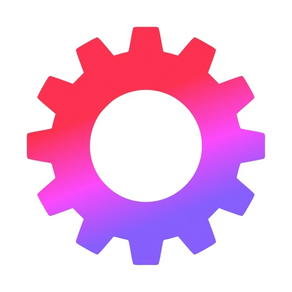
Playlist Tools
$0.99
1.2.0for iPhone, iPad and more
Age Rating
Playlist Tools Screenshots
About Playlist Tools
Do you use the Music app? Then...
Remove Duplicates
================
Do you have playlists that contain duplicates or same songs from multiple artists? Music Tools will detect and remove these duplicates without the need for iTunes.
The process of removing songs detects duplicates and do preselect duplicate songs for deletion. You can adjust the preselection of songs to suit your needs. The song removal process creates a new playlist that does not contain duplicate songs.
Import songs
===========
If you have an Apple Music subscription and need to add lots of songs, use the feature to import songs into Music. Songs can be imported from selected text from any application using the Share function. Or from a text file (.txt extension) in any of your applications.
Each song title (+ artist name) must be on one line. The song import process looks for a song title in Apple Music service. For each song title, it selects one match and offers other possible songs. After you checking the search, enter the name of the new playlist and start the import process. Import adds songs from Apple Music to your library in one batch.
Remove Duplicates
================
Do you have playlists that contain duplicates or same songs from multiple artists? Music Tools will detect and remove these duplicates without the need for iTunes.
The process of removing songs detects duplicates and do preselect duplicate songs for deletion. You can adjust the preselection of songs to suit your needs. The song removal process creates a new playlist that does not contain duplicate songs.
Import songs
===========
If you have an Apple Music subscription and need to add lots of songs, use the feature to import songs into Music. Songs can be imported from selected text from any application using the Share function. Or from a text file (.txt extension) in any of your applications.
Each song title (+ artist name) must be on one line. The song import process looks for a song title in Apple Music service. For each song title, it selects one match and offers other possible songs. After you checking the search, enter the name of the new playlist and start the import process. Import adds songs from Apple Music to your library in one batch.
Show More
What's New in the Latest Version 1.2.0
Last updated on Jun 17, 2021
Old Versions
Added sorting of songs in the new playlist (without duplicates) according to the original playlist.
Show More
Version History
1.2.0
Jun 17, 2021
Added sorting of songs in the new playlist (without duplicates) according to the original playlist.
1.1.3
Apr 23, 2021
Bug fix.
1.1.2
Oct 26, 2020
Optimization for iOS 14.
1.1.0
May 28, 2020
Added support for removing duplicates from dynamic playlists.
1.0.8
Jan 9, 2020
Bug fix.
1.0.7
Nov 22, 2019
Optimizing import songs.
1.0.4
Nov 14, 2019
Bug fix.
1.0.3
Nov 11, 2019
Bug fixes.
1.0.1
Nov 6, 2019
Playlist Tools FAQ
Click here to learn how to download Playlist Tools in restricted country or region.
Check the following list to see the minimum requirements of Playlist Tools.
iPhone
Requires iOS 11.0 or later.
iPad
Requires iPadOS 11.0 or later.
iPod touch
Requires iOS 11.0 or later.
Playlist Tools supports English, Czech

























