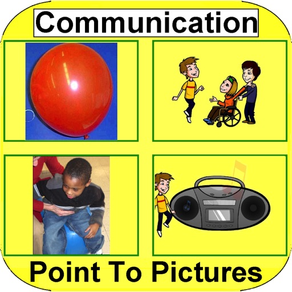
Point To Pictures
$1.99
27.41for iPad
5.9
3 Ratings
RJ Cooper & Associates, Inc.
Developer
45.2 MB
Size
Aug 16, 2021
Update Date
Education
Category
4+
Age Rating
Age Rating
Point To Pictures Screenshots
About Point To Pictures
Point to Pictures (PTP) and Scan To Pictures (STP, for switch(es))) are Augmentative Communication *training* apps designed for those persons *learning* to point/select a picture on an iPad in order to *get* that item in real life, and thus might help those that might eventually use the iPad to communicate via pictures and/or text.
Using a library animations and pictures of real-world consequences, the learner learns to pair their switch action with receiving the actual item (food, toy, activity, person, song, etc.). PTP/STP *wants* you to add your *own* pictures that are personally motivating to *your* learner, because many times, only a few specific things really 'get through' to a learner.
Before you go to a 'real' communication program, which usually has no 'fun' content, and no 'hand-holding', you will find PTP/STP to be a necessary step from cause/effect to more advanced communication apps.
Several other tasks are necessary for basic understanding and learning and are offered as separate apps:
Find It
First Categories
Sequencing
Gold (includes *all* of the above)
*STP = the switch/scanning version, Scan To Pictures
Using a library animations and pictures of real-world consequences, the learner learns to pair their switch action with receiving the actual item (food, toy, activity, person, song, etc.). PTP/STP *wants* you to add your *own* pictures that are personally motivating to *your* learner, because many times, only a few specific things really 'get through' to a learner.
Before you go to a 'real' communication program, which usually has no 'fun' content, and no 'hand-holding', you will find PTP/STP to be a necessary step from cause/effect to more advanced communication apps.
Several other tasks are necessary for basic understanding and learning and are offered as separate apps:
Find It
First Categories
Sequencing
Gold (includes *all* of the above)
*STP = the switch/scanning version, Scan To Pictures
Show More
What's New in the Latest Version 27.41
Last updated on Aug 16, 2021
Old Versions
Updated for iOS 14 and new cert format.
Updated Otto to workaround pic-import library deprecation.
Updated Otto to workaround pic-import library deprecation.
Show More
Version History
27.41
Aug 16, 2021
Updated for iOS 14 and new cert format.
Updated Otto to workaround pic-import library deprecation.
Updated Otto to workaround pic-import library deprecation.
27.1
Apr 20, 2020
Last minute minor bug fixes
27.0
Apr 15, 2020
After recording, if Bluetooth audio connected, stays there. Before went back to iPad speakers.
Info.plist needed the new key for recording audio.
Built with Xcode 11.x compatibility. Ready for iOS 13.x.
Info.plist needed the new key for recording audio.
Built with Xcode 11.x compatibility. Ready for iOS 13.x.
26.24
Jun 20, 2018
Bug fixes, improvements
26.20.12
May 5, 2018
Bug fixes
26.19.3
Mar 14, 2018
Bug fixes
26.19
Mar 6, 2018
Numerous bug fixes
25.3
Nov 18, 2017
Fixed palette for popup girl.
Added background color choice.
Added background color choice.
25.2
Nov 16, 2017
Removed external hardware reference
25.0
Nov 6, 2017
Moved to Director development system so that I (RJ) could continue development. Added:
Verbals to bypass extra verbalizations
Verbals to bypass extra verbalizations
1.8
Jun 13, 2016
Updated for iOS 9
Improvements to Learner Profile exporting/importing
GUI fixes, tweaks and updates.
Improvements to Learner Profile exporting/importing
GUI fixes, tweaks and updates.
1.4
Nov 24, 2014
Nothing
1.3
Oct 20, 2014
IOS 8 compatibility fixes
1.2
Mar 11, 2014
New Features:
Take Photos using your iPad camera.
Import Videos form you iPad library.
Export and Import Learner's Data.
Manage your Consequence Songs & Sounds.
Numerous tweaks, enhancements and bug fixes.
Take Photos using your iPad camera.
Import Videos form you iPad library.
Export and Import Learner's Data.
Manage your Consequence Songs & Sounds.
Numerous tweaks, enhancements and bug fixes.
1.1
Oct 30, 2013
*New* - Take a picture using your iPad's camera from within PTP
*New*- Import videos from your iPad's Media Library
*New* - Manage previously imported songs. Reuse for another Consequence or delete
*New*- Import videos from your iPad's Media Library
*New* - Manage previously imported songs. Reuse for another Consequence or delete
1.0.7
Nov 18, 2012
Fixed compatibility issues with iOS 6
1.0.6
Apr 17, 2012
Changed name of app under icon to avoid abbreviation.
1.0.5
Apr 4, 2012
Corrected a spelling error in the TEacher Options area. Added a notice about using Landscape Right when taking photos. Changed the name that appears under the apps icon.
1.0.4
Mar 13, 2012
Optimized recording to ensure full functionality and compatibility with iPad 1 devices.
Added full support for Left and Right Lanscape orientations.
Minor tweaks and optimizations.
Added full support for Left and Right Lanscape orientations.
Minor tweaks and optimizations.
1.0.2
Feb 14, 2012
1.) Added a translucent green overlay for the selected tile, to provide a stronger visual indicator of which tile is selected.
2.) Added a 'Blank" imahe option in the PTP Picture Gallery. The blank tile will appear as an empty tile, but learner data will be collected if that tile is selected.
3.) Minor bug fixes and optimization.
*NOTE: You must delete your prior PTP install before updating as the Set-Up files have changed and must be re-downloaded.
2.) Added a 'Blank" imahe option in the PTP Picture Gallery. The blank tile will appear as an empty tile, but learner data will be collected if that tile is selected.
3.) Minor bug fixes and optimization.
*NOTE: You must delete your prior PTP install before updating as the Set-Up files have changed and must be re-downloaded.
1.0.1
Dec 16, 2011
Minor bug fixes. Fix for iOS 5 iCloud back-up.
1.0
Nov 22, 2011
Point To Pictures FAQ
Click here to learn how to download Point To Pictures in restricted country or region.
Check the following list to see the minimum requirements of Point To Pictures.
iPad
Requires iPadOS 9.0 or later.
Point To Pictures supports English, German, Japanese, Polish, Simplified Chinese, Spanish





























