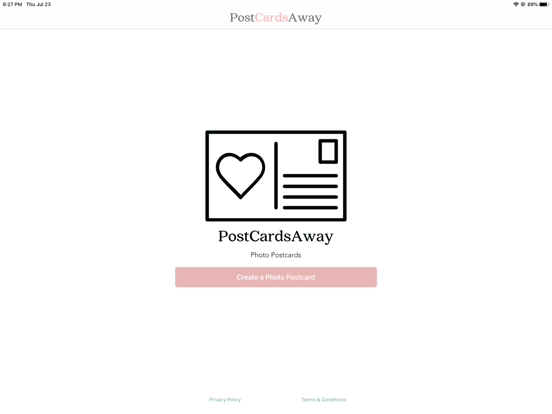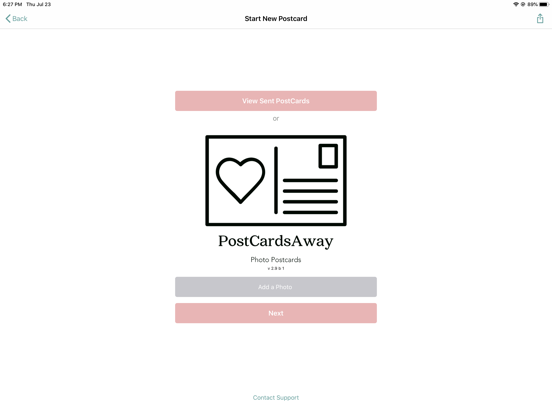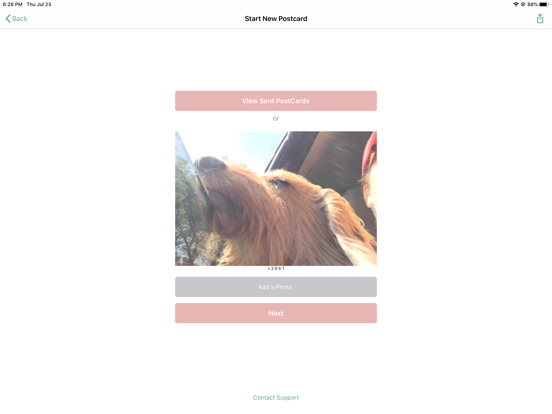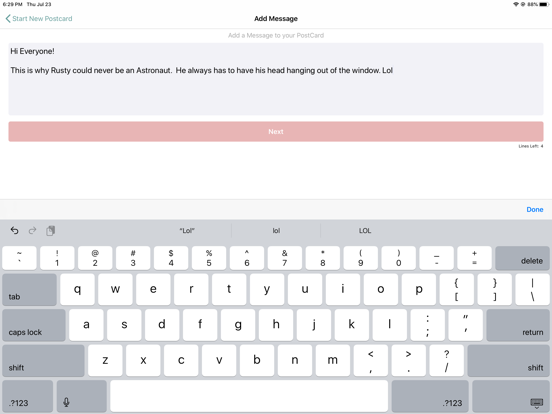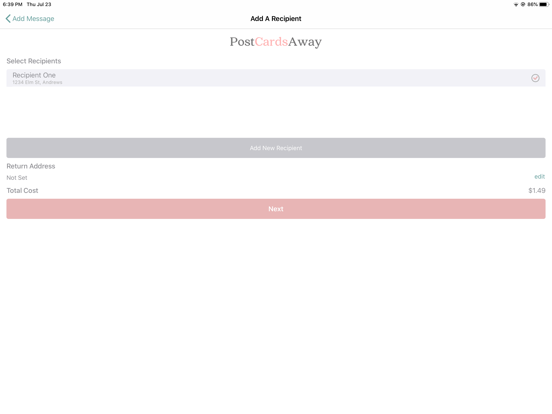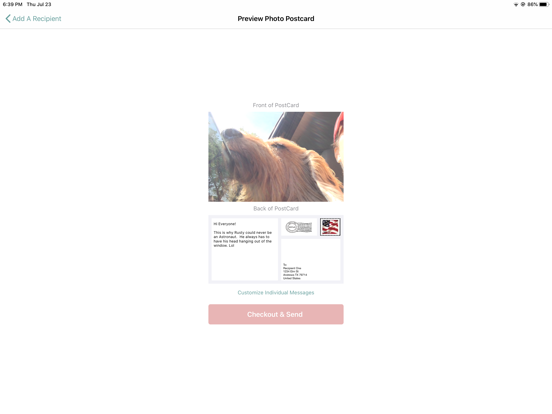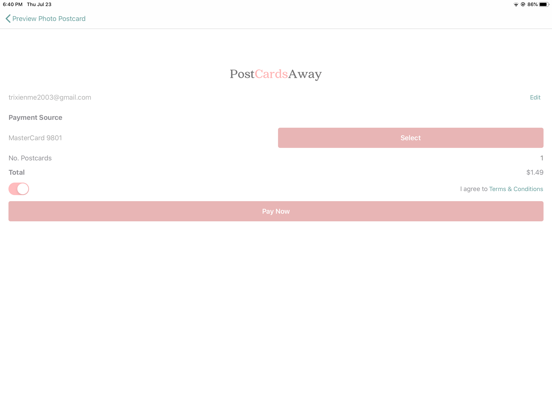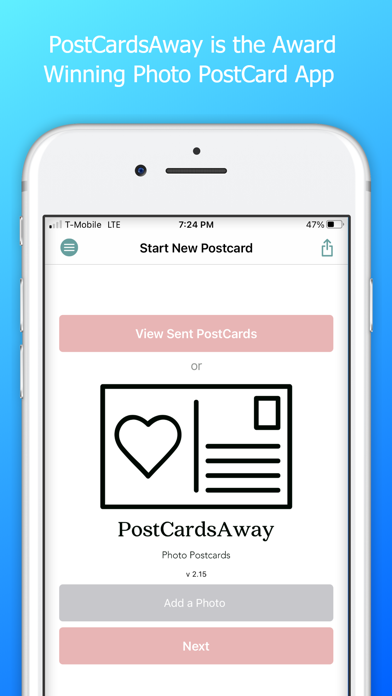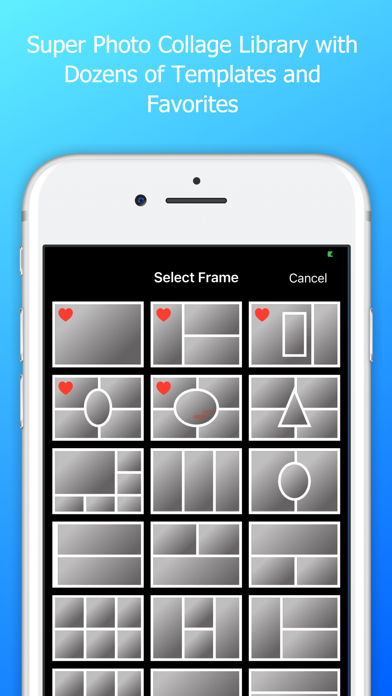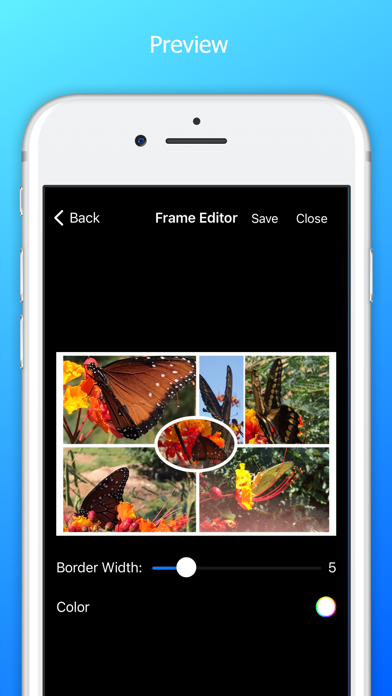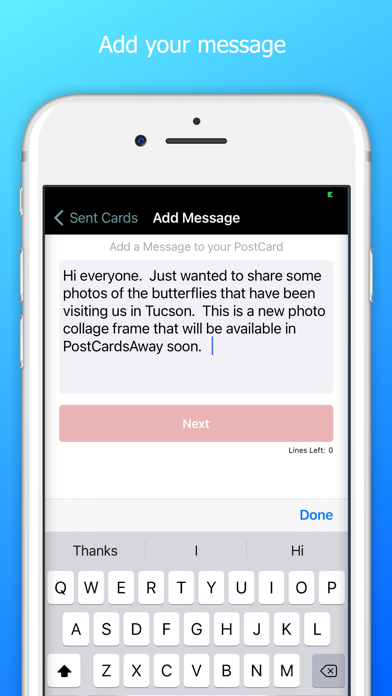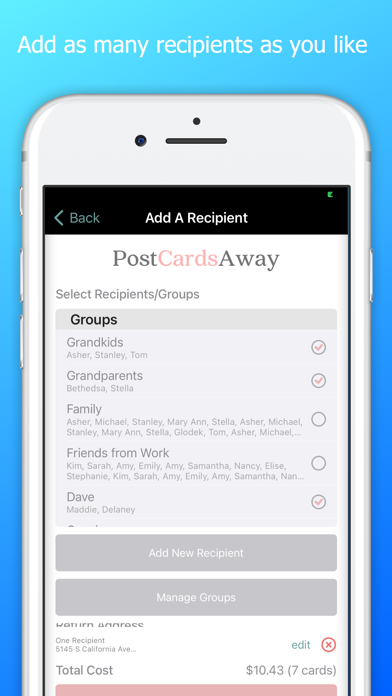PostCardsAway
Photo Collage Postcards
FreeOffers In-App Purchases
2.26for iPhone, iPad and more
9.3
92 Ratings
Dog and Elk Incorporated
Developer
86.9 MB
Size
Dec 4, 2023
Update Date
Photo & Video
Category
4+
Age Rating
Age Rating
PostCardsAway Screenshots
About PostCardsAway
PostCardsAway is a FREE Photo PostCard app without Ads that lets you create beautiful keepsake Photo PostCards using our photo editor and pic collage and photo collage library in just a few seconds which become treasured memories for Birthdays, Holiday Greetings, Anniversaries, and any other occasion with our extensive photo collage library of dozens of collage options, which last a lifetime and beyond. You pay only for each Photo PostCard you send. The process for creating a Photo Postcard is super easy.
First take a photo using the camera on your iPhone or iPad or select a photo from your photo library. You can edit the photo by changing from landscape to portrait mode, or adding special effects like an emoji, text, or brush effects to the photo.
Next, personalize your message just as you would if you were writing a physical postcard.
Then select a single recipient or many from the contacts stored on your iPhone or iPad and add them to your favorite recipients list located in the PostCardsAway app. It would be a good idea to update the home mailing address of your intended recipients to make sure they have a valid United States Postal Address entered in their listing. Adding a contact to your favorites recipient list makes creating a Photo PostCard that much faster the next time you make a Photo PostCard. it's that fast and simple.
Now Preview of your Photo Postcard so you can make changes before you move to the checkout process. That's it !
The checkout process is a super simple process as well. The first time you create a Photo PostCard, you will enter your email address so we can send you a confirmation of your purchase. You can edit the email address anytime. Then you simply select a payment source such as Apple Pay or you can enter a preferred credit card. You can even Scan a credit card which will be validated by your credit card processor. Don't worry, we never have access to your credit card information. It is processed and stored on the secure PCI compliant Payment Gateway server.
Once you have completed the Checkout Process by selecting your payment source, agreed to our terms and conditions, and purchased the Photo PostCard, your Photo Postcard will automatically be uploaded to the server for processing the same day and mailed First Class the next business day by the United States Postal Service. Your Photo PostCard should arrive at its destination in 5 to 7 business days, but in many cases much sooner.
After sending your Postcard, a record of it will appear in the View Sent PostCards section. You will see a thumbnail of the Image as well as the date you sent the PostCard. if you click on the image you will see who you sent it to as well. If you want to reuse the image to send to another recipient, simply click on the Reuse button and start the photo PostCard creation process.
If you choose a monthly or yearly subscription, here is a link to our End User License Agreement, (EULA), http://www.postcardsaway.com/terms-conditions/
First take a photo using the camera on your iPhone or iPad or select a photo from your photo library. You can edit the photo by changing from landscape to portrait mode, or adding special effects like an emoji, text, or brush effects to the photo.
Next, personalize your message just as you would if you were writing a physical postcard.
Then select a single recipient or many from the contacts stored on your iPhone or iPad and add them to your favorite recipients list located in the PostCardsAway app. It would be a good idea to update the home mailing address of your intended recipients to make sure they have a valid United States Postal Address entered in their listing. Adding a contact to your favorites recipient list makes creating a Photo PostCard that much faster the next time you make a Photo PostCard. it's that fast and simple.
Now Preview of your Photo Postcard so you can make changes before you move to the checkout process. That's it !
The checkout process is a super simple process as well. The first time you create a Photo PostCard, you will enter your email address so we can send you a confirmation of your purchase. You can edit the email address anytime. Then you simply select a payment source such as Apple Pay or you can enter a preferred credit card. You can even Scan a credit card which will be validated by your credit card processor. Don't worry, we never have access to your credit card information. It is processed and stored on the secure PCI compliant Payment Gateway server.
Once you have completed the Checkout Process by selecting your payment source, agreed to our terms and conditions, and purchased the Photo PostCard, your Photo Postcard will automatically be uploaded to the server for processing the same day and mailed First Class the next business day by the United States Postal Service. Your Photo PostCard should arrive at its destination in 5 to 7 business days, but in many cases much sooner.
After sending your Postcard, a record of it will appear in the View Sent PostCards section. You will see a thumbnail of the Image as well as the date you sent the PostCard. if you click on the image you will see who you sent it to as well. If you want to reuse the image to send to another recipient, simply click on the Reuse button and start the photo PostCard creation process.
If you choose a monthly or yearly subscription, here is a link to our End User License Agreement, (EULA), http://www.postcardsaway.com/terms-conditions/
Show More
What's New in the Latest Version 2.26
Last updated on Dec 4, 2023
Old Versions
Updated merchant agreement for continued use of Apple Pay
Show More
Version History
2.26
Dec 4, 2023
Updated merchant agreement for continued use of Apple Pay
2.25
Feb 24, 2023
POSTCARDSAWAY version 2.25 Updates some minor bugs.
2.23
Dec 6, 2021
We have enhanced the Photo Layout features and improved the Photo editing and cropping features to make PostCardsAway easier to use and to make the user experience more enjoyable. added advanced photo editing features. We have a great new side menu and fixed a few minor bugs.
2.21
Nov 4, 2021
PostCardsAway version 2.21 offers an AWESOME Photo Collage Library , a Photo drag and drop feature using our Photo Editor. You can rearrange the location of photos in your photo collage and the pic collage photo cropping method allows you to resize the photos once they are in one of the photo collages. Simply press and hold the image you wish to relocate until a green plus sign appears, then drag to a new location in the photo collage and it will be relocated and even swap locations with an existing image. Then move or zoom any image in the pic collage within a frame by pressing on the image gently or pinching with two fingers to personalize the view. Plus you can adjust border colors and sizes. Once you've completed designing your photo collage, press save. Then add your message, select your recipients, and send your heirloom photo postcards.
2.19
Oct 4, 2021
We have added Great new features like a a Super easy to use Menu that allows you to manage all Settings from one place. Plus we have added an incredible Photo Collage Library with dozens of Photo Layout Options. You be able to save Collage favorites and the multi image collage gets saved to your photo library for future use. Plus we have improved our Multi-recipient feature by adding Recipient Groups to make it easy to send multiple photo postcards at one time. You'll also have the Sent Cards feature to make it super easy to reuse you previously sent.
2.14
Oct 8, 2020
Version 2.14 has an update link for the app, offers Multi-Image options, numerous special event Border Frames options, and an all new Multi-Recipient Groups functionality, and fixes a few bugs in previous versions
2.13
Oct 6, 2020
Version 2.13 has an update link for the app, offers Multi-Image options, numerous special event Border Frames options, and an all new Multi-Recipient Groups functionality, and fixes a few formatting issues. Get all these extra features all for Free.
2.12
Oct 4, 2020
Version 2.12 has an update link for the app, offers Multi-Image options, numerous special event Border Frames options, and an all new Multi-Recipient Groups functionality, all for Free.
2.11
Oct 4, 2020
Version 2.11 has an update link to the App Store, New Multi-Image options, Special event Border Frames options, and an all new Multi-Recipient Groups functionality, all for Free.
2.10
Aug 21, 2020
We've adde some new enhancements to improve the user experience and fixed. bug that caused the app to crash when editing multiple recipient messages.
2.9.1
Jul 24, 2020
PostCardsAway continues to improve the app with new and exciting features and functionalities designed for you to have a great user experience. We've added new features to improve performance and reliability if you have a weak Wi-Fi connection or if you temporarily lose service while placing an order.
2.9
Jul 15, 2020
We've added a Sent Date that automatically gets printed on each PostCardsAway Photo PostCard. Plus we've added a newly formatted SENT CARDS screen which displays the entire message and shows all the recipients with a tap. We've also updated the retry function that helps assure every order gets processed even if you have a weak or lost Wi-Fi connection.
2.8
Jul 9, 2020
Version 2.8 includes some very nice updates. The Sent Cards screen now has a drop down feature so you can see the entire message by tapping the Sent Card. We fixed a bug in the Photo Editor so you can use the Brush Tool. We added a Character Counter to the Message Screen, and we added a Sent Date to the PostCard which automatically gets printed when you place a Photo PostCard order. We've also added a retry function in case you have a low Wi-Fi signal or you lose your connection, so your Photo PostCrd always gets sent.
2.6
Jun 4, 2020
Version 2.6 adds a new behind the scenes retry function that makes sure your Photo PostCard orders get sent, processed, and mailed when you have a low or no wi-fi service. We've also fixed some minor bugs.
2.4
May 28, 2020
We're always adding new and improved features to PostCardsAway. iOS Version 2.4 b 1 allows us to track your photo postcard orders via USPS Tracking. Plus we've improved our customer service links to to answer your questions better and more quickly.
2.2
Apr 13, 2020
We've added a Clear Return Address feature in PostCardsAway Settings that can found under the General Settings of your device. Plus we've added the ability to use dark mode.
2.1
Oct 22, 2019
- Added a Version number to keep you up to date.
- Added a Share feature to share a link to PostCardsAway on the App Store
- Added the ability to have a return address
- Added a return address to the postcard preview and the Photo Postcard
- Added a Share feature to share a link to PostCardsAway on the App Store
- Added the ability to have a return address
- Added a return address to the postcard preview and the Photo Postcard
2.0
Sep 14, 2019
Greatly Improved Photoeditor experience.
Send to Multiple Recipients at one time.
Personalize Messages to Individual Recipients
Now with a Return Address capability
Send to Multiple Recipients at one time.
Personalize Messages to Individual Recipients
Now with a Return Address capability
1.3
Aug 15, 2018
We have added Great new features like the ability to personalize a message to each of multiple recipients from within a single session and allowing you to send domestic and international postcards from within a single session.
1.2
May 9, 2018
This Version adds push notifications and allows the users to share the app via facebook, Twitter, and LinkedIn
1.1
May 4, 2018
Version 1.1 clarifies the declined payments notification messages.
1.0
Apr 28, 2018
PostCardsAway FAQ
Click here to learn how to download PostCardsAway in restricted country or region.
Check the following list to see the minimum requirements of PostCardsAway.
iPhone
Requires iOS 14.5 or later.
iPad
Requires iPadOS 14.5 or later.
iPod touch
Requires iOS 14.5 or later.
PostCardsAway supports English
PostCardsAway contains in-app purchases. Please check the pricing plan as below:
Monthly Frame Access
$1.99
Yearly Frame Subscription
$19.99