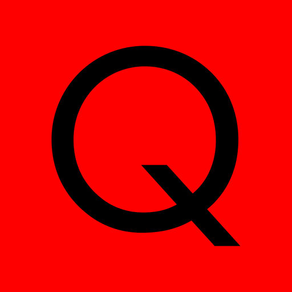
Queens Memory
Free
1.0.0for iPhone
Age Rating
Queens Memory Screenshots
About Queens Memory
Queens Memory: Document history one story at a time
Queens Public Library founded the Queens Memory program in 2010 to preserve a record of life in Queens, one of the five boroughs of New York City and home to one of the most diverse populations in the world.
The Queens Memory team collaborates with community members to collect oral histories, photographs, and other mementos to share on DigitalArchives.QueensLibrary.org. Staff and volunteer curators exhibit donated items in public galleries on QueensMemory.org and some of these items join the library’s collections in the Digital Public Library of America.
This App is a tool for submitting images from a mobile device directly to Queens Library staff for review. Approved digital photos and scans of print materials documenting Queens history will join the library’s permanent archival collections, where they will be freely available to researchers. Anyone can contribute to our collections. If you know people living remarkable lives in Queens, you can digitize their historic photos and upload them using this simple App. The main Queens Memory website (QueensMemory.org) has an upload feature for larger files including audio recordings.
Features:
• Upload .png and .jpg format image files
• Select image files stored locally on your mobile device
• Receive confirmation messages from Queens Library staff as your materials are reviewed and added to the library’s digital archives
• Share your photos under a Creative Commons Attribution-NonCommercial-ShareAlike 4.0 International License, available at the following site: https://creativecommons.org/licenses/by-nc-sa/4.0/legalcode
Queens Public Library founded the Queens Memory program in 2010 to preserve a record of life in Queens, one of the five boroughs of New York City and home to one of the most diverse populations in the world.
The Queens Memory team collaborates with community members to collect oral histories, photographs, and other mementos to share on DigitalArchives.QueensLibrary.org. Staff and volunteer curators exhibit donated items in public galleries on QueensMemory.org and some of these items join the library’s collections in the Digital Public Library of America.
This App is a tool for submitting images from a mobile device directly to Queens Library staff for review. Approved digital photos and scans of print materials documenting Queens history will join the library’s permanent archival collections, where they will be freely available to researchers. Anyone can contribute to our collections. If you know people living remarkable lives in Queens, you can digitize their historic photos and upload them using this simple App. The main Queens Memory website (QueensMemory.org) has an upload feature for larger files including audio recordings.
Features:
• Upload .png and .jpg format image files
• Select image files stored locally on your mobile device
• Receive confirmation messages from Queens Library staff as your materials are reviewed and added to the library’s digital archives
• Share your photos under a Creative Commons Attribution-NonCommercial-ShareAlike 4.0 International License, available at the following site: https://creativecommons.org/licenses/by-nc-sa/4.0/legalcode
Show More
What's New in the Latest Version 1.0.0
Last updated on Mar 2, 2017
Version History
1.0.0
Mar 2, 2017
Queens Memory FAQ
Click here to learn how to download Queens Memory in restricted country or region.
Check the following list to see the minimum requirements of Queens Memory.
iPhone
Queens Memory supports English






















