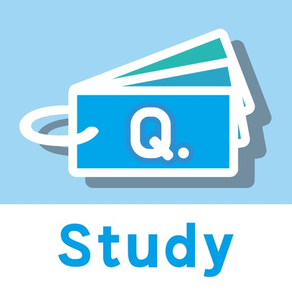
Quick Word Drills : Flashcards
Memorizing vocabularies
Free
1.0.1for iPhone, iPad
Age Rating
Quick Word Drills : Flashcards Screenshots
About Quick Word Drills : Flashcards
This is a flashcard application with a test function, specialized for memorizing nouns and verb conjugations in foreign languages. Several functions have been added to make learning comfortable, which tends to become monotonous. It supports not only English, but also multiple language input such as German, French, Spanish, Italian, etc.
This application has the following features
Wallpaper setting function: You can freely set a wallpaper for the application. The wallpaper can be selected from images in the camera roll.
Efficient word editing function: You can start editing a word at the touch of a button even when you are in the middle of editing a word card. For example, you can type in a question first and then type in the answer later.
In-app keyboard: To speed up word entry, a keyboard is also provided in the app. Of course, the keyboard can be used in conjunction with the standard OS keyboard, so you can use different keyboards for different situations. The in-app keyboard can be changed on the edit screen.
Voice reading function: Touching the button reads out the answers of the registered word. This feature is available by setting the reading language in the wordbook.
Mistakes List: Displays a list of recently failed questions.
Randomized questions: The app will randomly open a wordbook and start the test.
The app also allows you to select Akkadian/Sumerian for the internal keyboard (keyboard name: Akkadian), and only alphabetized symbols can be input. If you want to input cuneiform characters, please use our separately released text editor/keyboard application for cuneiform input (app name: Cuneiform Edit).
This application has the following features
Wallpaper setting function: You can freely set a wallpaper for the application. The wallpaper can be selected from images in the camera roll.
Efficient word editing function: You can start editing a word at the touch of a button even when you are in the middle of editing a word card. For example, you can type in a question first and then type in the answer later.
In-app keyboard: To speed up word entry, a keyboard is also provided in the app. Of course, the keyboard can be used in conjunction with the standard OS keyboard, so you can use different keyboards for different situations. The in-app keyboard can be changed on the edit screen.
Voice reading function: Touching the button reads out the answers of the registered word. This feature is available by setting the reading language in the wordbook.
Mistakes List: Displays a list of recently failed questions.
Randomized questions: The app will randomly open a wordbook and start the test.
The app also allows you to select Akkadian/Sumerian for the internal keyboard (keyboard name: Akkadian), and only alphabetized symbols can be input. If you want to input cuneiform characters, please use our separately released text editor/keyboard application for cuneiform input (app name: Cuneiform Edit).
Show More
What's New in the Latest Version 1.0.1
Last updated on Mar 19, 2023
Version History
1.0.1
Mar 19, 2023
Quick Word Drills : Flashcards FAQ
Click here to learn how to download Quick Word Drills : Flashcards in restricted country or region.
Check the following list to see the minimum requirements of Quick Word Drills : Flashcards.
iPhone
Requires iOS 16.0 or later.
iPad
Requires iPadOS 16.0 or later.
Quick Word Drills : Flashcards supports English, Japanese































