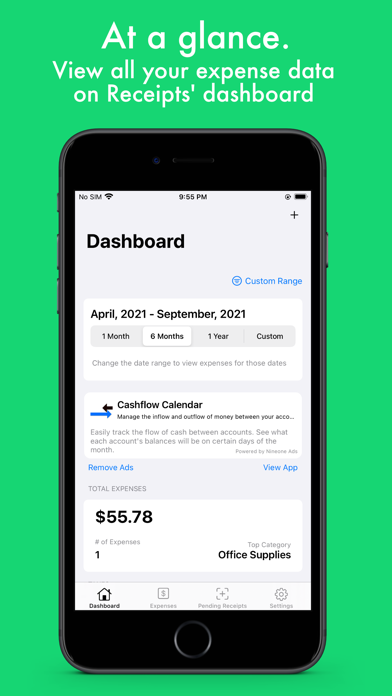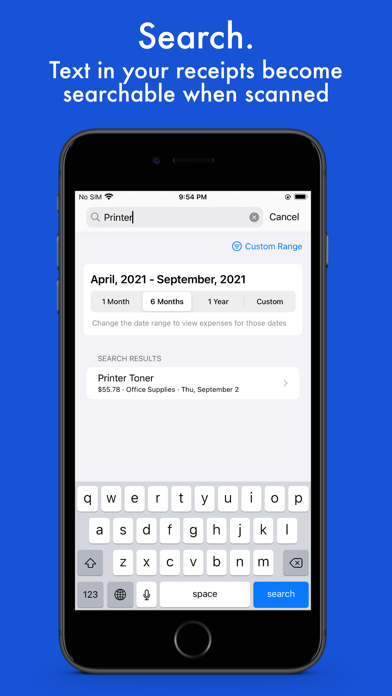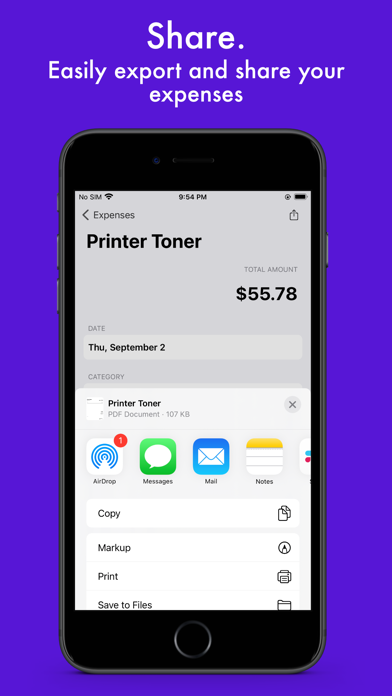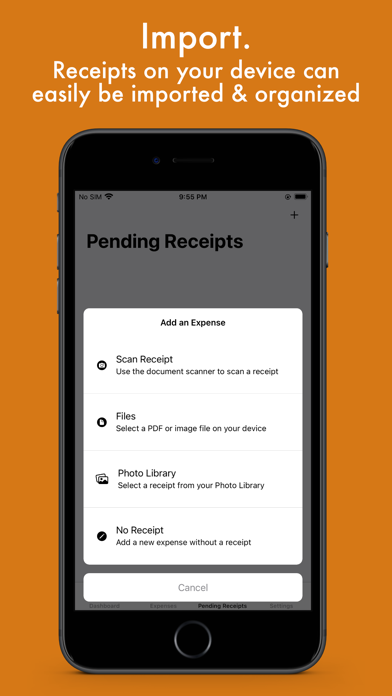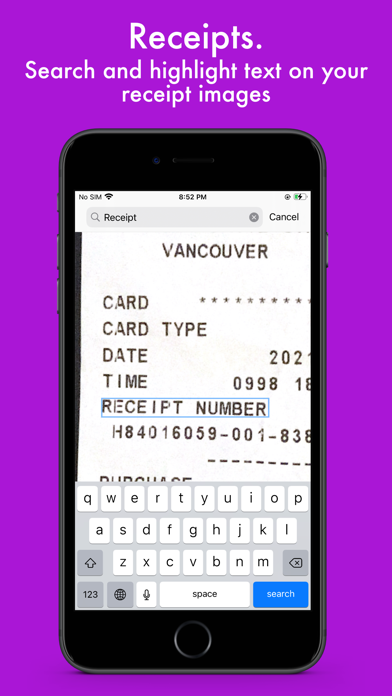Receipts
Quickly Scan & Track Expenses
FreeOffers In-App Purchases
1.3.1for iPhone, iPod touch
9.7
11 Ratings
Nineone Software Inc.
Developer
36.8 MB
Size
Oct 5, 2023
Update Date
Business
Category
4+
Age Rating
Age Rating
Receipts Screenshots
About Receipts
Receipt Document & Image Scanning:
Quickly scan receipts with the Receipts app. Scanned receipts will automatically be processed with computer vision for easy entry and searching
Import Files & Photos:
Quickly and easily import your receipt documents and photos from your iPhone's Files or Photo Library. The Receipts app can process image files as well as PDFs.
Organize:
Create an unlimited amount of expenses and categories e.g. 'Office Supplies', 'Marketing', 'Advertisements' etc. Associate each of your expenses with a category for easy search-ability and filtering.
Computer Vision:
When you scan a receipt with the Receipts app's document scanner the app's computer vision processes any found text and values detected on the receipt.
Security:
All documents and images stored with the Receipts app are securely encrypted with Apple's file encryption system.
Share & Export:
All expenses and receipts stored with the Receipts app can be exported as PDF Expense Reports. Your expenses within the Receipts app can also be exported as comma-separated values (CSV) files for sharing with your account or inserted into Excel sheets.
Search:
Receipts that are processed with the Receipts app have all associated text indexed and searchable. This means that you can search your expenses by name, dollar amount, and even any text contained within a receipt!
EULA:
https://receipts.nineonesoftware.com/eula/
Privacy Policy:
https://receipts.nineonesoftware.com/privacypolicy/
Quickly scan receipts with the Receipts app. Scanned receipts will automatically be processed with computer vision for easy entry and searching
Import Files & Photos:
Quickly and easily import your receipt documents and photos from your iPhone's Files or Photo Library. The Receipts app can process image files as well as PDFs.
Organize:
Create an unlimited amount of expenses and categories e.g. 'Office Supplies', 'Marketing', 'Advertisements' etc. Associate each of your expenses with a category for easy search-ability and filtering.
Computer Vision:
When you scan a receipt with the Receipts app's document scanner the app's computer vision processes any found text and values detected on the receipt.
Security:
All documents and images stored with the Receipts app are securely encrypted with Apple's file encryption system.
Share & Export:
All expenses and receipts stored with the Receipts app can be exported as PDF Expense Reports. Your expenses within the Receipts app can also be exported as comma-separated values (CSV) files for sharing with your account or inserted into Excel sheets.
Search:
Receipts that are processed with the Receipts app have all associated text indexed and searchable. This means that you can search your expenses by name, dollar amount, and even any text contained within a receipt!
EULA:
https://receipts.nineonesoftware.com/eula/
Privacy Policy:
https://receipts.nineonesoftware.com/privacypolicy/
Show More
What's New in the Latest Version 1.3.1
Last updated on Oct 5, 2023
Old Versions
- More export options
- Bug fixes and improvements
- Bug fixes and improvements
Show More
Version History
1.3.1
Oct 5, 2023
- More export options
- Bug fixes and improvements
- Bug fixes and improvements
1.3.0
Apr 10, 2023
- Bug fixes and improvements
- Initial support for additional languages
- Initial support for additional languages
1.2.4
Mar 19, 2023
UI enhancements
Bug fixes and improvements
Bug fixes and improvements
1.2.3
Feb 28, 2023
- Added links to EULA + Privacy Policy
- Bug fixes and improvements
- Bug fixes and improvements
1.2.2
Feb 13, 2023
- User experience enhancements
- Receipt document & image search improvements
- Bug fixes and performance boosts
- Receipt document & image search improvements
- Bug fixes and performance boosts
1.2.1
Feb 7, 2023
Bug fixes and improvements
1.2.0
Oct 17, 2022
- Backing up your receipts to Google Drive is now available!
- Bug fixes & performance enhancements
- Bug fixes & performance enhancements
1.1.1
Oct 3, 2021
Bug fixes & improvements
1.1.0
Oct 3, 2021
- Search and highlight text within a receipt image
- Sort expenses by name, date or totals
- View expense categories
- Bug fixes and improvements
- Sort expenses by name, date or totals
- View expense categories
- Bug fixes and improvements
1.0.1
Sep 16, 2021
Performance enhancements and bug fixes.
1.0
Sep 7, 2021
Receipts FAQ
Click here to learn how to download Receipts in restricted country or region.
Check the following list to see the minimum requirements of Receipts.
iPhone
Requires iOS 14.0 or later.
iPod touch
Requires iOS 14.0 or later.
Receipts supports English, French, German, Japanese, Russian, Simplified Chinese, Spanish, Traditional Chinese
Receipts contains in-app purchases. Please check the pricing plan as below:
Remove Ads
$2.99
Receipts Backup (Monthly)
$2.99
Receipts Backup (Yearly)
$27.99
Remove Watermark
$1.99
Related Videos
Latest introduction video of Receipts on iPhone