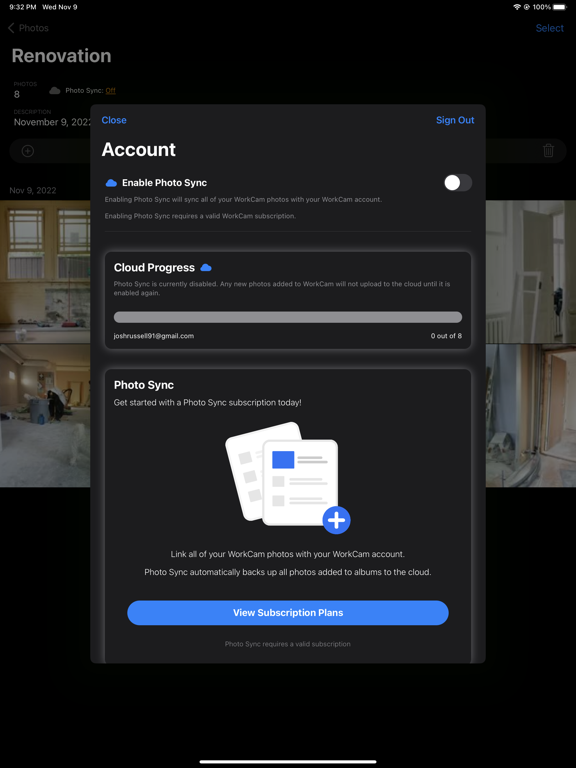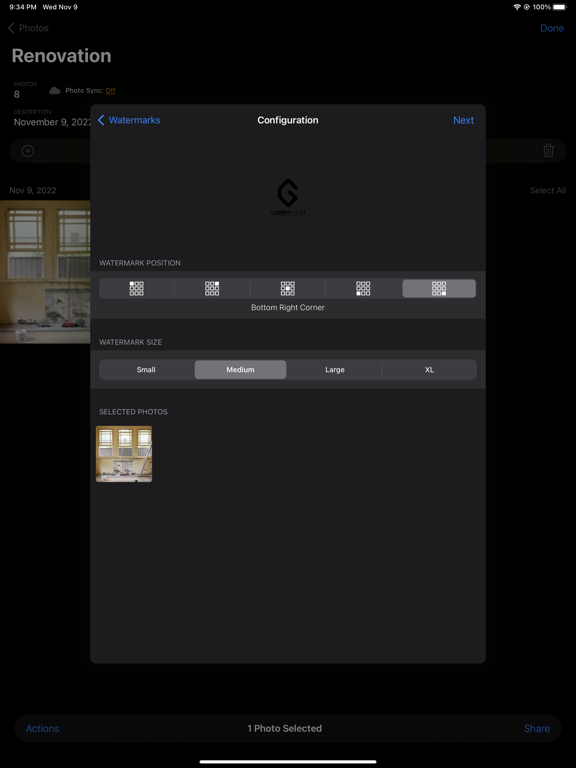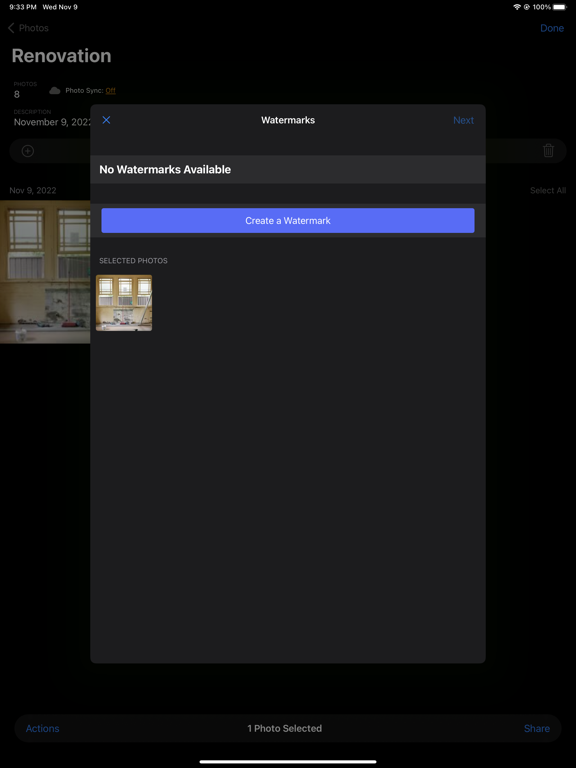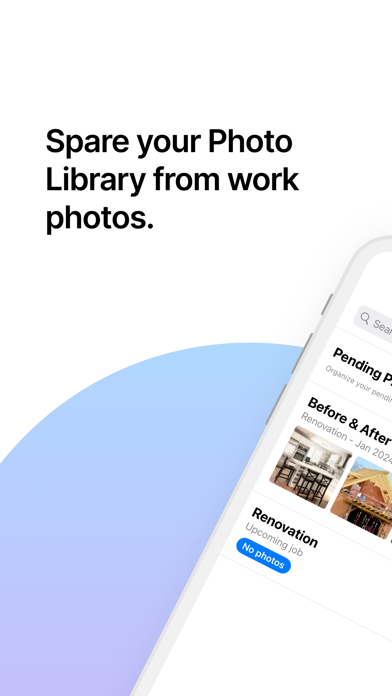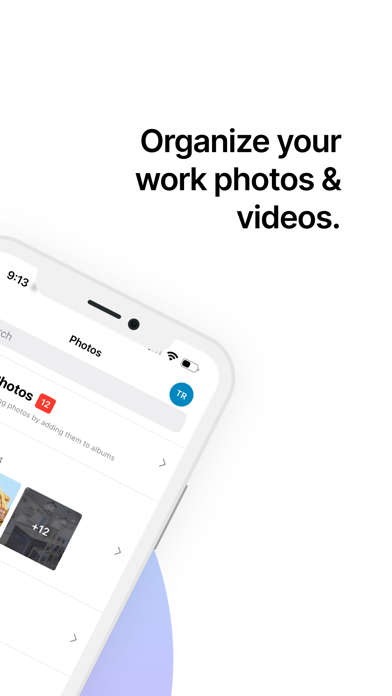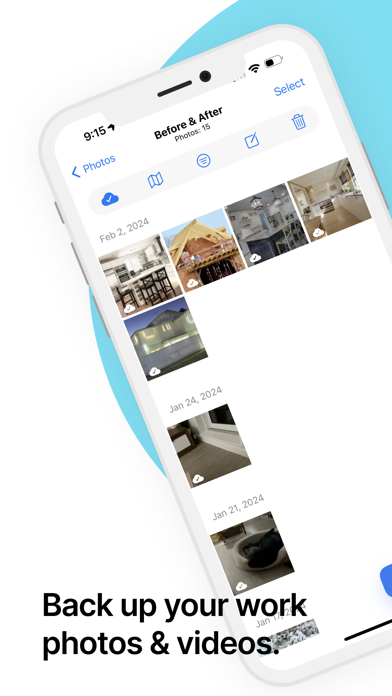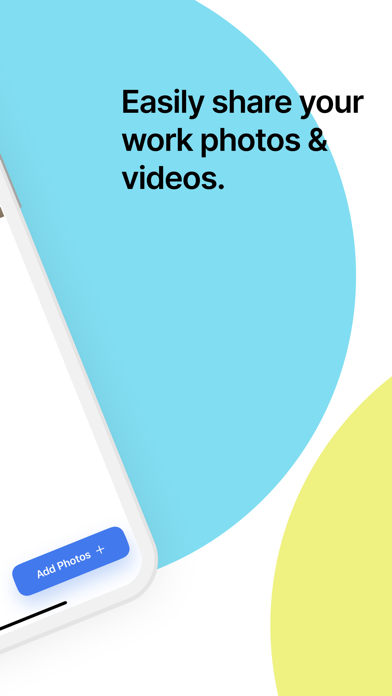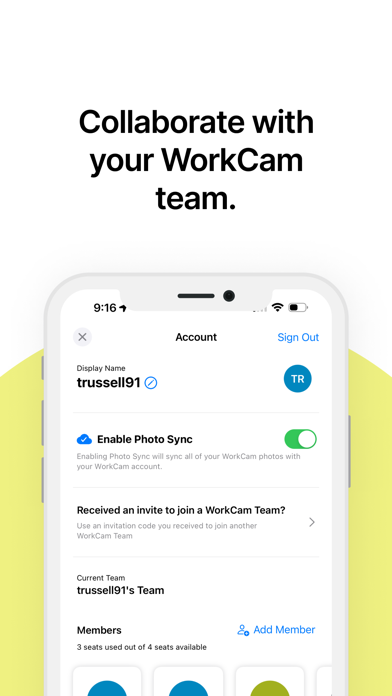WorkCam
Organize your work photos
FreeOffers In-App Purchases
2.0.4for iPhone, iPad and more
8.9
18 Ratings
Nineone Software Inc.
Developer
45.4 MB
Size
Apr 11, 2024
Update Date
Photo & Video
Category
4+
Age Rating
Age Rating
WorkCam Screenshots
About WorkCam
Do you take photos for work and hate having them mixed up with your personal photos?
WorkCam keeps all of your work and business photos separate from your personal photographs.
How can I add photos to WorkCam?
1. Take photos directly with WorkCam so your work photos never touch your personal Photo Library
2. Import photos from your Photo Library from an album you've created in WorkCam
3. Send up to 50 photos at a time from your Photo Library to WorkCam via the iOS share sheet
4. Launch the WorkCam camera with WorkCam's lock screen widget
How can I organize my photos within WorkCam?
1. Create an unlimited amount of albums e.g. 'Before and After', 'Patient Photos', 'Properties' etc.
2. Move your photos to the correct albums
3. Tag photos within your albums for quick filtering
What are pending photos?
- When you take a photo with the built-in camera it's added to your 'Pending' photos list. Photos that are pending can then be added to the correct album.
Are my photos secure in WorkCam?
- Yes! If your device uses a password, Face ID or Touch ID all of your photos are encrypted using Apple's APIs when stored in WorkCam. You can also enable Face ID or Touch ID to limit the access to WorkCam's photos and albums.
How can I export my photos from WorkCam?
- All photos can easily be exported via the share sheet. Within an album select the photos you wish to share and from there you can email, message or perform any other action you have available on your device.
WorkCam EULA
https://www.apple.com/legal/internet-services/itunes/dev/stdeula/
WorkCam keeps all of your work and business photos separate from your personal photographs.
How can I add photos to WorkCam?
1. Take photos directly with WorkCam so your work photos never touch your personal Photo Library
2. Import photos from your Photo Library from an album you've created in WorkCam
3. Send up to 50 photos at a time from your Photo Library to WorkCam via the iOS share sheet
4. Launch the WorkCam camera with WorkCam's lock screen widget
How can I organize my photos within WorkCam?
1. Create an unlimited amount of albums e.g. 'Before and After', 'Patient Photos', 'Properties' etc.
2. Move your photos to the correct albums
3. Tag photos within your albums for quick filtering
What are pending photos?
- When you take a photo with the built-in camera it's added to your 'Pending' photos list. Photos that are pending can then be added to the correct album.
Are my photos secure in WorkCam?
- Yes! If your device uses a password, Face ID or Touch ID all of your photos are encrypted using Apple's APIs when stored in WorkCam. You can also enable Face ID or Touch ID to limit the access to WorkCam's photos and albums.
How can I export my photos from WorkCam?
- All photos can easily be exported via the share sheet. Within an album select the photos you wish to share and from there you can email, message or perform any other action you have available on your device.
WorkCam EULA
https://www.apple.com/legal/internet-services/itunes/dev/stdeula/
Show More
What's New in the Latest Version 2.0.4
Last updated on Apr 11, 2024
Old Versions
- Bug fixes and improvements
Show More
Version History
2.0.4
Apr 11, 2024
- Bug fixes and improvements
2.0.3
Mar 31, 2024
- Improved gallery experience
- Bug fixes and enhancements
- Bug fixes and enhancements
2.0.2
Mar 7, 2024
Bug fixes and performance improvements
2.0.1
Mar 2, 2024
- Major camera updates bringing increased resolution and photo quality
- Enhanced search capabilities using AI to search your photos by their content
- HDR support when capturing, importing and displaying your media in WorkCam
- Import entire albums from Photo Library
- Bug fixes and performance improvements
- Enhanced search capabilities using AI to search your photos by their content
- HDR support when capturing, importing and displaying your media in WorkCam
- Import entire albums from Photo Library
- Bug fixes and performance improvements
2.0.0
Feb 6, 2024
WorkCam team collaboration available now!
- Invite and join team members to collaborate with on your WorkCam photos
- An updated look & feel for easier use of WorkCam
- Bug fixes and enhancements
- Invite and join team members to collaborate with on your WorkCam photos
- An updated look & feel for easier use of WorkCam
- Bug fixes and enhancements
1.6.3
Sep 18, 2023
Bug fixes and improvements
1.6.2
Jul 29, 2023
Less taps required to share your photos
Bug fixes and improvements
Bug fixes and improvements
1.6.1
Jul 19, 2023
Bug fixes & improvements
1.6.0
Jul 17, 2023
New WorkCam Photo Map!
Bug fixes and improvements
Bug fixes and improvements
1.5.3
Jun 19, 2023
Bug fixes and improvements
1.5.2
Jun 1, 2023
Bug fixes and improvements
1.5.1
Mar 28, 2023
- Video recording now available
- Camera improvements
- Bug fixes and improvements
- Camera improvements
- Bug fixes and improvements
1.5.0
Mar 17, 2023
- Added a widget to launch WorkCam camera from the lock screen
- Bug fixes & improvements
- Bug fixes & improvements
1.4.1
Mar 1, 2023
- Crash fix for devices without telephoto lens
- Camera improvements
- Bug fixes and improvements
- Camera improvements
- Bug fixes and improvements
1.4
Feb 7, 2023
Marking up photos is now available
Bug fixes and improvements
Bug fixes and improvements
1.3.0
Nov 10, 2022
- More camera upgrades!
- The original dates will now be correctly set when importing to WorkCam directly from the Photos application
- Accounts + Photo Sync added!
- The original dates will now be correctly set when importing to WorkCam directly from the Photos application
- Accounts + Photo Sync added!
1.2
Oct 11, 2022
- Camera updates! WorkCam now supports taking wide-angle lens photographs.
- Performance enhancements and bug fixes.
- Performance enhancements and bug fixes.
1.1
Aug 16, 2021
1. Watermarks: Brand your photos when sharing them by adding a custom watermark!
2. Various bug fixes and performance increases.
2. Various bug fixes and performance increases.
1.0
Aug 8, 2021
WorkCam FAQ
Click here to learn how to download WorkCam in restricted country or region.
Check the following list to see the minimum requirements of WorkCam.
iPhone
Requires iOS 15.0 or later.
iPad
Requires iPadOS 15.0 or later.
iPod touch
Requires iOS 15.0 or later.
WorkCam supports English
WorkCam contains in-app purchases. Please check the pricing plan as below:
Photo Sync (Monthly)
$4.99
WorkCam Pro
$8.99
Photo Sync (Yearly)
$44.99