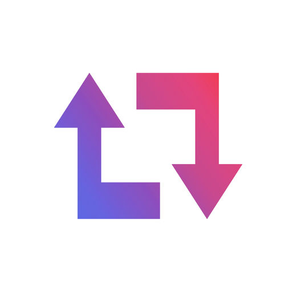
Repost for Instagram - Share
Free
1.0.5for iPhone, iPad
Age Rating
Repost for Instagram - Share Screenshots
About Repost for Instagram - Share
Repost is the easiest and simplest way to share Photos and Videos to your Instagram Profile!
**Features**
- Repost Photos & Videos with ease
- Supports Carousel Posts (posts with multiple photos)
- Options for Attribution Color / Placement
- Optionally copy the Caption from the Repost also
** Repost in 3 Simple Steps **
1) Open Instagram & find what you want to repost
2) Tap the option button (•••) and select Copy Link
3) Open the Repost app and wait for the post to be imported automatically (a few seconds)
Whether you want to share media across multiple Instagram accounts you have or show your friends something cool you found - we've got you covered.
Attribution: Every photo or video you repost will automatically be attributed with the Original Poster as to always provide credit.
Private Accounts: Repost does NOT support Private Account media. We respect every users privacy and respectively - if you copy a link of a photo or video that is private, we will let you know it's private and that we cannot import it.
Share Link: While you can get the share link from the Instagram media itself, it is not required. You may get it from a website share link or elsewhere.
Happy Reposting!
------
Please do not hesitate to reach out with questions, suggestions, and all other feedback.
**Features**
- Repost Photos & Videos with ease
- Supports Carousel Posts (posts with multiple photos)
- Options for Attribution Color / Placement
- Optionally copy the Caption from the Repost also
** Repost in 3 Simple Steps **
1) Open Instagram & find what you want to repost
2) Tap the option button (•••) and select Copy Link
3) Open the Repost app and wait for the post to be imported automatically (a few seconds)
Whether you want to share media across multiple Instagram accounts you have or show your friends something cool you found - we've got you covered.
Attribution: Every photo or video you repost will automatically be attributed with the Original Poster as to always provide credit.
Private Accounts: Repost does NOT support Private Account media. We respect every users privacy and respectively - if you copy a link of a photo or video that is private, we will let you know it's private and that we cannot import it.
Share Link: While you can get the share link from the Instagram media itself, it is not required. You may get it from a website share link or elsewhere.
Happy Reposting!
------
Please do not hesitate to reach out with questions, suggestions, and all other feedback.
Show More
What's New in the Latest Version 1.0.5
Last updated on May 29, 2019
Old Versions
- Bug fixes and stability improvements
If you appreciate all the hard work we put into the app, please consider leaving an App Store Review, Cheers!
If you appreciate all the hard work we put into the app, please consider leaving an App Store Review, Cheers!
Show More
Version History
1.0.5
May 29, 2019
- Bug fixes and stability improvements
If you appreciate all the hard work we put into the app, please consider leaving an App Store Review, Cheers!
If you appreciate all the hard work we put into the app, please consider leaving an App Store Review, Cheers!
1.0.3
May 22, 2019
- Crash Bug fixe & performance enhancements
--
If you appreciate all the hard work we put into the app, please consider leaving an App Store Review. We appreciate all feedback so we may continue to improve the experience!
--
If you appreciate all the hard work we put into the app, please consider leaving an App Store Review. We appreciate all feedback so we may continue to improve the experience!
1.0.2
May 19, 2019
Thanks for using the app! This update includes:
- Option to remove ads
- Bug fixes & UI improvements
- If you appreciate all of our hard work, please consider leaving an App Store Review. We appreciate each and every one of you!
- Option to remove ads
- Bug fixes & UI improvements
- If you appreciate all of our hard work, please consider leaving an App Store Review. We appreciate each and every one of you!
1.0.1
May 17, 2019
- iPad Support
- Localizations
- Localizations
1.0
May 16, 2019
Repost for Instagram - Share FAQ
Click here to learn how to download Repost for Instagram - Share in restricted country or region.
Check the following list to see the minimum requirements of Repost for Instagram - Share.
iPhone
iPad
Repost for Instagram - Share supports English, Spanish




























