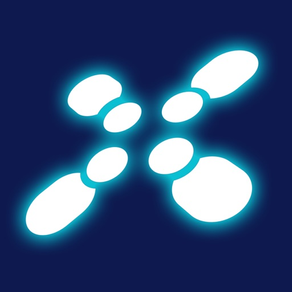
RICOH UCS
Free
4.4.0for iPhone, iPad and more
Age Rating
RICOH UCS Screenshots
About RICOH UCS
RICOH Unified Communication System is the real-time visual communication that unified video, audio and image share.
It provides interactive audio and video communication with multi-points via Internet.
Can be connected with RICOH Unified Communication Service products.
Using cloud platform service, it is possible to connect with not only inside the company but also your clients or business partners.
■Features
•2-way video and voice
•Enable to connect with RICOH Unified Communication Device and Apps
•Display up to 4 sites on iPad and 3 sites on iPhone
•View screen share
■Supported OS
iOS 14, iOS 15, iOS 16
iPadOS 14, iPadOS 15, iPadOS 16
■Supported devices
• iPhone
iPhone 6S, iPhone 6S Plus,
iPhone 7, iPhone 7 Plus,
iPhone 8, iPhone 8 Plus,
iPhone X, iPhone XR,
iPhone XS, iPhone XS Max,
iPhone 11, iPhone 11 Pro, iPhone 11 Pro Max,
iPhone 12, iPhone 12 Pro, iPhone 12 Pro Max, iPhone 12 mini,
iPhone 13, iPhone 13 Pro, iPhone 13 Pro Max, iPhone 13 mini,
iPhone 14, iPhone 14 Pro, iPhone 14 Pro Max, iPhone 14 Plus
• iPad
iPad mini 4, iPad mini(5th, 6th generation),
iPad Air 2, iPad Air(3rd, 4th generation),
iPad Pro(9.7inch),
iPad Pro(10.5inch),
iPad Pro(11inch 1st generation),
iPad Pro(12.9inch 1st, 2nd, 3rd, 4th generation)
■How to use
1. Boot Application
2. Log in with ID and your password*
3. Choose the location you want to connect from the contact list
* Before login on for the first time, please change the default password and register an email address from the RICOH website "Unified Communication System Settings".
Home>Support & Downloads>Video Conference>Register Password and email address
** If you forgot your password go to "Unified Communication System Settings" on the RICOH website and reset it
**When using iPad(mini) or iPhone, voice may overlap or sound interruption may occur when there is noise around. In that case, please use earphone.
■Recommended environment
•Use of Wi-Fi
It provides interactive audio and video communication with multi-points via Internet.
Can be connected with RICOH Unified Communication Service products.
Using cloud platform service, it is possible to connect with not only inside the company but also your clients or business partners.
■Features
•2-way video and voice
•Enable to connect with RICOH Unified Communication Device and Apps
•Display up to 4 sites on iPad and 3 sites on iPhone
•View screen share
■Supported OS
iOS 14, iOS 15, iOS 16
iPadOS 14, iPadOS 15, iPadOS 16
■Supported devices
• iPhone
iPhone 6S, iPhone 6S Plus,
iPhone 7, iPhone 7 Plus,
iPhone 8, iPhone 8 Plus,
iPhone X, iPhone XR,
iPhone XS, iPhone XS Max,
iPhone 11, iPhone 11 Pro, iPhone 11 Pro Max,
iPhone 12, iPhone 12 Pro, iPhone 12 Pro Max, iPhone 12 mini,
iPhone 13, iPhone 13 Pro, iPhone 13 Pro Max, iPhone 13 mini,
iPhone 14, iPhone 14 Pro, iPhone 14 Pro Max, iPhone 14 Plus
• iPad
iPad mini 4, iPad mini(5th, 6th generation),
iPad Air 2, iPad Air(3rd, 4th generation),
iPad Pro(9.7inch),
iPad Pro(10.5inch),
iPad Pro(11inch 1st generation),
iPad Pro(12.9inch 1st, 2nd, 3rd, 4th generation)
■How to use
1. Boot Application
2. Log in with ID and your password*
3. Choose the location you want to connect from the contact list
* Before login on for the first time, please change the default password and register an email address from the RICOH website "Unified Communication System Settings".
Home>Support & Downloads>Video Conference>Register Password and email address
** If you forgot your password go to "Unified Communication System Settings" on the RICOH website and reset it
**When using iPad(mini) or iPhone, voice may overlap or sound interruption may occur when there is noise around. In that case, please use earphone.
■Recommended environment
•Use of Wi-Fi
Show More
What's New in the Latest Version 4.4.0
Last updated on Sep 10, 2023
Old Versions
1. Improved crash during conference.
2. Some functions improved and minor bugs fixed.
2. Some functions improved and minor bugs fixed.
Show More
Version History
4.4.0
Sep 10, 2023
1. Improved crash during conference.
2. Some functions improved and minor bugs fixed.
2. Some functions improved and minor bugs fixed.
4.3.0
Mar 13, 2023
1. Supported iOS 16 and iPadOS 16.
2. Some functions improved and minor bugs fixed.
2. Some functions improved and minor bugs fixed.
4.2.0
Sep 27, 2021
1. Add the function to set the priority to show or hide for certain participant.
2. Some functions improved and minor bugs fixed.
2. Some functions improved and minor bugs fixed.
4.1.0
Nov 24, 2019
1. Add the function of receiving force mute request.
2. Changed the timeout for outgoing / incoming calls to 60 seconds.
3. Some functions improved and minor bugs fixed.
2. Changed the timeout for outgoing / incoming calls to 60 seconds.
3. Some functions improved and minor bugs fixed.
4.0.0
May 23, 2019
1. Add the function of 360 degree real-time video viewing with RICOH THETA.
2. Some functions improved and minor bugs fixed.
2. Some functions improved and minor bugs fixed.
3.3.0
Oct 24, 2018
Content of the update
1. Add the function of uploading logs automatically.
2. Supported iOS 11.x.x
1. Add the function of uploading logs automatically.
2. Supported iOS 11.x.x
3.1.0
May 10, 2017
Content of the update
1. The UCS service status can be confirmed from the application.
2. Supported iOS 10.x.x
3. This version does not support iOS 7.
4. Additional devices have been evaluated to be compatible
-iPhone 7
-iPhone 7 Plus
1. The UCS service status can be confirmed from the application.
2. Supported iOS 10.x.x
3. This version does not support iOS 7.
4. Additional devices have been evaluated to be compatible
-iPhone 7
-iPhone 7 Plus
3.0.0
Jun 26, 2016
1. Support TLS1.1
2.4.8
Jan 14, 2016
1. Extract the number of participant name list.
2. Support 64 bit OS.
3. Support iOS9.
2. Support 64 bit OS.
3. Support iOS9.
2.4.2
Mar 4, 2015
・Fixed issue that background image of logout screen is not applied.
・Fixed layout issue of iPhone6 and iPhone6 plus.
・Fixed layout issue of iPhone6 and iPhone6 plus.
2.4.1
Dec 17, 2014
Supported iOS8.
2.3.1
Apr 3, 2014
A bug in the iPhone version that happened after receiving a phone call has been fixed.
2.3.0
Dec 19, 2013
Optimized to iOS7 in operation and design
2.2.0
Nov 21, 2013
Improved the address book function. Enable to register, edit and delete a contact information via App.
Enable to send a report when errors occur.
Enable to send a report when errors occur.
2.1.0
Oct 7, 2013
Network bandwidth limit mode added
Enable to select "TCP443" as the port used for meetings
Enable to select "TCP443" as the port used for meetings
2.0.1
Sep 19, 2013
UI improved
2.0.0
Sep 9, 2013
iPhone supported.
1.5.0
Aug 10, 2013
- Enable to use Proxy.
- Enable to register address up to 200 on Contact List.
- Enable to register address up to 200 on Contact List.
1.3.0
May 14, 2013
- Enable to send registration requests from App.
- Enable to change Contact List Sort Order by 'Status' or 'Name' from Settings.
- Implement News on App.
- Enable to change Contact List Sort Order by 'Status' or 'Name' from Settings.
- Implement News on App.
1.2.0
Apr 19, 2013
- When you login to for the first time to RICOH UCS, enable to modify an initial password and register your email address on App.
- Enable to modify your basic setting on App.(Device name, Password, email address)
- Improve registering your password when you forget.
- Implement FAQ on App.
- Other minor enhancement
- Enable to modify your basic setting on App.(Device name, Password, email address)
- Improve registering your password when you forget.
- Implement FAQ on App.
- Other minor enhancement
1.1.1
Mar 19, 2013
Fixed an installation problem on iOS6.0.x
1.1.0
Mar 6, 2013
Approve contact list registration request from the application.
Please note that iOS version must be 6.1 or later to install or to update.
An update will be out soon. We are sorry for inconvenience.
Please note that iOS version must be 6.1 or later to install or to update.
An update will be out soon. We are sorry for inconvenience.
1.0.1
Jan 30, 2013
Shiny new design
1.0.0
Jan 3, 2013
RICOH UCS FAQ
Click here to learn how to download RICOH UCS in restricted country or region.
Check the following list to see the minimum requirements of RICOH UCS.
iPhone
Requires iOS 14.0 or later.
iPad
Requires iPadOS 14.0 or later.
iPod touch
Requires iOS 14.0 or later.
RICOH UCS supports English, Dutch, French, German, Italian, Japanese, Portuguese, Russian, Simplified Chinese, Spanish, Swedish, Traditional Chinese




























