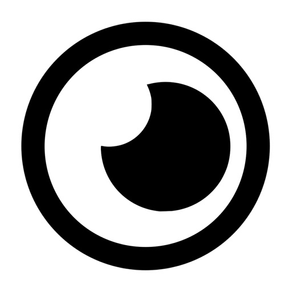
Ruuvi Station
An easy way to use RuuviTags
Free
2.7.0for iPhone, iPad and more
8.9
27 Ratings
Ruuvi Innovations Ltd. (Oy)
Developer
51.9 MB
Size
Mar 13, 2024
Update Date
Weather
Category
4+
Age Rating
Age Rating
Ruuvi Station Screenshots
About Ruuvi Station
Ruuvi Station is an easy-to-use application that allows you to monitor the measurement data of Ruuvi's sensors.
Ruuvi Station collects and visualises Ruuvi sensor data, such as temperature, relative air humidity, air pressure and movement from local Bluetooth Ruuvi sensors and Ruuvi Cloud. Additionally, Ruuvi Station allows you to manage your Ruuvi devices, set alerts, change background photos, and visualise the gathered sensor information through graphs.
How does it work?
Ruuvi sensors send tiny messages over Bluetooth, which can then be picked up by nearby mobile phones or specialised Ruuvi Gateway routers. Ruuvi Station mobile app enables you to collect and visualise this data on your mobile device. Ruuvi Gateway, on the other hand, routes the data over the internet not only to the mobile application but also to the browser application.
Ruuvi Gateway routes the sensor measurement data directly to the Ruuvi Cloud cloud service, which enables you to build a complete remote monitoring solution including remote alerts, sensor sharing and history in Ruuvi Cloud – all available within the Ruuvi Station app! Ruuvi Cloud users can view longer measurement history by using the browser application.
Use our customisable Ruuvi mobile widgets alongside the Ruuvi Station app when data is fetched from Ruuvi Cloud to view selected sensor data at a glance.
Above features are available to you if you are a Ruuvi Gateway owner or have received a shared sensor to your free Ruuvi Cloud account.
To use the app, get Ruuvi sensors from our official website: ruuvi.com
Ruuvi Station collects and visualises Ruuvi sensor data, such as temperature, relative air humidity, air pressure and movement from local Bluetooth Ruuvi sensors and Ruuvi Cloud. Additionally, Ruuvi Station allows you to manage your Ruuvi devices, set alerts, change background photos, and visualise the gathered sensor information through graphs.
How does it work?
Ruuvi sensors send tiny messages over Bluetooth, which can then be picked up by nearby mobile phones or specialised Ruuvi Gateway routers. Ruuvi Station mobile app enables you to collect and visualise this data on your mobile device. Ruuvi Gateway, on the other hand, routes the data over the internet not only to the mobile application but also to the browser application.
Ruuvi Gateway routes the sensor measurement data directly to the Ruuvi Cloud cloud service, which enables you to build a complete remote monitoring solution including remote alerts, sensor sharing and history in Ruuvi Cloud – all available within the Ruuvi Station app! Ruuvi Cloud users can view longer measurement history by using the browser application.
Use our customisable Ruuvi mobile widgets alongside the Ruuvi Station app when data is fetched from Ruuvi Cloud to view selected sensor data at a glance.
Above features are available to you if you are a Ruuvi Gateway owner or have received a shared sensor to your free Ruuvi Cloud account.
To use the app, get Ruuvi sensors from our official website: ruuvi.com
Show More
What's New in the Latest Version 2.7.0
Last updated on Mar 13, 2024
Old Versions
* Badge counter for unseen alerts
* Widget now opens to user selected card view
* Settings will show on/off texts for indicating enabled/disabled status
* Leap year UI bug fixed
* Improved sign in code fields
* Other UI improvements
* Other minor improvements and bug fixes
* Widget now opens to user selected card view
* Settings will show on/off texts for indicating enabled/disabled status
* Leap year UI bug fixed
* Improved sign in code fields
* Other UI improvements
* Other minor improvements and bug fixes
Show More
Version History
2.7.0
Mar 13, 2024
* Badge counter for unseen alerts
* Widget now opens to user selected card view
* Settings will show on/off texts for indicating enabled/disabled status
* Leap year UI bug fixed
* Improved sign in code fields
* Other UI improvements
* Other minor improvements and bug fixes
* Widget now opens to user selected card view
* Settings will show on/off texts for indicating enabled/disabled status
* Leap year UI bug fixed
* Improved sign in code fields
* Other UI improvements
* Other minor improvements and bug fixes
2.6.3
Feb 23, 2024
* Organise sensors freely by drag & drop on dashboard
* GRDB updated to latest version
* Virtual Sensor cards now removed from app (obsolete)
* Support for data format 3 sensor cards ended (obsolete)
* Cloud sync status now shown on sensor settings
* Sensor firmware update process improved
* Added option to remove sensor data from cloud after claim
* RSSI alert now available only when user is signed in (alert uses data from Cloud)
* Ability to transfer sensor data and sign in tokens removed for transferring data to new device cases
* Widget API updated to Xcode 15
* Fixed showing date on last update in widget when last data is old
* Widget now opens to user selected card view
* Ruuvi app icon now shows a badge for unread alerts
* Other minor improvements and bug fixes
* GRDB updated to latest version
* Virtual Sensor cards now removed from app (obsolete)
* Support for data format 3 sensor cards ended (obsolete)
* Cloud sync status now shown on sensor settings
* Sensor firmware update process improved
* Added option to remove sensor data from cloud after claim
* RSSI alert now available only when user is signed in (alert uses data from Cloud)
* Ability to transfer sensor data and sign in tokens removed for transferring data to new device cases
* Widget API updated to Xcode 15
* Fixed showing date on last update in widget when last data is old
* Widget now opens to user selected card view
* Ruuvi app icon now shows a badge for unread alerts
* Other minor improvements and bug fixes
2.6.1
Feb 13, 2024
* Organise sensors freely by drag & drop on dashboard
* GRDB updated to latest version
* Virtual Sensor cards now removed from app (obsolete)
* Support for data format 3 sensor cards ended (obsolete)
* Cloud sync status now shown on sensor settings
* Sensor firmware update process improved
* Added option to remove sensor data from cloud after claim
* RSSI alert now available only when user is signed in (alert uses data from Cloud)
* Ability to transfer sensor data and sign in tokens removed for transferring data to new device cases
* Widget API updated to Xcode 15
* Fixed showing date on last update in widget when last data is old
* Widget now opens to user selected card view
* Ruuvi app icon now shows a badge for unread alerts
* Other minor improvements and bug fixes
* GRDB updated to latest version
* Virtual Sensor cards now removed from app (obsolete)
* Support for data format 3 sensor cards ended (obsolete)
* Cloud sync status now shown on sensor settings
* Sensor firmware update process improved
* Added option to remove sensor data from cloud after claim
* RSSI alert now available only when user is signed in (alert uses data from Cloud)
* Ability to transfer sensor data and sign in tokens removed for transferring data to new device cases
* Widget API updated to Xcode 15
* Fixed showing date on last update in widget when last data is old
* Widget now opens to user selected card view
* Ruuvi app icon now shows a badge for unread alerts
* Other minor improvements and bug fixes
2.6.0
Feb 5, 2024
* Organise sensors freely by drag & drop on dashboard
* Virtual Sensor cards now removed from app (obsolete)
* Support for data format 3 sensor cards ended (obsolete)
* Cloud sync status now shown on sensor settings
* Sensor firmware update process improved
* Added option to remove sensor data from cloud after claim
* RSSI alert now available only when user is signed in (alert uses data from Cloud)
* Ability to transfer sensor data and sign in tokens removed for transferring data to new device cases
* Widget API updated to Xcode 15
* Fixed showing date on last update in widget when last data is old
* Widget now opens to user selected card view
* Ruuvi app icon now shows a badge for unread alerts
* Other minor improvements and bug fixes
* Virtual Sensor cards now removed from app (obsolete)
* Support for data format 3 sensor cards ended (obsolete)
* Cloud sync status now shown on sensor settings
* Sensor firmware update process improved
* Added option to remove sensor data from cloud after claim
* RSSI alert now available only when user is signed in (alert uses data from Cloud)
* Ability to transfer sensor data and sign in tokens removed for transferring data to new device cases
* Widget API updated to Xcode 15
* Fixed showing date on last update in widget when last data is old
* Widget now opens to user selected card view
* Ruuvi app icon now shows a badge for unread alerts
* Other minor improvements and bug fixes
2.5.1
Nov 27, 2023
* Dashboard icon sizes fixed to keep sensor card from jumping
* Dashboard landing page redesigned for cases when user has no sensors
* Added new All view selection to History view
* Bluetooth synchronisation timeout cases improved
* Movement alert triggering improved in cases where it caused a loop
* Sensor share page reorganised
* Default name placeholder now shown on sensor settings page input field
* Email that user gave during sign in is now shown on code page
* CSV-export filename now includes timezone
* Other minor improvements and bug fixes
* Dashboard landing page redesigned for cases when user has no sensors
* Added new All view selection to History view
* Bluetooth synchronisation timeout cases improved
* Movement alert triggering improved in cases where it caused a loop
* Sensor share page reorganised
* Default name placeholder now shown on sensor settings page input field
* Email that user gave during sign in is now shown on code page
* CSV-export filename now includes timezone
* Other minor improvements and bug fixes
2.4.1
Oct 17, 2023
- Users are now able to limit alert notifications to receive only 1 alert notification per hour from local Bluetooth sensors
- Users with Pro or higher subscription level are able to set an alert to be shown when sensor has not been updated within a specific time from Ruuvi Cloud using Cloud Connection alert
- History view now has selections to view 1-12 hours sensor history
- Measurement Minimum/Maximum/Average is now shown on history view according to chosen timeline
- Navigation was improved for browsing between Full Image sensor cards and History views
- Fixed ability to show NFC scanning option when no nearby sensors are detected via Bluetooth
- Added support to receive language-formatted push messages and emails in the future
- Other minor improvements and bug fixes
- Users with Pro or higher subscription level are able to set an alert to be shown when sensor has not been updated within a specific time from Ruuvi Cloud using Cloud Connection alert
- History view now has selections to view 1-12 hours sensor history
- Measurement Minimum/Maximum/Average is now shown on history view according to chosen timeline
- Navigation was improved for browsing between Full Image sensor cards and History views
- Fixed ability to show NFC scanning option when no nearby sensors are detected via Bluetooth
- Added support to receive language-formatted push messages and emails in the future
- Other minor improvements and bug fixes
2.3.2
Aug 30, 2023
This build fixes a crash caused by old sensor firmware running in data format 3.
2.3.1
Aug 26, 2023
Fix iPad crash on add a new sensor screen
2.3.0
Aug 23, 2023
Users are now able to add sensors to Ruuvi Station and view sensor information using near-field communication (NFC) when supported by device
Claiming sensor ownership is now suggested on Sensor Settings page for new sensors that are not yet claimed
Users can now rename sensors from Dashboard 3-dots menu
Pull down gesture can now be used on dashboard to synchronise latest data from Ruuvi Cloud
New images for welcome screens
Fonts and icon sizes have been improved on sensor cards and dashboard
Other minor improvements and bug fixes
Claiming sensor ownership is now suggested on Sensor Settings page for new sensors that are not yet claimed
Users can now rename sensors from Dashboard 3-dots menu
Pull down gesture can now be used on dashboard to synchronise latest data from Ruuvi Cloud
New images for welcome screens
Fonts and icon sizes have been improved on sensor cards and dashboard
Other minor improvements and bug fixes
2.2.1
Aug 1, 2023
Formatting fix for push notification messages.
2.2.0
Jul 10, 2023
- Active areas have been improved everywhere in the app
- Last measurement source is now shown at bottom of history view page
- Icons and popup messages unified on history view page
- Added support for internal alert sounds
- Alert Notification setting added under App Settings
- Added Alert Sound setting including new Ruuvi Alert notification sound
- Sign user out from app on token expiration
- Other minor improvements and bug fixes
- Last measurement source is now shown at bottom of history view page
- Icons and popup messages unified on history view page
- Added support for internal alert sounds
- Alert Notification setting added under App Settings
- Added Alert Sound setting including new Ruuvi Alert notification sound
- Sign user out from app on token expiration
- Other minor improvements and bug fixes
2.1.2
May 29, 2023
- Fixed an issue where off correction settings may not be accessible.
- Other improvements and crash fixes.
- Other improvements and crash fixes.
2.1.1
May 20, 2023
- Follow system time format on charts.
- Fix an issue where sensor settings page may crash after claiming a sensor.
- Fix an issue where sensor settings page may crash after claiming a sensor.
2.1.0
May 16, 2023
This update bring several enhancements, bug fixes and performance improvements.
- Dashboard view-menu redesigned to include card action
- Y-axis is scaling to logical values on history view
- X-axis in history view simplified and unified with other platforms
- User has now ability to choose app language and region settings separately
- Number of shares for shared sensors is now shown on Sensor settings page
- Improvements to cloud sync queue
- Sign in screen improvements to make it more logical
- Last data source icon on dashboard
- Other minor usability improvements and bug fixes
- Dashboard view-menu redesigned to include card action
- Y-axis is scaling to logical values on history view
- X-axis in history view simplified and unified with other platforms
- User has now ability to choose app language and region settings separately
- Number of shares for shared sensors is now shown on Sensor settings page
- Improvements to cloud sync queue
- Sign in screen improvements to make it more logical
- Last data source icon on dashboard
- Other minor usability improvements and bug fixes
2.0.2
Apr 6, 2023
Enhancements:
- Preferred theme can now be set from the settings, independent of system theme.
- Turned off sensor name capitalisation on sensor cards page. It shows now exact name user sets.
Bug fixes:
- Fixed an issue where sensor cards page had glitches and potentially showing wrong data including background image.
- Fixed an issue where shared sensor may not be showing without killing the app.
- Fixed an issue where dashboard may be freezing for a couple of seconds after launch or when app comes to foreground after a while.
- Fixed an issue where dashboard menu may be glitching while kept open for longer than a few seconds.
- Fixed an issue where firmware update may get stuck at the end.
- Fixed an issue where firmware version on the settings page may be showing different than the actual firmware version.
- Fixed an issue where texts not showing on Bluetooth pair settings.
- Fixed an issue where attempting to claim a sensor without connection shows no response.
- Fixed an issue where alerts settings may be stored locally even after signing out.
- Several other performance and stability improvements.
- Preferred theme can now be set from the settings, independent of system theme.
- Turned off sensor name capitalisation on sensor cards page. It shows now exact name user sets.
Bug fixes:
- Fixed an issue where sensor cards page had glitches and potentially showing wrong data including background image.
- Fixed an issue where shared sensor may not be showing without killing the app.
- Fixed an issue where dashboard may be freezing for a couple of seconds after launch or when app comes to foreground after a while.
- Fixed an issue where dashboard menu may be glitching while kept open for longer than a few seconds.
- Fixed an issue where firmware update may get stuck at the end.
- Fixed an issue where firmware version on the settings page may be showing different than the actual firmware version.
- Fixed an issue where texts not showing on Bluetooth pair settings.
- Fixed an issue where attempting to claim a sensor without connection shows no response.
- Fixed an issue where alerts settings may be stored locally even after signing out.
- Several other performance and stability improvements.
2.0.1
Mar 15, 2023
We are always working to improve Ruuvi Station and provide the best user experience possible. This update brings several bug fixes and improvements.
- Fixed an issue where app might be crashing when trying to export the CSV in iPad.
- Fixed an issue where sensor settings page may not be accessible when there's no measurement.
- Fixed an issue where app may have been crashing when a sensor is removed.
- Fixed an issue where app may not be showing shared sensors if app is in foreground or comes from the background.
- Update strings in a few places to add more context to the associated features.
- Several other minor fixes and overall stability improvements.
- Fixed an issue where app might be crashing when trying to export the CSV in iPad.
- Fixed an issue where sensor settings page may not be accessible when there's no measurement.
- Fixed an issue where app may have been crashing when a sensor is removed.
- Fixed an issue where app may not be showing shared sensors if app is in foreground or comes from the background.
- Update strings in a few places to add more context to the associated features.
- Several other minor fixes and overall stability improvements.
2.0.0
Feb 27, 2023
- New welcome tour gives you a better overview of the app features and improvements in 2.0
- New sign in has been revamped to improve sign in and sign up
- Completely redesigned dashboard with a new fresh look and ability to show or hide sensor images
- Push notification alerts are now available for Ruuvi Gateway users with a valid Ruuvi Cloud Basic or higher subscription level
- Background image selector was redesigned including a selection brand new default images
- Overall design of the app was improved and unified
- App has now been fully translated for English, Finnish, Swedish, French and German languages
- Lots of minor fixes and improvements were included in this new major version update
- Minimum requirement for running Ruuvi Station is now iOS 14
- New sign in has been revamped to improve sign in and sign up
- Completely redesigned dashboard with a new fresh look and ability to show or hide sensor images
- Push notification alerts are now available for Ruuvi Gateway users with a valid Ruuvi Cloud Basic or higher subscription level
- Background image selector was redesigned including a selection brand new default images
- Overall design of the app was improved and unified
- App has now been fully translated for English, Finnish, Swedish, French and German languages
- Lots of minor fixes and improvements were included in this new major version update
- Minimum requirement for running Ruuvi Station is now iOS 14
1.3.2
Feb 9, 2023
We are always working to improve Ruuvi Station and provide the best user experience possible. This release contains several bug fixes and improvements.
- Show full firmware version variant on tag settings page.
- Reduced amount of API calls on Sync.
- Fixed an issue where advertisements data may be getting lost after sync.
- Improved the lock screen widget.
- Minor UI and UX improvements.
- Translations for French and German languages.
- Remove Ruuvi Gateway option from menu.
- Show full firmware version variant on tag settings page.
- Reduced amount of API calls on Sync.
- Fixed an issue where advertisements data may be getting lost after sync.
- Improved the lock screen widget.
- Minor UI and UX improvements.
- Translations for French and German languages.
- Remove Ruuvi Gateway option from menu.
1.3.1
Jan 4, 2023
We are always working to improve Ruuvi Station and provide the best user experience possible. This update brings new features, several major and minor enhancements, and bug fixes.
Features:
- Lockscreen Widget with all supported sizes is now available for devices with iOS 16.
- Alert settings are now more compact with being expandable on tap.
Enhancements:
- Removed warning alert indicator for the humidity on the card page.
- Bluetooth disabled alert has a settings button to open system or app settings.
- ‘Connection’ section on the sensor setting page is cleaned up, adding more context.
- Make background scanning settings sync with the sensor pairing states.
- Show widgets time format based on the format on the device.
- The firmware update section is now made visible for both cloud and local sensors. Although, the - update would require the tag to be in the range of the device.
- The sensor setting page shows the owner’s name for the claimed tag without making any attempt to claim.
Bug Fixes:
- Fixed an issue where GATT sync text might be overlapping or visible under the action buttons.
- Fixed an issue where charts may show a blank page when no data is available.
- Fixed an issue where failed GATT sync shows a contextless error message.
- Fixed an issue where some of the columns on CSV file may showing extra quotes.
- Fixed an issue where fetching the sharee list might be blocking the whole UI due to poor connection.
- Fixed an issue where inactive alerts might be reset when the user signs in.
Performance Improvements:
- Addressed issues related to the app crashing or lagging in the older devices or devices with iOS 15.7.
Features:
- Lockscreen Widget with all supported sizes is now available for devices with iOS 16.
- Alert settings are now more compact with being expandable on tap.
Enhancements:
- Removed warning alert indicator for the humidity on the card page.
- Bluetooth disabled alert has a settings button to open system or app settings.
- ‘Connection’ section on the sensor setting page is cleaned up, adding more context.
- Make background scanning settings sync with the sensor pairing states.
- Show widgets time format based on the format on the device.
- The firmware update section is now made visible for both cloud and local sensors. Although, the - update would require the tag to be in the range of the device.
- The sensor setting page shows the owner’s name for the claimed tag without making any attempt to claim.
Bug Fixes:
- Fixed an issue where GATT sync text might be overlapping or visible under the action buttons.
- Fixed an issue where charts may show a blank page when no data is available.
- Fixed an issue where failed GATT sync shows a contextless error message.
- Fixed an issue where some of the columns on CSV file may showing extra quotes.
- Fixed an issue where fetching the sharee list might be blocking the whole UI due to poor connection.
- Fixed an issue where inactive alerts might be reset when the user signs in.
Performance Improvements:
- Addressed issues related to the app crashing or lagging in the older devices or devices with iOS 15.7.
1.3.0
Nov 4, 2022
This is a major update with some big improvements in performance, enhancements, and several bug fixes and optimizations.
Features:
* Improve the charts page significantly to make it more responsive.
* Added measurement precision settings that allow users to set the level of precision they want to see for the measurement data.
Enhancements
* Optimised and improved the cards page sync and scrolling experience using a newly implemented API.
* Rewritten the firmware upgrade flow for the tags having old firmware like Data Format 3 which enables a smooth experience than ever.
* Keyboard now shows the email layout while typing the email address on the tag share screen.
* App stores all measurements now when the app is in the foreground, enabling the live chart update.
* The users are asked to share reviews complying with the guidelines from Apple.
* Sensor now shows the last measurement beyond 10 days.
* Offset calibrated values now affect the UI immediately after setting up. Earlier it was used to sync on the next cloud sync or BT measurement.
* Added “What To Measures with Ruuvi?” option on the menu.
* Unified the CSV file format with other platforms.
* Added the battery capacity indicator on the tag settings page.
* Unified the font stylings across the application.
* Shows a warning message when the user tries to leave the chart page while a sync is in progress or cancels an ongoing sync.
* Updated the styles of the about page.
* Added a darker layer behind the chart to make it more comfortably visible on top of different types of backgrounds.
* Updated icons on the card page to make it look better and unified with other platforms.
* Removed the ability to add new “Virtual Sensors”. However, already added sensors will be functioning correctly until further updates.
* Added “My Ruuvi Account” option in the menu which contains an option to delete the Ruuvi Cloud account.
Bug fixes:
* Fixed an issue where getting firmware version on tag settings screen stalled or never times out.
* Fixed an issue where trying to claim a tag may be throwing an SQL error.
* Fixed an issue where BT seems to be fetching data more frequently than it should.
* Fixed an issue where tapping on the widget may not be opening the associated card the first time.
* Fixed an issue where the GATT sync button was not visible after switching back from the cloud mode.
* Fixed an issue where the login verification code may be attempting to verify the code in each key press.
* Fixed an issue where sensors without cloud records may be visible for selection on the widget.
* Fixed an issue where tag may be showing older data from the cloud even the newer data is already available from the BT.
* Fixed an issue where humidity and pressure calibration settings may not be appearing on the tag settings screen sometimes.
* Fixed an issue where changing the language may create unexpected behavior such as signing out not removing the cards or the sign-out button not being visible and so.
* Fixed an issue where the clear/sync button on the charts page was visible for tags not nearby or received any BT message.
Features:
* Improve the charts page significantly to make it more responsive.
* Added measurement precision settings that allow users to set the level of precision they want to see for the measurement data.
Enhancements
* Optimised and improved the cards page sync and scrolling experience using a newly implemented API.
* Rewritten the firmware upgrade flow for the tags having old firmware like Data Format 3 which enables a smooth experience than ever.
* Keyboard now shows the email layout while typing the email address on the tag share screen.
* App stores all measurements now when the app is in the foreground, enabling the live chart update.
* The users are asked to share reviews complying with the guidelines from Apple.
* Sensor now shows the last measurement beyond 10 days.
* Offset calibrated values now affect the UI immediately after setting up. Earlier it was used to sync on the next cloud sync or BT measurement.
* Added “What To Measures with Ruuvi?” option on the menu.
* Unified the CSV file format with other platforms.
* Added the battery capacity indicator on the tag settings page.
* Unified the font stylings across the application.
* Shows a warning message when the user tries to leave the chart page while a sync is in progress or cancels an ongoing sync.
* Updated the styles of the about page.
* Added a darker layer behind the chart to make it more comfortably visible on top of different types of backgrounds.
* Updated icons on the card page to make it look better and unified with other platforms.
* Removed the ability to add new “Virtual Sensors”. However, already added sensors will be functioning correctly until further updates.
* Added “My Ruuvi Account” option in the menu which contains an option to delete the Ruuvi Cloud account.
Bug fixes:
* Fixed an issue where getting firmware version on tag settings screen stalled or never times out.
* Fixed an issue where trying to claim a tag may be throwing an SQL error.
* Fixed an issue where BT seems to be fetching data more frequently than it should.
* Fixed an issue where tapping on the widget may not be opening the associated card the first time.
* Fixed an issue where the GATT sync button was not visible after switching back from the cloud mode.
* Fixed an issue where the login verification code may be attempting to verify the code in each key press.
* Fixed an issue where sensors without cloud records may be visible for selection on the widget.
* Fixed an issue where tag may be showing older data from the cloud even the newer data is already available from the BT.
* Fixed an issue where humidity and pressure calibration settings may not be appearing on the tag settings screen sometimes.
* Fixed an issue where changing the language may create unexpected behavior such as signing out not removing the cards or the sign-out button not being visible and so.
* Fixed an issue where the clear/sync button on the charts page was visible for tags not nearby or received any BT message.
1.2.1
Jun 22, 2022
Features:
- Simple Widget is here in Ruuvi Station iOS.
Enhancements
- Removed language selection from the app settings and support Apple's per-app language settings approach.
Bug fixes:
- Fixed an issue where virtual sensors may show the wrong name.
- Fixed an issue where updating the virtual sensors name or location may not immediately affect the sensor settings screen.
- Fixed an issue where German localization may not be working properly on the onboarding screen.
- Fixed an issue where toggling cloud mode may not be transitioning the mode smoothly.
- Simple Widget is here in Ruuvi Station iOS.
Enhancements
- Removed language selection from the app settings and support Apple's per-app language settings approach.
Bug fixes:
- Fixed an issue where virtual sensors may show the wrong name.
- Fixed an issue where updating the virtual sensors name or location may not immediately affect the sensor settings screen.
- Fixed an issue where German localization may not be working properly on the onboarding screen.
- Fixed an issue where toggling cloud mode may not be transitioning the mode smoothly.
1.1.3
May 31, 2022
Change-log:
- Fixed an issue where Gatt sync may not be syncing the historical data properly.
- Fixed an issue where Gatt sync may not be syncing the historical data properly.
1.1.2
May 27, 2022
- Critical security updates.
1.1.1
May 18, 2022
Features:
- We have improved the onboarding experience with the addition of Ruuvi Cloud which lets users sign in to their cloud account while onboarding.
Enhancements:
- Show a checkmark beside the selected item on the settings.
- The one-time code text field is now replaced with intuitive boxes.
- Sensor name editing text field now changed into a popup that allows users to change names comfortably.
- No sensors screen is unified with other platforms.
- Syncing from GATT now shows progress with the number of data points fetched.
- A low battery level warning is shown at the time of firmware update if the battery level is low.
- Improved user experience on sensor sharing screen.
- Unify alert bell blink with other Ruuvi Station apps.
- Other minor enhancements.
Bug Fixes:
- Fixed an issue where the first sensor card may not be updating properly.
- Fixed an issue where adding one tag may make other tags undiscoverable.
- Fixed an issue where the offset corrected value may not be visible on cloud mode
Performance Improvements:
- Other general performance improvements.
- We have improved the onboarding experience with the addition of Ruuvi Cloud which lets users sign in to their cloud account while onboarding.
Enhancements:
- Show a checkmark beside the selected item on the settings.
- The one-time code text field is now replaced with intuitive boxes.
- Sensor name editing text field now changed into a popup that allows users to change names comfortably.
- No sensors screen is unified with other platforms.
- Syncing from GATT now shows progress with the number of data points fetched.
- A low battery level warning is shown at the time of firmware update if the battery level is low.
- Improved user experience on sensor sharing screen.
- Unify alert bell blink with other Ruuvi Station apps.
- Other minor enhancements.
Bug Fixes:
- Fixed an issue where the first sensor card may not be updating properly.
- Fixed an issue where adding one tag may make other tags undiscoverable.
- Fixed an issue where the offset corrected value may not be visible on cloud mode
Performance Improvements:
- Other general performance improvements.
1.0.0
Apr 21, 2022
New Features:
- We have brought the Cloud Mode which lets you ignore the Bluetooth messages if a sensor is synced to the cloud and Ruuvi Gateway is present.
- We have added German language support.
Enhancements:
- Charts now updates in real-time.
- Chart timeline is now improved and shows more user friendly timestamp on XAxis.
- Firmware update instructions are now improved and more clear to follow.
- Vertical synchronisation behaviour on the charts is removed.
- Chart sync button are hidden for the remote sensors.
Bug Fixes:
- Fixed an issue where chart sync attempt without bluetooth connection returns BTKit error.
- Fixed an issue where sensor may not showing as connectable after firmware update.
- Fixed an issue where rounding of data points may not similar to other platforms.
- Fixed an issue where RuuviTag may not be disconnected after adding it to the app for the first time.
- Fixed an issue where going to background when signing in to the app might freeze the app.
- Fixed an issue where feedback from the app may not be sent due to Mail app error.
- Fixed an issue where same RuuviTag is visible on discover screen even if it’s already added on the app.
Performance Improvements:
- Other general performance improvements.
- We have brought the Cloud Mode which lets you ignore the Bluetooth messages if a sensor is synced to the cloud and Ruuvi Gateway is present.
- We have added German language support.
Enhancements:
- Charts now updates in real-time.
- Chart timeline is now improved and shows more user friendly timestamp on XAxis.
- Firmware update instructions are now improved and more clear to follow.
- Vertical synchronisation behaviour on the charts is removed.
- Chart sync button are hidden for the remote sensors.
Bug Fixes:
- Fixed an issue where chart sync attempt without bluetooth connection returns BTKit error.
- Fixed an issue where sensor may not showing as connectable after firmware update.
- Fixed an issue where rounding of data points may not similar to other platforms.
- Fixed an issue where RuuviTag may not be disconnected after adding it to the app for the first time.
- Fixed an issue where going to background when signing in to the app might freeze the app.
- Fixed an issue where feedback from the app may not be sent due to Mail app error.
- Fixed an issue where same RuuviTag is visible on discover screen even if it’s already added on the app.
Performance Improvements:
- Other general performance improvements.
Ruuvi Station FAQ
Click here to learn how to download Ruuvi Station in restricted country or region.
Check the following list to see the minimum requirements of Ruuvi Station.
iPhone
Requires iOS 14.0 or later.
iPad
Requires iPadOS 14.0 or later.
iPod touch
Requires iOS 14.0 or later.
Ruuvi Station supports English, Finnish, French, German, Russian, Swedish




























