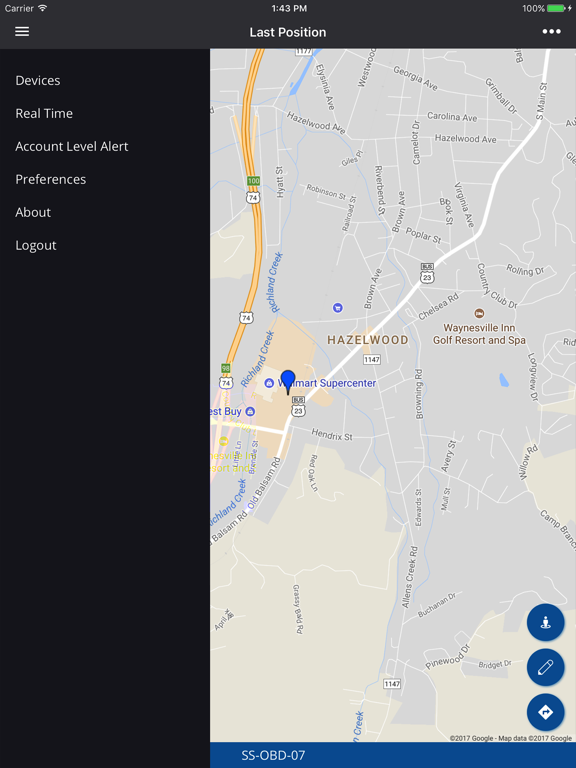SafeWatch360
Free
14.3for iPhone, iPad and more
9.9
3 Ratings
SafeWatch Solutions, LLC
Developer
29.2 MB
Size
Aug 3, 2023
Update Date
Navigation
Category
4+
Age Rating
Age Rating
SafeWatch360 Screenshots
About SafeWatch360
The SafeWatch360 app gives you easy access to your GPS Tracker on the go. You can view and track your GPS location, events reports, breadcrumb trail, geofence, set text/email alerts and more.
Show More
What's New in the Latest Version 14.3
Last updated on Aug 3, 2023
Old Versions
With version 14.3 you can now choose from 10 different sounds for your push notification alerts. This is done in Preferences once you have enabled push notifications. By default it will play your phone's default sound. We also added the ability to change the name of your device(s) from within the app.
Show More
Version History
14.3
Aug 3, 2023
With version 14.3 you can now choose from 10 different sounds for your push notification alerts. This is done in Preferences once you have enabled push notifications. By default it will play your phone's default sound. We also added the ability to change the name of your device(s) from within the app.
14.1
Apr 11, 2023
System message presented at login when required. A few minor bugs were also fixed.
13.7.1
Feb 1, 2023
Enhanced push notification setup in Preferences, along with enable and disable capabilities. A new alert report was created for push notifications, plus other general enhancements were made.
13.7
Jan 31, 2023
Enhanced push notification setup in Preferences, along with enable and disable capabilities. A new alert report was created for push notifications, plus other general enhancements were made.
2.0.4
Dec 12, 2022
This update fixes the stale timestamp information on the Devices screen. Not only does it now automatically update each time the screen is loaded, but a refresh button has been added so that the user can manually request an update at any time.
2.0.3
Sep 15, 2022
Stable version of new upgraded app.
2.0.1
Aug 15, 2022
Updated it to latest ios and added zoom functionality.
1.8
Mar 9, 2021
Path overlay with direction icons.
1.7
Jun 5, 2018
New map features.
1.5
Apr 12, 2018
Implementation of Event Description.
1.4
Mar 13, 2018
Implementation of enhanced alert contact validation. Live.
1.3
Mar 8, 2018
Implementation of enhanced alert contact validation.
1.2
Sep 11, 2017
Bug fixes - Security - Street View
1.1
Sep 6, 2017
Bug fixes - Security - Street View
1.0
Jul 28, 2017
SafeWatch360 FAQ
Click here to learn how to download SafeWatch360 in restricted country or region.
Check the following list to see the minimum requirements of SafeWatch360.
iPhone
Requires iOS 11.0 or later.
iPad
Requires iPadOS 11.0 or later.
iPod touch
Requires iOS 11.0 or later.
SafeWatch360 supports English