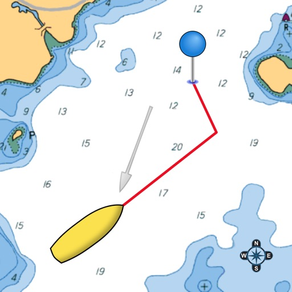
SailTimer™
FreeOffers In-App Purchases
5.9.4for iPhone, iPad and more
Age Rating
SailTimer™ Screenshots
About SailTimer™
Display your optimal tacks on a chart, and the exact distance and time on each tack. Standard GPS chartplotters do not account for tacking distances. But if they do not know the distance you will travel, how can they calculate your correct ETA? SailTimer gives you a quick and easy display of your optimal tacks and TTD™ (Tacking Time to Destination).
Whether for cruising or racing, it is important to be able to determine the best heading on all points of sail. Sailing off the wind increases boat speed but lengthens the distance. Heading too far upwind shortens the distance but reduces speed. To help you select the best heading, SailTimer continuously updates your optimal tacks.
Operating Instructions and Unique Features:
• Save waypoints on the map. Rename them. Then easily display the optimal tacks, tacking distances, headings and times to get to a waypoint.
• Use our wireless Wind Instrument (www.SailTimerWind.com) to see wind direction, angle & speed. Just enter a waypoint and your optimal tacks will update automatically as the wind changes.
• Worldwide vector charts: If you have the Navionics Boating app, you can also use the same charts here with a yearly subscription. Navionics terms of use: SailTimerApp.com/vectorcharts.html. Payment will be charged to iTunes Account at confirmation of purchase. Subscription automatically renews unless auto-renew is turned off in iTunes Account Settings at least 24-hours before the end of the current period. Account will be charged for renewal within 24-hours prior to the end of the current period, with the same cost for renewing the subscription again.
• Marine charts (raster) based on the paper charts are also available as low-cost in-app purchases for USA, US Virgin Islands, Puerto Rico, large-scale charts of The Bahamas and Cuba, and New Zealand. Aerial photos and road maps worldwide are available free. All can be used offline.
• The white crosshair icon in the top left is the “Follow-Me” button. If clicked, it turns blue and keeps your location in the center of the screen as you move. Unselect when not moving to look around the map, and when you want to zoom in and out.
• If using a Wind Instrument, you can enlarge the Wind Speedometer to keep an eye on wind gusts. Click the Graph button and you can save or share a graph showing your boat speed and wind speed. The graph saves these for up to 24 hours as long as the device is not rebooted.
• Audio Navigation: when using the wireless Wind Instrument, optionally hear wind conditions or boat speed when they change by more than a set amount. It is like having a tactician in the cockpit with you. You can put your iPhone/iPad away safe and dry, and use a Bluetooth speaker or earbuds. Keep your hands and eyes free for sailing — no screen required. You can even shut off the screen to reduce heat and power consumption, and continue to hear audio reports.
• Your device will not go to sleep when the app is open, to allow you to continue to monitor your progress on the chart. You can also continue to track your tacking results with the app running in the background or when the device is asleep (unless you hard-quit).
• Click on the pin at the end of a pair of tacks to see the distances, heading and time on each tack.
• Custom polar plots: The app can learn your unique sailboat's speed profile on all points of sail, for the most accurate tacking results.
• Switch to the port or starboard tack to avoid obstructions, or let the app automatically display the tack nearest to your current heading.
• Save, import or email your GPS track.
• Convert from Apparent to True wind speed & direction.
Continued use of GPS running in the background can dramatically decrease battery life. This app may use your location even when it isn’t open, which can decrease device battery life.
Whether for cruising or racing, it is important to be able to determine the best heading on all points of sail. Sailing off the wind increases boat speed but lengthens the distance. Heading too far upwind shortens the distance but reduces speed. To help you select the best heading, SailTimer continuously updates your optimal tacks.
Operating Instructions and Unique Features:
• Save waypoints on the map. Rename them. Then easily display the optimal tacks, tacking distances, headings and times to get to a waypoint.
• Use our wireless Wind Instrument (www.SailTimerWind.com) to see wind direction, angle & speed. Just enter a waypoint and your optimal tacks will update automatically as the wind changes.
• Worldwide vector charts: If you have the Navionics Boating app, you can also use the same charts here with a yearly subscription. Navionics terms of use: SailTimerApp.com/vectorcharts.html. Payment will be charged to iTunes Account at confirmation of purchase. Subscription automatically renews unless auto-renew is turned off in iTunes Account Settings at least 24-hours before the end of the current period. Account will be charged for renewal within 24-hours prior to the end of the current period, with the same cost for renewing the subscription again.
• Marine charts (raster) based on the paper charts are also available as low-cost in-app purchases for USA, US Virgin Islands, Puerto Rico, large-scale charts of The Bahamas and Cuba, and New Zealand. Aerial photos and road maps worldwide are available free. All can be used offline.
• The white crosshair icon in the top left is the “Follow-Me” button. If clicked, it turns blue and keeps your location in the center of the screen as you move. Unselect when not moving to look around the map, and when you want to zoom in and out.
• If using a Wind Instrument, you can enlarge the Wind Speedometer to keep an eye on wind gusts. Click the Graph button and you can save or share a graph showing your boat speed and wind speed. The graph saves these for up to 24 hours as long as the device is not rebooted.
• Audio Navigation: when using the wireless Wind Instrument, optionally hear wind conditions or boat speed when they change by more than a set amount. It is like having a tactician in the cockpit with you. You can put your iPhone/iPad away safe and dry, and use a Bluetooth speaker or earbuds. Keep your hands and eyes free for sailing — no screen required. You can even shut off the screen to reduce heat and power consumption, and continue to hear audio reports.
• Your device will not go to sleep when the app is open, to allow you to continue to monitor your progress on the chart. You can also continue to track your tacking results with the app running in the background or when the device is asleep (unless you hard-quit).
• Click on the pin at the end of a pair of tacks to see the distances, heading and time on each tack.
• Custom polar plots: The app can learn your unique sailboat's speed profile on all points of sail, for the most accurate tacking results.
• Switch to the port or starboard tack to avoid obstructions, or let the app automatically display the tack nearest to your current heading.
• Save, import or email your GPS track.
• Convert from Apparent to True wind speed & direction.
Continued use of GPS running in the background can dramatically decrease battery life. This app may use your location even when it isn’t open, which can decrease device battery life.
Show More
What's New in the Latest Version 5.9.4
Last updated on Feb 11, 2023
Old Versions
• New button for wireless Wind Instrument.
• Polar plot learning is now free (the boat's performance profile in all wind angles and wind speeds). The app can use this to calculate your unique boat's optimal tacks more accurately (but does come with a default polar plot).
• Polar plot learning is now free (the boat's performance profile in all wind angles and wind speeds). The app can use this to calculate your unique boat's optimal tacks more accurately (but does come with a default polar plot).
Show More
Version History
5.9.4
Feb 11, 2023
• New button for wireless Wind Instrument.
• Polar plot learning is now free (the boat's performance profile in all wind angles and wind speeds). The app can use this to calculate your unique boat's optimal tacks more accurately (but does come with a default polar plot).
• Polar plot learning is now free (the boat's performance profile in all wind angles and wind speeds). The app can use this to calculate your unique boat's optimal tacks more accurately (but does come with a default polar plot).
5.9.3
Dec 10, 2022
• Preparations for weather routing, to display your optimal tacks (a) if you use the wireless SailTimer Wind Instrument with your iPad/iPhone, and (b) in future through crowdsourced wind zones up ahead.
• This app is now free! It now consolidates the SailTimer CE app, to make one SailTimer tacking app for simplicity.
• Polar Plot Learning is also now free. Generate a custom Polar Plot for your unique sailboat (the boat's performance profile in all wind angles and wind speeds). The app can use this to calculate your optimal tacks more accurately.
• Bug fixes for chart & map displays.
• This app is now free! It now consolidates the SailTimer CE app, to make one SailTimer tacking app for simplicity.
• Polar Plot Learning is also now free. Generate a custom Polar Plot for your unique sailboat (the boat's performance profile in all wind angles and wind speeds). The app can use this to calculate your optimal tacks more accurately.
• Bug fixes for chart & map displays.
5.9.2
Jul 27, 2022
• Polar plots updated for recent versions of iOS, so you can export polars to edit them, then re-import.
• Fixed bug with in-app purchase buttons.
• Fixed bug with in-app purchase buttons.
5.9.1
Mar 1, 2019
• The optimal tacks to the next waypoint are now automated. When you open the app, your list of waypoints/routes is shown. Just tap one and your optimal tacks are automatically displayed. If you have the wireless Wind Instrument, the wireless connection is also already turned on in Input\Set-Up.
• Bug fixed for exporting a polar plot to edit and re-import it.
• Audio Navigation added for the wireless Wind Instrument so you can hear wind conditions or boat speed when they change by more than a set amount. You can put your iPhone/iPad away safe and dry, and use a Bluetooth speaker or earbuds. Keep your hands and eyes free for sailing — no screen required. You can even shut off the screen, to reduce heat and power consumption, and the audio will still happen.
• Bug corrected for opening panel with iPhone display.
• Bug fixed for exporting a polar plot to edit and re-import it.
• Audio Navigation added for the wireless Wind Instrument so you can hear wind conditions or boat speed when they change by more than a set amount. You can put your iPhone/iPad away safe and dry, and use a Bluetooth speaker or earbuds. Keep your hands and eyes free for sailing — no screen required. You can even shut off the screen, to reduce heat and power consumption, and the audio will still happen.
• Bug corrected for opening panel with iPhone display.
5.9.0
Feb 23, 2019
• The optimal tacks to the next waypoint are now automated. When you open the app, your list of waypoints/routes is shown. Just tap one and your optimal tacks are automatically displayed. If you have the wireless Wind Instrument, the wireless connection is also already turned on in Input\Set-Up.
• Bug fixed for exporting a polar plot to edit and re-import it.
• Audio Navigation added for the wireless Wind Instrument so you can hear wind conditions or boat speed when they change by more than a set amount. You can put your iPhone/iPad away safe and dry, and use a Bluetooth speaker or earbuds. Keep your hands and eyes free for sailing — no screen required. You can even shut off the screen, to reduce heat and power consumption, and the audio will still happen.
• Bug fixed for exporting a polar plot to edit and re-import it.
• Audio Navigation added for the wireless Wind Instrument so you can hear wind conditions or boat speed when they change by more than a set amount. You can put your iPhone/iPad away safe and dry, and use a Bluetooth speaker or earbuds. Keep your hands and eyes free for sailing — no screen required. You can even shut off the screen, to reduce heat and power consumption, and the audio will still happen.
5.8.9
Dec 20, 2018
• Audio Navigation
5.8.8
Aug 23, 2018
• Navionics high-quality marine charts can be used for locations worldwide. Full details at http://eepurl.com/c-t2fP . A log-in bug has been corrected.
5.8.7
Aug 15, 2018
• Navionics high-quality marine charts can be used for locations worldwide. Full details at http://eepurl.com/c-t2fP . A log-in bug has been corrected.
5.8.6
Jul 11, 2018
• Adjustment to display of GPS tracks.
• Navionics high-quality marine charts can be used for locations worldwide. Full details at http://eepurl.com/c-t2fP . If you experience a log-in problem, a server correction is underway at the time of this release.
• Navionics high-quality marine charts can be used for locations worldwide. Full details at http://eepurl.com/c-t2fP . If you experience a log-in problem, a server correction is underway at the time of this release.
5.8.5
Jun 12, 2018
• Import high-quality Navionics vector charts for locations worldwide. Full details at: http://eepurl.com/c-t2fP
• Canadian raster charts can no longer be purchased because of CHS issues and cost increases (although previous purchases can still be restored).
• Adjustment for compatibility with new version 1.3.4 of SailTimer API with wireless Wind Instrument.
• Canadian raster charts can no longer be purchased because of CHS issues and cost increases (although previous purchases can still be restored).
• Adjustment for compatibility with new version 1.3.4 of SailTimer API with wireless Wind Instrument.
5.8.4
Jan 15, 2018
• Navionics marine charts now available (and this update fixes recent log-in bug).
• If you have the Navionics Boating app with a Navionics account and an active chart subscription, you can now use those high-quality vector charts here. (Full details at http://eepurl.com/c-t2fP)
• Tide levels and direction/speed of current are also shown on the Navionics charts.
• If you have the Navionics Boating app with a Navionics account and an active chart subscription, you can now use those high-quality vector charts here. (Full details at http://eepurl.com/c-t2fP)
• Tide levels and direction/speed of current are also shown on the Navionics charts.
5.8.3
Dec 31, 2017
• ActiveCaptain bug fix.
• We are pleased to announce that worldwide Navionics marine charts are now available!
• If you have the Navionics Boating app with a Navionics account and an active chart subscription, you can now use those high-quality vector charts here. (Full details at http://eepurl.com/c-t2fP)
• Tide levels and direction/speed of current are also shown on the Navionics charts.
• We are pleased to announce that worldwide Navionics marine charts are now available!
• If you have the Navionics Boating app with a Navionics account and an active chart subscription, you can now use those high-quality vector charts here. (Full details at http://eepurl.com/c-t2fP)
• Tide levels and direction/speed of current are also shown on the Navionics charts.
5.8.2
Oct 20, 2017
**Holiday sale on new audio interface for app and on Wind Instrument: SailTimerWind.com/HolidaySale
• We are pleased to announce that worldwide Navionics vector marine charts are now available!
• Tide levels and direction/speed of current are also shown on the Navionics charts.
• iOS 11 GPS fix.
• We are pleased to announce that worldwide Navionics vector marine charts are now available!
• Tide levels and direction/speed of current are also shown on the Navionics charts.
• iOS 11 GPS fix.
5.8.1
Sep 26, 2017
• Worldwide Navionics vector marine charts are now available in this app, including tide levels and direction of current.
• Changes to auto-correct for pasting in waypoints for tacking routes using keyboards for different languages.
• Adjustment made to Navionics login.
• Changes to auto-correct for pasting in waypoints for tacking routes using keyboards for different languages.
• Adjustment made to Navionics login.
5.8.0
Sep 23, 2017
• Something we have been working on for a long time: We are pleased to announce that worldwide Navionics vector marine charts are now available in this app!
• Changes to auto-correct for pasting in waypoints for tacking routes using keyboards for different languages.
• Changes to auto-correct for pasting in waypoints for tacking routes using keyboards for different languages.
5.7.9
Mar 3, 2017
● Overlay added under Options button for crowd-sourced Live Wind & Race Maps.
● Now when you log in, you’ll have the option to see/share other boats and live wind conditions. Check what it is like out on the water from home or office. Replay races for performance analysis.
● Crowd-sourced wind data is a major new capability for sailboat navigation. Your login will also work at SailTimerMaps.com, where you can create and join events for documenting your cruising or races.
● You only need to log in the first time, and your login is retained for when offline. If you want a bigger screen, you can do the registration at SailTimerMaps.com, then in the app just log in.
● We also use the same login for sharing live wind data from the wireless SailTimer Wind Instrument™ (SailTimerWind.com), and with owners of older wired anemometers who are connecting to the wireless world using the SailTimer Mini-Server™ (SailTimerWind.com/Mini-Server).
● Try it out for yourself with the demo replay under Options > Events, of AC45 catamarans and wind conditions from the lead-up to the 2013 America's Cup.
● Register button had an issue which has now been corrected.
● Now when you log in, you’ll have the option to see/share other boats and live wind conditions. Check what it is like out on the water from home or office. Replay races for performance analysis.
● Crowd-sourced wind data is a major new capability for sailboat navigation. Your login will also work at SailTimerMaps.com, where you can create and join events for documenting your cruising or races.
● You only need to log in the first time, and your login is retained for when offline. If you want a bigger screen, you can do the registration at SailTimerMaps.com, then in the app just log in.
● We also use the same login for sharing live wind data from the wireless SailTimer Wind Instrument™ (SailTimerWind.com), and with owners of older wired anemometers who are connecting to the wireless world using the SailTimer Mini-Server™ (SailTimerWind.com/Mini-Server).
● Try it out for yourself with the demo replay under Options > Events, of AC45 catamarans and wind conditions from the lead-up to the 2013 America's Cup.
● Register button had an issue which has now been corrected.
5.7.8
Feb 23, 2017
● Overlay added under Options button for crowd-sourced Live Wind & Race Maps.
● Now when you log in, you’ll have the option to see/share other boats and live wind conditions. Check what it is like out on the water from home or office. Replay races for performance analysis.
● Crowd-sourced wind data is a major new capability for sailboat navigation. Your login will also work at SailTimerMaps.com, where you can create and join events for documenting your cruising or races.
● You only need to log in the first time, and your login is retained for when offline. If you want a bigger screen, you can do the registration at SailTimerMaps.com, then in the app just log in.
● We also use the same login for sharing live wind data from the wireless SailTimer Wind Instrument™ (SailTimerWind.com), and with owners of older wired anemometers who are connecting to the wireless world using the SailTimer Mini-Server™ (SailTimerWind.com/Mini-Server).
● Try it out for yourself with the demo replay under Options > Events, of AC45 catamarans and wind conditions from the lead-up to the 2013 America's Cup.
● Now when you log in, you’ll have the option to see/share other boats and live wind conditions. Check what it is like out on the water from home or office. Replay races for performance analysis.
● Crowd-sourced wind data is a major new capability for sailboat navigation. Your login will also work at SailTimerMaps.com, where you can create and join events for documenting your cruising or races.
● You only need to log in the first time, and your login is retained for when offline. If you want a bigger screen, you can do the registration at SailTimerMaps.com, then in the app just log in.
● We also use the same login for sharing live wind data from the wireless SailTimer Wind Instrument™ (SailTimerWind.com), and with owners of older wired anemometers who are connecting to the wireless world using the SailTimer Mini-Server™ (SailTimerWind.com/Mini-Server).
● Try it out for yourself with the demo replay under Options > Events, of AC45 catamarans and wind conditions from the lead-up to the 2013 America's Cup.
5.7.7
Oct 31, 2016
● Correction to icon for iOS 10, and other minor updates under Options button.
5.7.6
Sep 16, 2016
● Improvements to Onboard Network option in Setup, for importing wind data from wired anemometers via the iKommunicate wifi device (www.iKommunicate.com).
5.7.5
Aug 30, 2016
● In Setup, the Onboard Network option can now import wind data from wired anemometers via the iKommunicate wifi device (www.iKommunicate.com).
• Adjustment to Apparent wind speed and direction from the wireless SailTimer Wind Instrument.
• Adjustment to Apparent wind speed and direction from the wireless SailTimer Wind Instrument.
5.7.4
Jul 10, 2016
● True Wind Direction bug fix
5.7.3
Jun 2, 2016
• Support for the proprietary AWS/AWD sentence from the SailTimer API to give them more accuracy
5.7.2
May 13, 2016
• Layout of polar plots panels improved.
• Adjustment to connection of our 2012 (horizontal) wireless anemometer.
• Adjustment to connection of our 2012 (horizontal) wireless anemometer.
5.7.1
Feb 3, 2016
• Updates to ActiveCaptain points of interest and for adding your own reviews.
• New button on main screen for large-screen race display with wind angle and count-down timer.
• Correction to bug with GPS track.
• Optimal tacks adjusted for manual wind entry.
Have questions? There are How-To-Use pages and FAQs at www.SailTimerWind.com. Since we cannot reply to comments in the App Store, if you have a question or feedback please email info@SailTimerInc.com. We’re here to help.
• New button on main screen for large-screen race display with wind angle and count-down timer.
• Correction to bug with GPS track.
• Optimal tacks adjusted for manual wind entry.
Have questions? There are How-To-Use pages and FAQs at www.SailTimerWind.com. Since we cannot reply to comments in the App Store, if you have a question or feedback please email info@SailTimerInc.com. We’re here to help.
5.7.0
Dec 8, 2015
• Correction to bug with GPS track.
• Optimal tacks adjusted for manual wind entry.
Have questions? There are How-To-Use pages and FAQs at www.SailTimerWind.com. Since we cannot reply to comments in the App Store, if you have a question or feedback please email info@SailTimerInc.com. We’re here to help.
• Optimal tacks adjusted for manual wind entry.
Have questions? There are How-To-Use pages and FAQs at www.SailTimerWind.com. Since we cannot reply to comments in the App Store, if you have a question or feedback please email info@SailTimerInc.com. We’re here to help.
SailTimer™ FAQ
Click here to learn how to download SailTimer™ in restricted country or region.
Check the following list to see the minimum requirements of SailTimer™.
iPhone
Requires iOS 11.0 or later.
iPad
Requires iPadOS 11.0 or later.
iPod touch
Requires iOS 11.0 or later.
SailTimer™ supports English
SailTimer™ contains in-app purchases. Please check the pricing plan as below:
SailTimer Pro Bundle
$7.99
Navionics Charts
$10.99
ActiveCaptain
$0.00
USA Atlantic Coast
$15.99
USA Gulf Coast
$15.99
Polar Plot Learning
$0.00
USA Pacific Coast
$15.99
USA Great Lakes
$15.99
Import NMEA data
$0.99
Cuba, Bahamas, Puerto Rico and US Virgin Islands
$15.99





















