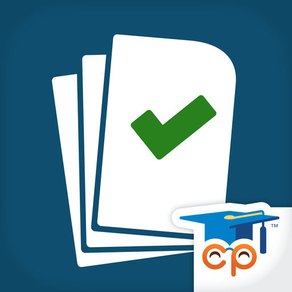
SAS Flash Cards
Free
3.10for iPhone, iPad
Age Rating
SAS Flash Cards Screenshots
About SAS Flash Cards
Flash Cards gives you the ability to easily create, learn, and share flash cards for the iPad, iPhone, and iPod Touch. With SAS® Flash Cards, you can download and play flash card decks in numerous subjects, create new flash card decks in a variety of question formats, and share your flash card decks with others.
Free from Curriculum Pathways, create an account to store your decks on the cloud to learn anywhere, anytime.
Features
Include text, images and audio. Easily draw images or take pictures for your cards. Record your voice for vocabulary or language learning.
Build Your Own Deck - Create your own deck of flash cards. Easily create true/false, fill in the blank, multiple choice, and traditional flash cards. Questions can be math or text, image, and sound based. You can submit your deck to be shared with others, or maintain it privately.
Practice and Quiz Modes - Easily launch each deck in Practice mode or Quiz mode using the settings available from the Deck Detail view. Replay the cards answered incorrectly in Quiz mode, replay the same cards in a quiz, or launch a new quiz from the Quiz Review panel. Quiz results can easily be emailed or tweeted from an option available on the Quiz Review panel.
Bookmark cards in practice or quiz mode to pinpoint difficult questions or concepts.
A Scratch Pad – Easily take notes, draw pictures or write down steps to solve math problems with the integrated scratch pad. Your images are saved in practice mode and are retrieved with each practice. Quiz mode (see above) reveals a blank scratch pad for each card.
Accessibility - designed to work with VoiceOver.
Standards Alignment
Educators, please visit sascurriculumpathways.com/portal/Launch?id=8000 to view alignments to your state standards.
Feedback
Your feedback will help shape the next release of SAS® Flash Cards. Please send questions or comments to curriculumpathways@sas.com.
Follow
twitter.com/saseducator
facebook.com/sascurriculumpathways
instagram.com/curriculumpathways
youtube.com/CurriculumPathways
About Curriculum Pathways
Used by millions of teachers and students in all 50 states and more than 100 countries, Curriculum Pathways is provided at no cost by SAS. Curriculum Pathways provides interactive, standards-based resources, tools, and apps in English language arts, mathematics, science, social studies, Spanish, and more for K-12.
Learn More
To learn more about Flash Cards and Curriculum Pathways please visit curriculumpathways.com.
License Agreement
Your use of this Application indicates your acceptance of the terms of the SAS Institute Inc. License Agreement for SAS® Flash Cards, linked below. If you do not agree with these terms, you are not authorized to use the Application.
Free from Curriculum Pathways, create an account to store your decks on the cloud to learn anywhere, anytime.
Features
Include text, images and audio. Easily draw images or take pictures for your cards. Record your voice for vocabulary or language learning.
Build Your Own Deck - Create your own deck of flash cards. Easily create true/false, fill in the blank, multiple choice, and traditional flash cards. Questions can be math or text, image, and sound based. You can submit your deck to be shared with others, or maintain it privately.
Practice and Quiz Modes - Easily launch each deck in Practice mode or Quiz mode using the settings available from the Deck Detail view. Replay the cards answered incorrectly in Quiz mode, replay the same cards in a quiz, or launch a new quiz from the Quiz Review panel. Quiz results can easily be emailed or tweeted from an option available on the Quiz Review panel.
Bookmark cards in practice or quiz mode to pinpoint difficult questions or concepts.
A Scratch Pad – Easily take notes, draw pictures or write down steps to solve math problems with the integrated scratch pad. Your images are saved in practice mode and are retrieved with each practice. Quiz mode (see above) reveals a blank scratch pad for each card.
Accessibility - designed to work with VoiceOver.
Standards Alignment
Educators, please visit sascurriculumpathways.com/portal/Launch?id=8000 to view alignments to your state standards.
Feedback
Your feedback will help shape the next release of SAS® Flash Cards. Please send questions or comments to curriculumpathways@sas.com.
Follow
twitter.com/saseducator
facebook.com/sascurriculumpathways
instagram.com/curriculumpathways
youtube.com/CurriculumPathways
About Curriculum Pathways
Used by millions of teachers and students in all 50 states and more than 100 countries, Curriculum Pathways is provided at no cost by SAS. Curriculum Pathways provides interactive, standards-based resources, tools, and apps in English language arts, mathematics, science, social studies, Spanish, and more for K-12.
Learn More
To learn more about Flash Cards and Curriculum Pathways please visit curriculumpathways.com.
License Agreement
Your use of this Application indicates your acceptance of the terms of the SAS Institute Inc. License Agreement for SAS® Flash Cards, linked below. If you do not agree with these terms, you are not authorized to use the Application.
Show More
What's New in the Latest Version 3.10
Last updated on Nov 8, 2018
Old Versions
Minor updates and bug fixes.
Show More
Version History
3.10
Nov 8, 2018
Minor updates and bug fixes.
SAS Flash Cards FAQ
Click here to learn how to download SAS Flash Cards in restricted country or region.
Check the following list to see the minimum requirements of SAS Flash Cards.
iPhone
iPad
SAS Flash Cards supports English
































