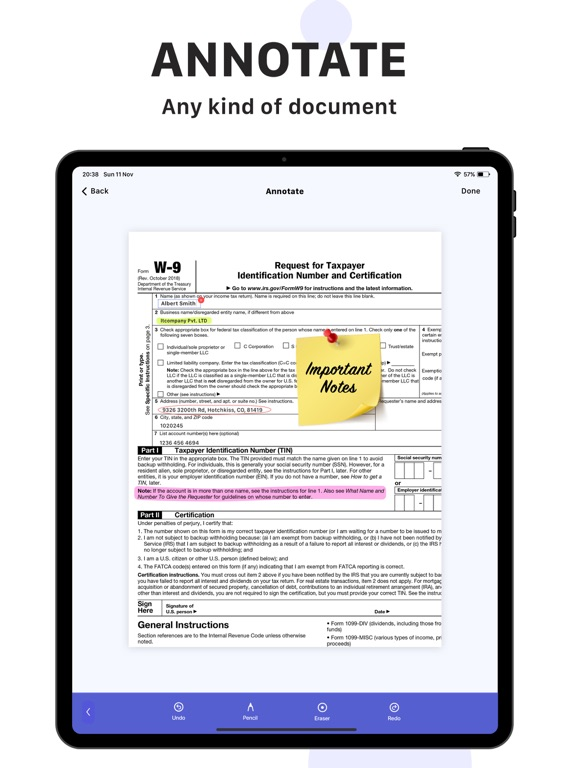ṖDF Scanner
Scan Documents App & Cam Scan
FreeOffers In-App Purchases
2.5.77for iPhone, iPad and more
Age Rating
ṖDF Scanner Screenshots
About ṖDF Scanner
PDF Scanner our free scanner app to scan anything you need:
Documents, Passport, Licence IDs, business documents, agreements, letters, invoices, order sheets, receipts
Scanner and management documents with your iOS device!!!
Scanner App is a handy scanner app that will turn your iOS device into a powerful mobile scanner. Easily scan, save and share any document in PDF or JPEG format.
You can scan the documents and attach them together save and share as PDF and JPEG. Make folders cope and move any where in the app.
Draw and import your signature makes easier for doing business deals. Annotate the documents, receipts, fax papers , books store your scans as multipage PDF or JPEG files.
Share your scans via:
- iMessage or email documents as PDF, JPEG, or PNG, or save to Camera Roll.
- Export the scanned documents to Dropbox, Google Drive , or open in any 3rd party application
E-sign & stamp documents right on your iOS device:
- Add one or several signatures and stamps into the app
- Add the e-sign to scanned pages in a moment
Features PDF Scanner :
– Scan to the highest quality PDF or JPEG
– Save scans in high quality grayscale, black and white or color
– Automatic border detection for documents makes them advanced scanner
– Advanced processing and color correction
– Choose between low, medium and HD scan quality
– Multipage scanning ability scan as many pages as you like
– ID and Passport scanning modes
UNLIMITED ACCESS SUBSCRIPTION
• You can subscribe for unlimited access to all features and content offered for purchases within PDF Scanner
• Subscriptions are billed monthly, weekly or annually at the rate selected depending on the subscription plan
• Payment will be charged to your iTunes Account at confirmation of purchase
• Subscription automatically renews at the cost of the chosen package unless auto-renew is turned off at least 24-hours before the end of the current period
• Account will be charged for renewal within 24-hours prior to the end of the current period, and identify the cost of the renewal
• Subscriptions may be managed by the user and auto-renewal may be turned off by going to the user's Account Settings after purchase
• If eligible for free trial and you subscribe before your free trial ends, the rest of your free trial
period will be forfeited as soon as your purchase is confirmed. Subscriptions will start immediately after free trial ends unless cancelled at least 24 hours prior to the end of the trial period.
Terms and Conditions:
https://drive.google.com/open?id=149BnpvS7Q7PRAzUuZY-FNNxK1OQCgEcW
Privacy Policy:
https://drive.google.com/open?id=1AiNdqbZ1KUKCPLfdldCGhBftKOuHtFgn
Thank you so much for your love!
Can’t wait to see what you create
We are aways listening, email us for any support
You Rock :)
Documents, Passport, Licence IDs, business documents, agreements, letters, invoices, order sheets, receipts
Scanner and management documents with your iOS device!!!
Scanner App is a handy scanner app that will turn your iOS device into a powerful mobile scanner. Easily scan, save and share any document in PDF or JPEG format.
You can scan the documents and attach them together save and share as PDF and JPEG. Make folders cope and move any where in the app.
Draw and import your signature makes easier for doing business deals. Annotate the documents, receipts, fax papers , books store your scans as multipage PDF or JPEG files.
Share your scans via:
- iMessage or email documents as PDF, JPEG, or PNG, or save to Camera Roll.
- Export the scanned documents to Dropbox, Google Drive , or open in any 3rd party application
E-sign & stamp documents right on your iOS device:
- Add one or several signatures and stamps into the app
- Add the e-sign to scanned pages in a moment
Features PDF Scanner :
– Scan to the highest quality PDF or JPEG
– Save scans in high quality grayscale, black and white or color
– Automatic border detection for documents makes them advanced scanner
– Advanced processing and color correction
– Choose between low, medium and HD scan quality
– Multipage scanning ability scan as many pages as you like
– ID and Passport scanning modes
UNLIMITED ACCESS SUBSCRIPTION
• You can subscribe for unlimited access to all features and content offered for purchases within PDF Scanner
• Subscriptions are billed monthly, weekly or annually at the rate selected depending on the subscription plan
• Payment will be charged to your iTunes Account at confirmation of purchase
• Subscription automatically renews at the cost of the chosen package unless auto-renew is turned off at least 24-hours before the end of the current period
• Account will be charged for renewal within 24-hours prior to the end of the current period, and identify the cost of the renewal
• Subscriptions may be managed by the user and auto-renewal may be turned off by going to the user's Account Settings after purchase
• If eligible for free trial and you subscribe before your free trial ends, the rest of your free trial
period will be forfeited as soon as your purchase is confirmed. Subscriptions will start immediately after free trial ends unless cancelled at least 24 hours prior to the end of the trial period.
Terms and Conditions:
https://drive.google.com/open?id=149BnpvS7Q7PRAzUuZY-FNNxK1OQCgEcW
Privacy Policy:
https://drive.google.com/open?id=1AiNdqbZ1KUKCPLfdldCGhBftKOuHtFgn
Thank you so much for your love!
Can’t wait to see what you create
We are aways listening, email us for any support
You Rock :)
Show More
What's New in the Latest Version 2.5.77
Last updated on Apr 1, 2024
Old Versions
- Scanning Feature Improved
Show More
Version History
2.5.77
Apr 1, 2024
- Scanning Feature Improved
2.5.76
Mar 15, 2024
- Added New QR Templates
- Performance Improvements
- Performance Improvements
2.5.75
Mar 3, 2024
- QR Code Templates Added
- Ability to Create Vcard for QR code
- Bug Fixes
- Ability to Create Vcard for QR code
- Bug Fixes
2.5.74
Feb 21, 2024
- PDF & Photos Import Feature Added
2.5.73
Feb 13, 2024
- UI Improvements
- Performance Enhancements
- Performance Enhancements
2.5.72
Feb 9, 2024
- UI Improvements
- Bug Fixes
- Bug Fixes
2.5.71
Feb 1, 2024
- file importing improved
- performance improvements
- performance improvements
2.5.70
Jan 19, 2024
- Sharing issues fixed
- crashes removed
- crashes removed
2.5.69
Jan 15, 2024
- Scanning Feature Improvements
- UI Improved
- Bug Fixes
- UI Improved
- Bug Fixes
2.5.68
Dec 12, 2023
- UI Improvements
- Crashes Fixed
- Crashes Fixed
2.5.67
Nov 9, 2023
- Scanning Improved
- Bug Fixes
- Performance Enhancements
- Bug Fixes
- Performance Enhancements
2.5.66
Sep 18, 2023
- Crashes Fixed & Performance Improvements
2.5.65
Sep 17, 2023
- bug fixed & performance Improved
2.5.64
Sep 8, 2023
- Document & QR Code Scan Improved
2.5.63
Sep 1, 2023
- Scanner Improved
- Bug Fixes
- Bug Fixes
2.5.62
Aug 16, 2023
- QR Code Scanning Improved
- Crashes Fixed
- Crashes Fixed
2.5.61
Aug 3, 2023
- Bug Fixed & Performance Improved
2.5.60
Jul 31, 2023
- Scanning Feature Improved
- Crashes Fixed
- Crashes Fixed
2.5.59
Jul 10, 2023
- Scanning Feature Improved
2.5.58
Jun 26, 2023
- UI Improvements
2.5.57
May 31, 2023
- Bug Fixes
2.5.56
Apr 3, 2023
- vCard QR Code Generator
- Scanning Improved
- Scanning Improved
2.5.54
Mar 26, 2023
- Scanning Feature Improved
- Bug Fixes
- Bug Fixes
2.5.23
Mar 16, 2023
- Scanning Improved
2.5.22
Mar 7, 2023
- Scanner feature Improved
- Performance Improved
- Performance Improved
ṖDF Scanner FAQ
Click here to learn how to download ṖDF Scanner in restricted country or region.
Check the following list to see the minimum requirements of ṖDF Scanner.
iPhone
Requires iOS 13.0 or later.
iPad
Requires iPadOS 13.0 or later.
iPod touch
Requires iOS 13.0 or later.
ṖDF Scanner supports English, Spanish
ṖDF Scanner contains in-app purchases. Please check the pricing plan as below:
Yearly Subscription
$19.99
Yearly Subscription
$19.99
Weekly Subscription
$2.99
Monthly Subscription
$9.99