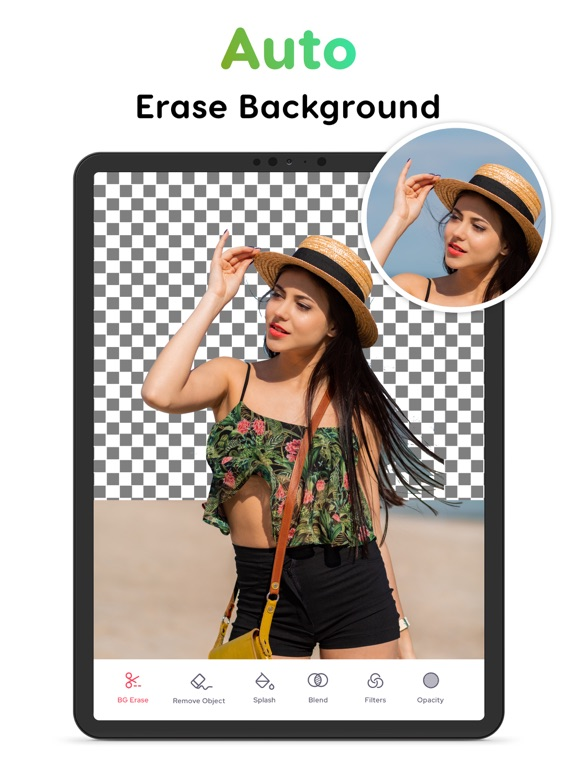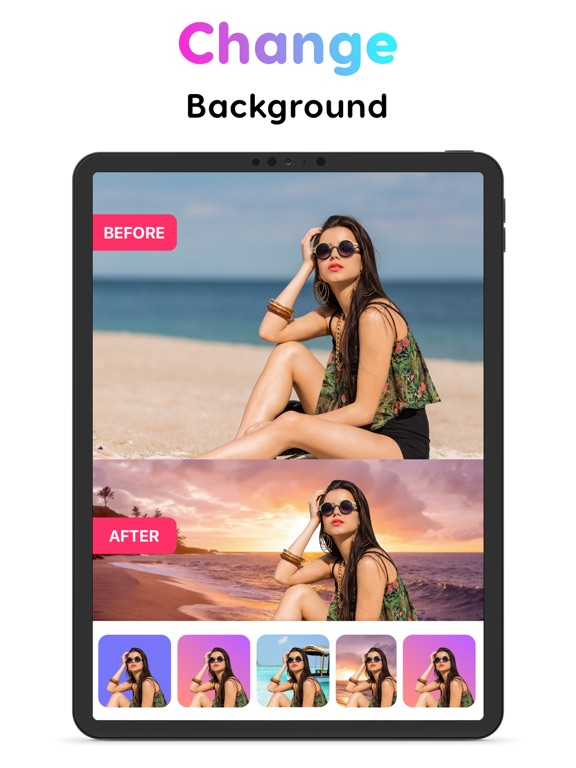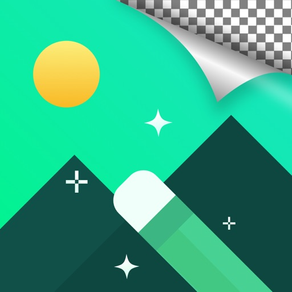
Remove Objects ·
Object Removal Erase Photo BG
FreeOffers In-App Purchases
1.10.71for iPhone, iPad and more
8.9
830 Ratings
Protools LLP
Developer
173.6 MB
Size
Apr 21, 2024
Update Date
Graphics & Design
Category
4+
Age Rating
Age Rating
Remove Objects · Screenshots
About Remove Objects ·
Looking for an online tool to remove the unwanted objects in the background of your pictures? With our exclusive Background Remover app, you can quickly remove the background from any of your photos while maintaining transparency. Craft your own perfect picture by removing the background and highlighting the subject and superimposing it over a new picture.
The background remover tool lets you highlight the topic of your photo while creating a translucent backdrop, allowing you to place your new image in a number of different styles and locations. Place it on a colourful backdrop or add a new background to totally transform your subject's surroundings.
This app is best in class since it includes automatic background area removal. Simply touch the area you want to remove, and the "Magic Wand" function will automatically remove the area of similar color. Use transparent images with other apps such as Keynote. Pages or more.
Key Features:
- Background eraser - Erase the backdrop of any photo and replace it with a fresh one.
- Object remover - Quickly remove unwanted objects in the background of your picture.
- Blur background - Blur the background of any picture of yours with just a few taps.
- Splash tool - Highlight or modify particular colors in your images to produce fantastic picture splash effects.
- Blend Tool - This allows you to create blends, which are a collection of intermediate items and colors between two or more chosen objects.
- Professional Photo Filters - Apply our high-quality, one-of-a-kind filters to your photos to create astonishing effects.
- Background opacity adjustments - Adjust the opacity of filters, layers, and effects as much as you want in the background of your picture.
Mixup your cropped images to get ultimate results.
You can add overlays on the photos for getting great results it will enhance your photos by adding additional art objects on your photos.
SUBSCRIPTION FOR PREMIUM FEATURES:
Remove Object offers 1 auto-renewing subscription options:
A 3-day trial then
Weekly $2.99 per Week
• Subscription automatically renews unless auto-renew is turned off at least 24 hours before the end of the current period
• Account will be charged for renewal within 24-hours prior to the end of the current period, and identify the cost of the renewal
• Subscriptions may be managed by the user and auto-renewal may be turned off by going to the user's Account Settings after purchase
• Any unused portion of a free trial period, if offered, will be forfeited when the user purchases a subscription to that publication, where applicable
Privacy policy https://drive.google.com/file/d/1Z2cjRWP0_Hik04QuKMjDJwtcE_se53tZ/view
TC. - https://drive.google.com/file/d/1VHSlSCzdTZNzCxDEoKUbHaFFi1MjG3Mj/view
Support URL
https://protool.app/bgremover/
The background remover tool lets you highlight the topic of your photo while creating a translucent backdrop, allowing you to place your new image in a number of different styles and locations. Place it on a colourful backdrop or add a new background to totally transform your subject's surroundings.
This app is best in class since it includes automatic background area removal. Simply touch the area you want to remove, and the "Magic Wand" function will automatically remove the area of similar color. Use transparent images with other apps such as Keynote. Pages or more.
Key Features:
- Background eraser - Erase the backdrop of any photo and replace it with a fresh one.
- Object remover - Quickly remove unwanted objects in the background of your picture.
- Blur background - Blur the background of any picture of yours with just a few taps.
- Splash tool - Highlight or modify particular colors in your images to produce fantastic picture splash effects.
- Blend Tool - This allows you to create blends, which are a collection of intermediate items and colors between two or more chosen objects.
- Professional Photo Filters - Apply our high-quality, one-of-a-kind filters to your photos to create astonishing effects.
- Background opacity adjustments - Adjust the opacity of filters, layers, and effects as much as you want in the background of your picture.
Mixup your cropped images to get ultimate results.
You can add overlays on the photos for getting great results it will enhance your photos by adding additional art objects on your photos.
SUBSCRIPTION FOR PREMIUM FEATURES:
Remove Object offers 1 auto-renewing subscription options:
A 3-day trial then
Weekly $2.99 per Week
• Subscription automatically renews unless auto-renew is turned off at least 24 hours before the end of the current period
• Account will be charged for renewal within 24-hours prior to the end of the current period, and identify the cost of the renewal
• Subscriptions may be managed by the user and auto-renewal may be turned off by going to the user's Account Settings after purchase
• Any unused portion of a free trial period, if offered, will be forfeited when the user purchases a subscription to that publication, where applicable
Privacy policy https://drive.google.com/file/d/1Z2cjRWP0_Hik04QuKMjDJwtcE_se53tZ/view
TC. - https://drive.google.com/file/d/1VHSlSCzdTZNzCxDEoKUbHaFFi1MjG3Mj/view
Support URL
https://protool.app/bgremover/
Show More
What's New in the Latest Version 1.10.71
Last updated on Apr 21, 2024
Old Versions
- New Funny Templates Added
- Neon Templates Added
- AI Templates
- Glitches Removed
- Neon Templates Added
- AI Templates
- Glitches Removed
Show More
Version History
1.10.71
Apr 21, 2024
- New Funny Templates Added
- Neon Templates Added
- AI Templates
- Glitches Removed
- Neon Templates Added
- AI Templates
- Glitches Removed
1.10.70
Apr 7, 2024
- New Toon Effects Templates Added
- Performance Enhancements
- Performance Enhancements
1.10.69
Mar 29, 2024
- New Amazing text & Outline Templates Added
- Bug Fixes
- Performance Improvements
- Bug Fixes
- Performance Improvements
1.10.68
Mar 16, 2024
- New Toon Effects AI Templates Added
- Crashes Fixed
- Crashes Fixed
1.10.67
Mar 3, 2024
- New AI Outline Templates Added
- UI Improved
- UI Improved
1.10.66
Feb 17, 2024
- newly discovered outline templates Added
- Bug Fixes
- Bug Fixes
1.10.65
Feb 10, 2024
- Added a new template category (outline)
- Bug fixes
- Performance Improvements
- Bug fixes
- Performance Improvements
1.10.64
Feb 5, 2024
- Amazing Fancy Fonts Added
- New Templates Added
- Bug Fixes
- Performance Improvements
- New Templates Added
- Bug Fixes
- Performance Improvements
1.10.63
Jan 29, 2024
- New sales Templates Added
- Glitches Removed
- Glitches Removed
1.10.62
Jan 20, 2024
- new templates
- crashes fixed
- crashes fixed
1.10.61
Jan 8, 2024
- New Templates Added
- Bug Fixes
- Bug Fixes
1.10.60
Dec 23, 2023
- Christmas Templates Added
- Crashes Fixed
- Crashes Fixed
1.10.59
Dec 20, 2023
- New Sales Templates Added
- Christmas & New Year Templates Added
- Bug Fixes & Performance Improved
- Christmas & New Year Templates Added
- Bug Fixes & Performance Improved
1.10.58
Dec 10, 2023
- new Year Templates Added
- Crashes Fixed & Performance Improved
- Crashes Fixed & Performance Improved
1.10.57
Dec 1, 2023
- Crashes Fixed & Performance Improvements
1.10.56
Nov 27, 2023
- New Black Friday & Cyber Monday Templates Added
- Bug Fixes & performance Improved
- Bug Fixes & performance Improved
1.10.55
Nov 15, 2023
- Remove BG Feature Improved
- Bug Fixed
- Bug Fixed
1.10.54
Oct 31, 2023
- Glitches Removed
1.10.53
Oct 29, 2023
- New Amazing Templates Added
- Bug Fixes
- Performance Enhancements
- Bug Fixes
- Performance Enhancements
1.10.52
Oct 24, 2023
- Multiple BG removers Added
- Contact Poster Added
- Crashes Fixed
- Contact Poster Added
- Crashes Fixed
1.10.51
Oct 12, 2023
- Selfie Cartoon Maker Feature Added
- Contact Poster Added
- Bug Fixes
- Contact Poster Added
- Bug Fixes
1.10.50
Sep 27, 2023
- Crashes Fixes
- New Poster templates Added
- Performance Improved
- New Poster templates Added
- Performance Improved
1.10.49
Sep 24, 2023
- iOS 17 Compatible
- iOS 17 Contact Poster Templates Added
- Crashes Fixes
- Performance Improvements
- iOS 17 Contact Poster Templates Added
- Crashes Fixes
- Performance Improvements
1.10.48
Sep 18, 2023
- New AI Templates Added
- crashes fixed
- crashes fixed
1.10.47
Sep 9, 2023
- New AI Templates Added
- Glitches Removed
- Glitches Removed
Remove Objects · FAQ
Click here to learn how to download Remove Objects · in restricted country or region.
Check the following list to see the minimum requirements of Remove Objects ·.
iPhone
Requires iOS 12.1 or later.
iPad
Requires iPadOS 12.1 or later.
iPod touch
Requires iOS 12.1 or later.
Remove Objects · supports English, French, German, Italian, Japanese, Korean, Portuguese, Russian, Simplified Chinese, Spanish
Remove Objects · contains in-app purchases. Please check the pricing plan as below:
Weekly Subscription
$2.99
Related Videos
Latest introduction video of Remove Objects · on iPhone