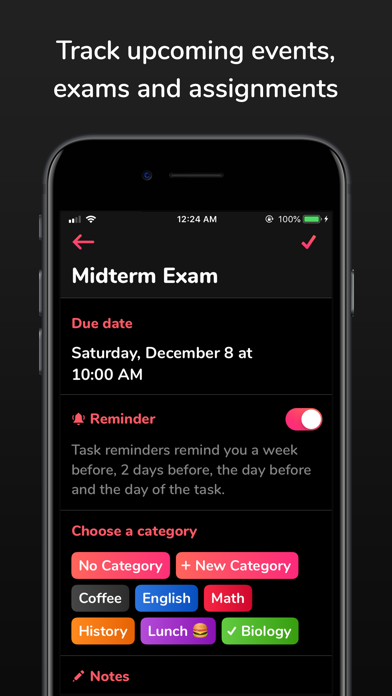School Timetable - class study
School & Class schedule maker
FreeOffers In-App Purchases
18.0for iPhone, iPad and more
8.9
424 Ratings
Pranoy Chowdhury
Developer
18.2 MB
Size
Sep 17, 2022
Update Date
Education
Category
4+
Age Rating
Age Rating
School Timetable - class study Screenshots
About School Timetable - class study
School Timetable is the most easy to use, yet versatile scheduling app for students of school, college or university. Easily keep track of your weekly school schedule and events like homework assignments, exams and quizzes in this beautiful tracker accompanied by an Apple Watch app. Check out the following features which makes School Timetable the most complete schedule organizer app for students:
- Simply swipe left and right to see all weekdays
- Color coded classes
- Add room and location, professor name, phone number, email and other information for each class with notes
- Classes show break times and conflict time to next class
- Multiple week timetable
- If you have a very mixed up schedule with the same class at different times on different days, no need to add the same class multiple times. Simply add a variation and choose the days and time. Variations can be given a name too!
- Reminder notifications can be set to remind you X minutes before the class where X can be set as 5, 10, 15...55 minutes.
- Support for Apple Watch app and many complications
- Setup reminders for upcoming events, exams and homework assignments. These reminders will remind you a week before, 2 days before, 1 day before and the morning of the event to keep you on top of your game!
- Beautiful landscape view of the entire week at once (Just tap the fullscreen landscape button on top)
- Accent theme color settings
- No need to unlock your phone as it comes with a lockscreen widget for all your classes and tasks
- Force touch the Apple Watch app to change weeks and Tasks
- Ability to customize the number of weeks between 1-4 and auto-switch weeks
- Ability to customize reminder ringtone
- Save timetable as image in photos. Tap the full screen button on top right and there you will see the button to save as image.
- Export timetable
- Search classes, tasks, professor, room, notes etc. Search screen can also be used to edit reminders of all classes and tasks at a common place.
- App detects emails, sites, phone numbers and addresses in the notes and opens them in respective apps - multiple email and maps clients are supported
- iCloud Backup and Restore! Tap the hamburger menu button on top left and tap "Backup to iCloud" from side menu. On another device signed in with same iCloud account, tap the "Restore from iCloud" button.
- NOTE regarding widget on iOS 14:
1. Unlock phone
2. Swipe left to the widget screen
3. Scroll all the way to the bottom
4. Tap the "Edit" button
5. Don't search for the widget. Scroll to the bottom again.
6. Tap "Customize" at the bottom.
7. Look for "School Timetable" in the list and add it.
This should give you the widget.
Reviews:
"This is dope **insert 2 clapping emojis**" - Sarah
"It looks good" - Tom
"That's dope dude!!" - Rachel
"So clean man, nice **insert thumbs up emoji**" - Nathan
If you find this app useful, please leave us a positive rating on the app store as that helps get the word out to others! Thank you for the support!
If you have any feature suggestions, bug reports or just wanna say good job, email me at:
pran@pranapps.com
- Simply swipe left and right to see all weekdays
- Color coded classes
- Add room and location, professor name, phone number, email and other information for each class with notes
- Classes show break times and conflict time to next class
- Multiple week timetable
- If you have a very mixed up schedule with the same class at different times on different days, no need to add the same class multiple times. Simply add a variation and choose the days and time. Variations can be given a name too!
- Reminder notifications can be set to remind you X minutes before the class where X can be set as 5, 10, 15...55 minutes.
- Support for Apple Watch app and many complications
- Setup reminders for upcoming events, exams and homework assignments. These reminders will remind you a week before, 2 days before, 1 day before and the morning of the event to keep you on top of your game!
- Beautiful landscape view of the entire week at once (Just tap the fullscreen landscape button on top)
- Accent theme color settings
- No need to unlock your phone as it comes with a lockscreen widget for all your classes and tasks
- Force touch the Apple Watch app to change weeks and Tasks
- Ability to customize the number of weeks between 1-4 and auto-switch weeks
- Ability to customize reminder ringtone
- Save timetable as image in photos. Tap the full screen button on top right and there you will see the button to save as image.
- Export timetable
- Search classes, tasks, professor, room, notes etc. Search screen can also be used to edit reminders of all classes and tasks at a common place.
- App detects emails, sites, phone numbers and addresses in the notes and opens them in respective apps - multiple email and maps clients are supported
- iCloud Backup and Restore! Tap the hamburger menu button on top left and tap "Backup to iCloud" from side menu. On another device signed in with same iCloud account, tap the "Restore from iCloud" button.
- NOTE regarding widget on iOS 14:
1. Unlock phone
2. Swipe left to the widget screen
3. Scroll all the way to the bottom
4. Tap the "Edit" button
5. Don't search for the widget. Scroll to the bottom again.
6. Tap "Customize" at the bottom.
7. Look for "School Timetable" in the list and add it.
This should give you the widget.
Reviews:
"This is dope **insert 2 clapping emojis**" - Sarah
"It looks good" - Tom
"That's dope dude!!" - Rachel
"So clean man, nice **insert thumbs up emoji**" - Nathan
If you find this app useful, please leave us a positive rating on the app store as that helps get the word out to others! Thank you for the support!
If you have any feature suggestions, bug reports or just wanna say good job, email me at:
pran@pranapps.com
Show More
What's New in the Latest Version 18.0
Last updated on Sep 17, 2022
Old Versions
- Now you can strikethrough your tasks when they are done by either tapping the done button next to the task name or swiping horizontally on it. Tasks marked Done won't receive notifications.
- The app now supports importing timetable which has been exported from the app.
- Updated the UI for selecting colors for classes and themes. Also added many new colors.
- NOTE regarding widget on iOS 14+:
1. Unlock phone
2. Swipe left to the widget screen
3. Scroll all the way to the bottom
4. Tap the "Edit" button
5. Don't search for the widget. Scroll to the bottom again.
6. Tap "Customize" at the bottom.
7. Look for "School Timetable" in the list and add it.
This should give you the widget.
I offer an ad and analytics free and beautiful app for the absolute best experience for my users. If you are enjoying the app, please leave me a positive rating on the app store as that helps get the word out to others. If you would like to support development and buy me a coffee, you can purchase the one time in app purchase! No subscriptions! Thank you for your support!
This update wouldn't have been possible without the amazing feedback from Reddit! If you have any feedback or feature requests, please email Pran at:
pran@pranapps.com
--
Previous:
- Fixed another orientation bug on iPad where app would show wrong landscape mode in the full timetable screen.
- Fixed a crash bug when changing the date and time of class or task.
- Fixed a bug where the variation number was +1
- Potentially fixed a bug where colors would sometimes appear all black. If this persists, please email me.
- The app now supports importing timetable which has been exported from the app.
- Updated the UI for selecting colors for classes and themes. Also added many new colors.
- NOTE regarding widget on iOS 14+:
1. Unlock phone
2. Swipe left to the widget screen
3. Scroll all the way to the bottom
4. Tap the "Edit" button
5. Don't search for the widget. Scroll to the bottom again.
6. Tap "Customize" at the bottom.
7. Look for "School Timetable" in the list and add it.
This should give you the widget.
I offer an ad and analytics free and beautiful app for the absolute best experience for my users. If you are enjoying the app, please leave me a positive rating on the app store as that helps get the word out to others. If you would like to support development and buy me a coffee, you can purchase the one time in app purchase! No subscriptions! Thank you for your support!
This update wouldn't have been possible without the amazing feedback from Reddit! If you have any feedback or feature requests, please email Pran at:
pran@pranapps.com
--
Previous:
- Fixed another orientation bug on iPad where app would show wrong landscape mode in the full timetable screen.
- Fixed a crash bug when changing the date and time of class or task.
- Fixed a bug where the variation number was +1
- Potentially fixed a bug where colors would sometimes appear all black. If this persists, please email me.
Show More
Version History
18.0
Sep 17, 2022
- Now you can strikethrough your tasks when they are done by either tapping the done button next to the task name or swiping horizontally on it. Tasks marked Done won't receive notifications.
- The app now supports importing timetable which has been exported from the app.
- Updated the UI for selecting colors for classes and themes. Also added many new colors.
- NOTE regarding widget on iOS 14+:
1. Unlock phone
2. Swipe left to the widget screen
3. Scroll all the way to the bottom
4. Tap the "Edit" button
5. Don't search for the widget. Scroll to the bottom again.
6. Tap "Customize" at the bottom.
7. Look for "School Timetable" in the list and add it.
This should give you the widget.
I offer an ad and analytics free and beautiful app for the absolute best experience for my users. If you are enjoying the app, please leave me a positive rating on the app store as that helps get the word out to others. If you would like to support development and buy me a coffee, you can purchase the one time in app purchase! No subscriptions! Thank you for your support!
This update wouldn't have been possible without the amazing feedback from Reddit! If you have any feedback or feature requests, please email Pran at:
pran@pranapps.com
--
Previous:
- Fixed another orientation bug on iPad where app would show wrong landscape mode in the full timetable screen.
- Fixed a crash bug when changing the date and time of class or task.
- Fixed a bug where the variation number was +1
- Potentially fixed a bug where colors would sometimes appear all black. If this persists, please email me.
- The app now supports importing timetable which has been exported from the app.
- Updated the UI for selecting colors for classes and themes. Also added many new colors.
- NOTE regarding widget on iOS 14+:
1. Unlock phone
2. Swipe left to the widget screen
3. Scroll all the way to the bottom
4. Tap the "Edit" button
5. Don't search for the widget. Scroll to the bottom again.
6. Tap "Customize" at the bottom.
7. Look for "School Timetable" in the list and add it.
This should give you the widget.
I offer an ad and analytics free and beautiful app for the absolute best experience for my users. If you are enjoying the app, please leave me a positive rating on the app store as that helps get the word out to others. If you would like to support development and buy me a coffee, you can purchase the one time in app purchase! No subscriptions! Thank you for your support!
This update wouldn't have been possible without the amazing feedback from Reddit! If you have any feedback or feature requests, please email Pran at:
pran@pranapps.com
--
Previous:
- Fixed another orientation bug on iPad where app would show wrong landscape mode in the full timetable screen.
- Fixed a crash bug when changing the date and time of class or task.
- Fixed a bug where the variation number was +1
- Potentially fixed a bug where colors would sometimes appear all black. If this persists, please email me.
17.0
Sep 15, 2022
- The app now supports importing timetable which has been exported from the app.
- Updated the UI for selecting colors for classes and themes. Also added many new colors.
- NOTE regarding widget on iOS 14+:
1. Unlock phone
2. Swipe left to the widget screen
3. Scroll all the way to the bottom
4. Tap the "Edit" button
5. Don't search for the widget. Scroll to the bottom again.
6. Tap "Customize" at the bottom.
7. Look for "School Timetable" in the list and add it.
This should give you the widget.
I offer an ad and analytics free and beautiful app for the absolute best experience for my users. If you are enjoying the app, please leave me a positive rating on the app store as that helps get the word out to others. If you would like to support development and buy me a coffee, you can purchase the one time in app purchase! No subscriptions! Thank you for your support!
This update wouldn't have been possible without the amazing feedback from Reddit! If you have any feedback or feature requests, please email Pran at:
pran@pranapps.com
--
Previous:
- Fixed another orientation bug on iPad where app would show wrong landscape mode in the full timetable screen.
- Fixed a crash bug when changing the date and time of class or task.
- Fixed a bug where the variation number was +1
- Potentially fixed a bug where colors would sometimes appear all black. If this persists, please email me.
- Updated the UI for selecting colors for classes and themes. Also added many new colors.
- NOTE regarding widget on iOS 14+:
1. Unlock phone
2. Swipe left to the widget screen
3. Scroll all the way to the bottom
4. Tap the "Edit" button
5. Don't search for the widget. Scroll to the bottom again.
6. Tap "Customize" at the bottom.
7. Look for "School Timetable" in the list and add it.
This should give you the widget.
I offer an ad and analytics free and beautiful app for the absolute best experience for my users. If you are enjoying the app, please leave me a positive rating on the app store as that helps get the word out to others. If you would like to support development and buy me a coffee, you can purchase the one time in app purchase! No subscriptions! Thank you for your support!
This update wouldn't have been possible without the amazing feedback from Reddit! If you have any feedback or feature requests, please email Pran at:
pran@pranapps.com
--
Previous:
- Fixed another orientation bug on iPad where app would show wrong landscape mode in the full timetable screen.
- Fixed a crash bug when changing the date and time of class or task.
- Fixed a bug where the variation number was +1
- Potentially fixed a bug where colors would sometimes appear all black. If this persists, please email me.
16.0
Sep 7, 2022
- Fixed another orientation bug on iPad where app would show wrong landscape mode in the full timetable screen.
- Fixed a crash bug when changing the date and time of class or task.
- Fixed a bug where the variation number was +1
- Potentially fixed a bug where colors would sometimes appear all black. If this persists, please email me.
- NOTE regarding widget on iOS 14+:
1. Unlock phone
2. Swipe left to the widget screen
3. Scroll all the way to the bottom
4. Tap the "Edit" button
5. Don't search for the widget. Scroll to the bottom again.
6. Tap "Customize" at the bottom.
7. Look for "School Timetable" in the list and add it.
This should give you the widget.
I offer an ad and analytics free and beautiful app for the absolute best experience for my users. If you are enjoying the app, please leave me a positive rating on the app store as that helps get the word out to others. If you would like to support development and buy me a coffee, you can purchase the one time in app purchase! No subscriptions! Thank you for your support!
This update wouldn't have been possible without the amazing feedback from Reddit! If you have any feedback or feature requests, please email Pran at:
pran@pranapps.com
- Fixed a crash bug when changing the date and time of class or task.
- Fixed a bug where the variation number was +1
- Potentially fixed a bug where colors would sometimes appear all black. If this persists, please email me.
- NOTE regarding widget on iOS 14+:
1. Unlock phone
2. Swipe left to the widget screen
3. Scroll all the way to the bottom
4. Tap the "Edit" button
5. Don't search for the widget. Scroll to the bottom again.
6. Tap "Customize" at the bottom.
7. Look for "School Timetable" in the list and add it.
This should give you the widget.
I offer an ad and analytics free and beautiful app for the absolute best experience for my users. If you are enjoying the app, please leave me a positive rating on the app store as that helps get the word out to others. If you would like to support development and buy me a coffee, you can purchase the one time in app purchase! No subscriptions! Thank you for your support!
This update wouldn't have been possible without the amazing feedback from Reddit! If you have any feedback or feature requests, please email Pran at:
pran@pranapps.com
15.0
Sep 6, 2022
- Fixed an orientation bug on iPad where app would show portrait mode when device is in landscape.
- Fixed a crash bug when changing the date and time of class or task.
- Fixed a bug where the variation number was +1
- Potentially fixed a bug where colors would sometimes appear all black. If this persists, please email me.
- NOTE regarding widget on iOS 14+:
1. Unlock phone
2. Swipe left to the widget screen
3. Scroll all the way to the bottom
4. Tap the "Edit" button
5. Don't search for the widget. Scroll to the bottom again.
6. Tap "Customize" at the bottom.
7. Look for "School Timetable" in the list and add it.
This should give you the widget.
I offer an ad and analytics free and beautiful app for the absolute best experience for my users. If you are enjoying the app, please leave me a positive rating on the app store as that helps get the word out to others. If you would like to support development and buy me a coffee, you can purchase the one time in app purchase! No subscriptions! Thank you for your support!
This update wouldn't have been possible without the amazing feedback from Reddit! If you have any feedback or feature requests, please email Pran at:
pran@pranapps.com
- Fixed a crash bug when changing the date and time of class or task.
- Fixed a bug where the variation number was +1
- Potentially fixed a bug where colors would sometimes appear all black. If this persists, please email me.
- NOTE regarding widget on iOS 14+:
1. Unlock phone
2. Swipe left to the widget screen
3. Scroll all the way to the bottom
4. Tap the "Edit" button
5. Don't search for the widget. Scroll to the bottom again.
6. Tap "Customize" at the bottom.
7. Look for "School Timetable" in the list and add it.
This should give you the widget.
I offer an ad and analytics free and beautiful app for the absolute best experience for my users. If you are enjoying the app, please leave me a positive rating on the app store as that helps get the word out to others. If you would like to support development and buy me a coffee, you can purchase the one time in app purchase! No subscriptions! Thank you for your support!
This update wouldn't have been possible without the amazing feedback from Reddit! If you have any feedback or feature requests, please email Pran at:
pran@pranapps.com
13.0
Aug 30, 2022
- Fixed an orientation bug.
- Fixed a crash bug when changing the date and time of class or task.
- Fixed a bug where the variation number was +1
- Potentially fixed a bug where colors would sometimes appear all black. If this persists, please email me.
- NOTE regarding widget on iOS 14+:
1. Unlock phone
2. Swipe left to the widget screen
3. Scroll all the way to the bottom
4. Tap the "Edit" button
5. Don't search for the widget. Scroll to the bottom again.
6. Tap "Customize" at the bottom.
7. Look for "School Timetable" in the list and add it.
This should give you the widget.
I offer an ad and analytics free and beautiful app for the absolute best experience for my users. If you are enjoying the app, please leave me a positive rating on the app store as that helps get the word out to others. If you would like to support development and buy me a coffee, you can purchase the one time in app purchase! No subscriptions! Thank you for your support!
This update wouldn't have been possible without the amazing feedback from Reddit! If you have any feedback or feature requests, please email Pran at:
pran@pranapps.com
- Fixed a crash bug when changing the date and time of class or task.
- Fixed a bug where the variation number was +1
- Potentially fixed a bug where colors would sometimes appear all black. If this persists, please email me.
- NOTE regarding widget on iOS 14+:
1. Unlock phone
2. Swipe left to the widget screen
3. Scroll all the way to the bottom
4. Tap the "Edit" button
5. Don't search for the widget. Scroll to the bottom again.
6. Tap "Customize" at the bottom.
7. Look for "School Timetable" in the list and add it.
This should give you the widget.
I offer an ad and analytics free and beautiful app for the absolute best experience for my users. If you are enjoying the app, please leave me a positive rating on the app store as that helps get the word out to others. If you would like to support development and buy me a coffee, you can purchase the one time in app purchase! No subscriptions! Thank you for your support!
This update wouldn't have been possible without the amazing feedback from Reddit! If you have any feedback or feature requests, please email Pran at:
pran@pranapps.com
11.0
Aug 23, 2022
- Fixed a crash bug when changing the date and time of class or task.
- Fixed a bug where the variation number was +1
- Potentially fixed a bug where colors would sometimes appear all black. If this persists, please email me.
- NOTE regarding widget on iOS 14+:
1. Unlock phone
2. Swipe left to the widget screen
3. Scroll all the way to the bottom
4. Tap the "Edit" button
5. Don't search for the widget. Scroll to the bottom again.
6. Tap "Customize" at the bottom.
7. Look for "School Timetable" in the list and add it.
This should give you the widget.
I offer an ad and analytics free and beautiful app for the absolute best experience for my users. If you are enjoying the app, please leave me a positive rating on the app store as that helps get the word out to others. If you would like to support development and buy me a coffee, you can purchase the one time in app purchase! No subscriptions! Thank you for your support!
This update wouldn't have been possible without the amazing feedback from Reddit! If you have any feedback or feature requests, please email Pran at:
pran@pranapps.com
- Fixed a bug where the variation number was +1
- Potentially fixed a bug where colors would sometimes appear all black. If this persists, please email me.
- NOTE regarding widget on iOS 14+:
1. Unlock phone
2. Swipe left to the widget screen
3. Scroll all the way to the bottom
4. Tap the "Edit" button
5. Don't search for the widget. Scroll to the bottom again.
6. Tap "Customize" at the bottom.
7. Look for "School Timetable" in the list and add it.
This should give you the widget.
I offer an ad and analytics free and beautiful app for the absolute best experience for my users. If you are enjoying the app, please leave me a positive rating on the app store as that helps get the word out to others. If you would like to support development and buy me a coffee, you can purchase the one time in app purchase! No subscriptions! Thank you for your support!
This update wouldn't have been possible without the amazing feedback from Reddit! If you have any feedback or feature requests, please email Pran at:
pran@pranapps.com
10.0
Sep 30, 2021
- Fixed a crash bug on iOS 15 when changing the date and time of class or task.
- NOTE regarding widget on iOS 14+:
1. Unlock phone
2. Swipe left to the widget screen
3. Scroll all the way to the bottom
4. Tap the "Edit" button
5. Don't search for the widget. Scroll to the bottom again.
6. Tap "Customize" at the bottom.
7. Look for "School Timetable" in the list and add it.
This should give you the widget.
I offer an ad and analytics free and beautiful app for the absolute best experience for my users. If you are enjoying the app, please leave me a positive rating on the app store as that helps get the word out to others. If you would like to support development and buy me a coffee, you can purchase the one time in app purchase! No subscriptions! Thank you for your support!
This update wouldn't have been possible without the amazing feedback from Reddit! If you have any feedback or feature requests, please email Pran at:
pran@pranapps.com
----
Previous:
- Fixed Apple Watch bug where next day's class was shown instead of today's next class.
- Apple Watch complication now also mentions what day of week the class is for.
- Fixed a bug where the "Next Class" indicator was incorrect.
- Added a help button to explain what Categories is in Tasks.
- NOTE regarding widget on iOS 14+:
1. Unlock phone
2. Swipe left to the widget screen
3. Scroll all the way to the bottom
4. Tap the "Edit" button
5. Don't search for the widget. Scroll to the bottom again.
6. Tap "Customize" at the bottom.
7. Look for "School Timetable" in the list and add it.
This should give you the widget.
I offer an ad and analytics free and beautiful app for the absolute best experience for my users. If you are enjoying the app, please leave me a positive rating on the app store as that helps get the word out to others. If you would like to support development and buy me a coffee, you can purchase the one time in app purchase! No subscriptions! Thank you for your support!
This update wouldn't have been possible without the amazing feedback from Reddit! If you have any feedback or feature requests, please email Pran at:
pran@pranapps.com
----
Previous:
- Fixed Apple Watch bug where next day's class was shown instead of today's next class.
- Apple Watch complication now also mentions what day of week the class is for.
- Fixed a bug where the "Next Class" indicator was incorrect.
- Added a help button to explain what Categories is in Tasks.
9.0
Sep 29, 2021
- Fixed a potential crash bug.
- NOTE regarding widget on iOS 14+:
1. Unlock phone
2. Swipe left to the widget screen
3. Scroll all the way to the bottom
4. Tap the "Edit" button
5. Don't search for the widget. Scroll to the bottom again.
6. Tap "Customize" at the bottom.
7. Look for "School Timetable" in the list and add it.
This should give you the widget.
I offer an ad and analytics free and beautiful app for the absolute best experience for my users. If you are enjoying the app, please leave me a positive rating on the app store as that helps get the word out to others. If you would like to support development and buy me a coffee, you can purchase the one time in app purchase! No subscriptions! Thank you for your support!
This update wouldn't have been possible without the amazing feedback from Reddit! If you have any feedback or feature requests, please email Pran at:
pran@pranapps.com
----
Previous:
- Fixed Apple Watch bug where next day's class was shown instead of today's next class.
- Apple Watch complication now also mentions what day of week the class is for.
- Fixed a bug where the "Next Class" indicator was incorrect.
- Added a help button to explain what Categories is in Tasks.
- NOTE regarding widget on iOS 14+:
1. Unlock phone
2. Swipe left to the widget screen
3. Scroll all the way to the bottom
4. Tap the "Edit" button
5. Don't search for the widget. Scroll to the bottom again.
6. Tap "Customize" at the bottom.
7. Look for "School Timetable" in the list and add it.
This should give you the widget.
I offer an ad and analytics free and beautiful app for the absolute best experience for my users. If you are enjoying the app, please leave me a positive rating on the app store as that helps get the word out to others. If you would like to support development and buy me a coffee, you can purchase the one time in app purchase! No subscriptions! Thank you for your support!
This update wouldn't have been possible without the amazing feedback from Reddit! If you have any feedback or feature requests, please email Pran at:
pran@pranapps.com
----
Previous:
- Fixed Apple Watch bug where next day's class was shown instead of today's next class.
- Apple Watch complication now also mentions what day of week the class is for.
- Fixed a bug where the "Next Class" indicator was incorrect.
- Added a help button to explain what Categories is in Tasks.
8.0
Mar 11, 2021
- Updated the "Sync to Apple Watch" message to make it more clear.
- NOTE regarding widget on iOS 14:
1. Unlock phone
2. Swipe left to the widget screen
3. Scroll all the way to the bottom
4. Tap the "Edit" button
5. Don't search for the widget. Scroll to the bottom again.
6. Tap "Customize" at the bottom.
7. Look for "School Timetable" in the list and add it.
This should give you the widget.
I offer an ad and analytics free and beautiful app for the absolute best experience for my users. If you are enjoying the app, please leave me a positive rating on the app store as that helps get the word out to others. If you would like to support development and buy me a coffee, you can purchase the one time in app purchase! No subscriptions! Thank you for your support!
This update wouldn't have been possible without the amazing feedback from Reddit! If you have any feedback or feature requests, please email Pran at:
pran@pranapps.com
----
Previous:
- Fixed Apple Watch bug where next day's class was shown instead of today's next class.
- Apple Watch complication now also mentions what day of week the class is for.
- Fixed a bug where the "Next Class" indicator was incorrect.
- Added a help button to explain what Categories is in Tasks.
- NOTE regarding widget on iOS 14:
1. Unlock phone
2. Swipe left to the widget screen
3. Scroll all the way to the bottom
4. Tap the "Edit" button
5. Don't search for the widget. Scroll to the bottom again.
6. Tap "Customize" at the bottom.
7. Look for "School Timetable" in the list and add it.
This should give you the widget.
I offer an ad and analytics free and beautiful app for the absolute best experience for my users. If you are enjoying the app, please leave me a positive rating on the app store as that helps get the word out to others. If you would like to support development and buy me a coffee, you can purchase the one time in app purchase! No subscriptions! Thank you for your support!
This update wouldn't have been possible without the amazing feedback from Reddit! If you have any feedback or feature requests, please email Pran at:
pran@pranapps.com
----
Previous:
- Fixed Apple Watch bug where next day's class was shown instead of today's next class.
- Apple Watch complication now also mentions what day of week the class is for.
- Fixed a bug where the "Next Class" indicator was incorrect.
- Added a help button to explain what Categories is in Tasks.
7.0
Mar 1, 2021
- Fixed Apple Watch bug where next day's class was shown instead of today's next class.
- Apple Watch complication now also mentions what day of week the class is for.
- Fixed a bug where the "Next Class" indicator was incorrect.
- Added a help button to explain what Categories is in Tasks.
- NOTE regarding widget on iOS 14:
1. Unlock phone
2. Swipe left to the widget screen
3. Scroll all the way to the bottom
4. Tap the "Edit" button
5. Don't search for the widget. Scroll to the bottom again.
6. Tap "Customize" at the bottom.
7. Look for "School Timetable" in the list and add it.
This should give you the widget.
I offer an ad and analytics free and beautiful app for the absolute best experience for my users. If you are enjoying the app, please leave me a positive rating on the app store as that helps get the word out to others. If you would like to support development and buy me a coffee, you can purchase the one time in app purchase! No subscriptions! Thank you for your support!
This update wouldn't have been possible without the amazing feedback from Reddit! If you have any feedback or feature requests, please email Pran at:
pran@pranapps.com
- Apple Watch complication now also mentions what day of week the class is for.
- Fixed a bug where the "Next Class" indicator was incorrect.
- Added a help button to explain what Categories is in Tasks.
- NOTE regarding widget on iOS 14:
1. Unlock phone
2. Swipe left to the widget screen
3. Scroll all the way to the bottom
4. Tap the "Edit" button
5. Don't search for the widget. Scroll to the bottom again.
6. Tap "Customize" at the bottom.
7. Look for "School Timetable" in the list and add it.
This should give you the widget.
I offer an ad and analytics free and beautiful app for the absolute best experience for my users. If you are enjoying the app, please leave me a positive rating on the app store as that helps get the word out to others. If you would like to support development and buy me a coffee, you can purchase the one time in app purchase! No subscriptions! Thank you for your support!
This update wouldn't have been possible without the amazing feedback from Reddit! If you have any feedback or feature requests, please email Pran at:
pran@pranapps.com
5.0
Jun 14, 2020
- Fixed a UI bug on the IAP screen.
- Fixed a bug where a new install would freeze on splash screen forever. Sorry about that.
- Fixed a crash bug when changing "number of weeks" setting.
I offer an ad and analytics free and beautiful app for the absolute best experience for my users. If you are enjoying the app, please leave me a positive rating on the app store as that helps get the word out to others. If you would like to support development and buy me a coffee, you can purchase the one time in app purchase! No subscriptions! Thank you for your support!
This update wouldn't have been possible without the amazing feedback from Reddit! If you have any feedback or feature requests, please email Pran at:
pran@pranapps.com
- Fixed a bug where a new install would freeze on splash screen forever. Sorry about that.
- Fixed a crash bug when changing "number of weeks" setting.
I offer an ad and analytics free and beautiful app for the absolute best experience for my users. If you are enjoying the app, please leave me a positive rating on the app store as that helps get the word out to others. If you would like to support development and buy me a coffee, you can purchase the one time in app purchase! No subscriptions! Thank you for your support!
This update wouldn't have been possible without the amazing feedback from Reddit! If you have any feedback or feature requests, please email Pran at:
pran@pranapps.com
4.9
Jun 8, 2020
- Fixed a bug where a new install would freeze on splash screen forever. Sorry about that.
- Fixed a crash bug when changing "number of weeks" setting.
I offer an ad and analytics free and beautiful app for the absolute best experience for my users. If you are enjoying the app, please leave me a positive rating on the app store as that helps get the word out to others. If you would like to support development and buy me a coffee, you can purchase the one time in app purchase! No subscriptions! Thank you for your support!
This update wouldn't have been possible without the amazing feedback from Reddit! If you have any feedback or feature requests, please email Pran at:
pran@pranapps.com
- Fixed a crash bug when changing "number of weeks" setting.
I offer an ad and analytics free and beautiful app for the absolute best experience for my users. If you are enjoying the app, please leave me a positive rating on the app store as that helps get the word out to others. If you would like to support development and buy me a coffee, you can purchase the one time in app purchase! No subscriptions! Thank you for your support!
This update wouldn't have been possible without the amazing feedback from Reddit! If you have any feedback or feature requests, please email Pran at:
pran@pranapps.com
4.8
Jun 5, 2020
- Fixed a crash bug when changing "number of weeks" setting. Sorry about that.
I offer an ad and analytics free and beautiful app for the absolute best experience for my users. If you are enjoying the app, please leave me a positive rating on the app store as that helps get the word out to others. If you would like to support development and buy me a coffee, you can purchase the one time in app purchase! No subscriptions! Thank you for your support!
This update wouldn't have been possible without the amazing feedback from Reddit! If you have any feedback or feature requests, please email Pran at:
pran@pranapps.com
I offer an ad and analytics free and beautiful app for the absolute best experience for my users. If you are enjoying the app, please leave me a positive rating on the app store as that helps get the word out to others. If you would like to support development and buy me a coffee, you can purchase the one time in app purchase! No subscriptions! Thank you for your support!
This update wouldn't have been possible without the amazing feedback from Reddit! If you have any feedback or feature requests, please email Pran at:
pran@pranapps.com
4.7
Apr 9, 2020
Stay safe everyone!
- New setting to set the reminder ringtone. "Hand bell" is my favorite! :)
- Fixed a bug where "Starts in" was wrong.
- Other small bug fixes.
I offer an ad and analytics free and beautiful app for the absolute best experience for my users. If you are enjoying the app, please leave me a positive rating on the app store as that helps get the word out to others. If you would like to support development and buy me a coffee, you can purchase the one time in app purchase! No subscriptions! Thank you for your support!
This update wouldn't have been possible without the amazing feedback from Reddit! If you have any feedback or feature requests, please email Pran at:
pran@pranapps.com
----------
Previous:
- The app now shows "Starts in" for the next class about to start.
- Fixed a bug where classes with conflicting times would be out of order. Now the class which finishes first will be placed first.
- The widget now updates to show the current class in session.
- New setting to set the reminder ringtone. "Hand bell" is my favorite! :)
- Fixed a bug where "Starts in" was wrong.
- Other small bug fixes.
I offer an ad and analytics free and beautiful app for the absolute best experience for my users. If you are enjoying the app, please leave me a positive rating on the app store as that helps get the word out to others. If you would like to support development and buy me a coffee, you can purchase the one time in app purchase! No subscriptions! Thank you for your support!
This update wouldn't have been possible without the amazing feedback from Reddit! If you have any feedback or feature requests, please email Pran at:
pran@pranapps.com
----------
Previous:
- The app now shows "Starts in" for the next class about to start.
- Fixed a bug where classes with conflicting times would be out of order. Now the class which finishes first will be placed first.
- The widget now updates to show the current class in session.
4.6
Apr 7, 2020
Stay safe everyone!
- The app now shows "Starts in" for the next class about to start.
- Fixed a bug where classes with conflicting times would be out of order. Now the class which finishes first will be placed first.
- The widget now updates to show the current class in session.
- Other small bug fixes.
I offer an ad and analytics free and beautiful app for the absolute best experience for my users. If you are enjoying the app, please leave me a positive rating on the app store as that helps get the word out to others. If you would like to support development and buy me a coffee, you can purchase the one time in app purchase! No subscriptions! Thank you for your support!
This update wouldn't have been possible without the amazing feedback from Reddit! If you have any feedback or feature requests, please email Pran at:
pran@pranapps.com
--------
Previous:
- Updated the settings page UI
- Added new accent theme color setting
- Added new setting to switch off Notifications globally
- Added new "Additional Reminders" for tasks - you can add as many specific reminders for a task at specific date and time
- App now detects emails, sites, phone numbers and addresses in the notes and opens them in respective apps - multiple email and maps clients are supported now
- Added more color options
- Added "Review App" option
- Bug fixes for iPad layout issues
- The app now shows "Starts in" for the next class about to start.
- Fixed a bug where classes with conflicting times would be out of order. Now the class which finishes first will be placed first.
- The widget now updates to show the current class in session.
- Other small bug fixes.
I offer an ad and analytics free and beautiful app for the absolute best experience for my users. If you are enjoying the app, please leave me a positive rating on the app store as that helps get the word out to others. If you would like to support development and buy me a coffee, you can purchase the one time in app purchase! No subscriptions! Thank you for your support!
This update wouldn't have been possible without the amazing feedback from Reddit! If you have any feedback or feature requests, please email Pran at:
pran@pranapps.com
--------
Previous:
- Updated the settings page UI
- Added new accent theme color setting
- Added new setting to switch off Notifications globally
- Added new "Additional Reminders" for tasks - you can add as many specific reminders for a task at specific date and time
- App now detects emails, sites, phone numbers and addresses in the notes and opens them in respective apps - multiple email and maps clients are supported now
- Added more color options
- Added "Review App" option
- Bug fixes for iPad layout issues
4.5
Mar 31, 2020
Stay safe everyone!
- Updated the settings page UI
- Added new accent theme color setting
- Added new setting to switch off Notifications globally
- Added new "Additional Reminders" for tasks - you can add as many specific reminders for a task at specific date and time
- App now detects emails, sites, phone numbers and addresses in the notes and opens them in respective apps - multiple email and maps clients are supported now
- Added more color options
- Added "Review App" option
- Bug fixes for iPad layout issues
I offer an ad and analytics free and beautiful app for the absolute best experience for my users. If you are enjoying the app, please leave me a positive rating on the app store as that helps get the word out to others. If you would like to support development and buy me a coffee, you can purchase the one time in app purchase! No subscriptions! Thank you for your support!
This update wouldn't have been possible without the amazing feedback from Reddit! If you have any feedback or feature requests, please email Pran at:
pran@pranapps.com
- Updated the settings page UI
- Added new accent theme color setting
- Added new setting to switch off Notifications globally
- Added new "Additional Reminders" for tasks - you can add as many specific reminders for a task at specific date and time
- App now detects emails, sites, phone numbers and addresses in the notes and opens them in respective apps - multiple email and maps clients are supported now
- Added more color options
- Added "Review App" option
- Bug fixes for iPad layout issues
I offer an ad and analytics free and beautiful app for the absolute best experience for my users. If you are enjoying the app, please leave me a positive rating on the app store as that helps get the word out to others. If you would like to support development and buy me a coffee, you can purchase the one time in app purchase! No subscriptions! Thank you for your support!
This update wouldn't have been possible without the amazing feedback from Reddit! If you have any feedback or feature requests, please email Pran at:
pran@pranapps.com
3.3
Jan 23, 2020
- Apple Watch app and complication now says "Classes" instead of "W1" when only 1 week is enabled
- Settings menu's Sync to Watch now has a "Force Sync" option
- Fixed a bug where sometimes classes would go out of order instead of being chronological ordered. This also fixes a bug which was showing wrong time interval between 2 classes or conflicts.
If you find this app useful, please leave us a positive rating on the app store as that helps get the word out to others!
If you have any feature suggestions, bug reports or just wanna say good job, email me at:
pran@pranapps.com
- Settings menu's Sync to Watch now has a "Force Sync" option
- Fixed a bug where sometimes classes would go out of order instead of being chronological ordered. This also fixes a bug which was showing wrong time interval between 2 classes or conflicts.
If you find this app useful, please leave us a positive rating on the app store as that helps get the word out to others!
If you have any feature suggestions, bug reports or just wanna say good job, email me at:
pran@pranapps.com
3.2
Jan 21, 2020
- Fixed a bug where sometimes classes would go out of order instead of being chronological ordered. This also fixes a bug which was showing wrong time interval between 2 classes or conflicts.
If you find this app useful, please leave us a positive rating on the app store as that helps get the word out to others!
If you have any feature suggestions, bug reports or just wanna say good job, email me at:
pran@pranapps.com
If you find this app useful, please leave us a positive rating on the app store as that helps get the word out to others!
If you have any feature suggestions, bug reports or just wanna say good job, email me at:
pran@pranapps.com
3.1
Jan 16, 2020
- When only a single week setting is enabled, the widget now says "Classes" instead of W1
If you find this app useful, please leave us a positive rating on the app store as that helps get the word out to others!
If you have any feature suggestions, bug reports or just wanna say good job, email me at:
pran@pranapps.com
If you find this app useful, please leave us a positive rating on the app store as that helps get the word out to others!
If you have any feature suggestions, bug reports or just wanna say good job, email me at:
pran@pranapps.com
3.0
Dec 17, 2019
1. Fixed a bug where saving the timetable as a photo was stretched out
2. Fixes for iOS 13
3. Widget now shows dark mode
If you find this app useful, please leave us a positive rating on the app store as that helps get the word out to others!
If you have any feature suggestions, bug reports or just wanna say good job, email me at:
pran@pranapps.com
2. Fixes for iOS 13
3. Widget now shows dark mode
If you find this app useful, please leave us a positive rating on the app store as that helps get the word out to others!
If you have any feature suggestions, bug reports or just wanna say good job, email me at:
pran@pranapps.com
2.3
Feb 3, 2019
- Now supports iCloud Backup and Restore! Tap the hamburger menu button on top left and tap "Backup to iCloud" from side menu. On another device signed in with same iCloud account, tap the "Restore from iCloud" button.
If you find this app useful, please leave us a positive rating on the app store as that helps get the word out to others!
If you have any feature suggestions, bug reports or just wanna say good job, email me at:
pran@pranapps.com
If you find this app useful, please leave us a positive rating on the app store as that helps get the word out to others!
If you have any feature suggestions, bug reports or just wanna say good job, email me at:
pran@pranapps.com
2.2
Feb 1, 2019
Class variation names now show up in the horizontal fullscreen week view too.
Previous update:
- Classes now show the break time in between current class and next class
- Added the ability to archive tasks! Simply tap on a task and select archive. Tasks can be unarchived from the Search screen.
- URLs along with phone numbers and emails (for professor for example) get detected with option to call or email directly from the app.
1. Added a little help button next to "Which weeks?" to explain what it does:
2. Now you can give a name to your "variations" of a class. This name will show up on your timetable as "Class Name • Variation Name"
3. Apple Watch complications now keep the previous class on for 5 extra minutes before moving on to the next class.
4. Small tweak to show the Full screen timetable view much faster.
5. Fixed a crash issue on iPads when exporting data.
6. Added a search screen. Can search classes, tasks, professor, room, notes etc. Search screen can also be used to edit reminders of all classes and tasks at a common place.
7. I moved the “full screen” button to left as search seemed to make more sense on right side.
8. Fixed a bug where switching off task/class reminders wasn't saving.
9. Added the class room/location to the lock screen widget.
10. Made the app icon background dark.
11. Phone numbers and emails (for professor for example) get detected with option to call or email directly from the app.
12. Added a little help button next to "Add variations" to explain what variations do.
13. New animation when purchasing the in app purchase.
If you find this app useful, please leave us a positive rating on the app store as that helps get the word out to others!
If you have any feature suggestions, bug reports or just wanna say good job, email me at:
pran@pranapps.com
Previous update:
- Classes now show the break time in between current class and next class
- Added the ability to archive tasks! Simply tap on a task and select archive. Tasks can be unarchived from the Search screen.
- URLs along with phone numbers and emails (for professor for example) get detected with option to call or email directly from the app.
1. Added a little help button next to "Which weeks?" to explain what it does:
2. Now you can give a name to your "variations" of a class. This name will show up on your timetable as "Class Name • Variation Name"
3. Apple Watch complications now keep the previous class on for 5 extra minutes before moving on to the next class.
4. Small tweak to show the Full screen timetable view much faster.
5. Fixed a crash issue on iPads when exporting data.
6. Added a search screen. Can search classes, tasks, professor, room, notes etc. Search screen can also be used to edit reminders of all classes and tasks at a common place.
7. I moved the “full screen” button to left as search seemed to make more sense on right side.
8. Fixed a bug where switching off task/class reminders wasn't saving.
9. Added the class room/location to the lock screen widget.
10. Made the app icon background dark.
11. Phone numbers and emails (for professor for example) get detected with option to call or email directly from the app.
12. Added a little help button next to "Add variations" to explain what variations do.
13. New animation when purchasing the in app purchase.
If you find this app useful, please leave us a positive rating on the app store as that helps get the word out to others!
If you have any feature suggestions, bug reports or just wanna say good job, email me at:
pran@pranapps.com
2.1
Jan 30, 2019
- Classes now show the break time in between current class and next class
- Added the ability to archive tasks! Simply tap on a task and select archive. Tasks can be unarchived from the Search screen.
- URLs along with phone numbers and emails (for professor for example) get detected with option to call or email directly from the app.
Previous update:
1. Added a little help button next to "Which weeks?" to explain what it does:
2. Now you can give a name to your "variations" of a class. This name will show up on your timetable as "Class Name • Variation Name"
3. Apple Watch complications now keep the previous class on for 5 extra minutes before moving on to the next class.
4. Small tweak to show the Full screen timetable view much faster.
5. Fixed a crash issue on iPads when exporting data.
6. Added a search screen. Can search classes, tasks, professor, room, notes etc. Search screen can also be used to edit reminders of all classes and tasks at a common place.
7. I moved the “full screen” button to left as search seemed to make more sense on right side.
8. Fixed a bug where switching off task/class reminders wasn't saving.
9. Added the class room/location to the lock screen widget.
10. Made the app icon background dark.
11. Phone numbers and emails (for professor for example) get detected with option to call or email directly from the app.
12. Added a little help button next to "Add variations" to explain what variations do.
13. New animation when purchasing the in app purchase.
If you find this app useful, please leave us a positive rating on the app store as that helps get the word out to others!
If you have any feature suggestions, bug reports or just wanna say good job, email me at:
pran@pranapps.com
- Added the ability to archive tasks! Simply tap on a task and select archive. Tasks can be unarchived from the Search screen.
- URLs along with phone numbers and emails (for professor for example) get detected with option to call or email directly from the app.
Previous update:
1. Added a little help button next to "Which weeks?" to explain what it does:
2. Now you can give a name to your "variations" of a class. This name will show up on your timetable as "Class Name • Variation Name"
3. Apple Watch complications now keep the previous class on for 5 extra minutes before moving on to the next class.
4. Small tweak to show the Full screen timetable view much faster.
5. Fixed a crash issue on iPads when exporting data.
6. Added a search screen. Can search classes, tasks, professor, room, notes etc. Search screen can also be used to edit reminders of all classes and tasks at a common place.
7. I moved the “full screen” button to left as search seemed to make more sense on right side.
8. Fixed a bug where switching off task/class reminders wasn't saving.
9. Added the class room/location to the lock screen widget.
10. Made the app icon background dark.
11. Phone numbers and emails (for professor for example) get detected with option to call or email directly from the app.
12. Added a little help button next to "Add variations" to explain what variations do.
13. New animation when purchasing the in app purchase.
If you find this app useful, please leave us a positive rating on the app store as that helps get the word out to others!
If you have any feature suggestions, bug reports or just wanna say good job, email me at:
pran@pranapps.com
2.0
Jan 28, 2019
- Added the ability to archive tasks! Simply tap on a task and select archive. Tasks can be unarchived from the Search screen.
- URLs along with phone numbers and emails (for professor for example) get detected with option to call or email directly from the app.
Previous update:
1. Added a little help button next to "Which weeks?" to explain what it does:
2. Now you can give a name to your "variations" of a class. This name will show up on your timetable as "Class Name • Variation Name"
3. Apple Watch complications now keep the previous class on for 5 extra minutes before moving on to the next class.
4. Small tweak to show the Full screen timetable view much faster.
5. Fixed a crash issue on iPads when exporting data.
6. Added a search screen. Can search classes, tasks, professor, room, notes etc. Search screen can also be used to edit reminders of all classes and tasks at a common place.
7. I moved the “full screen” button to left as search seemed to make more sense on right side.
8. Fixed a bug where switching off task/class reminders wasn't saving.
9. Added the class room/location to the lock screen widget.
10. Made the app icon background dark.
11. Phone numbers and emails (for professor for example) get detected with option to call or email directly from the app.
12. Added a little help button next to "Add variations" to explain what variations do.
13. New animation when purchasing the in app purchase.
If you find this app useful, please leave us a positive rating on the app store as that helps get the word out to others!
If you have any feature suggestions, bug reports or just wanna say good job, email me at:
pran@pranapps.com
- URLs along with phone numbers and emails (for professor for example) get detected with option to call or email directly from the app.
Previous update:
1. Added a little help button next to "Which weeks?" to explain what it does:
2. Now you can give a name to your "variations" of a class. This name will show up on your timetable as "Class Name • Variation Name"
3. Apple Watch complications now keep the previous class on for 5 extra minutes before moving on to the next class.
4. Small tweak to show the Full screen timetable view much faster.
5. Fixed a crash issue on iPads when exporting data.
6. Added a search screen. Can search classes, tasks, professor, room, notes etc. Search screen can also be used to edit reminders of all classes and tasks at a common place.
7. I moved the “full screen” button to left as search seemed to make more sense on right side.
8. Fixed a bug where switching off task/class reminders wasn't saving.
9. Added the class room/location to the lock screen widget.
10. Made the app icon background dark.
11. Phone numbers and emails (for professor for example) get detected with option to call or email directly from the app.
12. Added a little help button next to "Add variations" to explain what variations do.
13. New animation when purchasing the in app purchase.
If you find this app useful, please leave us a positive rating on the app store as that helps get the word out to others!
If you have any feature suggestions, bug reports or just wanna say good job, email me at:
pran@pranapps.com
1.7 (3)
Jan 24, 2019
1. Added a little help button next to "Which weeks?" to explain what it does:
2. Now you can give a name to your "variations" of a class. This name will show up on your timetable as "Class Name • Variation Name"
3. Apple Watch complications now keep the previous class on for 5 extra minutes before moving on to the next class.
4. Small tweak to show the Full screen timetable view much faster.
5. Fixed a crash issue on iPads when exporting data.
6. Added a search screen. Can search classes, tasks, professor, room, notes etc. Search screen can also be used to edit reminders of all classes and tasks at a common place.
7. I moved the “full screen” button to left as search seemed to make more sense on right side.
8. Fixed a bug where switching off task/class reminders wasn't saving.
9. Added the class room/location to the lock screen widget.
10. Made the app icon background dark.
11. Phone numbers and emails (for professor for example) get detected with option to call or email directly from the app.
12. Added a little help button next to "Add variations" to explain what variations do.
13. New animation when purchasing the in app purchase.
If you find this app useful, please leave us a positive rating on the app store as that helps get the word out to others!
If you have any feature suggestions, bug reports or just wanna say good job, email me at:
pran@pranapps.com
2. Now you can give a name to your "variations" of a class. This name will show up on your timetable as "Class Name • Variation Name"
3. Apple Watch complications now keep the previous class on for 5 extra minutes before moving on to the next class.
4. Small tweak to show the Full screen timetable view much faster.
5. Fixed a crash issue on iPads when exporting data.
6. Added a search screen. Can search classes, tasks, professor, room, notes etc. Search screen can also be used to edit reminders of all classes and tasks at a common place.
7. I moved the “full screen” button to left as search seemed to make more sense on right side.
8. Fixed a bug where switching off task/class reminders wasn't saving.
9. Added the class room/location to the lock screen widget.
10. Made the app icon background dark.
11. Phone numbers and emails (for professor for example) get detected with option to call or email directly from the app.
12. Added a little help button next to "Add variations" to explain what variations do.
13. New animation when purchasing the in app purchase.
If you find this app useful, please leave us a positive rating on the app store as that helps get the word out to others!
If you have any feature suggestions, bug reports or just wanna say good job, email me at:
pran@pranapps.com
School Timetable - class study FAQ
Click here to learn how to download School Timetable - class study in restricted country or region.
Check the following list to see the minimum requirements of School Timetable - class study.
iPhone
Requires iOS 10.0 or later.
iPad
Requires iPadOS 10.0 or later.
Apple Watch
Requires watchOS 4.0 or later.
iPod touch
Requires iOS 10.0 or later.
School Timetable - class study supports English
School Timetable - class study contains in-app purchases. Please check the pricing plan as below:
School Timetable Premium
$4.99