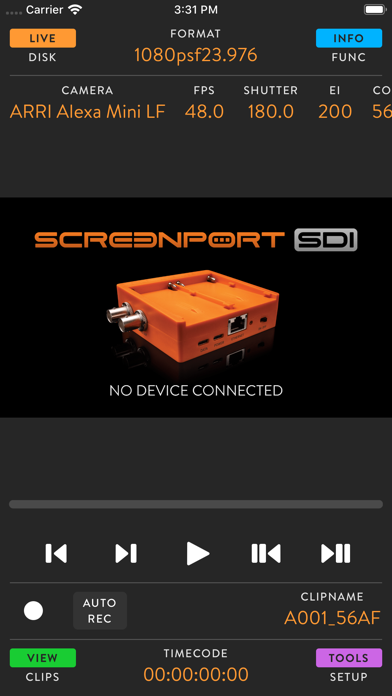ScreenPort
Free
1.7.2for iPhone, iPad and more
9.9
3 Ratings
IN2CORE s.r.o.
Developer
8.3 MB
Size
Nov 8, 2022
Update Date
Photo & Video
Category
4+
Age Rating
Age Rating
ScreenPort Screenshots
About ScreenPort
ScreenPort SDI is a unique device that adds video input to iPad, iPhone or Mac and turns it into a professional 3G-SDI monitor capable of capturing up to 1080p60 video feeds with your personal portable device.
The ScreenPort app provides video
controls, analysis and recording tools unmatched by most professional monitors.
ScreenPort is a perfect solution for run-and-gun video assist, script supervisors and video engineers.
Features
AUTO RECORDING
In addition to manually triggered recording, ScreenPort can use SDI camera record flag to provide automatic recording start and stop.
SDI METADATA
Extract timecode, clip name, and other camera and lens metadata from ARRI, Sony, Canon, Panasonic and RED digital cinema cameras.
VIDEO SCOPES
Analyze SDI signal exposure, color and focus with adjustable waveform, vectorscope, histogram, false color and focus peaking tools.
The ScreenPort app provides video
controls, analysis and recording tools unmatched by most professional monitors.
ScreenPort is a perfect solution for run-and-gun video assist, script supervisors and video engineers.
Features
AUTO RECORDING
In addition to manually triggered recording, ScreenPort can use SDI camera record flag to provide automatic recording start and stop.
SDI METADATA
Extract timecode, clip name, and other camera and lens metadata from ARRI, Sony, Canon, Panasonic and RED digital cinema cameras.
VIDEO SCOPES
Analyze SDI signal exposure, color and focus with adjustable waveform, vectorscope, histogram, false color and focus peaking tools.
Show More
What's New in the Latest Version 1.7.2
Last updated on Nov 8, 2022
Old Versions
- Video orientation setting allows view rotation (see Transform panel)
Show More
Version History
1.7.2
Nov 8, 2022
- Video orientation setting allows view rotation (see Transform panel)
1.7.1
Oct 26, 2022
- Restored zoom and pan via gestures when transform is enabled
- Fixed playback sometimes stuttering
- Fixed playback sometimes stuttering
1.7.0
Jun 8, 2022
ScreenPort 1.7 adds Waveform, Vectorscope, and Histogram scopes. Together with False Color and Focus Peaking, this completes the range of realtime image analysis tools. In addition to multiple operational modes, each function provides adjustable intensity, position, size, and opacity to allow simultaneous monitoring of picture and scopes.
1.6.3
Feb 22, 2022
- Playback controls and other UI elements now available in landscape mode on iPhone X and larger models
- Fixed a few layout issues
- Fixed a few layout issues
1.6.2
Feb 16, 2022
- Hide Tools button to remove all UI elements around the video (press F or ⌥⌘F to toggle)
- Playback controls and other UI elements now available in landscape mode on iPhone Max models
- Playback controls and other UI elements now available in landscape mode on iPhone Max models
1.6.1
Dec 21, 2021
- Compatibility with ScreenPort firmware 2.61
- Audio Codec and Bit Rate settings
- Reset All Settings function
- Audio Codec and Bit Rate settings
- Reset All Settings function
1.6.0
Jul 30, 2021
- Support for Access Point Mode (requires firmware update)
1.5.2
Apr 7, 2021
- ScreenPort firmware updates
- Fixed UI layout issues on iPhone Pro Max models
- Fixed playback sometimes stalling
- Fixed UI layout issues on iPhone Pro Max models
- Fixed playback sometimes stalling
1.5.1
Feb 17, 2021
- Fixed an issue when recording from ScreenPort over the network
1.5.0
Jan 28, 2021
- First release to run on macOS
- Recording over Ethernet or Wi-Fi
- HEVC support for ScreenPort (requires upcoming firmware update)
- Audio input setting for ScreenPort SDI+
- Timecode audio channel setting
- Recording over Ethernet or Wi-Fi
- HEVC support for ScreenPort (requires upcoming firmware update)
- Audio input setting for ScreenPort SDI+
- Timecode audio channel setting
1.4.2
Mar 6, 2020
- False color filter (swipe down on the FALSE COLOR button to reveal options)
1.4.1
Mar 4, 2020
- Keyboard shortcuts for various functions (hold the Command key for a list of available shortcuts)
1.4.0
Mar 3, 2020
- Focus peaking filter (swipe down on the FOCUS PEAK button to reveal options)
- View mask (swipe down on the VIEW MASK button to reveal options)
- Browser list mode with resizable metadata columns
- Note field
- SDI source (camera model) selection
- View mask (swipe down on the VIEW MASK button to reveal options)
- Browser list mode with resizable metadata columns
- Note field
- SDI source (camera model) selection
1.3.1
Nov 12, 2019
- Select entire days in the browser by tapping the section headers
1.3.0
Nov 6, 2019
- Color LUT import and browser with live preview (swipe down on the COLOR LUT button to reveal)
- Firmware version shown for devices connected over the network
- Firmware version shown for devices connected over the network
1.2.2
Oct 16, 2019
- Added a firmware version field (tap the serial number to reveal)
- We have temporarily disabled battery status due to performance issues (the functionality will be restored after a future ScreenPort firmware update)
- We have temporarily disabled battery status due to performance issues (the functionality will be restored after a future ScreenPort firmware update)
1.2.1
Oct 15, 2019
- When not in use, the app will now release control of the ScreenPort device so that it can be used with the QTAKE Monitor app
1.2.0
Oct 9, 2019
- Streaming from ScreenPort over Ethernet or Wi-Fi
- View Transform (DVE) – swipe down over the Transform button to configure
- Iris metadata field
- Battery status
- View Transform (DVE) – swipe down over the Transform button to configure
- Iris metadata field
- Battery status
1.1.1
Sep 11, 2019
- Support for updating ScreenPort firmware
- Wi-Fi signal strength indicators
- Wi-Fi signal strength indicators
1.1.0
Aug 22, 2019
- Audio Meters
- Screenshots (via two-finger tap)
- ScreenPort encoder and network configuration
- Screenshots (via two-finger tap)
- ScreenPort encoder and network configuration
1.0.0
Aug 8, 2019
ScreenPort FAQ
Click here to learn how to download ScreenPort in restricted country or region.
Check the following list to see the minimum requirements of ScreenPort.
iPhone
Requires iOS 13.0 or later.
iPad
Requires iPadOS 13.0 or later.
Mac
Requires macOS 10.15 or later.
iPod touch
Requires iOS 13.0 or later.
ScreenPort supports English