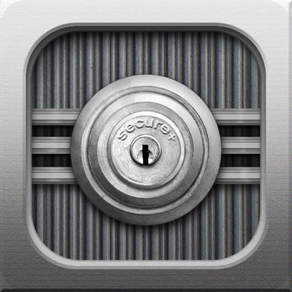
Secure+ Password Manager :Lite
Password Manager
Free
2.5.9for iPhone, iPad and more
Age Rating
Secure+ Password Manager :Lite Screenshots
About Secure+ Password Manager :Lite
### Secure, Solid and Easy to use ###
Secure+ is the best easy and the most secure password app in the App Store today.
Keep your confidential data protected and easy to access in Secure+.
Secure+ protects your information completely.
+ Secure storage for passwords, ID, memo and even pictures.
+ All of your data is always encrypted with powerful AES encryption.
+ All protection mechanism is offline on a device.
+ Auto-lock when exit app.
+ Auto clear clipboard when exit app.
Secure+ lets you backup your data very easily.
+ One touch backup to Dropbox. (The easiest way to backup)
+ iTunes file sharing keeps all backup process offline. (Make a backup in device and transfer it via iTunes.) So you can keep your data always offline.
Secure+ supports various options for easy access.
+ Powerful auto password generator.
+ Password change history.
+ Categories & Favorites for better organization.
+ Ability to make custom icons for your taste. (Custom icons are also backed up)
+ Alphabetical index for list.
+ Integrated search.
+ Password hide / reveal.
+ Copy ID & Password to Clipboard.
+ Support landscape mode.
+ Save Picture. Zoom with double tap.
Reliability is also important for password apps.
Until now, We never received the report that Secure+ crashed.
We have more than 30,000 customers which is enough number to verify the stability.
Join to Secure+ today.
Your digital life will be in comfort and safe with Secure+.
Your feedback is always welcome.
Please rate this app if you like it.
Or send email if you have any suggestion.
-> NimbleSunSoft@gmail.com
Secure+ is the best easy and the most secure password app in the App Store today.
Keep your confidential data protected and easy to access in Secure+.
Secure+ protects your information completely.
+ Secure storage for passwords, ID, memo and even pictures.
+ All of your data is always encrypted with powerful AES encryption.
+ All protection mechanism is offline on a device.
+ Auto-lock when exit app.
+ Auto clear clipboard when exit app.
Secure+ lets you backup your data very easily.
+ One touch backup to Dropbox. (The easiest way to backup)
+ iTunes file sharing keeps all backup process offline. (Make a backup in device and transfer it via iTunes.) So you can keep your data always offline.
Secure+ supports various options for easy access.
+ Powerful auto password generator.
+ Password change history.
+ Categories & Favorites for better organization.
+ Ability to make custom icons for your taste. (Custom icons are also backed up)
+ Alphabetical index for list.
+ Integrated search.
+ Password hide / reveal.
+ Copy ID & Password to Clipboard.
+ Support landscape mode.
+ Save Picture. Zoom with double tap.
Reliability is also important for password apps.
Until now, We never received the report that Secure+ crashed.
We have more than 30,000 customers which is enough number to verify the stability.
Join to Secure+ today.
Your digital life will be in comfort and safe with Secure+.
Your feedback is always welcome.
Please rate this app if you like it.
Or send email if you have any suggestion.
-> NimbleSunSoft@gmail.com
Show More
What's New in the Latest Version 2.5.9
Last updated on Dec 4, 2017
Old Versions
This app has been updated by Apple to display the Apple Watch app icon.
Thanks for using Secure+.
This release brings supports for iOS 11 & some bug fixes.
Thanks for using Secure+.
This release brings supports for iOS 11 & some bug fixes.
Show More
Version History
2.5.9
Dec 4, 2017
This app has been updated by Apple to display the Apple Watch app icon.
Thanks for using Secure+.
This release brings supports for iOS 11 & some bug fixes.
Thanks for using Secure+.
This release brings supports for iOS 11 & some bug fixes.
2.5.8
Jul 14, 2017
Remove built-in web to make app ratings 4+ from 17+.
2.5.7
Jul 5, 2017
- support Dropbox API v2.
- bug fix : zooming picture & camera bugs
This update requires iOS 9.0 or later.
- bug fix : zooming picture & camera bugs
This update requires iOS 9.0 or later.
2.5.4
Sep 11, 2013
bug fix : some users can not see password input when restoring backup file.
2.5.3
Jun 5, 2013
added option entering sound on/off.
some minor bug fixed.
some minor bug fixed.
2.5.2
Apr 20, 2013
- Performance improvement of reading data.
2.5.1
Apr 2, 2013
minor bug fixed.
2.5
Mar 6, 2013
- Custom icons : you can add your own icons from your photo library.
Please use square image or white background image for best result.
Your custom icons are also backed up.
- Full support iPad Retina for more crisp screen.
- Bug fix : only a hint is changed when master password changing process is cancelled.
- Bug fix : screen flashing sometimes on iOS6.
Please use square image or white background image for best result.
Your custom icons are also backed up.
- Full support iPad Retina for more crisp screen.
- Bug fix : only a hint is changed when master password changing process is cancelled.
- Bug fix : screen flashing sometimes on iOS6.
2.4.5
Oct 25, 2012
- bug fix : App auto-lock view bug fixed.
- bug fix : Crash when clear clipboard or clipboard is not cleared.
About adding pictures :
If you use iOS6 and you want to add pictures, allow Secure+ in private settings in iOS's system and relaunch secure+ again.
- bug fix : Crash when clear clipboard or clipboard is not cleared.
About adding pictures :
If you use iOS6 and you want to add pictures, allow Secure+ in private settings in iOS's system and relaunch secure+ again.
2.4.3
Sep 27, 2012
iOS6 & iPhone5 compatible.
2.3.1
Mar 21, 2012
2.3.1
- Minor performance improvement.
- UI is changed in the lock view.
(You can press the keyhole instead of GO button.)
2.3
- Number keypad option in lock view.
- Added index for list view. (optional)
- You can see more items at a time with short height option.
- Icons will not be selected randomly anymore. The last icon you had selected will be shown when the "+" button pressed.
- Loading performance improvement.
2.2
- Password change history. (save previous passwords automatically)
- Show backup files size.
2.1
- Export image to photo album.
- Image quality option.
- Web site option ( Built-in Web / Safari )
2.0
- Dropbox integration for easy backup and restore.
- Full screen built-in web browser.
- UI is changed tabbar-based.
- Support landscape mode.
- Add favorite category.
- More icons.
1.1.1
- Auto-lock bug fixed.
1.1
- Add categories.
1.0
- Initial release.
- Minor performance improvement.
- UI is changed in the lock view.
(You can press the keyhole instead of GO button.)
2.3
- Number keypad option in lock view.
- Added index for list view. (optional)
- You can see more items at a time with short height option.
- Icons will not be selected randomly anymore. The last icon you had selected will be shown when the "+" button pressed.
- Loading performance improvement.
2.2
- Password change history. (save previous passwords automatically)
- Show backup files size.
2.1
- Export image to photo album.
- Image quality option.
- Web site option ( Built-in Web / Safari )
2.0
- Dropbox integration for easy backup and restore.
- Full screen built-in web browser.
- UI is changed tabbar-based.
- Support landscape mode.
- Add favorite category.
- More icons.
1.1.1
- Auto-lock bug fixed.
1.1
- Add categories.
1.0
- Initial release.
2.3
Feb 4, 2012
2.3
- Number keypad option in lock view.
- Added index for list view. (optional)
- You can see more items at a time with short height option.
- Icons will not be selected randomly anymore. The last icon you had selected will be shown when the "+" button pressed.
- Loading performance improvement.
2.2
- Password change history. (save previous passwords automatically)
- Show backup files size.
2.1
- Export image to photo album.
- Image quality option.
- Web site option ( Built-in Web / Safari )
2.0
- Dropbox integration for easy backup and restore.
- Full screen built-in web browser.
- UI is changed tabbar-based.
- Support landscape mode.
- Add favorite category.
- More icons.
1.1.1
- Auto-lock bug fixed.
1.1
- Add categories.
1.0
- Initial release.
- Number keypad option in lock view.
- Added index for list view. (optional)
- You can see more items at a time with short height option.
- Icons will not be selected randomly anymore. The last icon you had selected will be shown when the "+" button pressed.
- Loading performance improvement.
2.2
- Password change history. (save previous passwords automatically)
- Show backup files size.
2.1
- Export image to photo album.
- Image quality option.
- Web site option ( Built-in Web / Safari )
2.0
- Dropbox integration for easy backup and restore.
- Full screen built-in web browser.
- UI is changed tabbar-based.
- Support landscape mode.
- Add favorite category.
- More icons.
1.1.1
- Auto-lock bug fixed.
1.1
- Add categories.
1.0
- Initial release.
2.2
Dec 23, 2011
2.2
- Password change history. (save previous passwords automatically)
- Show backup files size.
2.1
- Export image to photo album.
- Image quality option.
- Web site option. ( Built-in Web / Safari )
2.0
- Dropbox integration for easy backup and restore.
- Full screen built-in web browser.
- UI is changed tabbar-based.
- Support landscape mode.
- Add favorite category.
- More icons.
1.1.1
- Auto-lock bug fixed.
1.1
- Add categories.
1.0
- Initial release.
- Password change history. (save previous passwords automatically)
- Show backup files size.
2.1
- Export image to photo album.
- Image quality option.
- Web site option. ( Built-in Web / Safari )
2.0
- Dropbox integration for easy backup and restore.
- Full screen built-in web browser.
- UI is changed tabbar-based.
- Support landscape mode.
- Add favorite category.
- More icons.
1.1.1
- Auto-lock bug fixed.
1.1
- Add categories.
1.0
- Initial release.
2.1
Dec 16, 2011
Secure+ Password Manager :Lite FAQ
Click here to learn how to download Secure+ Password Manager :Lite in restricted country or region.
Check the following list to see the minimum requirements of Secure+ Password Manager :Lite.
iPhone
Requires iOS 9.0 or later.
iPad
Requires iPadOS 9.0 or later.
iPod touch
Requires iOS 9.0 or later.
Secure+ Password Manager :Lite supports English































