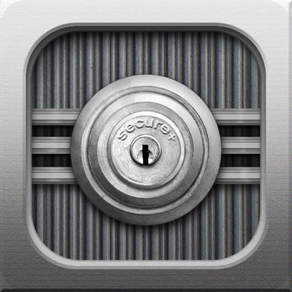
Secure+ Password Manager :Lite
Password Manager
Gratis
2.5.9for iPhone, iPad and more
Age Rating
لقطات الشاشة لـ Secure+ Password Manager :Lite
About Secure+ Password Manager :Lite
### Secure, Solid and Easy to use ###
Secure+ is the best easy and the most secure password app in the App Store today.
Keep your confidential data protected and easy to access in Secure+.
Secure+ protects your information completely.
+ Secure storage for passwords, ID, memo and even pictures.
+ All of your data is always encrypted with powerful AES encryption.
+ All protection mechanism is offline on a device.
+ Auto-lock when exit app.
+ Auto clear clipboard when exit app.
Secure+ lets you backup your data very easily.
+ One touch backup to Dropbox. (The easiest way to backup)
+ iTunes file sharing keeps all backup process offline. (Make a backup in device and transfer it via iTunes.) So you can keep your data always offline.
Secure+ supports various options for easy access.
+ Powerful auto password generator.
+ Password change history.
+ Categories & Favorites for better organization.
+ Ability to make custom icons for your taste. (Custom icons are also backed up)
+ Alphabetical index for list.
+ Integrated search.
+ Password hide / reveal.
+ Copy ID & Password to Clipboard.
+ Support landscape mode.
+ Save Picture. Zoom with double tap.
Reliability is also important for password apps.
Until now, We never received the report that Secure+ crashed.
We have more than 30,000 customers which is enough number to verify the stability.
Join to Secure+ today.
Your digital life will be in comfort and safe with Secure+.
Your feedback is always welcome.
Please rate this app if you like it.
Or send email if you have any suggestion.
-> NimbleSunSoft@gmail.com
Secure+ is the best easy and the most secure password app in the App Store today.
Keep your confidential data protected and easy to access in Secure+.
Secure+ protects your information completely.
+ Secure storage for passwords, ID, memo and even pictures.
+ All of your data is always encrypted with powerful AES encryption.
+ All protection mechanism is offline on a device.
+ Auto-lock when exit app.
+ Auto clear clipboard when exit app.
Secure+ lets you backup your data very easily.
+ One touch backup to Dropbox. (The easiest way to backup)
+ iTunes file sharing keeps all backup process offline. (Make a backup in device and transfer it via iTunes.) So you can keep your data always offline.
Secure+ supports various options for easy access.
+ Powerful auto password generator.
+ Password change history.
+ Categories & Favorites for better organization.
+ Ability to make custom icons for your taste. (Custom icons are also backed up)
+ Alphabetical index for list.
+ Integrated search.
+ Password hide / reveal.
+ Copy ID & Password to Clipboard.
+ Support landscape mode.
+ Save Picture. Zoom with double tap.
Reliability is also important for password apps.
Until now, We never received the report that Secure+ crashed.
We have more than 30,000 customers which is enough number to verify the stability.
Join to Secure+ today.
Your digital life will be in comfort and safe with Secure+.
Your feedback is always welcome.
Please rate this app if you like it.
Or send email if you have any suggestion.
-> NimbleSunSoft@gmail.com
Show More
تحديث لأحدث إصدار 2.5.9
Last updated on 04/12/2017
الإصدارات القديمة
This app has been updated by Apple to display the Apple Watch app icon.
Thanks for using Secure+.
This release brings supports for iOS 11 & some bug fixes.
Thanks for using Secure+.
This release brings supports for iOS 11 & some bug fixes.
Show More
Version History
2.5.9
04/12/2017
This app has been updated by Apple to display the Apple Watch app icon.
Thanks for using Secure+.
This release brings supports for iOS 11 & some bug fixes.
Thanks for using Secure+.
This release brings supports for iOS 11 & some bug fixes.
2.5.8
14/07/2017
Remove built-in web to make app ratings 4+ from 17+.
2.5.7
05/07/2017
- support Dropbox API v2.
- bug fix : zooming picture & camera bugs
This update requires iOS 9.0 or later.
- bug fix : zooming picture & camera bugs
This update requires iOS 9.0 or later.
2.5.4
11/09/2013
bug fix : some users can not see password input when restoring backup file.
2.5.3
05/06/2013
added option entering sound on/off.
some minor bug fixed.
some minor bug fixed.
2.5.2
20/04/2013
- Performance improvement of reading data.
2.5.1
02/04/2013
minor bug fixed.
2.5
06/03/2013
- Custom icons : you can add your own icons from your photo library.
Please use square image or white background image for best result.
Your custom icons are also backed up.
- Full support iPad Retina for more crisp screen.
- Bug fix : only a hint is changed when master password changing process is cancelled.
- Bug fix : screen flashing sometimes on iOS6.
Please use square image or white background image for best result.
Your custom icons are also backed up.
- Full support iPad Retina for more crisp screen.
- Bug fix : only a hint is changed when master password changing process is cancelled.
- Bug fix : screen flashing sometimes on iOS6.
2.4.5
25/10/2012
- bug fix : App auto-lock view bug fixed.
- bug fix : Crash when clear clipboard or clipboard is not cleared.
About adding pictures :
If you use iOS6 and you want to add pictures, allow Secure+ in private settings in iOS's system and relaunch secure+ again.
- bug fix : Crash when clear clipboard or clipboard is not cleared.
About adding pictures :
If you use iOS6 and you want to add pictures, allow Secure+ in private settings in iOS's system and relaunch secure+ again.
2.4.3
27/09/2012
iOS6 & iPhone5 compatible.
2.3.1
21/03/2012
2.3.1
- Minor performance improvement.
- UI is changed in the lock view.
(You can press the keyhole instead of GO button.)
2.3
- Number keypad option in lock view.
- Added index for list view. (optional)
- You can see more items at a time with short height option.
- Icons will not be selected randomly anymore. The last icon you had selected will be shown when the "+" button pressed.
- Loading performance improvement.
2.2
- Password change history. (save previous passwords automatically)
- Show backup files size.
2.1
- Export image to photo album.
- Image quality option.
- Web site option ( Built-in Web / Safari )
2.0
- Dropbox integration for easy backup and restore.
- Full screen built-in web browser.
- UI is changed tabbar-based.
- Support landscape mode.
- Add favorite category.
- More icons.
1.1.1
- Auto-lock bug fixed.
1.1
- Add categories.
1.0
- Initial release.
- Minor performance improvement.
- UI is changed in the lock view.
(You can press the keyhole instead of GO button.)
2.3
- Number keypad option in lock view.
- Added index for list view. (optional)
- You can see more items at a time with short height option.
- Icons will not be selected randomly anymore. The last icon you had selected will be shown when the "+" button pressed.
- Loading performance improvement.
2.2
- Password change history. (save previous passwords automatically)
- Show backup files size.
2.1
- Export image to photo album.
- Image quality option.
- Web site option ( Built-in Web / Safari )
2.0
- Dropbox integration for easy backup and restore.
- Full screen built-in web browser.
- UI is changed tabbar-based.
- Support landscape mode.
- Add favorite category.
- More icons.
1.1.1
- Auto-lock bug fixed.
1.1
- Add categories.
1.0
- Initial release.
2.3
04/02/2012
2.3
- Number keypad option in lock view.
- Added index for list view. (optional)
- You can see more items at a time with short height option.
- Icons will not be selected randomly anymore. The last icon you had selected will be shown when the "+" button pressed.
- Loading performance improvement.
2.2
- Password change history. (save previous passwords automatically)
- Show backup files size.
2.1
- Export image to photo album.
- Image quality option.
- Web site option ( Built-in Web / Safari )
2.0
- Dropbox integration for easy backup and restore.
- Full screen built-in web browser.
- UI is changed tabbar-based.
- Support landscape mode.
- Add favorite category.
- More icons.
1.1.1
- Auto-lock bug fixed.
1.1
- Add categories.
1.0
- Initial release.
- Number keypad option in lock view.
- Added index for list view. (optional)
- You can see more items at a time with short height option.
- Icons will not be selected randomly anymore. The last icon you had selected will be shown when the "+" button pressed.
- Loading performance improvement.
2.2
- Password change history. (save previous passwords automatically)
- Show backup files size.
2.1
- Export image to photo album.
- Image quality option.
- Web site option ( Built-in Web / Safari )
2.0
- Dropbox integration for easy backup and restore.
- Full screen built-in web browser.
- UI is changed tabbar-based.
- Support landscape mode.
- Add favorite category.
- More icons.
1.1.1
- Auto-lock bug fixed.
1.1
- Add categories.
1.0
- Initial release.
2.2
23/12/2011
2.2
- Password change history. (save previous passwords automatically)
- Show backup files size.
2.1
- Export image to photo album.
- Image quality option.
- Web site option. ( Built-in Web / Safari )
2.0
- Dropbox integration for easy backup and restore.
- Full screen built-in web browser.
- UI is changed tabbar-based.
- Support landscape mode.
- Add favorite category.
- More icons.
1.1.1
- Auto-lock bug fixed.
1.1
- Add categories.
1.0
- Initial release.
- Password change history. (save previous passwords automatically)
- Show backup files size.
2.1
- Export image to photo album.
- Image quality option.
- Web site option. ( Built-in Web / Safari )
2.0
- Dropbox integration for easy backup and restore.
- Full screen built-in web browser.
- UI is changed tabbar-based.
- Support landscape mode.
- Add favorite category.
- More icons.
1.1.1
- Auto-lock bug fixed.
1.1
- Add categories.
1.0
- Initial release.
2.1
16/12/2011
Secure+ Password Manager :Lite FAQ
انقر هنا لمعرفة كيفية تنزيل Secure+ Password Manager :Lite في بلد أو منطقة محظورة.
تحقق من القائمة التالية لمعرفة الحد الأدنى من المتطلبات Secure+ Password Manager :Lite.
iPhone
Requiere iOS 9.0 o posterior.
iPad
Requiere iPadOS 9.0 o posterior.
iPod touch
Requiere iOS 9.0 o posterior.
Secure+ Password Manager :Lite هي مدعومة على اللغات Inglés
































