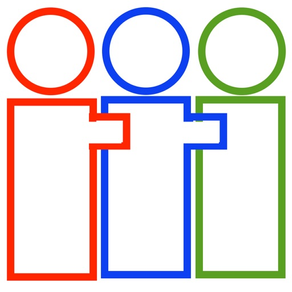
Seeker for Elementary Schools
Free
1.2.0for iPhone, iPad
Age Rating
Seeker for Elementary Schools Screenshots
About Seeker for Elementary Schools
How does Seeker Elementary Help?
Seeker allows school admins to answer the question:
“Where is my child and are they ok?”
Seeker enables teachers and administrators, to quickly mark the status of each student as missing, found, absent and/or released. Student status can be shared by email as well as Airdrop. Email sharing allows teachers to report their students’ status without leaving their room. Airdrop allows quick sharing without requiring an internet connection. Sharing students’ status creates a consolidated list of missing, found.absent and released students. The consolidated list can be exported and shared with emergency responders. Individual student status is quickly accessible on each device.
What's different between Seeker For Elementary and Seeker for School Emergencies?
Seeker Elementary uses rooms instead of grades. Everything else is the same.
Why get a Subscription?:
• Import your students using a CSV file derived from your SIS
• Import Pictures to Seeker from your SIS via a .zip file
• Export Pictures to your SIS via a .zip file
• Prepare and email a consolidated report of the event
• Add students on the fly.
• Add a sponsorship tag line to all reports.
Subscription NOT required Features:
• Track/Enter student status. Status can be Unknown, Absent Found, Released
• Record who found the student and the time, include a note if desired
• Records to whom the student was released and time. Add notes on the release.
• Send tracking data to the another device.
• Receive tracking data from another device.
Features common to All Good School Tools
• Add pictures using the camera or your photo library.
• Search using name, birthday or scan a student’s barcoded ID card.
• Optional PIN protected login
• Optional auto logout
• Information is kept on your phone, you can access your critical information even when wireless networks are down; a likely emergency situation.
Everyone on campus can have a copy of Seeker Elementary on their phone/pad.
Only the Seeker Elementary that is used for reports and transferring data to other Seeker installations requires a subscription.
How do I Learn to use Seeker Elementary?
Seeker Elementary comes with a fully populated demo database that allows you to try out all of its features.
How do I get my Students into Seeker?
1. Prepare a spreadsheet of your students, include the following eight fields:
• Student ID — required
• First Name — highly recommended
• Last Name — highly recommended
• Birthday — highly recommended
• Room — recommended
• Gender — optional
• Email — optional
• Phone — optional
2. Export a CSV file from the spreadsheet.
3. Airdrop,DropBox or email this file csv file to all of the Seeker users on campus.
4. You are done.
In-App Subscriptions:
Auto-renewing in-app subscription options are:
•Seeker Elementary Data Export for 1 year and
•Seeker Elementary Data Export for 1 month
both provide the exact same capabilities only the duration and cost vary.
All subscriptions are Auto-Renewing and comply the following standard practices:
– Payment will be charged to iTunes Account at confirmation of purchase
– Subscription automatically renews unless auto-renew is turned off at least 24-hours before the end of the current period
– Account will be charged for renewal within 24-hours prior to the end of the current period, and identify the cost of the renewal
– Subscriptions may be managed by the user and auto-renewal may be turned off by going to the user's Account Settings after purchase
– Any unused portion of a free trial period, if offered, will be forfeited when the user purchases a subscription to that publication, where applicable
A link to our online policy for subscriptions: http://www.goodschooltools.com/app_terms.html
Seeker allows school admins to answer the question:
“Where is my child and are they ok?”
Seeker enables teachers and administrators, to quickly mark the status of each student as missing, found, absent and/or released. Student status can be shared by email as well as Airdrop. Email sharing allows teachers to report their students’ status without leaving their room. Airdrop allows quick sharing without requiring an internet connection. Sharing students’ status creates a consolidated list of missing, found.absent and released students. The consolidated list can be exported and shared with emergency responders. Individual student status is quickly accessible on each device.
What's different between Seeker For Elementary and Seeker for School Emergencies?
Seeker Elementary uses rooms instead of grades. Everything else is the same.
Why get a Subscription?:
• Import your students using a CSV file derived from your SIS
• Import Pictures to Seeker from your SIS via a .zip file
• Export Pictures to your SIS via a .zip file
• Prepare and email a consolidated report of the event
• Add students on the fly.
• Add a sponsorship tag line to all reports.
Subscription NOT required Features:
• Track/Enter student status. Status can be Unknown, Absent Found, Released
• Record who found the student and the time, include a note if desired
• Records to whom the student was released and time. Add notes on the release.
• Send tracking data to the another device.
• Receive tracking data from another device.
Features common to All Good School Tools
• Add pictures using the camera or your photo library.
• Search using name, birthday or scan a student’s barcoded ID card.
• Optional PIN protected login
• Optional auto logout
• Information is kept on your phone, you can access your critical information even when wireless networks are down; a likely emergency situation.
Everyone on campus can have a copy of Seeker Elementary on their phone/pad.
Only the Seeker Elementary that is used for reports and transferring data to other Seeker installations requires a subscription.
How do I Learn to use Seeker Elementary?
Seeker Elementary comes with a fully populated demo database that allows you to try out all of its features.
How do I get my Students into Seeker?
1. Prepare a spreadsheet of your students, include the following eight fields:
• Student ID — required
• First Name — highly recommended
• Last Name — highly recommended
• Birthday — highly recommended
• Room — recommended
• Gender — optional
• Email — optional
• Phone — optional
2. Export a CSV file from the spreadsheet.
3. Airdrop,DropBox or email this file csv file to all of the Seeker users on campus.
4. You are done.
In-App Subscriptions:
Auto-renewing in-app subscription options are:
•Seeker Elementary Data Export for 1 year and
•Seeker Elementary Data Export for 1 month
both provide the exact same capabilities only the duration and cost vary.
All subscriptions are Auto-Renewing and comply the following standard practices:
– Payment will be charged to iTunes Account at confirmation of purchase
– Subscription automatically renews unless auto-renew is turned off at least 24-hours before the end of the current period
– Account will be charged for renewal within 24-hours prior to the end of the current period, and identify the cost of the renewal
– Subscriptions may be managed by the user and auto-renewal may be turned off by going to the user's Account Settings after purchase
– Any unused portion of a free trial period, if offered, will be forfeited when the user purchases a subscription to that publication, where applicable
A link to our online policy for subscriptions: http://www.goodschooltools.com/app_terms.html
Show More
What's New in the Latest Version 1.2.0
Last updated on Nov 9, 2018
Old Versions
Bug fixes and minor ui enhancements.
Show More
Version History
1.2.0
Jul 30, 2018
Bug fixes and minor ui enhancements.
Seeker for Elementary Schools FAQ
Click here to learn how to download Seeker for Elementary Schools in restricted country or region.
Check the following list to see the minimum requirements of Seeker for Elementary Schools.
iPhone
iPad
Seeker for Elementary Schools supports English
































