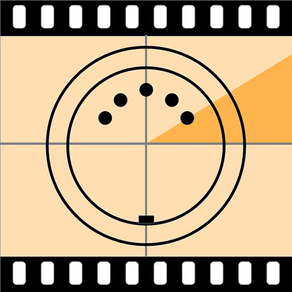
SmashCut Visual Synth
Video playback with MIDI
FreeOffers In-App Purchases
1.1for iPhone, iPad and more
Age Rating
SmashCut Visual Synth Screenshots
About SmashCut Visual Synth
Musicians have used audio samplers for decades, triggering drum sounds, pianos, and hundreds of other instruments using MIDI keyboards and sequencers. SmashCut brings the same sort of functionality to video content.
Load in any video from your camera roll, easily set cue points in the video, and you're ready to play with video in a new way. The app responds to MIDI note messages to seek to cue points, and start or stop playback. With MIDI CC messages, you can scale, rotate, and transform the video in a live and interactive way. And if you don't have a MIDI keyboard, you can still use all of the features of the app -- there's a built-in MIDI controller that you can use on a second iOS device.
What can you do with SmashCut? If you're making a presentation using video, you can trigger play and stop using the remote, and move to different cue points easily. If you stream video or podcast, you can use SmashCut to cue to a video clip with no hassle or headache. The iPad version of the app runs on a Silicon Mac, and works well with streaming software such as OBS.
If you have a band, and are putting on a show, you can sequence video to keep in time with the music. SmashCut is a great way to put together a music video, or to just cut, splice, and glitch video for fun. Instead of trimming video clips in a conventional editor, you can play with video like you would a musical instrument.
There's full support of MIDI, and also an easy Wi-Fi based connection system; if you have two devices on the same Wi-Fi network, they'll connect in seconds.
You can use the iOS built in screen recorder to capture video and audio from the app. The app is universal, running on iPad, iPhone, and Silicon Macs.
There's a watermark on-screen that can be removed with an in-app purchase.
Load in any video from your camera roll, easily set cue points in the video, and you're ready to play with video in a new way. The app responds to MIDI note messages to seek to cue points, and start or stop playback. With MIDI CC messages, you can scale, rotate, and transform the video in a live and interactive way. And if you don't have a MIDI keyboard, you can still use all of the features of the app -- there's a built-in MIDI controller that you can use on a second iOS device.
What can you do with SmashCut? If you're making a presentation using video, you can trigger play and stop using the remote, and move to different cue points easily. If you stream video or podcast, you can use SmashCut to cue to a video clip with no hassle or headache. The iPad version of the app runs on a Silicon Mac, and works well with streaming software such as OBS.
If you have a band, and are putting on a show, you can sequence video to keep in time with the music. SmashCut is a great way to put together a music video, or to just cut, splice, and glitch video for fun. Instead of trimming video clips in a conventional editor, you can play with video like you would a musical instrument.
There's full support of MIDI, and also an easy Wi-Fi based connection system; if you have two devices on the same Wi-Fi network, they'll connect in seconds.
You can use the iOS built in screen recorder to capture video and audio from the app. The app is universal, running on iPad, iPhone, and Silicon Macs.
There's a watermark on-screen that can be removed with an in-app purchase.
Show More
What's New in the Latest Version 1.1
Last updated on Aug 9, 2023
Old Versions
There's now a built-in remote control, that can control all the features of SmashCut using a second iOS device.
Documentation and tutorial videos are now available.
Documentation and tutorial videos are now available.
Show More
Version History
1.1
Aug 9, 2023
There's now a built-in remote control, that can control all the features of SmashCut using a second iOS device.
Documentation and tutorial videos are now available.
Documentation and tutorial videos are now available.
1.0
May 7, 2020
SmashCut Visual Synth FAQ
Click here to learn how to download SmashCut Visual Synth in restricted country or region.
Check the following list to see the minimum requirements of SmashCut Visual Synth.
iPhone
Requires iOS 12.0 or later.
iPad
Requires iPadOS 12.0 or later.
iPod touch
Requires iOS 12.0 or later.
SmashCut Visual Synth supports English
SmashCut Visual Synth contains in-app purchases. Please check the pricing plan as below:
Watermark Removal
$0.00






























