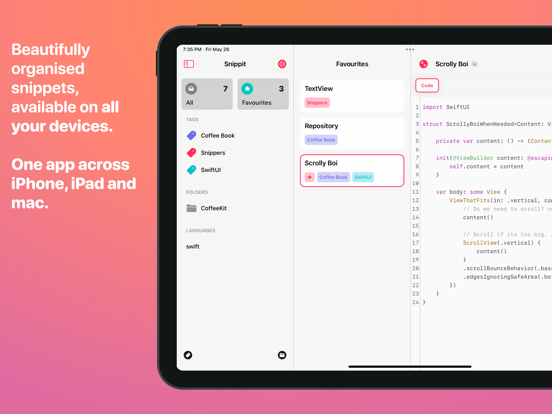Snippit - Code Snippet Manager
Snippets on all your devices.
FreeBest Deal Ever
4.2.1for iPhone, iPad and more
7.5
5 Ratings
Alexander Logan
Developer
11 MB
Size
Dec 17, 2023
Update Date
Developer Tools
Category
4+
Age Rating
Age Rating
Snippit - Code Snippet Manager Screenshots
About Snippit - Code Snippet Manager
Snippit is a code management app for the cloud. Without iCloud, you can still use Snippit - it just won't be quite so cool.
With Snippit, you can..
• Create & Edit Snippets in Objective-C, Swift, Python, and dozens more!
• Edit your code
• Add widgets that let you copy your favourite snippets to your clipboard
• Share Image of your snippet with line numbers, pre-formatted and coloured
• Drag your snippets to another app to insert them
• Change between light and dark modes
• Synchronise your snippets between all your devices for free using iCloud.
Available as a separate purchase on macOS, you can purchase Snippit for your computer to take your snippets back to the desktop.
With Snippit, you can..
• Create & Edit Snippets in Objective-C, Swift, Python, and dozens more!
• Edit your code
• Add widgets that let you copy your favourite snippets to your clipboard
• Share Image of your snippet with line numbers, pre-formatted and coloured
• Drag your snippets to another app to insert them
• Change between light and dark modes
• Synchronise your snippets between all your devices for free using iCloud.
Available as a separate purchase on macOS, you can purchase Snippit for your computer to take your snippets back to the desktop.
Show More
What's New in the Latest Version 4.2.1
Last updated on Dec 17, 2023
Old Versions
For macOS users, you’ll now be able to make a new snippet with the file menu, You can also force a save too ( but you won’t need to, we auto save - it’s just for peace of mind ).
There’s a new search button at the bottom of the main list. Hit it to search all your snippets in one go. This will be improved over time - let me know what you’d like to see here!
We already supported HTML as XML, but we’ve added a dedicated option for it to the menu.
Please get in touch with any future ideas or suggestions, and I’d be happy to help :)
There’s a new search button at the bottom of the main list. Hit it to search all your snippets in one go. This will be improved over time - let me know what you’d like to see here!
We already supported HTML as XML, but we’ve added a dedicated option for it to the menu.
Please get in touch with any future ideas or suggestions, and I’d be happy to help :)
Show More
Version History
4.2.1
Dec 17, 2023
For macOS users, you’ll now be able to make a new snippet with the file menu, You can also force a save too ( but you won’t need to, we auto save - it’s just for peace of mind ).
There’s a new search button at the bottom of the main list. Hit it to search all your snippets in one go. This will be improved over time - let me know what you’d like to see here!
We already supported HTML as XML, but we’ve added a dedicated option for it to the menu.
Please get in touch with any future ideas or suggestions, and I’d be happy to help :)
There’s a new search button at the bottom of the main list. Hit it to search all your snippets in one go. This will be improved over time - let me know what you’d like to see here!
We already supported HTML as XML, but we’ve added a dedicated option for it to the menu.
Please get in touch with any future ideas or suggestions, and I’d be happy to help :)
4.2
Dec 16, 2023
For macOS users, you’ll now be able to make a new snippet with the file menu, You can also force a save too ( but you won’t need to, we auto save - it’s just for peace of mind ).
There’s a new search button at the bottom of the main list. Hit it to search all your snippets in one go. This will be improved over time - let me know what you’d like to see here!
We already supported HTML as XML, but we’ve added a dedicated option for it to the menu.
Please get in touch with any future ideas or suggestions, and I’d be happy to help :)
There’s a new search button at the bottom of the main list. Hit it to search all your snippets in one go. This will be improved over time - let me know what you’d like to see here!
We already supported HTML as XML, but we’ve added a dedicated option for it to the menu.
Please get in touch with any future ideas or suggestions, and I’d be happy to help :)
4.1
Nov 24, 2023
Snippit now has widgets! You can add small widgets to copy your latest snippets to your clipboard without even needing to open the app.
Got ideas for more widgets? get in touch!
Got ideas for more widgets? get in touch!
4.0.8
Nov 22, 2023
We fixed a couple bugs in the GitHub uploader, and tidied up some glitchy reloads.
4.0.7
Oct 25, 2023
You can now upload your snippets as GitHub gists. Just add a token into the settings page, then right click on a snippet in the list to upload it.
4.0.6
Aug 12, 2023
We've made it easier to get in touch with the developer of the app if you have any issues, and fixed a few bugs when running on iPad.
4.0.5
Aug 9, 2023
We've squashed a bug where selecting a language would sometimes not show as selected.
4.0.4
Jul 6, 2023
We've restored the ability to quickly copy snippets to your clipboard. Just long press on the snippet, or a segment within that snippet, and select copy to clipboard.
4.0.3
Jul 3, 2023
We've updated a few themes, and fixed a couple bugs with the image editor.
4.0.2
Jun 3, 2023
Meet the new Snippit!
There’s plenty of changes, so here’s the highlights.
* Syntax highlighting is faster. Like a lot faster.
* There’s more themes and languages ( I haven’t even heard of some of these )
* You can now export code images fit for the top of the trending pages
* Everything is more customisable, including the return of line numbers
Please get in touch with any ideas, bugs, or passing thoughts - I'm all ears.
snippit@alexanderlogan.co.uk
There’s plenty of changes, so here’s the highlights.
* Syntax highlighting is faster. Like a lot faster.
* There’s more themes and languages ( I haven’t even heard of some of these )
* You can now export code images fit for the top of the trending pages
* Everything is more customisable, including the return of line numbers
Please get in touch with any ideas, bugs, or passing thoughts - I'm all ears.
snippit@alexanderlogan.co.uk
4.0.1
Jun 1, 2023
Meet the new Snippit!
There’s plenty of changes, so here’s the highlights.
* Syntax highlighting is faster. Like a lot faster.
* There’s more themes and languages ( I haven’t even heard of some of these )
* You can now export code images fit for the top of the trending pages
* Everything is more customisable, including the return of line numbers
Please get in touch with any ideas, bugs, or passing thoughts - I'm all ears.
snippit@alexanderlogan.co.uk
There’s plenty of changes, so here’s the highlights.
* Syntax highlighting is faster. Like a lot faster.
* There’s more themes and languages ( I haven’t even heard of some of these )
* You can now export code images fit for the top of the trending pages
* Everything is more customisable, including the return of line numbers
Please get in touch with any ideas, bugs, or passing thoughts - I'm all ears.
snippit@alexanderlogan.co.uk
4.0
Jun 1, 2023
Meet the new Snippit!
There’s plenty of changes, so here’s the highlights.
* Syntax highlighting is faster. Like a lot faster.
* There’s more themes and languages ( I haven’t even heard of some of these )
* You can now export code images fit for the top of the trending pages
* Everything is more customisable, including the return of line numbers
Please get in touch with any ideas, bugs, or passing thoughts - I'm all ears.
snippit@alexanderlogan.co.uk
There’s plenty of changes, so here’s the highlights.
* Syntax highlighting is faster. Like a lot faster.
* There’s more themes and languages ( I haven’t even heard of some of these )
* You can now export code images fit for the top of the trending pages
* Everything is more customisable, including the return of line numbers
Please get in touch with any ideas, bugs, or passing thoughts - I'm all ears.
snippit@alexanderlogan.co.uk
3.1.8
May 26, 2023
This update makes some small changes for the big upgrade coming in June, which will take your experience to the next level. We can't wait to see what you think of it!
Changes:
- Fix the background color on some lists
- Improve sync speed
- Display your originally downloaded version in the settings page
Changes:
- Fix the background color on some lists
- Improve sync speed
- Display your originally downloaded version in the settings page
3.1.7
May 18, 2023
This is our final version of Snippit just for iOS - the new version of Snippit will soon be available across all your devices.
3.1.6
May 3, 2022
The latest update for Snippit brings lots of small tweaks.
• Sorting will now apply to tags and folders.
• The sidebar will now stay open when you add/edit/delete.
• Custom fonts will no longer affect text wrapping in a strange way.
• Some small visual bugs have been removed.
• Improved performance of sync when you have large snippets.
• Added a keyboard dismiss button to iPhone/iPad for those who need it.
• Text will no longer get stuck behind the bottom bar.
• Sorting will now apply to tags and folders.
• The sidebar will now stay open when you add/edit/delete.
• Custom fonts will no longer affect text wrapping in a strange way.
• Some small visual bugs have been removed.
• Improved performance of sync when you have large snippets.
• Added a keyboard dismiss button to iPhone/iPad for those who need it.
• Text will no longer get stuck behind the bottom bar.
3.1.5
Feb 16, 2022
The latest update for Snippit brings automatic saving on a timer, and improves the interface.
• Both dark and light modes have been updated on iOS and macOS.
• Whilst you're working on a snippet, it will save periodically on its own to help you avoid losing changes.
• The sidebar will now no longer render elements under the title bar.
• Both dark and light modes have been updated on iOS and macOS.
• Whilst you're working on a snippet, it will save periodically on its own to help you avoid losing changes.
• The sidebar will now no longer render elements under the title bar.
3.1.3
Jan 25, 2022
The latest update for Snippit brings font support, and a fixes a couple of small bugs.
• On macOS, you can now select fonts in the settings page.
• When selecting a sort from the title bar, it will now correctly apply that sort.
• After you make your first snippet, the app will remember the language you used for next time.
• On macOS, you can now select fonts in the settings page.
• When selecting a sort from the title bar, it will now correctly apply that sort.
• After you make your first snippet, the app will remember the language you used for next time.
3.1.2
Dec 7, 2021
Snippit 3.1.2 is a quick update for a navigation bug.
3.1.1
Dec 1, 2021
Snippit 3.1.1 is just a small improvements update.
• Fixed a couple of bugs with dark mode.
• Sped up the syntax highlighting.
• Fixed a couple of bugs with dark mode.
• Sped up the syntax highlighting.
3.1
Oct 26, 2021
Snippit 3.1 is entirely focused on the new operating systems.
• The app has been updated for the release of iOS 15.1
• Fixed a bug with spacing at the top of the snippet view.
• The app has been updated for the release of iOS 15.1
• Fixed a bug with spacing at the top of the snippet view.
3.0.3
Oct 3, 2021
Snippit 3 is here, and with it, comes a whole new app.
No really, the whole thing has been re-written.
Here's some highlights:
• You can now add tags to your snippets.
• You can now create folders and add snippets to them.
• Snippets can have segments inside them, allowing you to have multiple pieces of code per snippet.
• The performance has been improved when selecting a snippet from the list.
• When you have a large snippet, the highlighting will no longer lock the screen temporarily.
• You can show and hide the top bar to get more space for your code.
• The buttons have been moved to give a much nicer feel on every device.
• iCloud sync has been re-engineered to sync as close to instant as it could go. Trust me, it's really good.
• Improvements have been made throughout for iOS 15, macOS Monterey & Big Sur, taking advantage of the latest in developer tools.
Coming Soon:
• Import from other apps
• More languages
No really, the whole thing has been re-written.
Here's some highlights:
• You can now add tags to your snippets.
• You can now create folders and add snippets to them.
• Snippets can have segments inside them, allowing you to have multiple pieces of code per snippet.
• The performance has been improved when selecting a snippet from the list.
• When you have a large snippet, the highlighting will no longer lock the screen temporarily.
• You can show and hide the top bar to get more space for your code.
• The buttons have been moved to give a much nicer feel on every device.
• iCloud sync has been re-engineered to sync as close to instant as it could go. Trust me, it's really good.
• Improvements have been made throughout for iOS 15, macOS Monterey & Big Sur, taking advantage of the latest in developer tools.
Coming Soon:
• Import from other apps
• More languages
3.0.2
Oct 3, 2021
Snippit 3 is here, and with it, comes a whole new app.
No really, the whole thing has been re-written.
Here's some highlights:
• You can now add tags to your snippets.
• You can now create folders and add snippets to them.
• Snippets can have segments inside them, allowing you to have multiple pieces of code per snippet.
• The performance has been improved when selecting a snippet from the list.
• When you have a large snippet, the highlighting will no longer lock the screen temporarily.
• You can show and hide the top bar to get more space for your code.
• The buttons have been moved to give a much nicer feel on every device.
• iCloud sync has been re-engineered to sync as close to instant as it could go. Trust me, it's really good.
• Improvements have been made throughout for macOS Monterey & Big Sur, taking advantage of the latest in developer tools.
Coming Soon:
• Import from other apps
• More languages
No really, the whole thing has been re-written.
Here's some highlights:
• You can now add tags to your snippets.
• You can now create folders and add snippets to them.
• Snippets can have segments inside them, allowing you to have multiple pieces of code per snippet.
• The performance has been improved when selecting a snippet from the list.
• When you have a large snippet, the highlighting will no longer lock the screen temporarily.
• You can show and hide the top bar to get more space for your code.
• The buttons have been moved to give a much nicer feel on every device.
• iCloud sync has been re-engineered to sync as close to instant as it could go. Trust me, it's really good.
• Improvements have been made throughout for macOS Monterey & Big Sur, taking advantage of the latest in developer tools.
Coming Soon:
• Import from other apps
• More languages
3.0
Oct 2, 2021
Snippit 3 is here, and with it, comes a whole new app.
No really, the whole thing has been re-written.
Here's some highlights:
• You can now add tags to your snippets.
• You can now create folders and add snippets to them.
• Snippets can have segments inside them, allowing you to have multiple pieces of code per snippet.
• The performance has been improved when selecting a snippet from the list.
• When you have a large snippet, the highlighting will no longer lock the screen temporarily.
• You can show and hide the top bar to get more space for your code.
• The buttons have been moved to give a much nicer feel on every device.
• iCloud sync has been re-engineered to sync as close to instant as it could go. Trust me, it's really good.
• Improvements have been made throughout for iOS 15.
Coming Soon:
• Import from other apps
• More languages
No really, the whole thing has been re-written.
Here's some highlights:
• You can now add tags to your snippets.
• You can now create folders and add snippets to them.
• Snippets can have segments inside them, allowing you to have multiple pieces of code per snippet.
• The performance has been improved when selecting a snippet from the list.
• When you have a large snippet, the highlighting will no longer lock the screen temporarily.
• You can show and hide the top bar to get more space for your code.
• The buttons have been moved to give a much nicer feel on every device.
• iCloud sync has been re-engineered to sync as close to instant as it could go. Trust me, it's really good.
• Improvements have been made throughout for iOS 15.
Coming Soon:
• Import from other apps
• More languages
2.1
Aug 11, 2021
Small tips have been added throughout to help new users.
2.0.9
Jul 23, 2021
The performance of iCloud sync has been improved.
Snippit - Code Snippet Manager Price
Today:
Free
Lowest:
Free
Highest:
$1.99
Snippit - Code Snippet Manager FAQ
Snippit - Code Snippet Manager is available in regions other than the following restricted countries:
Russia
Snippit - Code Snippet Manager supports English
Snippit - Code Snippet Manager contains in-app purchases. Please check the pricing plan as below:
Premium
$3.99
Click here to learn how to download Snippit - Code Snippet Manager in restricted country or region.
Check the following list to see the minimum requirements of Snippit - Code Snippet Manager.
iPhone
Requires iOS 16.0 or later.
iPad
Requires iPadOS 16.0 or later.
Mac
Requires macOS 13.0 or later.