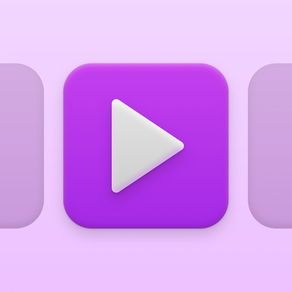
Soundboard Studio
Soundboard for Live Shows
FreeOffers In-App Purchases
2.4.0for iPhone, iPad and more
9.3
553 Ratings
App Business Ventures LLC
Developer
31.5 MB
Size
Apr 22, 2024
Update Date
Music
Category
4+
Age Rating
Age Rating
Soundboard Studio Screenshots
About Soundboard Studio
Soundboard Studio is the professional and smart sound playback app, perfect for for music, sound effects, voiceovers, pads, soundbites or anything else!
Soundboard Studio is designed for playing ad-lib sounds and music, with its large grid of buttons for each of your tracks. You can customise the layout, colours and detailed settings for all of your tracks.
For years, Soundboard Studio has been the app of choice for many pro podcasters, studios, event venues and more. Here's just a few of their thoughts:
• “For the price it knocks everything else out of the ring that compares to work on a tablet or laptop.”
• “For me, this is the best of any program out there, and I’ve tried a lot.”
• “My worship Live looping is in a whole new Level! Thank you guys!”
• “This app is professional grade and made for—you guessed it—professionals! You won't regret this investment.”
• “Podcasters, look no further: This is your soundboard app!”
• “This is for serious professionals, so if that's you, add this app to your arsenal immediately.”
Top Features:
• Play multiple tracks simultaneously
• Set tracks to fade in and/or fade out
• Set individual volume levels for each track
• Trim the start and end of individual tracks
• Set tracks to automatically play the next adjacent track when they reaches their end
• Monitor and control multiple playing tracks
• Add images to your tracks to make them instantly recognisable
• Create multiple 'Boards' of tracks and quickly navigate between them
• Assign default track settings to apply to all newly imported tracks
• Import tracks from the Music library on your device
• Import audio files from your favourite apps and services like Dropbox, Google Drive, iCloud Drive and more via the Files app
• Use iTunes File Sharing to import files directly from your computer
• Drag & drop support – Drag any compatible audio files into Soundboard Studio
• See which tracks you have already played
• Low latency playback using the power and simplicity of iOS
• Colours! Select from 6 colours for your tracks and boards
• Collapsible view of all playing tracks for better control
• Easy drag & drop track arrangement
• Move tracks between boards
• Import multiple files at once from the Files app
• iPad split-screen multitasking support
• iPad slide-over multitasking support
Upgrade to Pro for extra features including:
• Create unlimited boards (limited to 4 boards without Pro)
• Add unlimited tracks (limited to 24 tracks without Pro)
• Background audio playback: Your tracks will continue playing when you close the app
• Add images to your tracks to easily identify them at a glance
• Program smart Track Automations to trigger events such as playing other tracks, or changing other track volumes
• Connect your device to an external display and chose from three realtime visualisers fo your sound
Soundboard Studio was designed to be perfect for...
• Podcasts
• Events
• Live theatre
• Church services
• Workshops
• Voice presenters
• Wedding planners
• Choreographers
• Stage Managers
• Magicians
• Puppeteers
• Dance recitals
Information about Soundboard Studio Pro:
Soundboard Studio Pro is available as a subscription or a one-time purchase.
If you subscribe to one of the subscription options, your subscription will start with a 7-day free trial. Your subscription will be applied to your iTunes account at the end of the trial.
Subscriptions will automatically renew unless canceled within 24-hours before the end of the current period. You can cancel anytime in the Settings menu in Soundboard Studio, or from your iTunes account settings. Any unused portion of a free trial will be forfeited if you purchase a subscription. For more information, go to soundboardstudio.com/terms
You can also upgrade to Pro without a subscription with a one-time purchase.
No other soundboard app comes close to the versatility, usability and experience of Soundboard Studio.
Soundboard Studio is designed for playing ad-lib sounds and music, with its large grid of buttons for each of your tracks. You can customise the layout, colours and detailed settings for all of your tracks.
For years, Soundboard Studio has been the app of choice for many pro podcasters, studios, event venues and more. Here's just a few of their thoughts:
• “For the price it knocks everything else out of the ring that compares to work on a tablet or laptop.”
• “For me, this is the best of any program out there, and I’ve tried a lot.”
• “My worship Live looping is in a whole new Level! Thank you guys!”
• “This app is professional grade and made for—you guessed it—professionals! You won't regret this investment.”
• “Podcasters, look no further: This is your soundboard app!”
• “This is for serious professionals, so if that's you, add this app to your arsenal immediately.”
Top Features:
• Play multiple tracks simultaneously
• Set tracks to fade in and/or fade out
• Set individual volume levels for each track
• Trim the start and end of individual tracks
• Set tracks to automatically play the next adjacent track when they reaches their end
• Monitor and control multiple playing tracks
• Add images to your tracks to make them instantly recognisable
• Create multiple 'Boards' of tracks and quickly navigate between them
• Assign default track settings to apply to all newly imported tracks
• Import tracks from the Music library on your device
• Import audio files from your favourite apps and services like Dropbox, Google Drive, iCloud Drive and more via the Files app
• Use iTunes File Sharing to import files directly from your computer
• Drag & drop support – Drag any compatible audio files into Soundboard Studio
• See which tracks you have already played
• Low latency playback using the power and simplicity of iOS
• Colours! Select from 6 colours for your tracks and boards
• Collapsible view of all playing tracks for better control
• Easy drag & drop track arrangement
• Move tracks between boards
• Import multiple files at once from the Files app
• iPad split-screen multitasking support
• iPad slide-over multitasking support
Upgrade to Pro for extra features including:
• Create unlimited boards (limited to 4 boards without Pro)
• Add unlimited tracks (limited to 24 tracks without Pro)
• Background audio playback: Your tracks will continue playing when you close the app
• Add images to your tracks to easily identify them at a glance
• Program smart Track Automations to trigger events such as playing other tracks, or changing other track volumes
• Connect your device to an external display and chose from three realtime visualisers fo your sound
Soundboard Studio was designed to be perfect for...
• Podcasts
• Events
• Live theatre
• Church services
• Workshops
• Voice presenters
• Wedding planners
• Choreographers
• Stage Managers
• Magicians
• Puppeteers
• Dance recitals
Information about Soundboard Studio Pro:
Soundboard Studio Pro is available as a subscription or a one-time purchase.
If you subscribe to one of the subscription options, your subscription will start with a 7-day free trial. Your subscription will be applied to your iTunes account at the end of the trial.
Subscriptions will automatically renew unless canceled within 24-hours before the end of the current period. You can cancel anytime in the Settings menu in Soundboard Studio, or from your iTunes account settings. Any unused portion of a free trial will be forfeited if you purchase a subscription. For more information, go to soundboardstudio.com/terms
You can also upgrade to Pro without a subscription with a one-time purchase.
No other soundboard app comes close to the versatility, usability and experience of Soundboard Studio.
Show More
What's New in the Latest Version 2.4.0
Last updated on Apr 22, 2024
Old Versions
Fixed bug that required users to restore purchases each time the app was started.
Show More
Version History
2.4.0
Apr 22, 2024
Fixed bug that required users to restore purchases each time the app was started.
2.3.9
Apr 12, 2024
New support email address
2.3.8
Mar 8, 2024
Bug fixes
2.3.7
Feb 19, 2024
Bug fixes
2.3.6
Feb 12, 2024
Bug fixes
2.3.5
Feb 7, 2024
Bug fixes
2.3.4
Feb 1, 2024
Bug fxes
2.3.3
Jan 12, 2024
Bug fixes
2.3.2
Jul 31, 2020
• Small bug fixes and UI improvements
Also new in version 2.3:
• New interface
• New more flexible upgrade options with more affordable pricing
• Colours: Select from 6 colours for your tracks and boards
• Collapsible view of all playing tracks for better control
• Easier drag & drop track arrangement
• Move tracks between boards
• Import multiple files at once
• Drag & drop support – Drag any compatible audio files into Soundboard Studio to quickly import them as tracks
• iPad split-screen multitasking support
• iPad slide-over multitasking support
Also new in version 2.3:
• New interface
• New more flexible upgrade options with more affordable pricing
• Colours: Select from 6 colours for your tracks and boards
• Collapsible view of all playing tracks for better control
• Easier drag & drop track arrangement
• Move tracks between boards
• Import multiple files at once
• Drag & drop support – Drag any compatible audio files into Soundboard Studio to quickly import them as tracks
• iPad split-screen multitasking support
• iPad slide-over multitasking support
2.3.1
Jul 30, 2020
• New interface
• You can now try Pro for free for 7 days
• New more flexible upgrade options with more affordable pricing
• Colours: Select from 6 colours for your tracks and boards
• Collapsible view of all playing tracks for better control
• Easier drag & drop track arrangement
• Move tracks between boards
• Import multiple files at once
• Drag & drop support – Drag any compatible audio files into Soundboard Studio to quickly import them as tracks
• iPad split-screen multitasking support
• iPad slide-over multitasking support
• You can now try Pro for free for 7 days
• New more flexible upgrade options with more affordable pricing
• Colours: Select from 6 colours for your tracks and boards
• Collapsible view of all playing tracks for better control
• Easier drag & drop track arrangement
• Move tracks between boards
• Import multiple files at once
• Drag & drop support – Drag any compatible audio files into Soundboard Studio to quickly import them as tracks
• iPad split-screen multitasking support
• iPad slide-over multitasking support
2.3
Jul 28, 2020
• New interface
• You can now try Pro for free for 7 days
• New more flexible upgrade options with more affordable pricing
• Colours: Select from 6 colours for your tracks and boards
• Collapsible view of all playing tracks for better control
• Easier drag & drop track arrangement
• Move tracks between boards
• Import multiple files at once
• Drag & drop support – Drag any compatible audio files into Soundboard Studio to quickly import them as tracks
• iPad split-screen multitasking support
• iPad slide-over multitasking support
• You can now try Pro for free for 7 days
• New more flexible upgrade options with more affordable pricing
• Colours: Select from 6 colours for your tracks and boards
• Collapsible view of all playing tracks for better control
• Easier drag & drop track arrangement
• Move tracks between boards
• Import multiple files at once
• Drag & drop support – Drag any compatible audio files into Soundboard Studio to quickly import them as tracks
• iPad split-screen multitasking support
• iPad slide-over multitasking support
1.1
May 5, 2016
This update is signed with Apple’s latest signing certificate. No new features are included.
Soundboard Studio FAQ
Click here to learn how to download Soundboard Studio in restricted country or region.
Check the following list to see the minimum requirements of Soundboard Studio.
iPhone
Requires iOS 11.0 or later.
iPad
Requires iPadOS 11.0 or later.
iPod touch
Requires iOS 11.0 or later.
Soundboard Studio supports English
Soundboard Studio contains in-app purchases. Please check the pricing plan as below:
Soundboard Studio Pro Weekly
$6.99
Soundboard Studio Pro Yearly
$59.99
Soundboard Studio Pro
$159.99


































