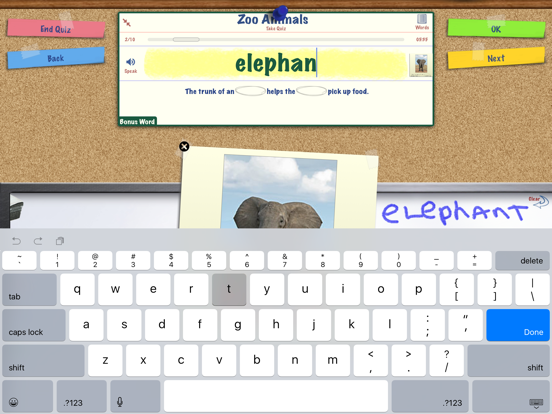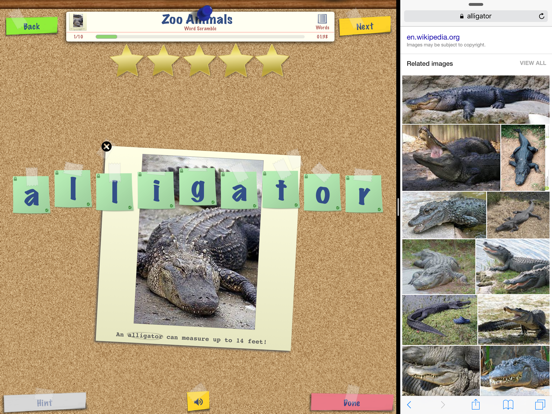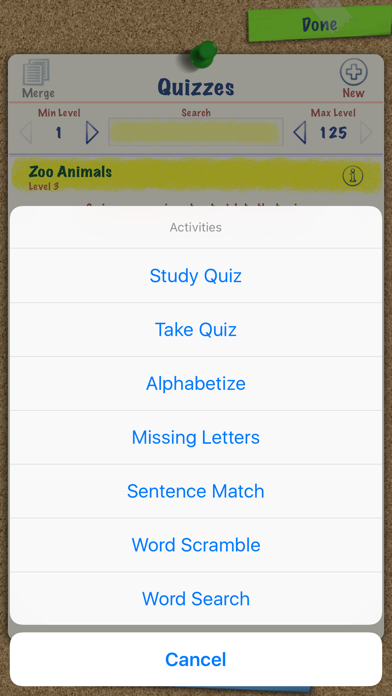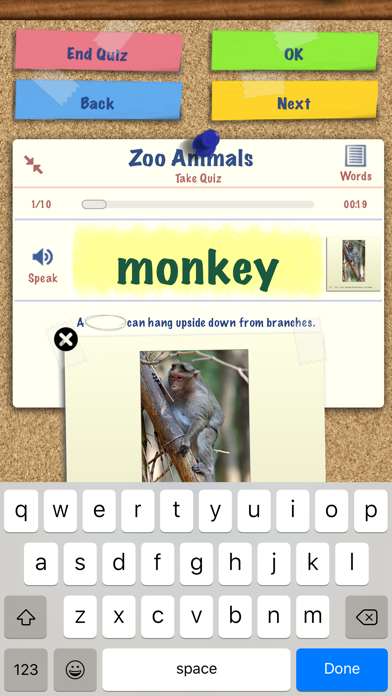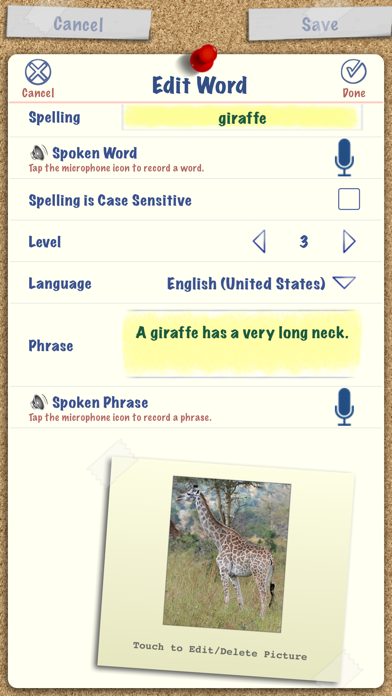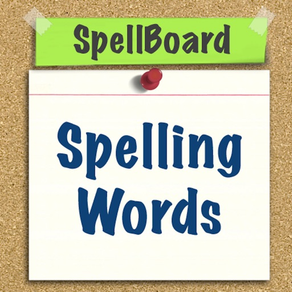
SpellBoard
A spelling app for your words.
$4.99
3.7for iPhone, iPad and more
8.5
132 Ratings
PalaSoftware Inc.
Developer
16.4 MB
Size
Feb 7, 2024
Update Date
Education
Category
4+
Age Rating
Age Rating
SpellBoard Screenshots
About SpellBoard
Whether you are a student, teacher or parent, we all know the weekly spelling drill. Monday, we get our weekly words. Wednesday, we have our pre-quiz and Friday is the spelling test. Of course, during the week there are endless impromptu spelling quizzes, – at home, in the car, at dinner, before bed – you get the idea. Well, all that just changed – say hello to SpellBoard!
SpellBoard allows you to create any spelling quiz in any language. That's right, you could even use this for your Spanish class!
SpellBoard adds fun activities to your custom spelling lists. Including Word Search, Word Scramble, Alphabetize, Word/Sentence Matching, and Missing Letter puzzles.
SpellBoard provides a fast and intuitive way for you to enter your list of spelling words. All you need to do is enter the word (correctly spelled) and the grade level. SpellBoard will take it from there using iOS's built in speech technology* to quiz you on the words (if desired/needed you can record audio in your own voice as well). Optionally, you can enter a phrase for the word, an image, antonyms and/or synonyms and notes for the word. That's it! Now you are ready to study your words and be quizzed on them.
SpellBoard also adds fun activities to your custom spelling lists. Including Word Search, Word Scramble, Alphabetization, Word/Sentence Matching as well as Missing Letter puzzles.
And possibly best of all, you can share your quizzes with other SpellBoard users, that means only one person needs to enter the weeks spelling words and then share it with other SpellBoard, SpellBoard Buddy, or even SpellBoard Mac users.
Additionally, SpellBoard allows for multiple student profiles so you can track the performance of any student across any number of quizzes. You can also track how well multiple students perform against a particular quiz.
SpellBoard also has a study mode where you can walk through a quiz seeing and hearing the word and phrase. You can practice writing the word on the virtual white board or connect to Wordnik to get a definition for the word.
Give yourself the added advantage, add SpellBoard to your learning toolbox.
• SpellBoard supports iCloud Syncing, the Apple Pencil and iOS Split View, as well as mouse and trackpad support including the Apple Magic Keyboard (Pointer Interactions).
SpellBoard allows you to create any spelling quiz in any language. That's right, you could even use this for your Spanish class!
SpellBoard adds fun activities to your custom spelling lists. Including Word Search, Word Scramble, Alphabetize, Word/Sentence Matching, and Missing Letter puzzles.
SpellBoard provides a fast and intuitive way for you to enter your list of spelling words. All you need to do is enter the word (correctly spelled) and the grade level. SpellBoard will take it from there using iOS's built in speech technology* to quiz you on the words (if desired/needed you can record audio in your own voice as well). Optionally, you can enter a phrase for the word, an image, antonyms and/or synonyms and notes for the word. That's it! Now you are ready to study your words and be quizzed on them.
SpellBoard also adds fun activities to your custom spelling lists. Including Word Search, Word Scramble, Alphabetization, Word/Sentence Matching as well as Missing Letter puzzles.
And possibly best of all, you can share your quizzes with other SpellBoard users, that means only one person needs to enter the weeks spelling words and then share it with other SpellBoard, SpellBoard Buddy, or even SpellBoard Mac users.
Additionally, SpellBoard allows for multiple student profiles so you can track the performance of any student across any number of quizzes. You can also track how well multiple students perform against a particular quiz.
SpellBoard also has a study mode where you can walk through a quiz seeing and hearing the word and phrase. You can practice writing the word on the virtual white board or connect to Wordnik to get a definition for the word.
Give yourself the added advantage, add SpellBoard to your learning toolbox.
• SpellBoard supports iCloud Syncing, the Apple Pencil and iOS Split View, as well as mouse and trackpad support including the Apple Magic Keyboard (Pointer Interactions).
Show More
What's New in the Latest Version 3.7
Last updated on Feb 7, 2024
Old Versions
Updated for iOS 17.
Additional bug fixes.
Additional bug fixes.
Show More
Version History
3.7
Feb 7, 2024
Updated for iOS 17.
Additional bug fixes.
Additional bug fixes.
3.6.1
Sep 29, 2021
Updated for iOS 15.
Additional bug fixes.
Additional bug fixes.
3.6
Apr 15, 2021
Additional Bug Fixes.
3.5
May 2, 2020
Added mouse and trackpad support including the Apple Magic Keyboard (Pointer Interactions).
Additional Bug Fixes.
Additional Bug Fixes.
3.4.6
Sep 16, 2019
Fixed issues with reporting Quiz results.
Additional bug fixes.
Additional bug fixes.
3.4.5
May 25, 2019
Additional bug fixes.
3.4.4
Jan 13, 2019
Additional bug fixes.
3.4.3
Dec 5, 2018
Additional bug fixes.
3.4.2
Nov 25, 2018
Additional bug fixes.
3.4.1
Nov 7, 2018
Additional bug fixes.
3.4
Oct 2, 2018
Updated for iOS 12.
Additional bug fixes.
Additional bug fixes.
3.1.12
Sep 10, 2018
Additional bug fixes.
3.3.11
Sep 4, 2018
Additional bug fixes.
3.3.10
Aug 9, 2018
Additional bug fixes.
3.3.9
Jun 17, 2018
Additional bug fixes.
3.3.8
May 31, 2018
Additional bug fixes.
3.3.7
May 29, 2018
Additional bug fixes.
3.3.6
Apr 16, 2018
Additional bug fixes.
3.3.5
Jan 25, 2018
Additional bug fixes.
3.3.4
Nov 21, 2017
Bug Fixes.
UI Improvements for iPhone X
UI Improvements for iPhone X
3.3.3
Oct 11, 2017
Updated for iOS 11.
Restored compatibility with older 32 bit iPads
Importing quizzes now uses the Apple Document Picker.
Restored compatibility with older 32 bit iPads
Importing quizzes now uses the Apple Document Picker.
3.3.2
Oct 5, 2017
Updated for iOS 11.
Restored compatibility with older 32 bit iPads
Importing quizzes now uses the Apple Document Picker.
Restored compatibility with older 32 bit iPads
Importing quizzes now uses the Apple Document Picker.
3.3.1
Sep 26, 2017
Updated for iOS 11.
Restored compatibility with older 32 bit iPads
Restored compatibility with older 32 bit iPads
3.3
Sep 20, 2017
Updated for iOS 11.
3.2.6
Mar 29, 2017
Improved iCloud support.
Other minor enhancements and fixes.
Other minor enhancements and fixes.
SpellBoard FAQ
SpellBoard is available in regions other than the following restricted countries:
St. Kitts and Nevis
SpellBoard supports English, French, German, Italian, Japanese, Spanish
Click here to learn how to download SpellBoard in restricted country or region.
Check the following list to see the minimum requirements of SpellBoard.
iPhone
Requires iOS 13.0 or later.
iPad
Requires iPadOS 13.0 or later.
iPod touch
Requires iOS 13.0 or later.