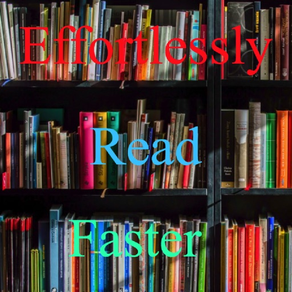
SRRead
$49.99
1.0for iPhone, iPad
Age Rating
SRRead Screenshots
About SRRead
Speed Read is a patent pending app which improves learning skills.
This app builds on the work of Dr. Samuel Renshaw (thus the name of the app). Over the last several decades it has been discovered that we don't really see with our eyes, but with our brains. The eyes provide data, but the brain interprets that data.
Clicking on "Generate Characters" will flash random digits on the screen just for an instant. You try to accurately recall these digits. You will be presented with a screen for you to type what you've just seen. This trains your brain to receive data from your eyes in a gestalt. You start out slowly, with two characters, then eventually work your way up to ten characters.
That's it! Studies have shown that doing nothing else, on average, will increase your reading speed by more than 250 percent, and improve your comprehension by more than 50 percent. You can move to new levels by clicking "Level" on the first screen. Frankly, you are better off not using this feature, but it's interesting to see how far you can go. Also, if you are more comfortable with a blank text field, you can click on "Clear Text" to remove the title.
We hope that this app dramatically improves your life!
This app builds on the work of Dr. Samuel Renshaw (thus the name of the app). Over the last several decades it has been discovered that we don't really see with our eyes, but with our brains. The eyes provide data, but the brain interprets that data.
Clicking on "Generate Characters" will flash random digits on the screen just for an instant. You try to accurately recall these digits. You will be presented with a screen for you to type what you've just seen. This trains your brain to receive data from your eyes in a gestalt. You start out slowly, with two characters, then eventually work your way up to ten characters.
That's it! Studies have shown that doing nothing else, on average, will increase your reading speed by more than 250 percent, and improve your comprehension by more than 50 percent. You can move to new levels by clicking "Level" on the first screen. Frankly, you are better off not using this feature, but it's interesting to see how far you can go. Also, if you are more comfortable with a blank text field, you can click on "Clear Text" to remove the title.
We hope that this app dramatically improves your life!
Show More
What's New in the Latest Version 1.0
Last updated on Sep 23, 2019
Version History
1.0
Sep 23, 2019
SRRead FAQ
Click here to learn how to download SRRead in restricted country or region.
Check the following list to see the minimum requirements of SRRead.
iPhone
iPad
SRRead supports English



























