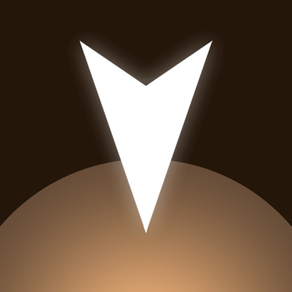
SwissGrid coordinates
$0.99
3.0for iPhone, iPad and more
Age Rating
SwissGrid coordinates Screenshots
About SwissGrid coordinates
The Maps app doesn't work with Swiss Coordinates. SwissGrid gives you a simple input for those coordinates in LV03 and LV95 style. It even let's you choose your favourite map application or website.
= It's fast =
SwissGrid is fast! When you activate "FastForward" it checks your pasteboard for valid coordinates even before the app has loaded. And it will forward you directly to your favourite map app. If this it too fast, it can automatically paste your coordinates. The formatting (nearly) doesn't matter.
= Location in "Swiss Grid" coordinates =
To speed up routing in the loaded map app, SwissGrid already starts the location service. And it displays your current location in the Today view of your Notification Center.
= Other names for Swiss Grid =
Swiss coordinate system, CH1903, LV03, CH1995, LV95
= It's fast =
SwissGrid is fast! When you activate "FastForward" it checks your pasteboard for valid coordinates even before the app has loaded. And it will forward you directly to your favourite map app. If this it too fast, it can automatically paste your coordinates. The formatting (nearly) doesn't matter.
= Location in "Swiss Grid" coordinates =
To speed up routing in the loaded map app, SwissGrid already starts the location service. And it displays your current location in the Today view of your Notification Center.
= Other names for Swiss Grid =
Swiss coordinate system, CH1903, LV03, CH1995, LV95
Show More
What's New in the Latest Version 3.0
Last updated on Oct 30, 2017
Old Versions
This app has been updated by Apple to display the Apple Watch app icon.
A complete rewrite for iOS 11 (finally).
A complete rewrite for iOS 11 (finally).
Show More
Version History
3.0
Oct 30, 2017
This app has been updated by Apple to display the Apple Watch app icon.
A complete rewrite for iOS 11 (finally).
A complete rewrite for iOS 11 (finally).
2.1
Feb 5, 2013
- You can now choose, which card you want to use!
2.0
Nov 22, 2012
- You can now copy&paste coordinates (for example «600'000 / 200'000» in the «Y-coordinate»-field automatically gets spliced
- Multitasking, iOS6 und iPhone 5 support
- Speed improvements
- Multitasking, iOS6 und iPhone 5 support
- Speed improvements
1.5.2
Jul 4, 2012
- fixed critical bug on the new iPad
- removed Ads
- solved splashscreen-problem on the new iPad
- removed Ads
- solved splashscreen-problem on the new iPad
1.5.1
Jun 22, 2012
ATTENTION: User with the new iPad: DO NOT UPDATE! There's a critical bug that causes the app to crash! I'm sorry, I will fix that soon!
- removed Ads
- solved splashscreen-problem with the new iPad
- removed Ads
- solved splashscreen-problem with the new iPad
1.4.1
Jun 7, 2012
- iPad bugfixes
1.4
Apr 17, 2012
- Geolocation is now much faster.
- Toggle Geolocation on/off.
- The focus now changes automatically.
- Toggle Geolocation on/off.
- The focus now changes automatically.
1.3
Jan 13, 2012
- iPad support
- Higher accuracy in the Maps-App
- Display your own position
- Massive speed improvements
- Higher accuracy in the Maps-App
- Display your own position
- Massive speed improvements
1.2
Nov 20, 2011
Corrected the description of the coordinates (X/Y).
1.1
Aug 1, 2011
- Multi language support (English, German, French)
1.0
May 19, 2011
SwissGrid coordinates FAQ
Click here to learn how to download SwissGrid coordinates in restricted country or region.
Check the following list to see the minimum requirements of SwissGrid coordinates.
iPhone
Requires iOS 9.3 or later.
iPad
Requires iPadOS 9.3 or later.
iPod touch
Requires iOS 9.3 or later.
SwissGrid coordinates supports English, French, German
























