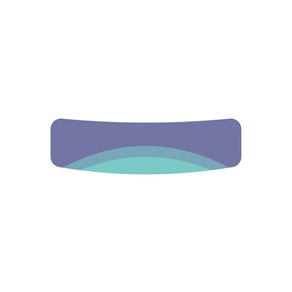
Taler - Budget, Spending
$1.99
1.4.0for iPhone, iPad
Age Rating
Taler - Budget, Spending Screenshots
About Taler - Budget, Spending
Create your own budget and add spending on your iPhone, iPad or Mac. You can easily manage your money.
Managing limited funds is also important in personal life. If you can figure out how to spend your money, wouldn't you be able to reduce your spending and manage it easily? Apps for this definitely existed before. However, it was difficult to satisfy users because there were too complicated or had limitations in providing useful information. In addition, if the operating systems were different, you had to purchase duplicates.
So we created the spending tracker "Taler". It is available on iOS, iPadOS and macOS, and data is synced in real time between them.
■ Features
• The perfect budget for you
Taler offers options to create your own budget. 12 select colors, 3 cycles(monthly/weekly/one-off), 30 currencies, the option to carry your balance to the next cycle, and more.
• Easy recording
Add spending, income, and transfer transactions. You can add it by filling in the blanks and choosing a few options.
• List at a glance
See all your transactions at a glance through the organized transaction list. You can press a transaction to take a closer look and edit it.
• Useful statistics
How much money did you spend? Select the stats tab to find out when, where, and how much money you spent.
• Real-time sync
Sign in with your Apple ID. You can load data from the old device to the new device. If you are signed in with the same account, you can use the app on multiple devices at the same time. All data is synchronized in real time and automatically updated to all devices you are using. You don't need to refresh to bring up the latest data. Of course, you can use it offline. If you create, modify, or delete data while offline, it will be synchronized when you are online.
• Supported currencies
AUD, BRL, CAD, CHF, CLP, CNY, DKK, EUR, GBP, HKD, HUF, IDR, ILS, INR, JPY, KRW, MXN, MYR, NOK, NZD, PHP, PLN, RUB, SEK, SGD, THB, TRY, TWD, USD, ZAR
■ Contact us if you have any questions or comments.
• Website: https://byebyechoco.com
• E-mail: byebyechoco@icloud.com
Managing limited funds is also important in personal life. If you can figure out how to spend your money, wouldn't you be able to reduce your spending and manage it easily? Apps for this definitely existed before. However, it was difficult to satisfy users because there were too complicated or had limitations in providing useful information. In addition, if the operating systems were different, you had to purchase duplicates.
So we created the spending tracker "Taler". It is available on iOS, iPadOS and macOS, and data is synced in real time between them.
■ Features
• The perfect budget for you
Taler offers options to create your own budget. 12 select colors, 3 cycles(monthly/weekly/one-off), 30 currencies, the option to carry your balance to the next cycle, and more.
• Easy recording
Add spending, income, and transfer transactions. You can add it by filling in the blanks and choosing a few options.
• List at a glance
See all your transactions at a glance through the organized transaction list. You can press a transaction to take a closer look and edit it.
• Useful statistics
How much money did you spend? Select the stats tab to find out when, where, and how much money you spent.
• Real-time sync
Sign in with your Apple ID. You can load data from the old device to the new device. If you are signed in with the same account, you can use the app on multiple devices at the same time. All data is synchronized in real time and automatically updated to all devices you are using. You don't need to refresh to bring up the latest data. Of course, you can use it offline. If you create, modify, or delete data while offline, it will be synchronized when you are online.
• Supported currencies
AUD, BRL, CAD, CHF, CLP, CNY, DKK, EUR, GBP, HKD, HUF, IDR, ILS, INR, JPY, KRW, MXN, MYR, NOK, NZD, PHP, PLN, RUB, SEK, SGD, THB, TRY, TWD, USD, ZAR
■ Contact us if you have any questions or comments.
• Website: https://byebyechoco.com
• E-mail: byebyechoco@icloud.com
Show More
What's New in the Latest Version 1.4.0
Last updated on Feb 23, 2022
Old Versions
• Added widgets. Keep track of your budgets with three sizes of widgets. Progress bars at the bottom of the widget make it easy to tell if you're overspending.
• Calendar is smaller when adding or editing transactions. Don't miss the entry below as well.
• We also fixed some other issues.
• Calendar is smaller when adding or editing transactions. Don't miss the entry below as well.
• We also fixed some other issues.
Show More
Version History
1.4.0
Feb 23, 2022
• Added widgets. Keep track of your budgets with three sizes of widgets. Progress bars at the bottom of the widget make it easy to tell if you're overspending.
• Calendar is smaller when adding or editing transactions. Don't miss the entry below as well.
• We also fixed some other issues.
• Calendar is smaller when adding or editing transactions. Don't miss the entry below as well.
• We also fixed some other issues.
1.3
Feb 1, 2022
• Fixed an issue where the guide popup would appear repeatedly.
• We also fixed some other issues.
• We also fixed some other issues.
1.2
Dec 14, 2021
• You can now set the amount of your budget to $0! If you set the amount to 0 and turn on the carryover switch, you can use it like a normal household account book.
• We also fixed some other issues.
• We also fixed some other issues.
1.1.2
Aug 4, 2021
• Fixed an issue where the app wouldn't launch in some situations.
• We also fixed some other issues.
• We also fixed some other issues.
Taler - Budget, Spending FAQ
Click here to learn how to download Taler - Budget, Spending in restricted country or region.
Check the following list to see the minimum requirements of Taler - Budget, Spending.
iPhone
iPad
Taler - Budget, Spending supports English, Korean



























