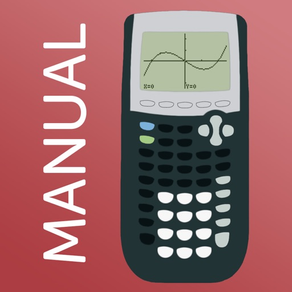
TI 84 Graphing Calculator Man.
TI-84 Plus Calculator Manual
$4.99
1.5.6for iPhone, iPad and more
4.3
204 Ratings
Graphing Calculator Apps UG (haftungsbeschrankt)
Developer
42.6 MB
Size
Sep 6, 2018
Update Date
Education
Category
4+
Age Rating
Age Rating
TI 84 Graphing Calculator Man. Screenshots
About TI 84 Graphing Calculator Man.
The TI-84 Graphing Calculator Manual app is ranked TOP 25 Education USA!
How this app makes math so much easier:
• This manual shows all important functions of the graphing calculator TI-84 Plus, which are very useful for high school and college. Actual calculator not included!
• Also suited for TI-83 Plus, TI-84 Plus Silver Edition, TI-84 Plus C.
• The app shows the exact key press sequence for 46 topics. It covers the chapter:s First Steps, Graphing Basics, Differential Calculus, Solve Equations, Integral Calculus, Matrices and Statistics & Probability.
• You can swipe through screenshots of the original graphing calculator which show every step you have to do (220 screenshots in total) or watch small animations to see how it works on the TI-84!
• Additionally, there are helpful descriptions of further knowledge and useful tips.
• More than 60 math problems with solutions to practice your skills!
Not yet convinced? Here's how you would benefit from this app:
• Every topic shows a detailed instruction through screenshots of the original graphing calculator TI-84 Plus which explain how to use the calculator. You only have to swipe right to get the next screenshot which looks similar to your calculator display!
• The app guides you with easy to understand explanations and offers the ability to show animations. It's like your virtual teacher.
• The app is also ideal for exam preparation as you often don't remember all instructions of the calculator after several months. It covers all you need to know for the ACT and SAT.
• Your teacher will be grateful as well because he doesn't have to walk around the classroom until everyone's calculator shows the right solution. You only have to take a look at the app and know how to do!
• The app contains the following topics:
FIRST STEPS
• The Basics of the Basics
• Mode Settings
• Basic Arithmetic
• Storing Variables
• Working with Fractions
• Testing Numbers
• Converting Angles & DMS
GRAPHING BASICS
• Enter Functions
• Enter Families of Functions
• Formatting the Graph
• Setting the Graph Window
• Zooming the Graph Window
DIFFERENTIAL CALCULUS
• Tracing a Graph
• Find Y-Value
• Find X-Value
• Y-Intercept
• Zeros of a Function
• Minimum
• Maximum
• Intersection of two Functions
• Draw Derivative
• Inflection Points
• Calculate Tangent
SOLVE EQUATIONS
• Polynomial
• Solve any Equation
• Equation Solver
INTEGRAL CALCULUS
• Calculate Integral
• Integral in GRAPH-Menu
• Find Area with Absolute Value
• Area between two Functions
• Integral Function
MATRICES
• Save Matrix
• Delete Matrix
• Put into Row Echelon Form
• Solve Matrix
• Determinant of a Matrix
• Transpose of a Matrix
• Identity Matrix
• Inversion of a Matrix
• Matrix Arithmetic Operations
STATISTICS & PROBABILITY
• Permutations, Combinations & Factorials
• Random Numbers
• Lists & Statistical Data
• Histogram, Box Plot & Scatter Plot
• Statistical Data Analysis
• Regression
MATH PROBLEMS
• Practice with over 60 math problems and solutions.
• You can practice math problems of a single topic (e.g., Zeros of a Function) or random math problems of Differential Calculus for example.
• As an alternative, the app shows you mixed math problems of all topics.
We also have apps for the calculators: TI-Nspire CX (and CAS), TI-84 Plus, TI-84 Plus CE, CASIO fx-9860GlI
NO ACTUAL GRAPHING CALCULATOR INCLUDED. THE APP IS A MANUAL!
How this app makes math so much easier:
• This manual shows all important functions of the graphing calculator TI-84 Plus, which are very useful for high school and college. Actual calculator not included!
• Also suited for TI-83 Plus, TI-84 Plus Silver Edition, TI-84 Plus C.
• The app shows the exact key press sequence for 46 topics. It covers the chapter:s First Steps, Graphing Basics, Differential Calculus, Solve Equations, Integral Calculus, Matrices and Statistics & Probability.
• You can swipe through screenshots of the original graphing calculator which show every step you have to do (220 screenshots in total) or watch small animations to see how it works on the TI-84!
• Additionally, there are helpful descriptions of further knowledge and useful tips.
• More than 60 math problems with solutions to practice your skills!
Not yet convinced? Here's how you would benefit from this app:
• Every topic shows a detailed instruction through screenshots of the original graphing calculator TI-84 Plus which explain how to use the calculator. You only have to swipe right to get the next screenshot which looks similar to your calculator display!
• The app guides you with easy to understand explanations and offers the ability to show animations. It's like your virtual teacher.
• The app is also ideal for exam preparation as you often don't remember all instructions of the calculator after several months. It covers all you need to know for the ACT and SAT.
• Your teacher will be grateful as well because he doesn't have to walk around the classroom until everyone's calculator shows the right solution. You only have to take a look at the app and know how to do!
• The app contains the following topics:
FIRST STEPS
• The Basics of the Basics
• Mode Settings
• Basic Arithmetic
• Storing Variables
• Working with Fractions
• Testing Numbers
• Converting Angles & DMS
GRAPHING BASICS
• Enter Functions
• Enter Families of Functions
• Formatting the Graph
• Setting the Graph Window
• Zooming the Graph Window
DIFFERENTIAL CALCULUS
• Tracing a Graph
• Find Y-Value
• Find X-Value
• Y-Intercept
• Zeros of a Function
• Minimum
• Maximum
• Intersection of two Functions
• Draw Derivative
• Inflection Points
• Calculate Tangent
SOLVE EQUATIONS
• Polynomial
• Solve any Equation
• Equation Solver
INTEGRAL CALCULUS
• Calculate Integral
• Integral in GRAPH-Menu
• Find Area with Absolute Value
• Area between two Functions
• Integral Function
MATRICES
• Save Matrix
• Delete Matrix
• Put into Row Echelon Form
• Solve Matrix
• Determinant of a Matrix
• Transpose of a Matrix
• Identity Matrix
• Inversion of a Matrix
• Matrix Arithmetic Operations
STATISTICS & PROBABILITY
• Permutations, Combinations & Factorials
• Random Numbers
• Lists & Statistical Data
• Histogram, Box Plot & Scatter Plot
• Statistical Data Analysis
• Regression
MATH PROBLEMS
• Practice with over 60 math problems and solutions.
• You can practice math problems of a single topic (e.g., Zeros of a Function) or random math problems of Differential Calculus for example.
• As an alternative, the app shows you mixed math problems of all topics.
We also have apps for the calculators: TI-Nspire CX (and CAS), TI-84 Plus, TI-84 Plus CE, CASIO fx-9860GlI
NO ACTUAL GRAPHING CALCULATOR INCLUDED. THE APP IS A MANUAL!
Show More
What's New in the Latest Version 1.5.6
Last updated on Sep 6, 2018
Old Versions
This app has been updated by Apple to display the Apple Watch app icon.
+ Updates to the descriptions of most TI 84 calculator chapters
+ Performance improvements & Bug Fixes
+ Updates to the descriptions of most TI 84 calculator chapters
+ Performance improvements & Bug Fixes
Show More
Version History
1.5.6
Sep 6, 2018
This app has been updated by Apple to display the Apple Watch app icon.
+ Updates to the descriptions of most TI 84 calculator chapters
+ Performance improvements & Bug Fixes
+ Updates to the descriptions of most TI 84 calculator chapters
+ Performance improvements & Bug Fixes
1.5.5
May 24, 2018
+ iPhone X support
+ Performance improvements & Bug Fixes
+ Updates to TI 84 chapters
+ Performance improvements & Bug Fixes
+ Updates to TI 84 chapters
1.5.4
May 15, 2018
+ iPhone X support
+ Performance improvements & Bug Fixes
+ Updates to TI 84 chapters
+ Performance improvements & Bug Fixes
+ Updates to TI 84 chapters
1.5.3
May 1, 2018
+ iPhone X support
+ Performance improvements
+ Updates to TI 84 chapters
+ Performance improvements
+ Updates to TI 84 chapters
1.5.2
Mar 21, 2018
+ iPhone X support
+ Performance improvements
+ Updates to TI 84 chapters
+ Performance improvements
+ Updates to TI 84 chapters
1.5.0
Jan 25, 2018
Today we are excited to announce the release of the brand new version of our app. It offers a new look and feel, over 20 new topics and three whole new chapters. Many new topics come with animations of the TI 84 graphing calculator to help you understand better how to use your calculator. Furthermore, we used your great feedback to overwork all existing topics.
Here are some features we are excited about:
+ 21 new topics
+ New design to the home menu
+ Better descriptions and lots of useful tips
+ Animations of the TI 84 calculator
A full list of all the new topics:
FIRST STEPS
• The Basics of the Basics
• Mode Settings
• Basic Arithmetic
• Storing Variables
• Working with Fractions
• Testing Numbers
• Converting Angles & DMS
GRAPHING BASICS
• Enter Functions
• Enter Families of Functions
• Formatting the Graph
• Setting the Graph Window
• Zooming the Graph Window
DIFFERENTIAL CALCULUS
• Tracing a Graph
SOLVE EQUATIONS
• Equation Solver
MATRICES
• Determinant of a Matrix
• Matrix Arithmetic Operations
STATISTICS & PROBABILITY
• Permutations, Combinations & Factorials
• Random Numbers
• Lists & Statistical Data
• Histogram, Box Plot & Scatter Plot
• Statistical Data Analysis
• Regression
Here are some features we are excited about:
+ 21 new topics
+ New design to the home menu
+ Better descriptions and lots of useful tips
+ Animations of the TI 84 calculator
A full list of all the new topics:
FIRST STEPS
• The Basics of the Basics
• Mode Settings
• Basic Arithmetic
• Storing Variables
• Working with Fractions
• Testing Numbers
• Converting Angles & DMS
GRAPHING BASICS
• Enter Functions
• Enter Families of Functions
• Formatting the Graph
• Setting the Graph Window
• Zooming the Graph Window
DIFFERENTIAL CALCULUS
• Tracing a Graph
SOLVE EQUATIONS
• Equation Solver
MATRICES
• Determinant of a Matrix
• Matrix Arithmetic Operations
STATISTICS & PROBABILITY
• Permutations, Combinations & Factorials
• Random Numbers
• Lists & Statistical Data
• Histogram, Box Plot & Scatter Plot
• Statistical Data Analysis
• Regression
1.4.8
Nov 28, 2017
+ We added additional explanations and tips to all topics of the "Matrices" chapter which helps to understand it better.
+ When navigating back the app reminds the scroll position of the list and doesn't jump back to the top anymore.
+ When navigating back the app reminds the scroll position of the list and doesn't jump back to the top anymore.
1.4.7
Oct 17, 2017
+ Better performance
+ iOS 11 optimizations
+ iOS 11 optimizations
1.4.6
Oct 12, 2017
+ Better performance
+ iOS 11 optimizations
+ iOS 11 optimizations
1.4.5
May 26, 2017
+ Fixed that some users can't close the tutorial page.
+ New and clear design of the key press sequences and screenshots of the TI-84 Plus.
+ New language: Spanish.
+ App file size reduced by 50%.
+ New and clear design of the key press sequences and screenshots of the TI-84 Plus.
+ New language: Spanish.
+ App file size reduced by 50%.
1.4.4
May 10, 2017
+ Fixed that some users can't close the tutorial page.
+ New and clear design of the key press sequences and screenshots of the TI-84 Plus.
+ New language: Spanish.
+ App file size reduced by 50%.
+ New and clear design of the key press sequences and screenshots of the TI-84 Plus.
+ New language: Spanish.
+ App file size reduced by 50%.
1.4.3
Mar 30, 2017
+ Fixed that some users can't close the tutorial page.
+ New and clear design of the key press sequences and screenshots of the TI-84 Plus.
+ New language: Spanish.
+ App file size reduced by 50%.
+ New and clear design of the key press sequences and screenshots of the TI-84 Plus.
+ New language: Spanish.
+ App file size reduced by 50%.
1.4.2
Mar 22, 2017
+ New and clear design of the key press sequences and screenshots of the TI-84 Plus.
+ New language: Spanish.
+ App file size reduced by 50%.
+ New language: Spanish.
+ App file size reduced by 50%.
1.4.1
Feb 20, 2017
+ New app user interface design.
+ Now you can practice math problems directly on the topic page.
+ Now you can practice math problems directly on the topic page.
1.4.0
Jan 16, 2017
+ New app user interface design.
+ Now you can practice math problems directly on the topic page.
+ Now you can practice math problems directly on the topic page.
1.3.6
Oct 14, 2016
+ Supports 4,7-inches and 5,5-inches screen sizes now (iPhone 6, 6S, 7)
1.3.4
Mar 31, 2016
+ Some bugs fixed.
1.3.3
Mar 29, 2016
+ Some bugs fixed.
1.1.0
Feb 23, 2015
TI 84 Graphing Calculator Man. FAQ
Click here to learn how to download TI 84 Graphing Calculator Man. in restricted country or region.
Check the following list to see the minimum requirements of TI 84 Graphing Calculator Man..
iPhone
Requires iOS 9.0 or later.
iPad
Requires iPadOS 9.0 or later.
iPod touch
Requires iOS 9.0 or later.
TI 84 Graphing Calculator Man. supports English


































