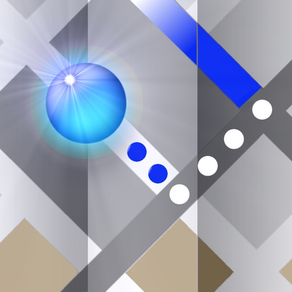
Tracciami
Path Plotter
$1.99
4.1for iPhone, iPad and more
Age Rating
Tracciami Screenshots
About Tracciami
Tracciami is a useful application when you walk down streets unknown to you, once launched will track your path with a lot of the map, in the city, mountains or countryside. Profit at every opportunity by finding your car in a parking lot to follow the path of vehicles / persons, in walking tours in which you would like to mark the precise locations of the places visited, in sporting adventures where the sense of direction may not be enough.
Operation is simple in the high bar we find:
- The button to release the pin on the points that we want to remember
- The reset button of the working session
- The button to start session
- The button to Stop Session
in the bar below:
- View Map, Satellite, Hybrid, Current position
- Indication of latitude and longitude
in the bottom bar will be shown:
- Height above sea level
- Speed in Km / h
- Distance as the crow flies from the starting point
- Precision Horizontal and Vertical are represented by the color of the toolbar, which varies according to the intensity of the GPS signal received!
The usage is simple to launch, once you accept the use of GPS in the background, automatically start the tracing process, represented by the blue line continuous (low speed maps), using consecutive points (high speed), the map There is a compass with cardinal points and indication of degrees at the center of the same,
Each pin brings all data geo-location include the date / time of the GPS system, for each pin is possible to start a session, boats and manage the sharing attached with the picture of the place Fly Over mode !!!
You never incur more in fear of getting lost, it works in all countries of the world. You can choose to retrace your route backwards or find new ways.
The background operation allows you to close the phone or answer a phone call as well as to open other apps without losing track of your path. To clear the path simply click on the reset button and start again with a clean map.
Do not miss it a small price for a great app!
Disclaimer:
- Continued use of GPS running in the background can dramatically decrease battery life.
Operation is simple in the high bar we find:
- The button to release the pin on the points that we want to remember
- The reset button of the working session
- The button to start session
- The button to Stop Session
in the bar below:
- View Map, Satellite, Hybrid, Current position
- Indication of latitude and longitude
in the bottom bar will be shown:
- Height above sea level
- Speed in Km / h
- Distance as the crow flies from the starting point
- Precision Horizontal and Vertical are represented by the color of the toolbar, which varies according to the intensity of the GPS signal received!
The usage is simple to launch, once you accept the use of GPS in the background, automatically start the tracing process, represented by the blue line continuous (low speed maps), using consecutive points (high speed), the map There is a compass with cardinal points and indication of degrees at the center of the same,
Each pin brings all data geo-location include the date / time of the GPS system, for each pin is possible to start a session, boats and manage the sharing attached with the picture of the place Fly Over mode !!!
You never incur more in fear of getting lost, it works in all countries of the world. You can choose to retrace your route backwards or find new ways.
The background operation allows you to close the phone or answer a phone call as well as to open other apps without losing track of your path. To clear the path simply click on the reset button and start again with a clean map.
Do not miss it a small price for a great app!
Disclaimer:
- Continued use of GPS running in the background can dramatically decrease battery life.
Show More
What's New in the Latest Version 4.1
Last updated on Sep 11, 2021
Old Versions
- Update to Swift 5
- Debug and Fix
- Cosmetic change
- Debug and Fix
- Cosmetic change
Show More
Version History
4.1
Sep 11, 2021
- Update to Swift 5
- Debug and Fix
- Cosmetic change
- Debug and Fix
- Cosmetic change
4.0
Nov 7, 2016
- Completely Rewritten in Swift
- Full compatibility with all devices
- Unified version iPhone / iPad
- Advanced Sharing attached with the image of the point mode Fly Over
- Navigate to the point of the chosen observation
- Ability to insert the observation points, the Stop, start, middle, end
- Saving data in the individual points
- Speed display with distinction between individual points and solid line
- Accuracy Horizontal and Vertical are represented by the color of the toolbar, which varies depending on the intensity of the received signal
- Full compatibility with all devices
- Unified version iPhone / iPad
- Advanced Sharing attached with the image of the point mode Fly Over
- Navigate to the point of the chosen observation
- Ability to insert the observation points, the Stop, start, middle, end
- Saving data in the individual points
- Speed display with distinction between individual points and solid line
- Accuracy Horizontal and Vertical are represented by the color of the toolbar, which varies depending on the intensity of the received signal
3.2
Oct 9, 2012
- Added Paths sharing on social networks Facebook and Twitter
- Adapting to the New Maps iOS6
- General update for all functions incompatible with iOS6
- Added support for iPhone 5
- Minor Bug Fix
- Adapting to the New Maps iOS6
- General update for all functions incompatible with iOS6
- Added support for iPhone 5
- Minor Bug Fix
2.8
Mar 16, 2012
- Corretti piccoli Bug
- Adattamento iOs 5.1
- Adattamento iOs 5.1
2.7
Feb 2, 2012
- Migliorata Disposizione Grafica lettura dati,controlli
- Aggiunta Vista Terreno
- Aggiunta Bussola con gradi
- Bugfix
- Aggiunta Vista Terreno
- Aggiunta Bussola con gradi
- Bugfix
2.5
Jan 9, 2012
- Aggiunta possibilità di inviare l'immagine del percorso effettuato direttamente come allegato email
- Modifica Grafica delle barre item
- Modifica dell'icona principale dell'App
- Modifica Grafica delle barre item
- Modifica dell'icona principale dell'App
2.0
Dec 8, 2011
- Aggiunta coordinate geo localizzazione (Latitudine / Longitudine)
- Aggiunta distanza percorsa
- Aggiunta altitudine
- Aggiunta velocità
- Aggiunta direzione (in gradi)
- Aggiunta Modalità visuale mappe per migliorare resa Off Road (Normale/Spazio/Ibrida)
- Segnalazione della propria posizione via email
- Possibilità di esportare le mappe nel fotoalbum
- Debug and fix
- Aggiunta distanza percorsa
- Aggiunta altitudine
- Aggiunta velocità
- Aggiunta direzione (in gradi)
- Aggiunta Modalità visuale mappe per migliorare resa Off Road (Normale/Spazio/Ibrida)
- Segnalazione della propria posizione via email
- Possibilità di esportare le mappe nel fotoalbum
- Debug and fix
1.0
Nov 17, 2011
Tracciami FAQ
Click here to learn how to download Tracciami in restricted country or region.
Check the following list to see the minimum requirements of Tracciami.
iPhone
Requires iOS 12.0 or later.
iPad
Requires iPadOS 12.0 or later.
iPod touch
Requires iOS 12.0 or later.
Tracciami supports English







































