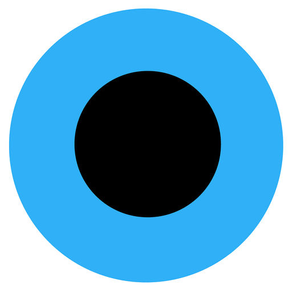
Tracknwatch OPS
Free
1.2for iPhone
Age Rating
Tracknwatch OPS Screenshots
About Tracknwatch OPS
Tracknwatch OPS is an exciting new platform designed for emergency responders, and incident managers to allow streaming live video from their smartphone of incidents or events from across the globe whilst their position is displayed on an interactive map
Managers, supervisors and control room operators can monitor the responders position with 3 sec updates whilst observing first hand what the responder is seeing through live streaming video.
Weather overlays are included so that emergency responders can monitor the weather which may have an impact on the incident they are attending to.
There is also a chat facility which allows Managers and Supervisors to send messages to the responders and the message will appear on the phone screen so that the responder can talk directly to the control room through the phone microphone. This leaves their hand free to concentrate on driving or dealing with the incident.
The tracking markers have a different status for different modes and a Red-flashing marker indicates that the responder is streaming live video . A green marker indicates the responder is in tracking mode only.
To apply for membership to the network please email us at support@tracknwatch and we will contact you to discuss your application and provide login details.
Please feel free to contact us at anytime to discuss your needs at support@tracknwatch.com
Managers, supervisors and control room operators can monitor the responders position with 3 sec updates whilst observing first hand what the responder is seeing through live streaming video.
Weather overlays are included so that emergency responders can monitor the weather which may have an impact on the incident they are attending to.
There is also a chat facility which allows Managers and Supervisors to send messages to the responders and the message will appear on the phone screen so that the responder can talk directly to the control room through the phone microphone. This leaves their hand free to concentrate on driving or dealing with the incident.
The tracking markers have a different status for different modes and a Red-flashing marker indicates that the responder is streaming live video . A green marker indicates the responder is in tracking mode only.
To apply for membership to the network please email us at support@tracknwatch and we will contact you to discuss your application and provide login details.
Please feel free to contact us at anytime to discuss your needs at support@tracknwatch.com
Show More
What's New in the Latest Version 1.2
Last updated on Nov 12, 2017
Old Versions
Bug fixes
Show More
Version History
1.2
Nov 12, 2017
Bug fixes
Tracknwatch OPS FAQ
Click here to learn how to download Tracknwatch OPS in restricted country or region.
Check the following list to see the minimum requirements of Tracknwatch OPS.
iPhone
Tracknwatch OPS supports English




















