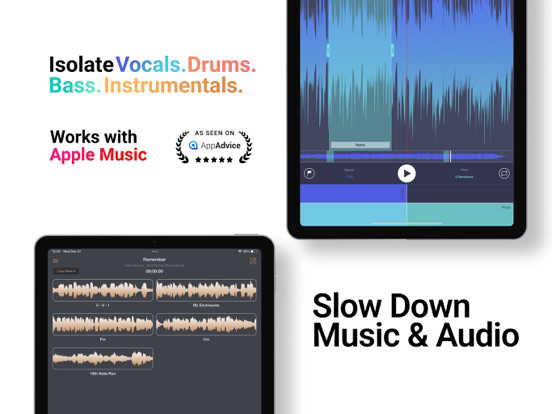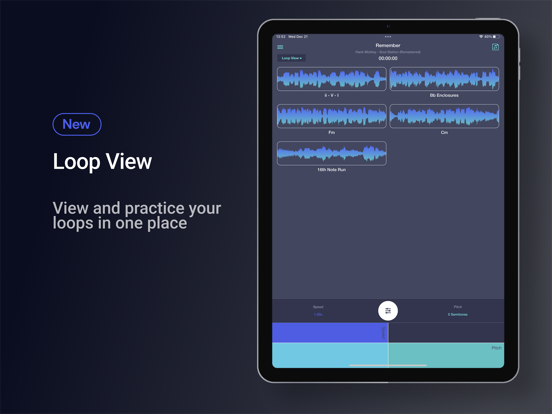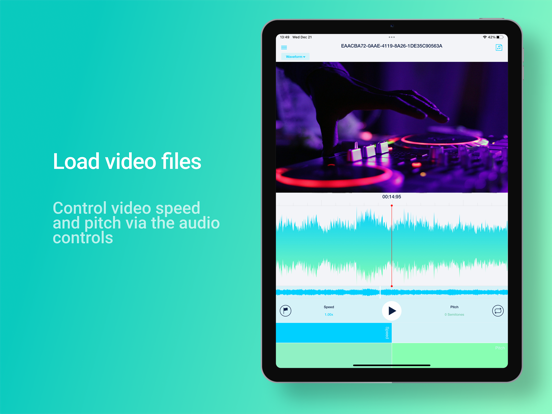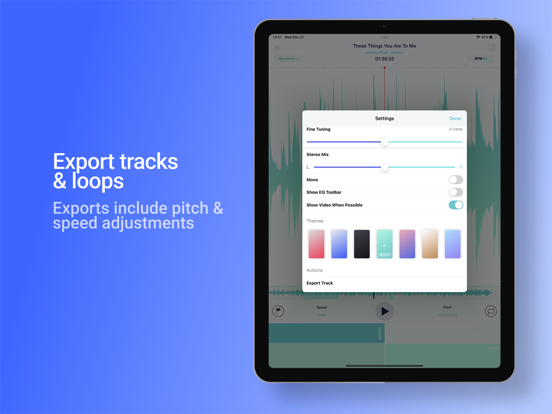Transcribe+ Slow Down Music
Pitch Changer, Vocal Remover
FreeOffers In-App Purchases
1.8.45for iPhone, iPad
8.9
854 Ratings
Dynamic App Design LLC
Developer
255.7 MB
Size
Jan 8, 2024
Update Date
Music
Category
4+
Age Rating
Age Rating
Transcribe+ Slow Down Music Screenshots
About Transcribe+ Slow Down Music
Transcribe+ harnesses the power of a tempo slowdown and pitch-shifting technology, along with AI-driven vocal, drum, bass, and instrumental isolation. This fusion creates an unparalleled learning experience for those learning music by ear. Transcribe+ is a beautifully designed, intuitive app that allows you to focus on specific parts of the music you're studying.
Adjust speed and pitch effortlessly with simple swipe gestures. Tap the waveform to pause the track, then drag to listen at your chosen pace, even one note at a time! Mark song structures or add personal notes using customizable flags on the waveform. Practice specific sections repeatedly by defining looped areas.
Key Features:
Speed adjustable from 0.25x to 2x without affecting pitch.
Easy pitch modification by ±12 semitones.
Fine-tune pitch adjustment slider with 0.01 semitone increments.
Interactive waveform interface for real-time scrubbing and listening note by note.
Consolidate and practice loops in a single location with Loop View.
Smart Loops can automatically increase speed or shift pitch with each loop.
Load videos for enhanced visual understanding.
Intuitive EQ toolbar for refined frequency adjustment and additional isolation possibilities.
Mark and annotate waveforms for efficient review.
BPM is automatically detected on most tracks.
AI Vocal Removal & Stems Separation:
Remove or isolate vocals, bass, drums, or instrumentals on ANY track (without DRM). Use this feature to focus on the instruments you're interested in, or create a play-along track. Export any combinations of stems and remix them as you like!
Loop View with “Smart Loops”:
View all your loops in the loop view. Simply tap the loop icon to start or stop a loop. You can set parameters for a metronome count-in before each loop or auto-increase speed or shift pitch with each repetition.
EQ ToolBar, Channel Mixer, and Fine Tuning Slider:
Further isolate or enhance the part you're listening to with the EQ toolbar or the Stereo Channel mixer. You can also finely adjust the overall pitch of the track in increments of 1 cent.
Apple Music Support:
Transcribe+ integrates with Apple Music, letting you adjust the tempo and add flags and loops to any song in your Apple Music library. Please note, due to DRM music streaming limitations, some features are unavailable on Apple Music tracks.
iCloud Sync:
All of your flags, loops, and settings for each track you load are automatically saved to iCloud. These settings also sync automatically across all your devices.
Additional Features:
● Split tracks into 2 or 4 stems (vocals, bass, drums, instrumentals).
● Easily export loops or entire tracks.
● Split-screen multitasking for efficient iPad use.
● 11 attractive themes with elegant icons.
● Keyboard shortcuts compatible with foot pedals for easier control during practice.
● Integration with popular cloud storage services.
Transcribe+ is a powerful, versatile transcription app that simplifies the transcription of audio and video recordings. With its advanced isolation tools, intuitive interface, and robust customization options, it's an essential tool for anyone seeking to transcribe and learn music by ear.
Terms of Use: https://dynamicappdesign.com/tos.html
Adjust speed and pitch effortlessly with simple swipe gestures. Tap the waveform to pause the track, then drag to listen at your chosen pace, even one note at a time! Mark song structures or add personal notes using customizable flags on the waveform. Practice specific sections repeatedly by defining looped areas.
Key Features:
Speed adjustable from 0.25x to 2x without affecting pitch.
Easy pitch modification by ±12 semitones.
Fine-tune pitch adjustment slider with 0.01 semitone increments.
Interactive waveform interface for real-time scrubbing and listening note by note.
Consolidate and practice loops in a single location with Loop View.
Smart Loops can automatically increase speed or shift pitch with each loop.
Load videos for enhanced visual understanding.
Intuitive EQ toolbar for refined frequency adjustment and additional isolation possibilities.
Mark and annotate waveforms for efficient review.
BPM is automatically detected on most tracks.
AI Vocal Removal & Stems Separation:
Remove or isolate vocals, bass, drums, or instrumentals on ANY track (without DRM). Use this feature to focus on the instruments you're interested in, or create a play-along track. Export any combinations of stems and remix them as you like!
Loop View with “Smart Loops”:
View all your loops in the loop view. Simply tap the loop icon to start or stop a loop. You can set parameters for a metronome count-in before each loop or auto-increase speed or shift pitch with each repetition.
EQ ToolBar, Channel Mixer, and Fine Tuning Slider:
Further isolate or enhance the part you're listening to with the EQ toolbar or the Stereo Channel mixer. You can also finely adjust the overall pitch of the track in increments of 1 cent.
Apple Music Support:
Transcribe+ integrates with Apple Music, letting you adjust the tempo and add flags and loops to any song in your Apple Music library. Please note, due to DRM music streaming limitations, some features are unavailable on Apple Music tracks.
iCloud Sync:
All of your flags, loops, and settings for each track you load are automatically saved to iCloud. These settings also sync automatically across all your devices.
Additional Features:
● Split tracks into 2 or 4 stems (vocals, bass, drums, instrumentals).
● Easily export loops or entire tracks.
● Split-screen multitasking for efficient iPad use.
● 11 attractive themes with elegant icons.
● Keyboard shortcuts compatible with foot pedals for easier control during practice.
● Integration with popular cloud storage services.
Transcribe+ is a powerful, versatile transcription app that simplifies the transcription of audio and video recordings. With its advanced isolation tools, intuitive interface, and robust customization options, it's an essential tool for anyone seeking to transcribe and learn music by ear.
Terms of Use: https://dynamicappdesign.com/tos.html
Show More
What's New in the Latest Version 1.8.45
Last updated on Jan 8, 2024
Old Versions
Purchase screen changes and updates
Show More
Version History
1.8.45
Jan 8, 2024
Purchase screen changes and updates
1.8.44
Jan 2, 2024
Fixed an issue that would add a 55 millisecond space in front of exported loops
1.8.43
Oct 11, 2023
Fixed a crash that could occur when using transcribe in split view on the iPad
1.8.42
Aug 21, 2023
Fixed an issue where the waveform could become unresponsive
1.8.41
Aug 17, 2023
Crash fix for iOS 14 users
Improved handling and identification of non DRM tracks
Improved handling and identification of non DRM tracks
1.8.4
Aug 3, 2023
Minor bug fixes
Possible fix for a crash when loading tracks
Possible fix for a crash when loading tracks
1.8.39
Aug 1, 2023
Bug fixes
New upgrade button
Updated metadata
New upgrade button
Updated metadata
1.8.38
Jul 26, 2023
Fixed a crash on Mac when using loop mode
New in app purchase screen
New export limitation for free users
New in app purchase screen
New export limitation for free users
1.8.37
Jul 11, 2023
Fixes an issue that would slow a track down unintentional when scrolling backwards on the waveform
1.8.36
Jul 9, 2023
Meta Data Updates
1.8.35
Jun 28, 2023
In Loop View- Change speed every loop now allows negative values so you can automatically slow down the the audio on each loop
Sound engine improvements- improved sound quality when changing pitch of a track
Sound engine improvements- improved sound quality when changing pitch of a track
1.8.34
Jun 23, 2023
Fixed an issue that could revert loops when selecting a track from recents
Fixed an issue that could cause flags to overlap with loop buttons
Fixed an issue that could cause flags to overlap with loop buttons
1.8.33
Jun 14, 2023
Bug and crash fixes
1.8.32
Jun 2, 2023
Crash and bug fixes
1.8.31
May 25, 2023
Meta Data Changes
1.8.3
May 1, 2023
Meta data updates
1.8.2
Feb 2, 2023
Added the option to clear device cache.
Deleting device cache with NOT delete flags/loops you have set on previous tracks.
Deleting device cache with NOT delete flags/loops you have set on previous tracks.
1.8.1
Jan 15, 2023
Crash fixes
UI fix when showing videos
New preview slides
UI fix when showing videos
New preview slides
1.8
Dec 27, 2022
Loop View
You can now manage all your loops in one convenient view. Simply tap on any loop icon to play or stop.
You can also program a metronome count in for each loop as well at automatically change speed or pitch on each repetition.
Fixes and improvements
BPM is now displayed in the upper right corner(in cases where BPM confidence is low- it will not be displayed)
Name loops- long press on loop title to rename
Tap the waveform once to play/pause
When stems are showing- long press one stem mute button to solo that stem
In settings you can now disable all loops at once
Keyboard shortcut updates
Fixed an issue where songs from certain Apple Music playlists would not load
Updated Tutorial
You can now manage all your loops in one convenient view. Simply tap on any loop icon to play or stop.
You can also program a metronome count in for each loop as well at automatically change speed or pitch on each repetition.
Fixes and improvements
BPM is now displayed in the upper right corner(in cases where BPM confidence is low- it will not be displayed)
Name loops- long press on loop title to rename
Tap the waveform once to play/pause
When stems are showing- long press one stem mute button to solo that stem
In settings you can now disable all loops at once
Keyboard shortcut updates
Fixed an issue where songs from certain Apple Music playlists would not load
Updated Tutorial
1.7.42
Sep 27, 2022
Fixed an issue where loops would revert to 100% speed on Apple Music tracks
1.7.41
Sep 21, 2022
Fixes for the Dynamic Island
1.7.40
Sep 17, 2022
Crash fixes
iCloud Syncing-
Changes made on one device will now sync to any other device that uses the same iCloud account
All of your settings, flags, loops will now magically be saved and open on all of your devices in the last state you put them in
These changes persist even if you delete the app or come back to a song after it has fallen off of the recently played list
iCloud Syncing-
Changes made on one device will now sync to any other device that uses the same iCloud account
All of your settings, flags, loops will now magically be saved and open on all of your devices in the last state you put them in
These changes persist even if you delete the app or come back to a song after it has fallen off of the recently played list
1.7.39
Sep 13, 2022
iCloud Syncing-
Changes made on one device will now sync to any other device that uses the same iCloud account
All of your settings, flags, loops will now magically be saved and open on all of your devices in the last state you put them in
These changes persist even if you delete the app or come back to a song after it has fallen off of the recently played list
Changes made on one device will now sync to any other device that uses the same iCloud account
All of your settings, flags, loops will now magically be saved and open on all of your devices in the last state you put them in
These changes persist even if you delete the app or come back to a song after it has fallen off of the recently played list
1.7.38
Jul 26, 2022
Updated error code to help trouble shoot an issue with some tracks not loading
1.7.36
Jun 29, 2022
Added a new fine tuning control. You can now adjust pitch at by plus or minus 50 cents.
Reorganized the setting screen
Fixed a bug where the now playing screen would not pause the current song
Reorganized the setting screen
Fixed a bug where the now playing screen would not pause the current song
Transcribe+ Slow Down Music FAQ
Transcribe+ Slow Down Music is available in regions other than the following restricted countries:
Russia
Transcribe+ Slow Down Music supports English, German
Transcribe+ Slow Down Music contains in-app purchases. Please check the pricing plan as below:
Unlock Everything
$19.99
Transcribe+ Premium Monthly
$4.99
Transcribe+ Premium Yearly
$19.99
Unlock Everything
$59.99
Click here to learn how to download Transcribe+ Slow Down Music in restricted country or region.
Check the following list to see the minimum requirements of Transcribe+ Slow Down Music.
iPhone
Requires iOS 16.0 or later.
iPad
Requires iPadOS 16.0 or later.