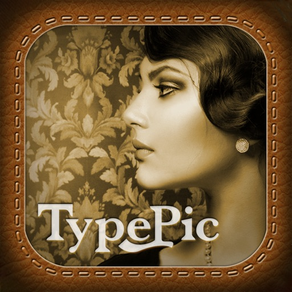
TypePic-Put text in the image
Free
1.9.5for iPhone, iPod touch
Age Rating
TypePic-Put text in the image Screenshots
About TypePic-Put text in the image
TypePic is a picture processing camera application that can be cool image that you can shoot with the camera and insert it into the image characters and a variety of stylish filters monochrome and sepia images nothing on the album.
------------------------------------------------
◎ rich filter, type of character fonts
And a filter stylish more than 10 kinds of first I dress up in a stylish image the images taken with the camera or your album easily! Select the font of your choice from the extensive font then, letter case processing! Font can be increased to download additional. Arrangement of the character can be set to suit the taste of the image transparency, text color, thickness border line color, the kind and color of the shadow. Moreover, many Japanese font, we are so good also supports vertical writing support because it is full Japanese support. You can use a variety of shapes such as a star, heart or circle and balloon characters put part. Operation is simple and very intuitive. You can edit it easy to directly touch the editing part!
------------------------------------------------
I am good and the post to put the message in the photo that you filter processing in Ameba and CROOZ BLOG and SNS Dekorogu mixi, Twitter, facebook, such as instagram. We will send you to put congratulations photograph of the memory card as a message to my friends I am good! The usage of this is spread to infinity in the sense of you!
First of all, please try to download the trial because it is free!
------------------------------------------------
[Feature]
◎ cool smartly pictures easily filter + characters.
◎ Japanese full support: Japanese font number, vertical writing support
◎ I can be added by downloading fonts
◎ easily Twitter, in Facebook share images created (only iOS6)
[Function]
◎ filter: 10 or more (all free)
◎ letter case: Set fonts, transparency, text color, thickness border line color, the kind and color of the shadow
◎ Material: can be added as a design simple shapes like a star, heart or circle
◎ add download function of fonts
------------------------------------------------
------------------------------------------------
◎ rich filter, type of character fonts
And a filter stylish more than 10 kinds of first I dress up in a stylish image the images taken with the camera or your album easily! Select the font of your choice from the extensive font then, letter case processing! Font can be increased to download additional. Arrangement of the character can be set to suit the taste of the image transparency, text color, thickness border line color, the kind and color of the shadow. Moreover, many Japanese font, we are so good also supports vertical writing support because it is full Japanese support. You can use a variety of shapes such as a star, heart or circle and balloon characters put part. Operation is simple and very intuitive. You can edit it easy to directly touch the editing part!
------------------------------------------------
I am good and the post to put the message in the photo that you filter processing in Ameba and CROOZ BLOG and SNS Dekorogu mixi, Twitter, facebook, such as instagram. We will send you to put congratulations photograph of the memory card as a message to my friends I am good! The usage of this is spread to infinity in the sense of you!
First of all, please try to download the trial because it is free!
------------------------------------------------
[Feature]
◎ cool smartly pictures easily filter + characters.
◎ Japanese full support: Japanese font number, vertical writing support
◎ I can be added by downloading fonts
◎ easily Twitter, in Facebook share images created (only iOS6)
[Function]
◎ filter: 10 or more (all free)
◎ letter case: Set fonts, transparency, text color, thickness border line color, the kind and color of the shadow
◎ Material: can be added as a design simple shapes like a star, heart or circle
◎ add download function of fonts
------------------------------------------------
Show More
What's New in the Latest Version 1.9.5
Last updated on Sep 17, 2020
Old Versions
Remove Hot topic.
Show More
Version History
1.9.5
Sep 17, 2020
Remove Hot topic.
1.9.4
Aug 19, 2016
-Bug fix
1.9.3
Dec 19, 2014
- Program update.
1.9.2
Nov 1, 2014
- Update SDKs
1.9.1
Oct 28, 2014
- Update for iOS8
1.9.0
Aug 29, 2014
- Update menu
1.8.0
Jun 24, 2014
Update Ad SDK.
1.7.0
Apr 12, 2014
Improved the stability of the old Device.
Changed Ad display position.
Changed Ad display position.
1.6.0
Feb 22, 2014
Added Simple Bookmark function.
1.5.2
Feb 4, 2014
Improved the problem that the crash in the old Device.
1.5.1
Jan 26, 2014
Ad banners have been updated.
1.5.0
Dec 1, 2013
Changed AD SDK.
1.4.2
Nov 4, 2013
change ad settings.
1.4.1
Oct 25, 2013
added New app "PIQNICK".
fint tuning.
fint tuning.
1.4.0
Jul 21, 2013
Add New Items.
1.3.0
Jun 28, 2013
Add New Items.
1.2.2
Jun 14, 2013
Fixed bug.
1.2.1
May 28, 2013
fixed some crash bug.
1.2.0
May 20, 2013
added 4 items.
fixed some crash bug.
fixed some crash bug.
1.1.0
May 16, 2013
added Items(balloons).
fixed some critical bugs.
fixed some critical bugs.
1.0.0
May 2, 2013
TypePic-Put text in the image FAQ
Click here to learn how to download TypePic-Put text in the image in restricted country or region.
Check the following list to see the minimum requirements of TypePic-Put text in the image.
iPhone
Requires iOS 8.0 or later.
iPod touch
Requires iOS 8.0 or later.
TypePic-Put text in the image supports English, Arabic, Catalan, Croatian, Czech, Danish, Dutch, Finnish, French, German, Greek, Hebrew, Hungarian, Italian, Japanese, Korean, Norwegian Bokmål, Polish, Portuguese, Romanian, Russian, Simplified Chinese, Slovak, Spanish, Swedish, Thai, Traditional Chinese, Turkish, Ukrainian





























