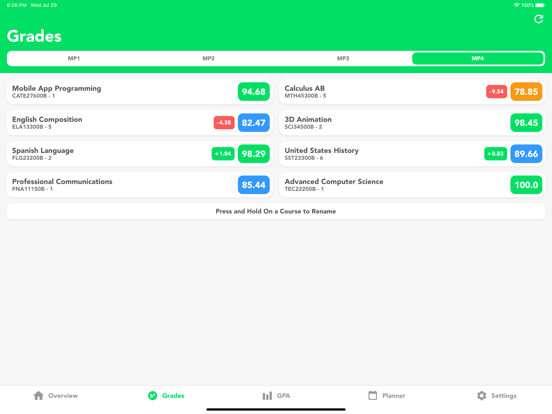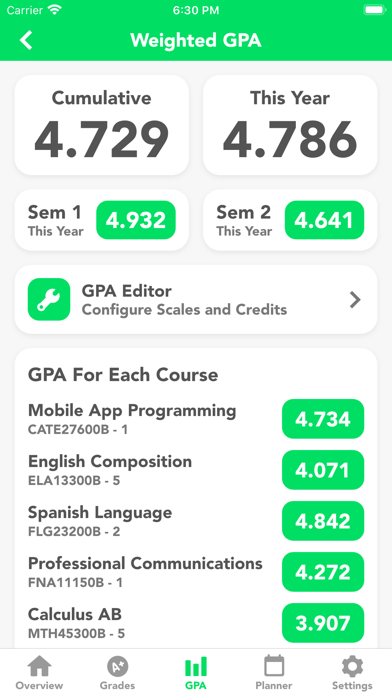GradeWay for HAC
Navigate Your Grades.
FreeOffers In-App Purchases
3.0.2for iPhone, iPad and more
9.5
6K+ Ratings
Srujan Mupparapu
Developer
39.8 MB
Size
Oct 2, 2023
Update Date
#100
in Education
4+
Age Rating
Age Rating
GradeWay for HAC Screenshots
About GradeWay for HAC
GradeWay works with any school district that uses Home Access Center for student information.
FEATURES:
STAY LOGGED IN:
You only have to enter your HAC credentials once!
GRADES:
View your color-coded averages for all your courses at a glance, and for every marking period! View all of your individual grades and your class average by category.
GRADE INSIGHTS:
View your class averages over time to see trends and improvements. You can also see how your average has changed since the last time you opened the app, and see which grades have been recently added.
WHAT IF CALCULATOR:
Predict your average by adding mock grades and changing scores to see how it affects your average. This will help you better set goals for the scores you need in the future.
GPA CALCULATOR:
You no longer have to wait for the end of the semester to know your GPA. GradeWay calculates your weighted and unweighted GPA using all of your averages, your transcript, and all your credits. View GPA breakdowns, edit scales, and exclude courses to improve accuracy. Use the built-in what if calculator to predict changes to your GPA.
PLANNER:
Easily plan your homework out and set reminders for yourself, without needing a notebook or manually entering in courses yourself. Add homework assignments and tasks, seamlessly integrated with your HAC courses. View your work assigned by teachers from HAC and your own work, side by side, day by day, all in the same place. Set push notifications to stay on top of your work.
SIMPLIFIED HAC:
• View your class schedule separated by A and B day and by semester.
• View upcoming and missing assignments on the home screen.
• View your report cards and progress reports easily.
• View your transcript, straight from HAC.
• View your attendance in an easy to understand calendar for each month.
BELL SCHEDULE TRACKER:
Simulate the bell and keep track of time with a custom bell schedule. See how much time is left in each period and get notified before the next one starts so you are never late. Students in online school will be able to follow the same schedule they’re used to, at home!
EMAIL TEACHERS:
Email your teachers from within the app, without having to enter in their email addresses yourself.
MULTIPLE STUDENTS:
Add multiple students on the same device and easily switch between them. Extremely useful if you are a parent with multiple students.
PERSONALIZATION AND MORE:
GradeWay can be used in light and dark mode! Switch between 10 different color themes. You can even login with face or touch ID, give yourself a profile picture, or change your display name!
Disclosures:
GradeWay is not affiliated with or endorsed by PowerSchool LLC and/or its affiliate(s). Home Access Center (the student info system we support) is a trademark of PowerSchool.
License Agreement:
https://www.apple.com/legal/internet-services/itunes/dev/stdeula/
FEATURES:
STAY LOGGED IN:
You only have to enter your HAC credentials once!
GRADES:
View your color-coded averages for all your courses at a glance, and for every marking period! View all of your individual grades and your class average by category.
GRADE INSIGHTS:
View your class averages over time to see trends and improvements. You can also see how your average has changed since the last time you opened the app, and see which grades have been recently added.
WHAT IF CALCULATOR:
Predict your average by adding mock grades and changing scores to see how it affects your average. This will help you better set goals for the scores you need in the future.
GPA CALCULATOR:
You no longer have to wait for the end of the semester to know your GPA. GradeWay calculates your weighted and unweighted GPA using all of your averages, your transcript, and all your credits. View GPA breakdowns, edit scales, and exclude courses to improve accuracy. Use the built-in what if calculator to predict changes to your GPA.
PLANNER:
Easily plan your homework out and set reminders for yourself, without needing a notebook or manually entering in courses yourself. Add homework assignments and tasks, seamlessly integrated with your HAC courses. View your work assigned by teachers from HAC and your own work, side by side, day by day, all in the same place. Set push notifications to stay on top of your work.
SIMPLIFIED HAC:
• View your class schedule separated by A and B day and by semester.
• View upcoming and missing assignments on the home screen.
• View your report cards and progress reports easily.
• View your transcript, straight from HAC.
• View your attendance in an easy to understand calendar for each month.
BELL SCHEDULE TRACKER:
Simulate the bell and keep track of time with a custom bell schedule. See how much time is left in each period and get notified before the next one starts so you are never late. Students in online school will be able to follow the same schedule they’re used to, at home!
EMAIL TEACHERS:
Email your teachers from within the app, without having to enter in their email addresses yourself.
MULTIPLE STUDENTS:
Add multiple students on the same device and easily switch between them. Extremely useful if you are a parent with multiple students.
PERSONALIZATION AND MORE:
GradeWay can be used in light and dark mode! Switch between 10 different color themes. You can even login with face or touch ID, give yourself a profile picture, or change your display name!
Disclosures:
GradeWay is not affiliated with or endorsed by PowerSchool LLC and/or its affiliate(s). Home Access Center (the student info system we support) is a trademark of PowerSchool.
License Agreement:
https://www.apple.com/legal/internet-services/itunes/dev/stdeula/
Show More
What's New in the Latest Version 3.0.2
Last updated on Oct 2, 2023
Old Versions
• Fixed problems preventing some users from logging in
• Faster load times
• More bug fixes and improvements
• Faster load times
• More bug fixes and improvements
Show More
Version History
3.0.2
Oct 2, 2023
• Fixed problems preventing some users from logging in
• Faster load times
• More bug fixes and improvements
• Faster load times
• More bug fixes and improvements
3.0.1
Sep 26, 2023
• Fixed problems preventing some users from logging in
• Added support for setting different color themes per student
• Faster load times
• More bug fixes and improvements
• Added support for setting different color themes per student
• Faster load times
• More bug fixes and improvements
3.0
Sep 6, 2023
GradeWay 3.0 is here! We've completely rebuilt it from the ground up, introducing many new features and improvements to help you stay on top of school:
Reorder Classes: You can now change the order your classes appear in the Grades tab and hide unwanted classes from view.
Grade Analysis Page: When you tap on a class in the Grades tab, you can now see exactly how each grade impacts your class average.
Improved GPA Calculator: It's now easier to calculate your GPA and customize scales for a more accurate estimate.
GPA What If Calculator: You can now predict changes to your weighted and unweighted GPA by editing your class averages.
Color Themes: Make the app feel like yours with 10 unique color themes to choose from.
App Icons: You can now change the app icon to spice up your home screen.
Grade Score Highlighting: You can now view your assignment grades in color coded bubbles by enabling color coding in Settings.
And So Much More... Including a smarter what if calculator, grade category details, faster performance, an improved interface, and many bug fixes.
Reorder Classes: You can now change the order your classes appear in the Grades tab and hide unwanted classes from view.
Grade Analysis Page: When you tap on a class in the Grades tab, you can now see exactly how each grade impacts your class average.
Improved GPA Calculator: It's now easier to calculate your GPA and customize scales for a more accurate estimate.
GPA What If Calculator: You can now predict changes to your weighted and unweighted GPA by editing your class averages.
Color Themes: Make the app feel like yours with 10 unique color themes to choose from.
App Icons: You can now change the app icon to spice up your home screen.
Grade Score Highlighting: You can now view your assignment grades in color coded bubbles by enabling color coding in Settings.
And So Much More... Including a smarter what if calculator, grade category details, faster performance, an improved interface, and many bug fixes.
2.3.0
Aug 22, 2022
• Added support for viewing multiple students under the same HAC account
• More bug fixes and improvements
• More bug fixes and improvements
2.2.1
Jan 23, 2022
• Bug fix for the gray box in the what if calculator
2.2.0
Jan 11, 2022
• Fixed a number of bugs that were preventing some users from logging in
• Added 4 more color themes
• Better support for extra credit assignments
• More quality improvements across the board
• Added 4 more color themes
• Better support for extra credit assignments
• More quality improvements across the board
2.1.0
Aug 14, 2021
• Added the official GPA scales for various school districts
• Improved the settings page
• More fixes and improvements
• Improved the settings page
• More fixes and improvements
2.0.0
Aug 10, 2021
• GradeWay now works with all school districts that use HAC!
• Various UI improvements
• Faster load times
• Bug fixes and optimizations
• Various UI improvements
• Faster load times
• Bug fixes and optimizations
1.1.1
Oct 8, 2020
• Fixed GPA scale and duplicate courses bug
• Fixed progress report error bug
• Made homework list in chronological order
• Fixed offline grades bug
• Fixed progress report error bug
• Made homework list in chronological order
• Fixed offline grades bug
1.1.0
Sep 28, 2020
• Grade Details Feature: Tap on any of your grades to view extra info about them, including their weight, date assigned, and more!
• Improved Grade Category Coloring
• What If Calculator Fixes
• Various Improvements
• Improved Grade Category Coloring
• What If Calculator Fixes
• Various Improvements
1.0.1
Sep 10, 2020
Better support for classes with more than two grade categories.
Improved the usability of the GPA calculator.
Minor bug fixes.
Improved the usability of the GPA calculator.
Minor bug fixes.
1.0
Sep 6, 2020
GradeWay for HAC FAQ
GradeWay for HAC is available in regions other than the following restricted countries:
Maldives
GradeWay for HAC supports English
GradeWay for HAC contains in-app purchases. Please check the pricing plan as below:
GradeWay Premium
$4.99
Click here to learn how to download GradeWay for HAC in restricted country or region.
Check the following list to see the minimum requirements of GradeWay for HAC.
iPhone
Requires iOS 11.0 or later.
iPad
Requires iPadOS 11.0 or later.
iPod touch
Requires iOS 11.0 or later.