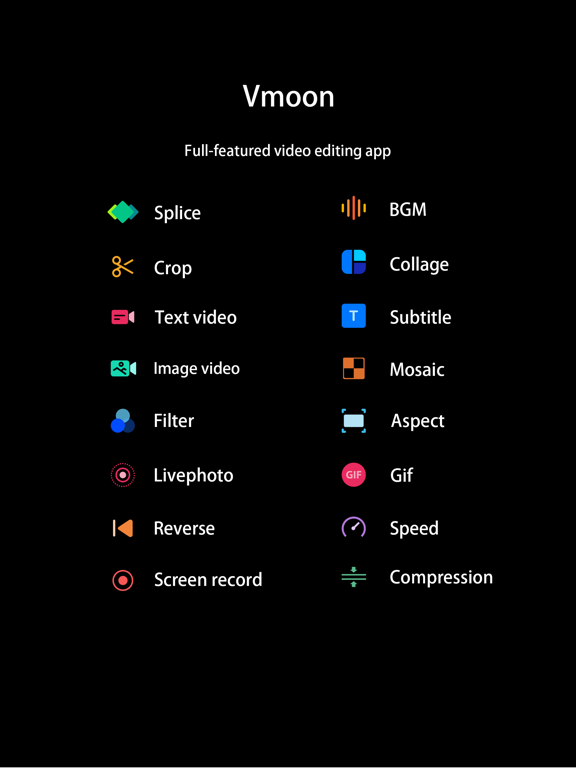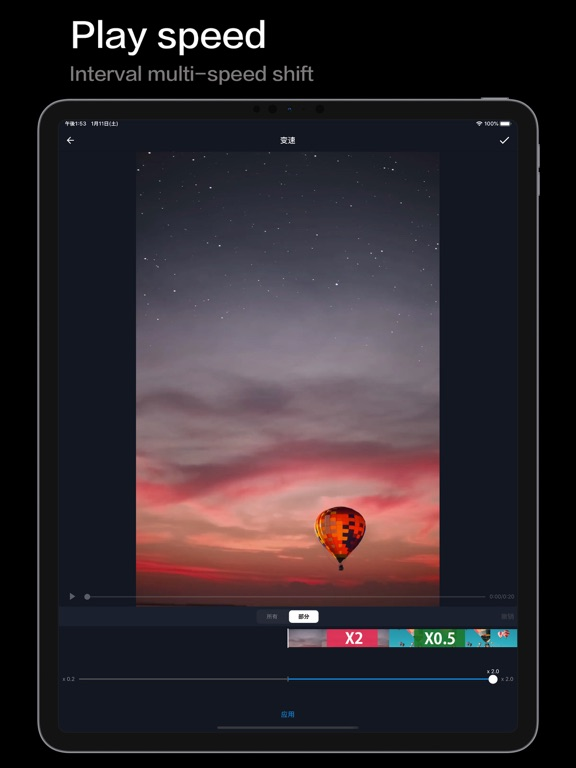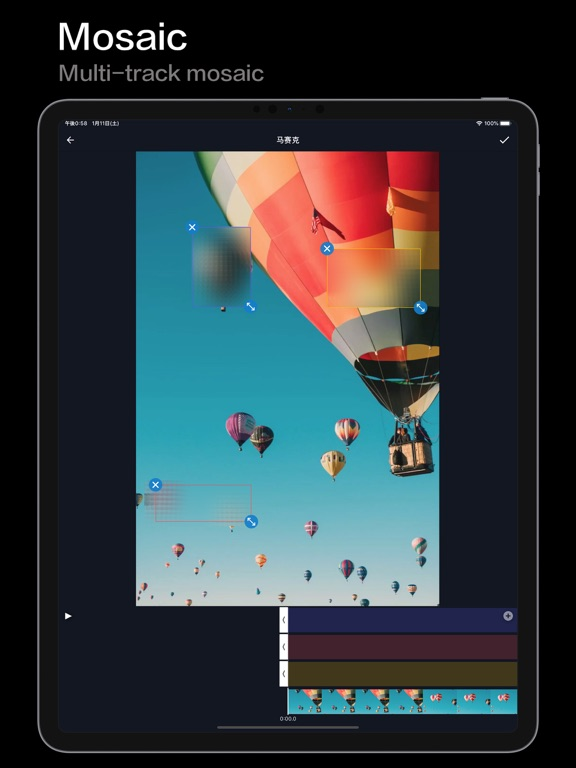Vmoon - Video Editor & Maker
Powerful yet Simple Editor
FreeOffers In-App Purchases
1.8.22for iPhone, iPad and more
Age Rating
Vmoon - Video Editor & Maker Screenshots
About Vmoon - Video Editor & Maker
Vmoon is a powerful and user-friendly video editing app that is watermark-free and packed with features to meet all your video editing needs on your smartphone!
Vmoon offers a robust and diverse set of video editing tools that allow you to effortlessly bring your creative ideas to life. With its modular design, Vmoon caters to both beginners and professional editors, delivering an outstanding video editing experience. Its intuitive interface and simple operation make it easy for you to get started and create stunning video works with just a few simple steps.
【Features】
- Video merging: Combine multiple videos into one, with a wide range of transition effects to choose from. Supports mixing videos and images.
- Video collage: Create video collages by combining multiple videos in a grid layout. You have full control over the playback time and order of each video. Supports mixing videos and images.
- Text videos: Create popular text-only videos.
- Image videos: Combine multiple images into a video.
- Subtitles: Add subtitles to your videos, with a variety of font styles to choose from.
- Stickers: Add stickers to your videos.
- Background music: Add multiple music tracks to your videos, with the flexibility to choose specific time intervals. Supports fade-in and fade-out effects.
- Trimming: Trim videos to retain any desired portion.
- Speed adjustment: Modify the playback speed of the entire video or specific sections.
- Filters: Choose from a wide range of beautifully built-in filters; create unique custom filters.
- Reverse playback.
- Screen recording: Supports settings for resolution, frame rate, bitrate, and more.
- Rotation: Freely rotate videos 360 degrees.
- Cover image: Set a cover image for your videos.
- Video compression: Compress videos to specified bitrates, frame rates, and resolutions to save storage space.
- Mosaic: Add mosaic effects at any position and time in the video.
- Aspect ratio: Adjust the video's aspect ratio to meet different size requirements.
- Live Photo: Export videos as Live Photos, which can be used as dynamic wallpapers.
- Export as GIF or PNG.
- Supports exporting high-definition resolutions such as 1080p and 4K.
- Supports exporting videos with a high frame rate of 60FPS.
【Contact us】
Gmail: chentom417@gmail.com
Your suggestion is very important to me, you can contact me using the feedback in the app.
Automatic renewal statement:
1. Payment: "Continuous monthly / year" products are auto-renewable products. After confirming the purchase, you will be charged from your Apple iTunes account;
2. Renewal: 24 hours before the expiration of your subscription period, Apple will automatically deduct the charge from your ITunes account, and the validity period of "Remove ads" will be automatically extended after success;
3. If you need to cancel the automatic renewal, please turn off the automatic renewal manually in the Apple ID account settings at least 24 hours before the subscription period expires. No charge will be made after closing.
Terms of Service:
http://common.iuuapp.com/terms_service_env1_vmoon.html
Privacy Policy:
http://common.iuuapp.com/privacypolicyv1_vmoon.html
Vmoon offers a robust and diverse set of video editing tools that allow you to effortlessly bring your creative ideas to life. With its modular design, Vmoon caters to both beginners and professional editors, delivering an outstanding video editing experience. Its intuitive interface and simple operation make it easy for you to get started and create stunning video works with just a few simple steps.
【Features】
- Video merging: Combine multiple videos into one, with a wide range of transition effects to choose from. Supports mixing videos and images.
- Video collage: Create video collages by combining multiple videos in a grid layout. You have full control over the playback time and order of each video. Supports mixing videos and images.
- Text videos: Create popular text-only videos.
- Image videos: Combine multiple images into a video.
- Subtitles: Add subtitles to your videos, with a variety of font styles to choose from.
- Stickers: Add stickers to your videos.
- Background music: Add multiple music tracks to your videos, with the flexibility to choose specific time intervals. Supports fade-in and fade-out effects.
- Trimming: Trim videos to retain any desired portion.
- Speed adjustment: Modify the playback speed of the entire video or specific sections.
- Filters: Choose from a wide range of beautifully built-in filters; create unique custom filters.
- Reverse playback.
- Screen recording: Supports settings for resolution, frame rate, bitrate, and more.
- Rotation: Freely rotate videos 360 degrees.
- Cover image: Set a cover image for your videos.
- Video compression: Compress videos to specified bitrates, frame rates, and resolutions to save storage space.
- Mosaic: Add mosaic effects at any position and time in the video.
- Aspect ratio: Adjust the video's aspect ratio to meet different size requirements.
- Live Photo: Export videos as Live Photos, which can be used as dynamic wallpapers.
- Export as GIF or PNG.
- Supports exporting high-definition resolutions such as 1080p and 4K.
- Supports exporting videos with a high frame rate of 60FPS.
【Contact us】
Gmail: chentom417@gmail.com
Your suggestion is very important to me, you can contact me using the feedback in the app.
Automatic renewal statement:
1. Payment: "Continuous monthly / year" products are auto-renewable products. After confirming the purchase, you will be charged from your Apple iTunes account;
2. Renewal: 24 hours before the expiration of your subscription period, Apple will automatically deduct the charge from your ITunes account, and the validity period of "Remove ads" will be automatically extended after success;
3. If you need to cancel the automatic renewal, please turn off the automatic renewal manually in the Apple ID account settings at least 24 hours before the subscription period expires. No charge will be made after closing.
Terms of Service:
http://common.iuuapp.com/terms_service_env1_vmoon.html
Privacy Policy:
http://common.iuuapp.com/privacypolicyv1_vmoon.html
Show More
What's New in the Latest Version 1.8.22
Last updated on Apr 2, 2024
Old Versions
Fixed known issues and improved stability
Show More
Version History
1.8.22
Apr 2, 2024
Fixed known issues and improved stability
1.8.21
Jun 1, 2023
Fixed known issues and improved stability
1.8.20
Mar 1, 2023
Fixed known issues and improved stability
1.8.19
Jan 10, 2023
Fixed known issues and optimized the experience
1.8.17
Jan 18, 2022
Fixed known issues and optimized the experience
1.8.16
Nov 27, 2021
Fixed known issues;
Enhance the stability of APP
Enhance the stability of APP
1.8.15
Oct 13, 2021
Suggestions for video processing failure;
Fixed other known issues;
Fixed other known issues;
1.8.13
Jul 27, 2021
Aggravated the effect of the mosaic;
Fixed other known issues;
Fixed other known issues;
1.8.12
May 15, 2021
Fixed the issue that some feature may be black screen;
Now, Mosaic can add keyframes;
Now, Mosaic can add keyframes;
1.8.10
Apr 23, 2021
Fix the issue that black screen may appear in Clip, Gif, Live Photo etc.
1.8.09
Mar 31, 2021
Fixed the issue that the screen recording may not be saved;
Now you can use the feedback in the APP to submit your questions;
Now you can use the feedback in the APP to submit your questions;
1.8.08
Mar 12, 2021
Fixed the issue that possible misalignment of features such as Clip and GIF in iOS14;
Fixed the issue that iOS13+ connot select fonts installed by other apps;
Fixed the issue that iOS13+ connot select fonts installed by other apps;
1.8.06
Mar 9, 2021
Fixed the issue black borders may appear;
Fixed known issues;
Fixed known issues;
1.8.05
Sep 19, 2020
Optimized for iOS14;
Fixed the issue that Splice video may crash;
Fixed the issue that Splice video may crash;
1.8.03
Aug 14, 2020
Fixed the issue that text video is not available;
Optimized the accuracy of text recognition;
Optimized the accuracy of text recognition;
1.8.01
Jul 22, 2020
New: Curve change speed;
Fixed the issue of abnormal resolution of iPad screen recording;
Fixed other known issues;
Fixed the issue of abnormal resolution of iPad screen recording;
Fixed other known issues;
1.7.9
Jul 8, 2020
New: Screen recording (iOS12+).
Fixed: Splice feature may failure.
Fixed: Splice feature may failure.
1.7.8
Jul 2, 2020
Transition animation can be apply to all.
Fixed Reverse/Livephoto may crash.
Fixed Reverse/Livephoto may crash.
1.7.6
Jun 26, 2020
Fix the problem that Crop and Clip may fail;
1.7.4
Jun 24, 2020
New:
Advanced transition
Download and install fonts;
Import audio from pasteboard;
Fixed known issues and enhanced stability;
Advanced transition
Download and install fonts;
Import audio from pasteboard;
Fixed known issues and enhanced stability;
1.7.3
May 13, 2020
Added picture-in-picture mode for collage.
Fix known issues.
Fix known issues.
1.7.2
Apr 8, 2020
New features:
Video compression
Video export pictures;
Optimize performance to make your experience smoother;
Video compression
Video export pictures;
Optimize performance to make your experience smoother;
1.7.1
Feb 19, 2020
Fixed some bugs
1.7.0
Jan 11, 2020
1. Adapted to iPad;
2. Optimize subtitle editing and support automatic subtitle recognition;
There are other optimizations ...
2. Optimize subtitle editing and support automatic subtitle recognition;
There are other optimizations ...
1.6.2
Oct 31, 2019
Text/sticker:Fix an issue where the input text may be invalid
Vmoon - Video Editor & Maker FAQ
Click here to learn how to download Vmoon - Video Editor & Maker in restricted country or region.
Check the following list to see the minimum requirements of Vmoon - Video Editor & Maker.
iPhone
Requires iOS 11.0 or later.
iPad
Requires iPadOS 11.0 or later.
iPod touch
Requires iOS 11.0 or later.
Vmoon - Video Editor & Maker supports English, French, German, Hindi, Indonesian, Italian, Japanese, Korean, Malay, Russian, Simplified Chinese, Spanish, Thai, Traditional Chinese, Turkish, Vietnamese
Vmoon - Video Editor & Maker contains in-app purchases. Please check the pricing plan as below:
Remove ads - per year
$12.99
Remove ads - per month
$3.99
Remove ads
$29.99
Related Videos
Latest introduction video of Vmoon - Video Editor & Maker on iPhone