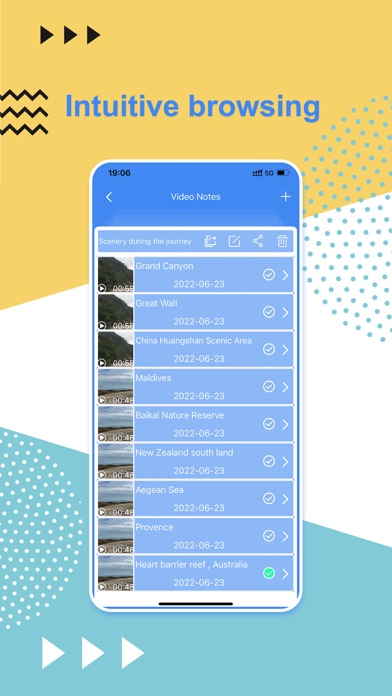Video Notepad-Video Editing
Make,clip and collect videos
FreeOffers In-App Purchases
2.380for iPhone, iPod touch
Shenzhen Siyang Xunfei Technology Co., Ltd.
Developer
40.6 MB
Size
Jan 18, 2023
Update Date
Photo & Video
Category
4+
Age Rating
Age Rating
Video Notepad-Video Editing Screenshots
About Video Notepad-Video Editing
With "Video Notepad":
You can effortlessly collect and categorize various videos.
You can effortlessly make Vlogs, short videos, MVs, etc.
You can effortlessly make creative electronic albums.
You can effortlessly make videos for various purposes, such as recording meaningful moments, teaching online, gathering evidence, advertisements, product descriptions, etc.
"Video Notepad" connect videos and photos , and make them into videos with captions, dubbing, and background music. "Video Notepad" allows you to trim multiple forms of media such as videos, photos, and music. It also has many other video editing functions such as rotation of photos, transformation of video and audios, adding subtitles, recording dubbing, choosing switching mode between deferent video segments ,setting the export size of your video, and many more.
Handy tool of travel photography:
Import original videos and photos from system album by time or location with one click ,then efficiently edit them.Simple and quick operation, saving you valuable time.
Superior performance, simple and quick operation:
With just a few simple steps, you can effortlessly make several hours of high-definition video.
Save the storage space of your phone:
Directly export videos to system album, without occupying the storage space of your phone.
You can effortlessly collect and categorize various videos.
You can effortlessly make Vlogs, short videos, MVs, etc.
You can effortlessly make creative electronic albums.
You can effortlessly make videos for various purposes, such as recording meaningful moments, teaching online, gathering evidence, advertisements, product descriptions, etc.
"Video Notepad" connect videos and photos , and make them into videos with captions, dubbing, and background music. "Video Notepad" allows you to trim multiple forms of media such as videos, photos, and music. It also has many other video editing functions such as rotation of photos, transformation of video and audios, adding subtitles, recording dubbing, choosing switching mode between deferent video segments ,setting the export size of your video, and many more.
Handy tool of travel photography:
Import original videos and photos from system album by time or location with one click ,then efficiently edit them.Simple and quick operation, saving you valuable time.
Superior performance, simple and quick operation:
With just a few simple steps, you can effortlessly make several hours of high-definition video.
Save the storage space of your phone:
Directly export videos to system album, without occupying the storage space of your phone.
Show More
What's New in the Latest Version 2.380
Last updated on Jan 18, 2023
Old Versions
Performance improvements
Show More
Version History
2.380
Jan 18, 2023
Performance improvements
2.370
Dec 3, 2022
Performance improvements
2.369
Oct 16, 2022
Features of hand drawn photos
2.368
Aug 12, 2022
Performance improvements
2.367
Aug 7, 2022
Performance improvements
2.366
Jul 8, 2022
Optimize user experience
2.365
Jul 3, 2022
Optimize user experience
2.361
Jul 1, 2022
Optimize user experience
2.36
Jan 6, 2022
Performance improvements
2.35
Dec 30, 2021
performance improvements
2.34
Dec 17, 2021
Optimize user experience
2.33
Dec 5, 2021
Optimize user experience
2.32
Nov 28, 2021
Optimize user experience
2.31
Nov 28, 2021
Optimize user experience
2.30
Nov 27, 2021
Optimize user experience
2.28
Nov 16, 2021
Optimize user experience
2.27
Nov 4, 2021
Optimize user experience
2.26
Oct 29, 2021
Optimize user experience
2.25
Oct 19, 2021
Adapt to iOS 15
2.24
Oct 14, 2021
Optimize user experience
2.23
Oct 6, 2021
Improve user experience
2.22
Oct 5, 2021
Fix some known bugs.
2.21
Sep 30, 2021
Supplementary application description information
2.2
Sep 23, 2021
Improve video encoding speed.
2.0
Sep 22, 2021
Video Notepad-Video Editing FAQ
Click here to learn how to download Video Notepad-Video Editing in restricted country or region.
Check the following list to see the minimum requirements of Video Notepad-Video Editing.
iPhone
Requires iOS 14.3 or later.
iPod touch
Requires iOS 14.3 or later.
Video Notepad-Video Editing supports English, Arabic, French, German, Indonesian, Italian, Japanese, Portuguese, Russian, Simplified Chinese, Spanish, Traditional Chinese, Turkish, Vietnamese
Video Notepad-Video Editing contains in-app purchases. Please check the pricing plan as below:
Advanced Editing Features
$0.99