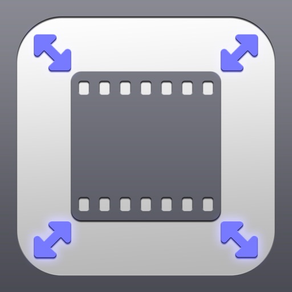
Video Resize & Scale - HD
stretch or add background
$1.99
5.7for iPhone, iPad and more
7.7
7 Ratings
Francis Bonnin
Developer
71.4 MB
Size
Aug 1, 2023
Update Date
Photo & Video
Category
4+
Age Rating
Age Rating
Video Resize & Scale - HD Screenshots
About Video Resize & Scale - HD
With Video Resize & Scale - HD, change the dimensions of your videos with precision, by stretching the image or by adding a beautiful and configurable animated blurred background.
More specifically, here are the main things you can do with the application:
• Modify the dimensions of your video by precisely entering the width and height, or by quickly selecting a predefined usual values (720p, Device Portrait / Letter ...).
• Create squared videos from your videos, by adding an animated blurred background (or a fixed color) around your source video (Letterbox feature).
• Convert your protrait videos to landscape videos (and vice versa) by either adding a background around your video or by cropping fixed extremities of your video.
• Modify the aspect ratio of your videos by stretching them, and then distorting the image.
• Easilily position your input video in the output one, thanks to some presets : (center / fill / aspect fill / aspect fill ...), or direclty entre the position in pixels.
• Reduce the file size of your videos by making the dimensions smaller, to preserve disk space, or to quickly send them to your friends or on your social networks.
• Remove the potential hidden extra pixels (outside the clean aperture) that are inside some video (like the ones in the Live Photos), to make the video smaller.
• Force the display of those hidden pixels (outside the clean aperture). They are usually nor meant to be displayed but they might contain some interesting information.
• Change an exotic pixel format (PAR) to a square pixel format for better compatibility.
Thanks to the customisable settings, the app will also let you:
• Add a fixed color border around your video.
• Add a soft blurred glowy halo around your video.
• Totally blur your video.
• Totally fade your video with a custom colour.
• Precisely position 2 instances of your source video in the output video, allowing you some fun effects like having it side by side.
The Input video can be imported from your device in several ways.
The modified version (if there is one) or the original version of the video are both available.
The camera can be used directly to record a video if needed.
You can also connect your device to your computer in order to drag and drop specific videos (Files feature).
The output video can be exported in several ways.
Create a new video in the Photo app or in the Files app.
Directly modify the input video by adding an edited version.
Share the video to another application.
This application can run, on your iPhone and your iPad, as a standalone application, a Photo Extension, or as an Action Extension (from the compatible applications like the Photo app).
Portrait and Landscape orientations are supported in all screens.
Dark mode of iOS13 is supported.
You will find the original and intuitive user interface, common to all our videos applications.
These applications have been featured many times by Apple and various websites.
More specifically, here are the main things you can do with the application:
• Modify the dimensions of your video by precisely entering the width and height, or by quickly selecting a predefined usual values (720p, Device Portrait / Letter ...).
• Create squared videos from your videos, by adding an animated blurred background (or a fixed color) around your source video (Letterbox feature).
• Convert your protrait videos to landscape videos (and vice versa) by either adding a background around your video or by cropping fixed extremities of your video.
• Modify the aspect ratio of your videos by stretching them, and then distorting the image.
• Easilily position your input video in the output one, thanks to some presets : (center / fill / aspect fill / aspect fill ...), or direclty entre the position in pixels.
• Reduce the file size of your videos by making the dimensions smaller, to preserve disk space, or to quickly send them to your friends or on your social networks.
• Remove the potential hidden extra pixels (outside the clean aperture) that are inside some video (like the ones in the Live Photos), to make the video smaller.
• Force the display of those hidden pixels (outside the clean aperture). They are usually nor meant to be displayed but they might contain some interesting information.
• Change an exotic pixel format (PAR) to a square pixel format for better compatibility.
Thanks to the customisable settings, the app will also let you:
• Add a fixed color border around your video.
• Add a soft blurred glowy halo around your video.
• Totally blur your video.
• Totally fade your video with a custom colour.
• Precisely position 2 instances of your source video in the output video, allowing you some fun effects like having it side by side.
The Input video can be imported from your device in several ways.
The modified version (if there is one) or the original version of the video are both available.
The camera can be used directly to record a video if needed.
You can also connect your device to your computer in order to drag and drop specific videos (Files feature).
The output video can be exported in several ways.
Create a new video in the Photo app or in the Files app.
Directly modify the input video by adding an edited version.
Share the video to another application.
This application can run, on your iPhone and your iPad, as a standalone application, a Photo Extension, or as an Action Extension (from the compatible applications like the Photo app).
Portrait and Landscape orientations are supported in all screens.
Dark mode of iOS13 is supported.
You will find the original and intuitive user interface, common to all our videos applications.
These applications have been featured many times by Apple and various websites.
Show More
What's New in the Latest Version 5.7
Last updated on Aug 1, 2023
Old Versions
• Fix for a possible output video aspect ratio problem.
• Ability to convert to HEVC when some large dimensions are not supported by the AVC codec.
• Added device portrait/landscape as a dimension preset.
• Small fixes and improvements.
• Ability to convert to HEVC when some large dimensions are not supported by the AVC codec.
• Added device portrait/landscape as a dimension preset.
• Small fixes and improvements.
Show More
Version History
5.7
Aug 1, 2023
• Fix for a possible output video aspect ratio problem.
• Ability to convert to HEVC when some large dimensions are not supported by the AVC codec.
• Added device portrait/landscape as a dimension preset.
• Small fixes and improvements.
• Ability to convert to HEVC when some large dimensions are not supported by the AVC codec.
• Added device portrait/landscape as a dimension preset.
• Small fixes and improvements.
5.6
Feb 12, 2022
Fix for a potential crash when a keyboard is connected to the device.
5.5
Dec 26, 2021
iOS 15.2 related fixes
(sometimes, the app could not launch correctly)
(sometimes, the app could not launch correctly)
5.4.1
Dec 26, 2020
Fix for a possible application crash when an HEVC video is used as input (on a device that cannot encode HEVC videos).
5.4
Nov 30, 2020
Support for iPhone 12 zoom mode.
5.2.2
Jan 11, 2020
Small fixes and improvements.
5.2.1
Oct 30, 2019
• Potential fix for a regression (introduced in iOS13.2 beta), preventing the export of some GPS information.
5.2
Oct 17, 2019
Thank you for using Video Resize & Scale - HD!
Here are the changes since last time:
• The modified version of the video (if any) is now the version opened by default, when selecting a video thumbnail in the app.
If you want to open the original video instead, you can long press on the video thumbnail to access the dedicated option.
Selecting a Video from the Photo picker will give you the option to choose the modified or original version, when relevant.
• It is now possible, in the export video screen, to choose to modify the original video, or to create a new video (like before).
• Some elements (or their touch area) are slightly bigger for an easier manipulation.
• Small fixes and improvements.
Here are the changes since last time:
• The modified version of the video (if any) is now the version opened by default, when selecting a video thumbnail in the app.
If you want to open the original video instead, you can long press on the video thumbnail to access the dedicated option.
Selecting a Video from the Photo picker will give you the option to choose the modified or original version, when relevant.
• It is now possible, in the export video screen, to choose to modify the original video, or to create a new video (like before).
• Some elements (or their touch area) are slightly bigger for an easier manipulation.
• Small fixes and improvements.
5.1
Sep 24, 2019
• Dark mode of iOS13 is supported.
1.0.1
Jul 10, 2019
Fix for Live Photos import on iOS versions lower than iOS 10.
1.0
Jul 2, 2019
Video Resize & Scale - HD FAQ
Click here to learn how to download Video Resize & Scale - HD in restricted country or region.
Check the following list to see the minimum requirements of Video Resize & Scale - HD.
iPhone
Requires iOS 11.0 or later.
iPad
Requires iPadOS 11.0 or later.
iPod touch
Requires iOS 11.0 or later.
Video Resize & Scale - HD supports English, French, German, Italian, Japanese, Simplified Chinese, Spanish
Related Videos
Latest introduction video of Video Resize & Scale - HD on iPhone
































