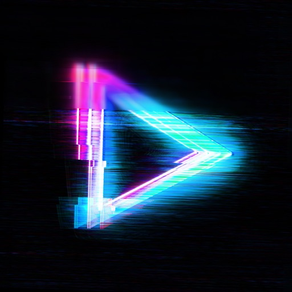
Video Overlay Editor - VidLab
Movie Creator & Sound Effects
FreeOffers In-App Purchases
3.8.7for iPhone, iPad and more
8.7
655 Ratings
Onelight Apps CY Ltd
Developer
253.1 MB
Size
Feb 7, 2024
Update Date
Photo & Video
Category
4+
Age Rating
Age Rating
Video Overlay Editor - VidLab Screenshots
About Video Overlay Editor - VidLab
Try PRO features to create stunning videos with movie editor VidLab. Add music, text, apply filters, and make your videos look amazing!
VidLab is a multifinctional video editor that allows you to easily create beautiful or funny videos & photo stories by adding text, artwork, music, sound effects, overlays, voice-overs & more to your videos (and photos)!
Features:
ADDING & ANIMATING TEXT OVER VIDEOS: choose fonts from a beautiful collection to add text over your videos. VidLab gives you full control of the positioning, animation, opacity, and size of your text. Ideal for the mobile creatives.
VIDEO COLLAGES: choose any of our unique collage templates to impress your friends, family & fans on social media.
ADD YOUR OWN FONTS: сhoose fonts from our wonderful VidLab collection or easily add custom fonts from your own collection.
ADD STUNNING VIDEO EFFECTS & FILTERS: choose from an ever-growing collection of video effects, which includes light leaks, vintage & projection effects, snow & rain simulation, and many more.
PHOTO SLIDESHOWS: import photos to your video project or create your photo story to bring best moments to life.
ADD MUSIC & SOUND FX: import music from the entire iTunes catalog & choose sound effects to add them to your video. VidLab gives you full control for audio volume and fade ins/outs.
ADD IMAGES & LOGOS: you can import any image from your camera roll & phone library to your video or photo story project. This is an ideal solution for adding watermarks / logos, picture-in-picture or other transparent PNGs. Get creative!
Payment will be charged to your Apple ID account at the time of purchase confirmation. Subscription renews automatically unless it is canceled at least 24 hours before the end of the current period. Your account will be charged for renewal within 24 hours prior to the end of the current period. You can manage and cancel your subscriptions by going to your account settings on the App Store after purchase.
Privacy Policy: https://onelightapps.io/privacy-policy
Terms of Use: https://onelightapps.io/terms-of-use
VidLab is a multifinctional video editor that allows you to easily create beautiful or funny videos & photo stories by adding text, artwork, music, sound effects, overlays, voice-overs & more to your videos (and photos)!
Features:
ADDING & ANIMATING TEXT OVER VIDEOS: choose fonts from a beautiful collection to add text over your videos. VidLab gives you full control of the positioning, animation, opacity, and size of your text. Ideal for the mobile creatives.
VIDEO COLLAGES: choose any of our unique collage templates to impress your friends, family & fans on social media.
ADD YOUR OWN FONTS: сhoose fonts from our wonderful VidLab collection or easily add custom fonts from your own collection.
ADD STUNNING VIDEO EFFECTS & FILTERS: choose from an ever-growing collection of video effects, which includes light leaks, vintage & projection effects, snow & rain simulation, and many more.
PHOTO SLIDESHOWS: import photos to your video project or create your photo story to bring best moments to life.
ADD MUSIC & SOUND FX: import music from the entire iTunes catalog & choose sound effects to add them to your video. VidLab gives you full control for audio volume and fade ins/outs.
ADD IMAGES & LOGOS: you can import any image from your camera roll & phone library to your video or photo story project. This is an ideal solution for adding watermarks / logos, picture-in-picture or other transparent PNGs. Get creative!
Payment will be charged to your Apple ID account at the time of purchase confirmation. Subscription renews automatically unless it is canceled at least 24 hours before the end of the current period. Your account will be charged for renewal within 24 hours prior to the end of the current period. You can manage and cancel your subscriptions by going to your account settings on the App Store after purchase.
Privacy Policy: https://onelightapps.io/privacy-policy
Terms of Use: https://onelightapps.io/terms-of-use
Show More
What's New in the Latest Version 3.8.7
Last updated on Feb 7, 2024
Old Versions
- Performance and stability improvements
Love the app? Rate us! Got questions? Contact us via Support section.
Love the app? Rate us! Got questions? Contact us via Support section.
Show More
Version History
3.8.7
Feb 7, 2024
- Performance and stability improvements
Love the app? Rate us! Got questions? Contact us via Support section.
Love the app? Rate us! Got questions? Contact us via Support section.
3.8.6
Jan 19, 2024
- Performance and stability improvements
Love the app? Rate us! Got questions? Contact us via Support section.
Love the app? Rate us! Got questions? Contact us via Support section.
3.8.5
Jun 27, 2023
- Performance and stability improvements
Love the app? Rate us! Got questions? Contact us via Support section.
Love the app? Rate us! Got questions? Contact us via Support section.
3.8.4
Jun 13, 2023
- Performance and stability improvements
Love the app? Rate us! Got questions? Contact us via Support section.
Love the app? Rate us! Got questions? Contact us via Support section.
3.8.3
Apr 7, 2023
- Added new presets
- Performance and stability improvements
Love the app? Rate us! Got questions? Contact us via Support section.
- Performance and stability improvements
Love the app? Rate us! Got questions? Contact us via Support section.
3.8.2
Feb 21, 2023
- Added new presets
- Performance and stability improvements
Love the app? Rate us! Got questions? Contact us via Support section.
- Performance and stability improvements
Love the app? Rate us! Got questions? Contact us via Support section.
3.8.1
Feb 7, 2023
- Added new presets
- Performance and stability improvements
Love the app? Rate us! Got questions? Contact us via Support section.
- Performance and stability improvements
Love the app? Rate us! Got questions? Contact us via Support section.
3.8.0
Dec 30, 2022
- Added new presets
- Performance and stability improvements
Love the app? Rate us! Got questions? Contact us via Support section.
- Performance and stability improvements
Love the app? Rate us! Got questions? Contact us via Support section.
3.7.2
Dec 28, 2022
- Added new presets
- Performance and stability improvements
Love the app? Rate us! Got questions? Contact us via Support section.
- Performance and stability improvements
Love the app? Rate us! Got questions? Contact us via Support section.
3.7.1
Dec 9, 2022
- Added new presets
- Performance and stability improvements
Love the app? Rate us! Got questions? Contact us via Support section.
- Performance and stability improvements
Love the app? Rate us! Got questions? Contact us via Support section.
3.7.0
Oct 12, 2022
- Added new presets
- Performance and stability improvements
Love the app? Rate us! Got questions? Contact us via Support section.
- Performance and stability improvements
Love the app? Rate us! Got questions? Contact us via Support section.
3.6.2
Sep 16, 2022
- Added new presets
- Performance and stability improvements
Love the app? Rate us! Got questions? Contact us via Support section.
- Performance and stability improvements
Love the app? Rate us! Got questions? Contact us via Support section.
3.6.1
Aug 5, 2022
- Added new presets
- Performance and stability improvements
Love the app? Rate us! Got questions? Contact us via Support section.
- Performance and stability improvements
Love the app? Rate us! Got questions? Contact us via Support section.
3.6.0
Aug 2, 2022
- Added new presets
- Performance and stability improvements
Love the app? Rate us! Got questions? Contact us via Support section.
- Performance and stability improvements
Love the app? Rate us! Got questions? Contact us via Support section.
3.51
Jan 18, 2022
Fixed a bug causing crashes for single video projects.
3.50
Jan 14, 2022
VidLab 3.5 is here! The VidLab you know and love, rebuilt & redesigned from the ground up.
3.01
Jul 12, 2021
VidLab 3.0 is here! The VidLab you know and love, rebuilt & redesigned from the ground up.
3.01: Fixed an issue with restore purchases, and squashed a bug causing the app to crash on older devices.
3.01: Fixed an issue with restore purchases, and squashed a bug causing the app to crash on older devices.
3.0
Jul 10, 2021
Introducing VidLab 3.0!
The VidLab you know and love has been supercharged with a brand new design, and rebuilt from the ground up.
The VidLab you know and love has been supercharged with a brand new design, and rebuilt from the ground up.
2.2.2
Feb 22, 2021
Exciting news - we have a massive update around the corner! We can't wait to show you VidLab 3.0. The app is being rebuilt from the ground up, and is absolutely beautiful.
Fixed adding music.
In the meantime - we've fixed some bugs with this update, and made some preparations for our big 3.0 version coming soon.
Fixed adding music.
In the meantime - we've fixed some bugs with this update, and made some preparations for our big 3.0 version coming soon.
2.2.1
Feb 20, 2021
Exciting news - we have a massive update around the corner! We can't wait to show you VidLab 3.0. The app is being rebuilt from the ground up, and is absolutely beautiful.
Fixed adding music.
In the meantime - we've fixed some bugs with this update, and made some preparations for our big 3.0 version coming soon.
Fixed adding music.
In the meantime - we've fixed some bugs with this update, and made some preparations for our big 3.0 version coming soon.
2.2.0
Feb 17, 2021
Exciting news - we have a massive update around the corner! We can't wait to show you VidLab 3.0. The app is being rebuilt from the ground up, and is absolutely beautiful.
In the meantime - we've fixed some bugs with this update, and made some preparations for our big 3.0 version coming soon.
In the meantime - we've fixed some bugs with this update, and made some preparations for our big 3.0 version coming soon.
2.1.3
Feb 22, 2018
YouTube bug fixed
2.1.2
Jan 31, 2018
Fixed text saving on wrong location bug
Fixed a bug that prevented saving videos
Other minor bug fixes and performance improvements
Fixed a bug that prevented saving videos
Other minor bug fixes and performance improvements
2.1.1
Dec 17, 2017
This update introduces some improvements to the app, most notably:
- Slideshows are now saving correctly
- We have improved the voice recording quality
And other minor bug fixes!
- Slideshows are now saving correctly
- We have improved the voice recording quality
And other minor bug fixes!
2.1.0
Dec 8, 2017
Hey guys! If you own an iPhone X - this app updates includes a fresh new UI for you! We've also made some performance improvements and fixed the following pesky little bugs:
- We've fixed applying Video FX causing the video preview to go blank
- We've fixed a bug where a green line was being added to certain saved videos
- We've fixed font and color panels not showing up sometimes
- We've fixed the bug causing the app to crash when you tried to add a video transition
Thank you! Join us on Instagram (@vidlab) and share the things you're making with #vidlab to be featured on our social galleries :)
- We've fixed applying Video FX causing the video preview to go blank
- We've fixed a bug where a green line was being added to certain saved videos
- We've fixed font and color panels not showing up sometimes
- We've fixed the bug causing the app to crash when you tried to add a video transition
Thank you! Join us on Instagram (@vidlab) and share the things you're making with #vidlab to be featured on our social galleries :)
Video Overlay Editor - VidLab FAQ
Click here to learn how to download Video Overlay Editor - VidLab in restricted country or region.
Check the following list to see the minimum requirements of Video Overlay Editor - VidLab.
iPhone
Requires iOS 14.0 or later.
iPad
Requires iPadOS 14.0 or later.
iPod touch
Requires iOS 14.0 or later.
Video Overlay Editor - VidLab supports English, French, German, Portuguese, Russian, Spanish
Video Overlay Editor - VidLab contains in-app purchases. Please check the pricing plan as below:
Unlock all features
$59.99
Remove Watermark
$1.99
Extra Video Effects
$3.99
VidLab Monthly
$9.99
Extra Sound Effects
$0.99
Unlock Fonts
$0.99
VidLab PRO Annual
$29.99
Extra Overlays
$0.99
Unlock All Filters
$3.99
VidLab Creative Ambition Artwork Pack
$1.99
Related Videos
Latest introduction video of Video Overlay Editor - VidLab on iPhone


































