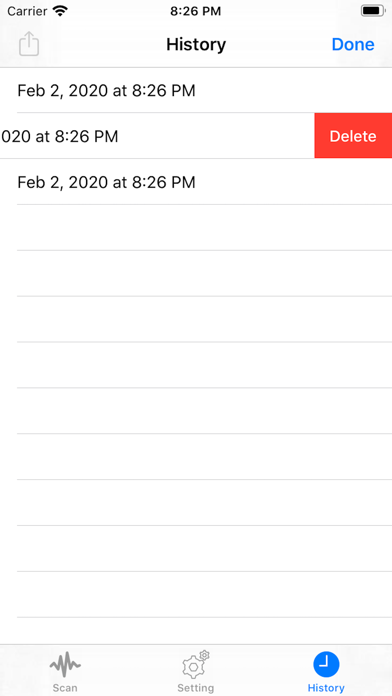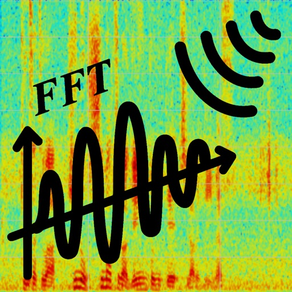
Voice Spectrogram Logger
声紋分析
FreeOffers In-App Purchases
1.7for iPhone, iPad and more
Age Rating
Voice Spectrogram Logger Screenshots
About Voice Spectrogram Logger
1. DESPLAY
The spectrogram of voice is displayed in the range of 20 - 2500Hz.
You can zoom in/out the spectrogram by pinching in/out smoothly.
Also landscape orientation is supported.
2. USEFUL
By moving "vivid" slider, the gradation of spectrogram is controlled.
The gradation is also controlled by moving "baseline" slider in "Setting" tab and selecting "Mean" or "RMS" as the way of smoothing the spectrogram out.
3. LOGGING
When "log" switch is ON, this app runs in the logging mode.
To choose a past log from "History" tab, you can pull it from iPhone via email as a PNG file.
4. AVAILABLE
Without cellular data service, the full functions are available.
The background processing is supported.
5. TECHNICAL NOTE
Sample rate: 44.1kHz
Bit depth: 32bit float
FFT window function: Blackman
FFT samples: 4096
The spectrogram of voice is displayed in the range of 20 - 2500Hz.
You can zoom in/out the spectrogram by pinching in/out smoothly.
Also landscape orientation is supported.
2. USEFUL
By moving "vivid" slider, the gradation of spectrogram is controlled.
The gradation is also controlled by moving "baseline" slider in "Setting" tab and selecting "Mean" or "RMS" as the way of smoothing the spectrogram out.
3. LOGGING
When "log" switch is ON, this app runs in the logging mode.
To choose a past log from "History" tab, you can pull it from iPhone via email as a PNG file.
4. AVAILABLE
Without cellular data service, the full functions are available.
The background processing is supported.
5. TECHNICAL NOTE
Sample rate: 44.1kHz
Bit depth: 32bit float
FFT window function: Blackman
FFT samples: 4096
Show More
What's New in the Latest Version 1.7
Last updated on Dec 11, 2022
Old Versions
Regenerated with Xcode 14.1 using the latest module.
Show More
Version History
1.7
Dec 11, 2022
Regenerated with Xcode 14.1 using the latest module.
1.6
Jun 12, 2021
Regenerated with Xcode 12.4 using the latest module.
1.5
Feb 16, 2020
Supported dark mode.
1.4
Feb 3, 2020
•Supported "dark mode".
•Supported "transfer files" by using iTunes or using Finder in macOS 10.15 or later.
•Added a method to control a range of frequency.
•Supported "transfer files" by using iTunes or using Finder in macOS 10.15 or later.
•Added a method to control a range of frequency.
1.3
Mar 21, 2019
•Arranged that rows are ordered by time in "History" tab.
•Included a link to "Privacy Policy".
•Included a link to "Privacy Policy".
1.2
Jan 4, 2018
Minor adjustments.
1.1
Sep 19, 2017
Minor adjustments.
1.0
Sep 14, 2017
Voice Spectrogram Logger FAQ
Click here to learn how to download Voice Spectrogram Logger in restricted country or region.
Check the following list to see the minimum requirements of Voice Spectrogram Logger.
iPhone
Requires iOS 9.0 or later.
iPad
Requires iPadOS 9.0 or later.
iPod touch
Requires iOS 9.0 or later.
Voice Spectrogram Logger supports English, Japanese
Voice Spectrogram Logger contains in-app purchases. Please check the pricing plan as below:
Remove Ads
$3.99