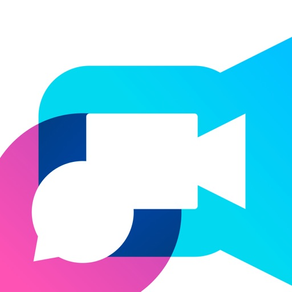
Remote.Video
Remote Process Platform
Free
14.0.0for iPhone, iPad and more
Age Rating
Remote.Video Screenshots
About Remote.Video
Voith Remote Video Platform is predestined for application in the industry. The main goal it is with availability of 24/7 immediate possibility to reduce travel costs, plant downtimes and to increase productivity,
quality of processes across locations. The software platform can be used for different business cases like remote service of machines or plants, remote audits, documentation of worldwide on-site operations,
tests and bug fixes.
Collaboration of Voith employees, suppliers & customers:
• Planned and ad hoc video calls and calls via QR-Code
• Chat and Video Calls across platform contacts and teams
• Different kinds of notifications via different symbols and colors, e.g. thumbs up
• Drawing with a pen; signs, arrows and text settings during video calls
• Video recording, freezing and snap shots
The solution can be used on many devices.
quality of processes across locations. The software platform can be used for different business cases like remote service of machines or plants, remote audits, documentation of worldwide on-site operations,
tests and bug fixes.
Collaboration of Voith employees, suppliers & customers:
• Planned and ad hoc video calls and calls via QR-Code
• Chat and Video Calls across platform contacts and teams
• Different kinds of notifications via different symbols and colors, e.g. thumbs up
• Drawing with a pen; signs, arrows and text settings during video calls
• Video recording, freezing and snap shots
The solution can be used on many devices.
Show More
What's New in the Latest Version 14.0.0
Last updated on Feb 29, 2024
Old Versions
- Flexible Case details: Use case types with predefined or custom case details to structure use case related metadata.
- Case filters: Streamlined case list view and first-level filters to efficiently manage and assign cases within your organization.
- Face Anonymization: Anonymize faces during a video call.
- Several security and performance improvements, bugfixes.
- Case filters: Streamlined case list view and first-level filters to efficiently manage and assign cases within your organization.
- Face Anonymization: Anonymize faces during a video call.
- Several security and performance improvements, bugfixes.
Show More
Version History
14.0.0
Feb 29, 2024
- Flexible Case details: Use case types with predefined or custom case details to structure use case related metadata.
- Case filters: Streamlined case list view and first-level filters to efficiently manage and assign cases within your organization.
- Face Anonymization: Anonymize faces during a video call.
- Several security and performance improvements, bugfixes.
- Case filters: Streamlined case list view and first-level filters to efficiently manage and assign cases within your organization.
- Face Anonymization: Anonymize faces during a video call.
- Several security and performance improvements, bugfixes.
13.0.1
Aug 30, 2023
• Screensharing: Share your entire Screen during a video call
• Speaking Detection: Identifying and actively showing who is talking during the video call
• Video call settings: Set the video call quality individually depending on the circumstances during the video call
• Several security and performance improvements
• Speaking Detection: Identifying and actively showing who is talking during the video call
• Video call settings: Set the video call quality individually depending on the circumstances during the video call
• Several security and performance improvements
12.0.0
Jun 1, 2023
Visual Assistance Call:
o Multi-Session Call
- Reopening calls for regular and recurring appointments
- Display missed calls
- Display all sessions
o Call Module Improvements
- Out-of-Call navigation via picture-in-picture
- Chat-Overlay Redesign
- Call-Chat for externals
o Multi-Session Call
- Reopening calls for regular and recurring appointments
- Display missed calls
- Display all sessions
o Call Module Improvements
- Out-of-Call navigation via picture-in-picture
- Chat-Overlay Redesign
- Call-Chat for externals
11.0.0
Mar 21, 2023
• Videocall improvements:
o Feature to mute other participants
o Improved automatic rejoin
o Pre-Call UI
• Pre-fill username for guests: add guest user information to autofill within call invitation link
• Mixed small improvements
o Feature to mute other participants
o Improved automatic rejoin
o Pre-Call UI
• Pre-fill username for guests: add guest user information to autofill within call invitation link
• Mixed small improvements
10.0.0
Jul 8, 2022
• Chat for externals: chat functionality is now available for external users
• Hyperlinks: links you store in chats, cases, products, etc. are now clickable and redirect to the dedicated webpage
• Revised client navigation
• Copy chat messages on mobile applications
• Change password function for externals
• Pre-fill username for guests: provided user information of guest user, who already had used your solution, are pre-filled when using your system again
• Multiple small improvements
• Hyperlinks: links you store in chats, cases, products, etc. are now clickable and redirect to the dedicated webpage
• Revised client navigation
• Copy chat messages on mobile applications
• Change password function for externals
• Pre-fill username for guests: provided user information of guest user, who already had used your solution, are pre-filled when using your system again
• Multiple small improvements
9.1.0
Mar 29, 2022
· Full HD Video quality
· Stay logged in after an update
· Stay logged in after an update
9.0.0
Feb 12, 2022
• Multi-User Call function, remote support video calls with up to 20 participants
• Improved handling and quality of video calls in the app
• Improved design
• Various small improvements
• Improved handling and quality of video calls in the app
• Improved design
• Various small improvements
8.0.0
Oct 28, 2021
- Workflows module: map work steps in detail, document use cases; Also simply with the help of a QR code
- Redesign & reorganization of the main menu
- Calendar invitations via e-mail: schedule, postpone or cancel video calls
- File import simplified
- Simplified copy of folder structures with files using "drag & drop"
- Bug fixes & other improvements
- Redesign & reorganization of the main menu
- Calendar invitations via e-mail: schedule, postpone or cancel video calls
- File import simplified
- Simplified copy of folder structures with files using "drag & drop"
- Bug fixes & other improvements
7.1.2
Sep 17, 2021
Remote.Video FAQ
Click here to learn how to download Remote.Video in restricted country or region.
Check the following list to see the minimum requirements of Remote.Video.
iPhone
Requires iOS 15.0 or later.
iPad
Requires iPadOS 15.0 or later.
iPod touch
Requires iOS 15.0 or later.
Remote.Video supports English, French, German, Portuguese, Simplified Chinese, Spanish, Turkish







































