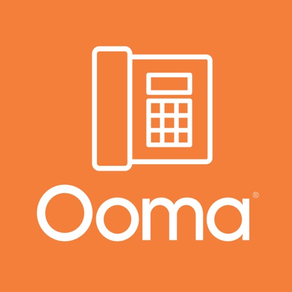
Ooma Enterprise
Free
3.4.2for iPhone, iPad and more
Age Rating
Ooma Enterprise Screenshots
About Ooma Enterprise
Work seamlessly, from anywhere.
Stay connected and responsive while-on-the-go with the Ooma Enterprise mobile app.
Keep collaborating.
Search your company directory and easily connect to coworkers with group messaging, three-way calls and extension dialing, allowing you connect to colleagues whenever you need to, from wherever you are.
Never miss a call.
Forget about missing important calls by routing all your important business phone calls right to the Ooma Enterprise app. Manage your outgoing phone number (Mobile, Direct, NYC Office, SFO Office) as well as follow-me/call forwarding rules.
Manage business calls better.
Easily transfer calls to your co-workers to help clients and customers get the help they need faster. Make calls over Wi-Fi, 3G or LTE, from anywhere in the world. (Even disable mobile data while roaming and use only Wi-Fi! Great for staying in touch while traveling abroad without having to buy a local phone plan!)
On-the-go voicemail access.
Check your voicemail from wherever you are right within the Ooma Enterprise mobile app.
Ooma Enterprise mobile requires an existing account with Ooma Enterprise/Voxter Communications or a reseller.
Stay connected and responsive while-on-the-go with the Ooma Enterprise mobile app.
Keep collaborating.
Search your company directory and easily connect to coworkers with group messaging, three-way calls and extension dialing, allowing you connect to colleagues whenever you need to, from wherever you are.
Never miss a call.
Forget about missing important calls by routing all your important business phone calls right to the Ooma Enterprise app. Manage your outgoing phone number (Mobile, Direct, NYC Office, SFO Office) as well as follow-me/call forwarding rules.
Manage business calls better.
Easily transfer calls to your co-workers to help clients and customers get the help they need faster. Make calls over Wi-Fi, 3G or LTE, from anywhere in the world. (Even disable mobile data while roaming and use only Wi-Fi! Great for staying in touch while traveling abroad without having to buy a local phone plan!)
On-the-go voicemail access.
Check your voicemail from wherever you are right within the Ooma Enterprise mobile app.
Ooma Enterprise mobile requires an existing account with Ooma Enterprise/Voxter Communications or a reseller.
Show More
What's New in the Latest Version 3.4.2
Last updated on Oct 19, 2023
Old Versions
- Stability improvements
Show More
Version History
3.4.2
Oct 19, 2023
- Stability improvements
3.4
Jul 18, 2023
- Bug fixes
- Stability improvements
- Stability improvements
3.3.2
Mar 8, 2023
- Bug fix
- Stability improvements
- Stability improvements
3.3.1
Jan 20, 2023
- Chat/SMS/RecentCalls functionality improvements
- Stability improvements
- Stability improvements
3.3
Jan 18, 2023
Stability improvements
3.2
Nov 29, 2022
- Ability to log in using SAML Single Sign On (for those accounts that have this feature enabled)
- A new native iOS widget (quickly see your call history, access voicemail and the keypad to make a call)
- Experience improvements to voicemail and call recordings allowing you to increase the playback speed (for the callers and voicemails that might be a little too slow)
- Improvements to voicemail to allow you to minimize the voicemail view and continue browsing the rest of the app
- Dark mode is now supported, for those who prefer a different visual experience
- Several bug resolved, stability improvements, and enhancements to messaging (SMS/MMS)
- A new native iOS widget (quickly see your call history, access voicemail and the keypad to make a call)
- Experience improvements to voicemail and call recordings allowing you to increase the playback speed (for the callers and voicemails that might be a little too slow)
- Improvements to voicemail to allow you to minimize the voicemail view and continue browsing the rest of the app
- Dark mode is now supported, for those who prefer a different visual experience
- Several bug resolved, stability improvements, and enhancements to messaging (SMS/MMS)
3.1.1
Jun 17, 2022
- Bug fix and stability improvements
3.1
Jun 8, 2022
What’s new version 3.1:
In our latest update we introduce the ability for you to select the calling mode best fit for your needs. Select between Cellular mode (great for when you’re driving, or have poor internet connection, note: this option will consumes your cellular minutes from your mobile plan) or select VoIP mode (great for when you’re traveling, no cellular service required).
As well we have included bug fixes and stability improvements.
In our latest update we introduce the ability for you to select the calling mode best fit for your needs. Select between Cellular mode (great for when you’re driving, or have poor internet connection, note: this option will consumes your cellular minutes from your mobile plan) or select VoIP mode (great for when you’re traveling, no cellular service required).
As well we have included bug fixes and stability improvements.
3.0
Apr 20, 2022
Please welcome a completely redesigned Ooma Enterprise app!
2.4.6
Oct 15, 2021
Improvements to DTMF signalling
2.4.5
Oct 5, 2021
Improved support for extra large accounts
2.3.3
Aug 5, 2021
Improvements to 911 calls over cellular and voicemail playback
2.2.8
May 31, 2021
Bugs impacting voicemails are fixed.
2.2.3
Nov 6, 2020
Emergency calls are now routed through the cellular carrier
2.2.2
Oct 22, 2020
Fixed issue where a locked device would not stop ringing when the user answered an incoming call on another device.
Layout fixes to the login screen, top tool bar, and chat for the iPad.
Fixed issue where Dialler and Call history presentation is hard to read for long numbers.
Layout fixes to the login screen, top tool bar, and chat for the iPad.
Fixed issue where Dialler and Call history presentation is hard to read for long numbers.
2.0.3
Jul 7, 2020
Fixed issue were the app would crash on incoming calls or never stop ringing on some devices.
The toolbar on the iPad now has a new row to accommodate a larger search field.
The toolbar on the iPad now has a new row to accommodate a larger search field.
2.0.1
Jun 20, 2020
Completely redesigned app.
1.3.0
Nov 1, 2017
- Brand new UI
- Push notifications, CallKit, PushKit support
- Greatly reduced background battery consumption
- Push notifications, CallKit, PushKit support
- Greatly reduced background battery consumption
1.1.1
Apr 19, 2015
-Added support for iPhone 6 and 6+
-Fixed crash occurring when selecting a contact or adding a new contact
-Fixed crash sometimes occurring when logging out
-Added keypad color branding
-Fixed crash occurring when selecting a contact or adding a new contact
-Fixed crash sometimes occurring when logging out
-Added keypad color branding
1.1
Jan 30, 2014
Improved DTMF handling
1.0
Oct 23, 2013
Ooma Enterprise FAQ
Click here to learn how to download Ooma Enterprise in restricted country or region.
Check the following list to see the minimum requirements of Ooma Enterprise.
iPhone
Requires iOS 14.0 or later.
iPad
Requires iPadOS 14.0 or later.
iPod touch
Requires iOS 14.0 or later.
Ooma Enterprise supports English, Czech, Danish, Dutch, Finnish, French, German, Greek, Italian, Norwegian Bokmål, Polish, Portuguese, Romanian, Russian, Spanish, Swedish, Turkish






























