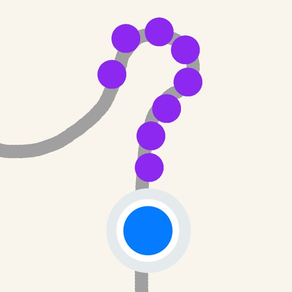
Where Have I Been?
Free
1.4.2for iPhone
Age Rating
Where Have I Been? Screenshots
About Where Have I Been?
"Where Have I Been?" is a simple, no frills app that allows you to keep track of where you've walked or ran in an area. No accounts or subscriptions are required!
To start, simply tap "Track" to start tracking and tap "Track" again to stop.
You can use the app for:
• Hiking in the woods
You can place track points on your hike so that when it's time to return, you see how you got there and follow them back.
Track a new hike so the next time you visit, you can know which trails you've already hiked and which ones you haven't.
• Canvasing a neighborhood
Track which streets you've walked when trying to visit every street in a neighborhood.
When tracking is turned on, it will mark locations on the map of where you've been, even when cellular service is unavailable. Even if the map is blank, points can be tracked and displayed relative to your location using your phone's GPS.
The watch app allows tracking to be turned on or off without having to remove your phone from your pocket or bag.
Premium Features
• Allows importing and exporting of track points using CSV files
• Allows adding 15 additional track point colors
• Allows placing pins
To start, simply tap "Track" to start tracking and tap "Track" again to stop.
You can use the app for:
• Hiking in the woods
You can place track points on your hike so that when it's time to return, you see how you got there and follow them back.
Track a new hike so the next time you visit, you can know which trails you've already hiked and which ones you haven't.
• Canvasing a neighborhood
Track which streets you've walked when trying to visit every street in a neighborhood.
When tracking is turned on, it will mark locations on the map of where you've been, even when cellular service is unavailable. Even if the map is blank, points can be tracked and displayed relative to your location using your phone's GPS.
The watch app allows tracking to be turned on or off without having to remove your phone from your pocket or bag.
Premium Features
• Allows importing and exporting of track points using CSV files
• Allows adding 15 additional track point colors
• Allows placing pins
Show More
What's New in the Latest Version 1.4.2
Last updated on Mar 2, 2022
Old Versions
• The Pin list in settings now shows the number of pins
• Importing the same CSV file multiple times no longer creates duplicate track points and pins
• Fixed occasional startup crash
• Minor cosemetic changes to the user interface
• Importing the same CSV file multiple times no longer creates duplicate track points and pins
• Fixed occasional startup crash
• Minor cosemetic changes to the user interface
Show More
Version History
1.4.2
Mar 2, 2022
• The Pin list in settings now shows the number of pins
• Importing the same CSV file multiple times no longer creates duplicate track points and pins
• Fixed occasional startup crash
• Minor cosemetic changes to the user interface
• Importing the same CSV file multiple times no longer creates duplicate track points and pins
• Fixed occasional startup crash
• Minor cosemetic changes to the user interface
1.4.1
Jan 6, 2022
A bug fix for "View All". In rare circumstances, "View All" caused a crash.
1.3.3
Aug 11, 2021
Fixed occasionally crashing when composing email to support.
1.3.1
Aug 26, 2020
Bug fix: When tracking is on, "Drop Pin" now places the pin at the current location instead of the most recent track point.
1.3.0
Jul 16, 2020
• Premium users can use pins to mark points of interest
• Buttons are more prominent
Bug fixes:
• Importing colors places the Default color in the correct position
• "Set All to Current Color" doesn't crash when zoomed in on track points
• Buttons are more prominent
Bug fixes:
• Importing colors places the Default color in the correct position
• "Set All to Current Color" doesn't crash when zoomed in on track points
1.2.3
Jun 24, 2020
Fixed a bug in the color editor where selecting Dark for all the colors wouldn't set the Light color.
Disabled the location service's automated pausing of coordinate updates.
Disabled the location service's automated pausing of coordinate updates.
1.2.2
Jun 16, 2020
Track points are easier to see when zoomed out to a large area.
1.2.1
Jun 9, 2020
Fixed an issue synchronizing colors between the phone and the watch.
1.1.0
Sep 14, 2019
Dark Mode is supported for iOS 13 and above
A long press on the map will show the coordinates of a point
A bug which allowed user to go into 3D mode and crash is fixed
A long press on the map will show the coordinates of a point
A bug which allowed user to go into 3D mode and crash is fixed
Where Have I Been? FAQ
Click here to learn how to download Where Have I Been? in restricted country or region.
Check the following list to see the minimum requirements of Where Have I Been?.
iPhone
Where Have I Been? supports English


























