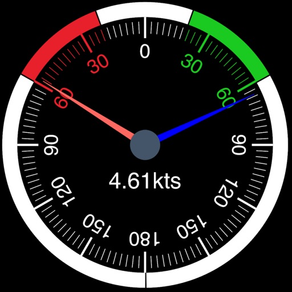
WilhelmSK
$19.99
1.15.0for iPhone, iPad and more
Age Rating
WilhelmSK Screenshots
About WilhelmSK
WilhelmSK is a highly customizable display, monitoring and control dashboard for your boat.
WilhelmSK can connect to a Signal K server like the Signal K Node Server or a Signal K gateway like the iKommunicate.
It can also connect directly to some devices:
º NMEA 0183 over TCP or UDP. (from for example, Digital Yacht's Smart WLN10)
º Any modern Navico (Lowrance, Simnet or B&G) GoFree MFDs
º NMEA 2000 via Yacht Device's YDWG-02
º NMEA 2000 via Actisense W2k-1
º Victron Venus GX or CCGX
º Victron VRM
º Chetco SeaSmart Devices
º Chetco HelmSmart
RayMarine Auto Pilot Support (via node-server or the YDWG only)
º View or change current mode (Standby, Auto, Wind, Track)
º View current target heading or Wind direction
º Change target heading or Wind direction
º Acknowledge "Turn To Waypoint'
Active Captain:
º You can view Active Captain Points of Interest and review or comment on them.
º Go to Settings->Appearance to show Active Captain Points of Interest on the maps.
Alarms and Notifications
º View list of current current alarms
º Acknowledge RayMarine "Turn To Waypoint' *
º Push notification support *
º Setup server side alarms *
º Set an anchor alarm with the push of a button *
Navionics Maps
If you already have the Navionics Boating application with an active subscription, you can now use the same Navionics charts in WilhelmSK. Ensure you are a registered user with Navionics and have a Username and Password. If you have not registered, go to the Navionics Boating App’s Main Menu, click on the top “Me” option and then click Login. In WilhelmSK click the login button on the bottom right of the map and enter your Navionics login information.
Features:
- Raymarine MFD: display and interact with a RayMarine MFD (discovered via Bonjour)
- Fusion stereo (control zone volumes, source input, play, pause etc.)
- Create a gauge for any value available via SignalK
- Sophisticated anchor alarm (requires node server and signalk-anchoralarm-plugin)
- Customize gauge display using SignalK meta.zones
- Customize gauge range, min/max, etc.
- Save custom gauges to node server or the cloud for use on other devices
- Wind Angle gauges can optionaly be rotated so that they always point ot the bow of the boat, regaurless of device positioning
- Place gauges by long pressing on a gauge and choosing a differnt one
- Make a gauge full screen by double tapping
- Multiple layout support. Create a differnt layout for Steaming, Sailing, Home Monitoring, etc.
- Customize the nuber of pages and their layout
- Manuall connection configuration synced accross devices via iCloud
- Automatic connection selection based on current ip (usefull when Bonjour is not available and you have multiple boats)
- Two themes, dark and light
- Animated gauge needles
- iPad Slideover and Split View support (Your gauge configuration can be customized for these views)
- Connections can be configured to be refreshed manually or at a specific time interval
- Design your own custom gauge templates
- Share your custom templates via Air Drop, eMail, Text, etc.
- Edit ApplyTV or other device layouts and templates remotely using your iPhone or iPad
- Most gauges can be configured to be digital or analog
- Enter the SignalK path and title for any gauge to show data not supported by default
- Displays AIS targets in the Map views
- Configure node server plugins inside of the app
- IP and RTSP camera display
* Some advanced features require signalk-server-node and special plugins installed. Setup Instructions at https://github.com/sbender9/wilhelmsk-node-server-setup
WilhelmSK can connect to a Signal K server like the Signal K Node Server or a Signal K gateway like the iKommunicate.
It can also connect directly to some devices:
º NMEA 0183 over TCP or UDP. (from for example, Digital Yacht's Smart WLN10)
º Any modern Navico (Lowrance, Simnet or B&G) GoFree MFDs
º NMEA 2000 via Yacht Device's YDWG-02
º NMEA 2000 via Actisense W2k-1
º Victron Venus GX or CCGX
º Victron VRM
º Chetco SeaSmart Devices
º Chetco HelmSmart
RayMarine Auto Pilot Support (via node-server or the YDWG only)
º View or change current mode (Standby, Auto, Wind, Track)
º View current target heading or Wind direction
º Change target heading or Wind direction
º Acknowledge "Turn To Waypoint'
Active Captain:
º You can view Active Captain Points of Interest and review or comment on them.
º Go to Settings->Appearance to show Active Captain Points of Interest on the maps.
Alarms and Notifications
º View list of current current alarms
º Acknowledge RayMarine "Turn To Waypoint' *
º Push notification support *
º Setup server side alarms *
º Set an anchor alarm with the push of a button *
Navionics Maps
If you already have the Navionics Boating application with an active subscription, you can now use the same Navionics charts in WilhelmSK. Ensure you are a registered user with Navionics and have a Username and Password. If you have not registered, go to the Navionics Boating App’s Main Menu, click on the top “Me” option and then click Login. In WilhelmSK click the login button on the bottom right of the map and enter your Navionics login information.
Features:
- Raymarine MFD: display and interact with a RayMarine MFD (discovered via Bonjour)
- Fusion stereo (control zone volumes, source input, play, pause etc.)
- Create a gauge for any value available via SignalK
- Sophisticated anchor alarm (requires node server and signalk-anchoralarm-plugin)
- Customize gauge display using SignalK meta.zones
- Customize gauge range, min/max, etc.
- Save custom gauges to node server or the cloud for use on other devices
- Wind Angle gauges can optionaly be rotated so that they always point ot the bow of the boat, regaurless of device positioning
- Place gauges by long pressing on a gauge and choosing a differnt one
- Make a gauge full screen by double tapping
- Multiple layout support. Create a differnt layout for Steaming, Sailing, Home Monitoring, etc.
- Customize the nuber of pages and their layout
- Manuall connection configuration synced accross devices via iCloud
- Automatic connection selection based on current ip (usefull when Bonjour is not available and you have multiple boats)
- Two themes, dark and light
- Animated gauge needles
- iPad Slideover and Split View support (Your gauge configuration can be customized for these views)
- Connections can be configured to be refreshed manually or at a specific time interval
- Design your own custom gauge templates
- Share your custom templates via Air Drop, eMail, Text, etc.
- Edit ApplyTV or other device layouts and templates remotely using your iPhone or iPad
- Most gauges can be configured to be digital or analog
- Enter the SignalK path and title for any gauge to show data not supported by default
- Displays AIS targets in the Map views
- Configure node server plugins inside of the app
- IP and RTSP camera display
* Some advanced features require signalk-server-node and special plugins installed. Setup Instructions at https://github.com/sbender9/wilhelmsk-node-server-setup
Show More
What's New in the Latest Version 1.15.0
Last updated on Sep 1, 2023
Old Versions
1.15.0:
* Apple Map type, orientatio and zoom can be configured (mainly for AppleTV)
* Added suppport for rtsp and ip cameras to AppleTV
* Added ability to send pages and templates directly to other devices (you can send your iPad pages to an AppleTV)
* Addded auto paging setting to AppleTV
* Added theme selection to AppleTV
* Added the Electrical Overview and WavyTanks gauges to AppleTV
* Automatically reconnect when changing the current connection settings
* Venus/VRM
* Use the custom device name in paths if available
* Allow selection of specific portalIds to get data from VRM
* Added setting for track color
* Added settings for AWA vector, TWA vector, course vector, and route
* Show a messsage if the alarm-silencer plugin is not installed
* Added a "Blue" theme
* Default color for LED's now comes from the theme
* Anchor Alarm position and distance can be edited in map gauges
* Added new "Wavy Tank" gauge
* LED gauge colors can be configured
* Added new "Electrical Overview" gauge. (inspired by Victron)
* Added square LED gauges
* added a LED Bank gauge
* Fixed decimal digitis setting for Wind Gauges is ignored
* Fixed display of some gauges in the templates editor
* Fixed AppleTV crash when a font is not available
* Stability enhancement to code for editing layouts on other devices
* Fixed the whole screen not beeing used on AppleTV
* Hide the menu/tab bar when not in use on AppleTV
* Hide the page indicator on AppleTV
* Fixed crash in Layout Editor when there's no connection and a Web gauge
* Improved error message when push notifcation enable fails
* Fixed freshness indicators when connected directly to Venus/VRM
* Fixed crash when tapping on the map in Anchor Alarm
* Fixed crash from odd data in Active Captain
* Fixed crash with when there are invalid notifications
* Fixed issues with automatically detecting and switching to/from dark mode
* Fixes for analog gauges when running the iPad version on a mac
1.14.0:
* Added the ability to specify the colors for the LED gauge
* Use the iOS color picker when available
* Enhancements to Victron VRM/Venus OS path selection
* Added ability to enter an ip/jhost for the Raymarine MFD view
* Added ability to connect directly to an Antisense W2K-1
* Added ability to follow other vessels in the maps
* Added ability to switch relays, inverter mode, etc, via Victron VRM
* Fixes for displaying data from specific sources
* improved connections when the server supports meta deltas
* Updated NMEA2000 pgn definitions
* Fixed not discovering Victron GX devices newer than the CCGX
* Fixed Victron VRM connections failing
* Fixed Navionics crash when boat length is null
* Fixed not detecting server features properly with signal-server 2.x
* Apple Map type, orientatio and zoom can be configured (mainly for AppleTV)
* Added suppport for rtsp and ip cameras to AppleTV
* Added ability to send pages and templates directly to other devices (you can send your iPad pages to an AppleTV)
* Addded auto paging setting to AppleTV
* Added theme selection to AppleTV
* Added the Electrical Overview and WavyTanks gauges to AppleTV
* Automatically reconnect when changing the current connection settings
* Venus/VRM
* Use the custom device name in paths if available
* Allow selection of specific portalIds to get data from VRM
* Added setting for track color
* Added settings for AWA vector, TWA vector, course vector, and route
* Show a messsage if the alarm-silencer plugin is not installed
* Added a "Blue" theme
* Default color for LED's now comes from the theme
* Anchor Alarm position and distance can be edited in map gauges
* Added new "Wavy Tank" gauge
* LED gauge colors can be configured
* Added new "Electrical Overview" gauge. (inspired by Victron)
* Added square LED gauges
* added a LED Bank gauge
* Fixed decimal digitis setting for Wind Gauges is ignored
* Fixed display of some gauges in the templates editor
* Fixed AppleTV crash when a font is not available
* Stability enhancement to code for editing layouts on other devices
* Fixed the whole screen not beeing used on AppleTV
* Hide the menu/tab bar when not in use on AppleTV
* Hide the page indicator on AppleTV
* Fixed crash in Layout Editor when there's no connection and a Web gauge
* Improved error message when push notifcation enable fails
* Fixed freshness indicators when connected directly to Venus/VRM
* Fixed crash when tapping on the map in Anchor Alarm
* Fixed crash from odd data in Active Captain
* Fixed crash with when there are invalid notifications
* Fixed issues with automatically detecting and switching to/from dark mode
* Fixes for analog gauges when running the iPad version on a mac
1.14.0:
* Added the ability to specify the colors for the LED gauge
* Use the iOS color picker when available
* Enhancements to Victron VRM/Venus OS path selection
* Added ability to enter an ip/jhost for the Raymarine MFD view
* Added ability to connect directly to an Antisense W2K-1
* Added ability to follow other vessels in the maps
* Added ability to switch relays, inverter mode, etc, via Victron VRM
* Fixes for displaying data from specific sources
* improved connections when the server supports meta deltas
* Updated NMEA2000 pgn definitions
* Fixed not discovering Victron GX devices newer than the CCGX
* Fixed Victron VRM connections failing
* Fixed Navionics crash when boat length is null
* Fixed not detecting server features properly with signal-server 2.x
Show More
Version History
1.15.0
Sep 1, 2023
1.15.0:
* Apple Map type, orientatio and zoom can be configured (mainly for AppleTV)
* Added suppport for rtsp and ip cameras to AppleTV
* Added ability to send pages and templates directly to other devices (you can send your iPad pages to an AppleTV)
* Addded auto paging setting to AppleTV
* Added theme selection to AppleTV
* Added the Electrical Overview and WavyTanks gauges to AppleTV
* Automatically reconnect when changing the current connection settings
* Venus/VRM
* Use the custom device name in paths if available
* Allow selection of specific portalIds to get data from VRM
* Added setting for track color
* Added settings for AWA vector, TWA vector, course vector, and route
* Show a messsage if the alarm-silencer plugin is not installed
* Added a "Blue" theme
* Default color for LED's now comes from the theme
* Anchor Alarm position and distance can be edited in map gauges
* Added new "Wavy Tank" gauge
* LED gauge colors can be configured
* Added new "Electrical Overview" gauge. (inspired by Victron)
* Added square LED gauges
* added a LED Bank gauge
* Fixed decimal digitis setting for Wind Gauges is ignored
* Fixed display of some gauges in the templates editor
* Fixed AppleTV crash when a font is not available
* Stability enhancement to code for editing layouts on other devices
* Fixed the whole screen not beeing used on AppleTV
* Hide the menu/tab bar when not in use on AppleTV
* Hide the page indicator on AppleTV
* Fixed crash in Layout Editor when there's no connection and a Web gauge
* Improved error message when push notifcation enable fails
* Fixed freshness indicators when connected directly to Venus/VRM
* Fixed crash when tapping on the map in Anchor Alarm
* Fixed crash from odd data in Active Captain
* Fixed crash with when there are invalid notifications
* Fixed issues with automatically detecting and switching to/from dark mode
* Fixes for analog gauges when running the iPad version on a mac
1.14.0:
* Added the ability to specify the colors for the LED gauge
* Use the iOS color picker when available
* Enhancements to Victron VRM/Venus OS path selection
* Added ability to enter an ip/jhost for the Raymarine MFD view
* Added ability to connect directly to an Antisense W2K-1
* Added ability to follow other vessels in the maps
* Added ability to switch relays, inverter mode, etc, via Victron VRM
* Fixes for displaying data from specific sources
* improved connections when the server supports meta deltas
* Updated NMEA2000 pgn definitions
* Fixed not discovering Victron GX devices newer than the CCGX
* Fixed Victron VRM connections failing
* Fixed Navionics crash when boat length is null
* Fixed not detecting server features properly with signal-server 2.x
* Apple Map type, orientatio and zoom can be configured (mainly for AppleTV)
* Added suppport for rtsp and ip cameras to AppleTV
* Added ability to send pages and templates directly to other devices (you can send your iPad pages to an AppleTV)
* Addded auto paging setting to AppleTV
* Added theme selection to AppleTV
* Added the Electrical Overview and WavyTanks gauges to AppleTV
* Automatically reconnect when changing the current connection settings
* Venus/VRM
* Use the custom device name in paths if available
* Allow selection of specific portalIds to get data from VRM
* Added setting for track color
* Added settings for AWA vector, TWA vector, course vector, and route
* Show a messsage if the alarm-silencer plugin is not installed
* Added a "Blue" theme
* Default color for LED's now comes from the theme
* Anchor Alarm position and distance can be edited in map gauges
* Added new "Wavy Tank" gauge
* LED gauge colors can be configured
* Added new "Electrical Overview" gauge. (inspired by Victron)
* Added square LED gauges
* added a LED Bank gauge
* Fixed decimal digitis setting for Wind Gauges is ignored
* Fixed display of some gauges in the templates editor
* Fixed AppleTV crash when a font is not available
* Stability enhancement to code for editing layouts on other devices
* Fixed the whole screen not beeing used on AppleTV
* Hide the menu/tab bar when not in use on AppleTV
* Hide the page indicator on AppleTV
* Fixed crash in Layout Editor when there's no connection and a Web gauge
* Improved error message when push notifcation enable fails
* Fixed freshness indicators when connected directly to Venus/VRM
* Fixed crash when tapping on the map in Anchor Alarm
* Fixed crash from odd data in Active Captain
* Fixed crash with when there are invalid notifications
* Fixed issues with automatically detecting and switching to/from dark mode
* Fixes for analog gauges when running the iPad version on a mac
1.14.0:
* Added the ability to specify the colors for the LED gauge
* Use the iOS color picker when available
* Enhancements to Victron VRM/Venus OS path selection
* Added ability to enter an ip/jhost for the Raymarine MFD view
* Added ability to connect directly to an Antisense W2K-1
* Added ability to follow other vessels in the maps
* Added ability to switch relays, inverter mode, etc, via Victron VRM
* Fixes for displaying data from specific sources
* improved connections when the server supports meta deltas
* Updated NMEA2000 pgn definitions
* Fixed not discovering Victron GX devices newer than the CCGX
* Fixed Victron VRM connections failing
* Fixed Navionics crash when boat length is null
* Fixed not detecting server features properly with signal-server 2.x
1.14.0
Aug 8, 2023
* Added the ability to specify the colors for the LED gauge
* Use the iOS color picker when available
* Enhancements to Victron VRM/Venus OS path selection
* Added ability to enter an ip/jhost for the Raymarine MFD view
* Added ability to connect directly to an Antisense W2K-1
* Added ability to follow other vessels in the maps
* Added ability to switch relays, inverter mode, etc, via Victron VRM
* Fixes for displaying data from specific sources
* improved connections when the server supports meta deltas
* Updated NMEA2000 pgn definitions
* Fixed not discovering Victron GX devices newer than the CCGX
* Fixed Victron VRM connections failing
* Fixed Navionics crash when boat length is null
* Fixed not detecting server features properly with signal-server 2.x
* Use the iOS color picker when available
* Enhancements to Victron VRM/Venus OS path selection
* Added ability to enter an ip/jhost for the Raymarine MFD view
* Added ability to connect directly to an Antisense W2K-1
* Added ability to follow other vessels in the maps
* Added ability to switch relays, inverter mode, etc, via Victron VRM
* Fixes for displaying data from specific sources
* improved connections when the server supports meta deltas
* Updated NMEA2000 pgn definitions
* Fixed not discovering Victron GX devices newer than the CCGX
* Fixed Victron VRM connections failing
* Fixed Navionics crash when boat length is null
* Fixed not detecting server features properly with signal-server 2.x
1.13.4
Mar 17, 2021
1.13.4:
* Show tracks for other vessels using the tracks plugin
* Add favorite connections which show at the top. (Long press on the connection in the sidebar menu)
* Fixed meta data not getting to the Apple Watch
* Fixed Volume gauge not working on the Apple Watch
* Fixed font size issues with the multi switch
* Get position from Victron GX devices
* Show Navionics errors
* Digital Yacht RAW support (direct connection to NavLink2, etc)
* New Navionics MAPS SDK with SSO
* Fixed Fusion control prev/next buttons disabled im some cases
* Fixe switch bank labels not showing if title display is off
* Make multi switch support non numerical values
1.13.3:
* Fixed issues when creating new page templates via the "New Template" button
* Fixed not loading meta data with old versions of the server
1.13.2:
* Added support for Fusion Stereo AirPlay Source
* Added new Generic Time 12 Hour gauge
* Fustion Stereo: don't show disabled zones and sources
* Added support for Local Push Notifications
* Added AWA & GWA gauge
* Fixed support for meta deltas
* Fixed bad conversion to gallons
* Fixed Fusion power button not showing in some cases
* Make so the Achor Move button can be seen on a white backgroun
* Fixed only two gauges per row in Today Widget
* Fixed issues with Watch sometimes not working on iOS14/watchOS7
* Fixed Fusion volume control sized incorrectly on iOS 14
* Fixed "Charging Mode" gauge crash
* Fixed Switch Banks blank on initial conection
* Show tracks for other vessels using the tracks plugin
* Add favorite connections which show at the top. (Long press on the connection in the sidebar menu)
* Fixed meta data not getting to the Apple Watch
* Fixed Volume gauge not working on the Apple Watch
* Fixed font size issues with the multi switch
* Get position from Victron GX devices
* Show Navionics errors
* Digital Yacht RAW support (direct connection to NavLink2, etc)
* New Navionics MAPS SDK with SSO
* Fixed Fusion control prev/next buttons disabled im some cases
* Fixe switch bank labels not showing if title display is off
* Make multi switch support non numerical values
1.13.3:
* Fixed issues when creating new page templates via the "New Template" button
* Fixed not loading meta data with old versions of the server
1.13.2:
* Added support for Fusion Stereo AirPlay Source
* Added new Generic Time 12 Hour gauge
* Fustion Stereo: don't show disabled zones and sources
* Added support for Local Push Notifications
* Added AWA & GWA gauge
* Fixed support for meta deltas
* Fixed bad conversion to gallons
* Fixed Fusion power button not showing in some cases
* Make so the Achor Move button can be seen on a white backgroun
* Fixed only two gauges per row in Today Widget
* Fixed issues with Watch sometimes not working on iOS14/watchOS7
* Fixed Fusion volume control sized incorrectly on iOS 14
* Fixed "Charging Mode" gauge crash
* Fixed Switch Banks blank on initial conection
1.13.3
Feb 13, 2021
1.13.3:
* Fixed issues when creating new page templates via the "New Template" button
* Fixed not loading meta data with old versions of the server
1.13.2:
* Added support for Fusion Stereo AirPlay Source
* Added new Generic Time 12 Hour gauge
* Fustion Stereo: don't show disabled zones and sources
* Added support for Local Push Notifications
* Added AWA & GWA gauge
* Fixed support for meta deltas
* Fixed bad conversion to gallons
* Fixed Fusion power button not showing in some cases
* Make so the Achor Move button can be seen on a white backgroun
* Fixed only two gauges per row in Today Widget
* Fixed issues with Watch sometimes not working on iOS14/watchOS7
* Fixed Fusion volume control sized incorrectly on iOS 14
* Fixed "Charging Mode" gauge crash
* Fixed Switch Banks blank on initial conection
* Fixed issues when creating new page templates via the "New Template" button
* Fixed not loading meta data with old versions of the server
1.13.2:
* Added support for Fusion Stereo AirPlay Source
* Added new Generic Time 12 Hour gauge
* Fustion Stereo: don't show disabled zones and sources
* Added support for Local Push Notifications
* Added AWA & GWA gauge
* Fixed support for meta deltas
* Fixed bad conversion to gallons
* Fixed Fusion power button not showing in some cases
* Make so the Achor Move button can be seen on a white backgroun
* Fixed only two gauges per row in Today Widget
* Fixed issues with Watch sometimes not working on iOS14/watchOS7
* Fixed Fusion volume control sized incorrectly on iOS 14
* Fixed "Charging Mode" gauge crash
* Fixed Switch Banks blank on initial conection
1.13.2
Dec 8, 2020
* Added support for Fusion Stereo AirPlay Source
* Added new Generic Time 12 Hour gauge
* Fustion Stereo: don't show disabled zones and sources
* Added support for Local Push Notifications
* Added AWA & GWA gauge
* Fixed support for meta deltas
* Fixed bad conversion to gallons
* Fixed Fusion power button not showing in some cases
* Make so the Achor Move button can be seen on a white backgroun
* Fixed only two gauges per row in Today Widget
* Fixed issues with Watch sometimes not working on iOS14/watchOS7
* Fixed Fusion volume control sized incorrectly on iOS 14
* Fixed "Charging Mode" gauge crash
* Fixed Switch Banks blank on initial conection
1.13.1
Aug 31, 2020
* Fixed crash with gauge options on iOS 12.x
* Performance/Battery improvements
* Cleanup of GDW/GWA.GWS gauges
From 1.30.0:
* New circle gauge type
* iPad and MacOS Gauge Options now shows the advanced options on the same screen
* Added option to lock editing of the gauges
* Remember the last viewed page
* Added keyboard shortcuts for iOS
* Added the ability to share Layouts
* Added ability to save Layouts to the server
* Added support for temperature sensors from Venus OS
* Added touch bar buttons to change the theme (MacOS)
* Made some digital gauges able to be analog
* Added a zoom button in the advanced analog window
* Added option to draw text gauges using zone colors
* Added ability to adjust the zones on Analog gauges
* Added ability to change fonts for the Battery Overview gauge
* Fixed analog gauge drawing when resizing/editing
* Fixed issues with viewing map objects on MacOS
* Fixed gauge options opening or swipe gestures happening when using buttons and sliders
* Fixed wiggly fusion volume slider
* Fixed Venus not reconnecting after sleep or connection gets closed (MacOS)
* Fixed switches crashing on the Apple Watch
* Fixed changing "Label Decimal Digits" also changes "Value Offset"
* Fixed share via email on MacOS
* Fixed issues connecting when a stored token expires
* Fixed the watch not working with the cloud
1.13.0
Jul 23, 2020
* New circle gauge type
* iPad and MacOS Gauge Options now shows the advanced options on the same screen
* Added option to lock editing of the gauges
* Remember the last viewed page
* Added keyboard shortcuts for iOS
* Added the ability to share Layouts
* Added ability to save Layouts to the server
* Added support for temperature sensors from Venus OS
* Added touch bar buttons to change the theme (MacOS)
* Made some digital gauges able to be analog
* Added a zoom button in the advanced analog window
* Added option to draw text gauges using zone colors
* Added ability to adjust the zones on Analog gauges
* Added ability to change fonts for the Battery Overview gauge
* Fixed analog gauge drawing when resizing/editing
* Fixed issues with viewing map objects on MacOS
* Fixed gauge options opening or swipe gestures happening when using buttons and sliders
* Fixed wiggly fusion volume slider
* Fixed Venus not reconnecting after sleep or connection gets closed (MacOS)
* Fixed switches crashing on the Apple Watch
* Fixed changing "Label Decimal Digits" also changes "Value Offset"
* Fixed share via email on MacOS
* Fixed issues connecting when a stored token expires
* Fixed the watch not working with the cloud
* iPad and MacOS Gauge Options now shows the advanced options on the same screen
* Added option to lock editing of the gauges
* Remember the last viewed page
* Added keyboard shortcuts for iOS
* Added the ability to share Layouts
* Added ability to save Layouts to the server
* Added support for temperature sensors from Venus OS
* Added touch bar buttons to change the theme (MacOS)
* Made some digital gauges able to be analog
* Added a zoom button in the advanced analog window
* Added option to draw text gauges using zone colors
* Added ability to adjust the zones on Analog gauges
* Added ability to change fonts for the Battery Overview gauge
* Fixed analog gauge drawing when resizing/editing
* Fixed issues with viewing map objects on MacOS
* Fixed gauge options opening or swipe gestures happening when using buttons and sliders
* Fixed wiggly fusion volume slider
* Fixed Venus not reconnecting after sleep or connection gets closed (MacOS)
* Fixed switches crashing on the Apple Watch
* Fixed changing "Label Decimal Digits" also changes "Value Offset"
* Fixed share via email on MacOS
* Fixed issues connecting when a stored token expires
* Fixed the watch not working with the cloud
1.12.1
Mar 20, 2020
* Added ability to configure dark/light mode for Apple Maps
* Added ability to select the font for Digital gauges
* Added ability to power on/off a Fusion stereo
* Added TouchBar support on MacOS
* Made page template editor full screen on Mac and iPad
* Fixed the ability to edit layouts and templates on another device
* Fixed Active Captain not showing on maps
* Fixed values not being converted in the Volume gauge
* Fixed the Generic kWh gauge not converting from Joules to kWh
From 1.12.0:
* Added the ability to auto connect based on the Network SSID
* Added support for the new node server AutoPilot plugin
* Added a 24V Voltage gauge
* Added support for the signalk-server-shutdown plugin
* Added ability change Ship, AIS and POI size and transparency on maps
* Added support for iOS 13's Dark Mode
* Added ability to select a Layout to switch to be used for a specific connection
* Added ability to set the relay paths and titles for Venus relays
* Added ability to switch Victron charger/inverter mode with direct connections
* Reworked Connection Settings UI
* Added support for Multiple connections at the same time
* Added the ability to configure the number of decimal digits for the label on analog gauges
* Added a new image gauge
* Fixed issues with enabling push notifications on iOS 13
* Fixed Fusion control with direct connection to a YDGW-02
* Fixes for silencing alarms and tun to waypoint from Push Notifications
* Show errors if push notification setup fails
* Fixed display issues in Fusion gauge with a USB source
* Fixed crash when a switch has no path set
* Fixed connections not getting imported from shared settings
* Fixed eventual crash/cpu overload with UDP connections
* Fixed Navionics maps settings issues
* Fixed crash when flipping a switch with multiple connections
* Fixed Venus digital inputs not converted with direct connection
* Fixed device discovery only working when the app is first started
* Fixed VRM connections not working
* Fixed switching Venus GX relays not working with direct connections
* Fixed issues with discovered connections on the watch
* Added ability to select the font for Digital gauges
* Added ability to power on/off a Fusion stereo
* Added TouchBar support on MacOS
* Made page template editor full screen on Mac and iPad
* Fixed the ability to edit layouts and templates on another device
* Fixed Active Captain not showing on maps
* Fixed values not being converted in the Volume gauge
* Fixed the Generic kWh gauge not converting from Joules to kWh
From 1.12.0:
* Added the ability to auto connect based on the Network SSID
* Added support for the new node server AutoPilot plugin
* Added a 24V Voltage gauge
* Added support for the signalk-server-shutdown plugin
* Added ability change Ship, AIS and POI size and transparency on maps
* Added support for iOS 13's Dark Mode
* Added ability to select a Layout to switch to be used for a specific connection
* Added ability to set the relay paths and titles for Venus relays
* Added ability to switch Victron charger/inverter mode with direct connections
* Reworked Connection Settings UI
* Added support for Multiple connections at the same time
* Added the ability to configure the number of decimal digits for the label on analog gauges
* Added a new image gauge
* Fixed issues with enabling push notifications on iOS 13
* Fixed Fusion control with direct connection to a YDGW-02
* Fixes for silencing alarms and tun to waypoint from Push Notifications
* Show errors if push notification setup fails
* Fixed display issues in Fusion gauge with a USB source
* Fixed crash when a switch has no path set
* Fixed connections not getting imported from shared settings
* Fixed eventual crash/cpu overload with UDP connections
* Fixed Navionics maps settings issues
* Fixed crash when flipping a switch with multiple connections
* Fixed Venus digital inputs not converted with direct connection
* Fixed device discovery only working when the app is first started
* Fixed VRM connections not working
* Fixed switching Venus GX relays not working with direct connections
* Fixed issues with discovered connections on the watch
1.12.0
Mar 17, 2020
* Added the ability to auto connect based on the Network SSID
* Added support for the new node server AutoPilot plugin
* Added a 24V Voltage gauge
* Added support for the signalk-server-shutdown plugin
* Added ability change Ship, AIS and POI size and transparency on maps
* Added support for iOS 13's Dark Mode
* Added ability to select a Layout to switch to be used for a specific connection
* Added ability to set the relay paths and titles for Venus relays
* Added ability to switch Victron charger/inverter mode with direct connections
* Reworked Connection Settings UI
* Added support for Multiple connections at the same time
* Added the ability to configure the number of decimal digits for the label on analog gauges
* Added a new image gauge
* Fixed issues with enabling push notifications on iOS 13
* Fixed Fusion control with direct connection to a YDGW-02
* Fixes for silencing alarms and tun to waypoint from Push Notifications
* Show errors if push notification setup fails
* Fixed display issues in Fusion gauge with a USB source
* Fixed crash when a switch has no path set
* Fixed connections not getting imported from shared settings
* Fixed eventual crash/cpu overload with UDP connections
* Fixed Navionics maps settings issues
* Fixed crash when flipping a switch with multiple connections
* Fixed Venus digital inputs not converted with direct connection
* Fixed device discovery only working when the app is first started
* Fixed VRM connections not working
* Fixed switching Venus GX relays not working with direct connections
* Fixed issues with discovered connections on the watch
* Added support for the new node server AutoPilot plugin
* Added a 24V Voltage gauge
* Added support for the signalk-server-shutdown plugin
* Added ability change Ship, AIS and POI size and transparency on maps
* Added support for iOS 13's Dark Mode
* Added ability to select a Layout to switch to be used for a specific connection
* Added ability to set the relay paths and titles for Venus relays
* Added ability to switch Victron charger/inverter mode with direct connections
* Reworked Connection Settings UI
* Added support for Multiple connections at the same time
* Added the ability to configure the number of decimal digits for the label on analog gauges
* Added a new image gauge
* Fixed issues with enabling push notifications on iOS 13
* Fixed Fusion control with direct connection to a YDGW-02
* Fixes for silencing alarms and tun to waypoint from Push Notifications
* Show errors if push notification setup fails
* Fixed display issues in Fusion gauge with a USB source
* Fixed crash when a switch has no path set
* Fixed connections not getting imported from shared settings
* Fixed eventual crash/cpu overload with UDP connections
* Fixed Navionics maps settings issues
* Fixed crash when flipping a switch with multiple connections
* Fixed Venus digital inputs not converted with direct connection
* Fixed device discovery only working when the app is first started
* Fixed VRM connections not working
* Fixed switching Venus GX relays not working with direct connections
* Fixed issues with discovered connections on the watch
1.11.0
Sep 1, 2019
* Made Watch update rate configurable
* Implemented tack buttons on autopilot control
* Added new 2x2, 2x3 and 2x1x2 grid Watch gauges
* Thermostat gauge paths are now configurable
* Added support for Chetco dimmers
* Added SeaSmart support
* Added HelmSmart support
* Added the ability to change the bluetooth device for Fusion stereos
* Added ability to enable/disable alarms to stereo for Fusion
* Added a new Red color theme
* Added more debugging/logging for non Signalk sources:
* Added support for the signalk-buddylist-plugin
* Added support to display notes
* Added the ability to clear notification
* Show AIS basestations on the Maps
* Added support for Victron Venus digital inputs
* Added ability to show the device location on maps when not on the boat
* Added a Switch w/ LED gauge
* Made so Advanced Gauge Options shows the gauge with the same proportions
* Made the Log/Tree viewer show multiple lines of text
* Support more values for the state of switches (closed, high, yes, etc.)
* Added a LED gauge
* Added a MiltiSwitch to support switches with multiple values (works with Victron charger/inverter)
* Fixed crash with some Venus/VRM installs
* Fixed crash on selecting playback
* Fixed Fusion unmute not working for N2K connections
* Fixed issue with needles not getting draw when going back to Gauges
* Fixed issue with needles not getting draw when going back to Gauges
* Fixed Position gauge craswhing on the Watch
* Fixed TWS not showing on AWA&TWA watch gauge
* Fixed digital gauges font size when maximized
* Fixed crash when there's an error importing a layout
* Fixed notification silence and turn to waypoint on the watch
From 1.10.1
* Added AWA & TWA Gauge
* Map performance/battery usage improvements
* Fix blank screen and broken cancel button in Active Captain login
* Fix crash when first selecting Navionics Maps
* Fixed history playback
From 1.10.0:
* Added direct device support for NMEA 2000 via Yacht Device's YDGW-02
* Added direct device support for Vicron Venus devices
* Added auto detect for Digital Yacht's Smart WLN10
* Added auto detect for Navico (Lowrance, Simnet or B&G) GoFree MFDs
* Added auto detect for Yacht Device's YDGW-02 sending on UDP port 2002
* Added control of NMEA 2000 Digital Switching devices
* Added support for more NMEA 0183 sentences
* Added support for NMEA 2000 over 0183 ($PCDIN sentence)
* Added support for NMEA 0183 UDP connections
* Fixed connecting to the iKommunicate over the cloud
* Fixed crash with null/empty notifications
* Fixed playback not working with latest node server
* Fixed anchor warning radius circle not getting updated when changed
* Implemented tack buttons on autopilot control
* Added new 2x2, 2x3 and 2x1x2 grid Watch gauges
* Thermostat gauge paths are now configurable
* Added support for Chetco dimmers
* Added SeaSmart support
* Added HelmSmart support
* Added the ability to change the bluetooth device for Fusion stereos
* Added ability to enable/disable alarms to stereo for Fusion
* Added a new Red color theme
* Added more debugging/logging for non Signalk sources:
* Added support for the signalk-buddylist-plugin
* Added support to display notes
* Added the ability to clear notification
* Show AIS basestations on the Maps
* Added support for Victron Venus digital inputs
* Added ability to show the device location on maps when not on the boat
* Added a Switch w/ LED gauge
* Made so Advanced Gauge Options shows the gauge with the same proportions
* Made the Log/Tree viewer show multiple lines of text
* Support more values for the state of switches (closed, high, yes, etc.)
* Added a LED gauge
* Added a MiltiSwitch to support switches with multiple values (works with Victron charger/inverter)
* Fixed crash with some Venus/VRM installs
* Fixed crash on selecting playback
* Fixed Fusion unmute not working for N2K connections
* Fixed issue with needles not getting draw when going back to Gauges
* Fixed issue with needles not getting draw when going back to Gauges
* Fixed Position gauge craswhing on the Watch
* Fixed TWS not showing on AWA&TWA watch gauge
* Fixed digital gauges font size when maximized
* Fixed crash when there's an error importing a layout
* Fixed notification silence and turn to waypoint on the watch
From 1.10.1
* Added AWA & TWA Gauge
* Map performance/battery usage improvements
* Fix blank screen and broken cancel button in Active Captain login
* Fix crash when first selecting Navionics Maps
* Fixed history playback
From 1.10.0:
* Added direct device support for NMEA 2000 via Yacht Device's YDGW-02
* Added direct device support for Vicron Venus devices
* Added auto detect for Digital Yacht's Smart WLN10
* Added auto detect for Navico (Lowrance, Simnet or B&G) GoFree MFDs
* Added auto detect for Yacht Device's YDGW-02 sending on UDP port 2002
* Added control of NMEA 2000 Digital Switching devices
* Added support for more NMEA 0183 sentences
* Added support for NMEA 2000 over 0183 ($PCDIN sentence)
* Added support for NMEA 0183 UDP connections
* Fixed connecting to the iKommunicate over the cloud
* Fixed crash with null/empty notifications
* Fixed playback not working with latest node server
* Fixed anchor warning radius circle not getting updated when changed
1.10.1
May 29, 2019
* Added AWA & TWA Gauge
* Map performance/battery usage improvements
* Fix blank screen and broken cancel button in Active Captain login
* Fix crash when first selecting Navionics Maps
* Fixed history playback
From 1.10.0:
* Added direct device support for NMEA 2000 via Yacht Device's YDGW-02
* Added direct device support for Vicron Venus devices
* Added auto detect for Digital Yacht's Smart WLN10
* Added auto detect for Navico (Lowrance, Simnet or B&G) GoFree MFDs
* Added auto detect for Yacht Device's YDGW-02 sending on UDP port 2002
* Added control of NMEA 2000 Digital Switching devices
* Added support for more NMEA 0183 sentences
* Added support for NMEA 2000 over 0183 ($PCDIN sentence)
* Added support for NMEA 0183 UDP connections
* Fixed connecting to the iKommunicate over the cloud
* Fixed crash with null/empty notifications
* Fixed playback not working with latest node server
* Map performance/battery usage improvements
* Fix blank screen and broken cancel button in Active Captain login
* Fix crash when first selecting Navionics Maps
* Fixed history playback
From 1.10.0:
* Added direct device support for NMEA 2000 via Yacht Device's YDGW-02
* Added direct device support for Vicron Venus devices
* Added auto detect for Digital Yacht's Smart WLN10
* Added auto detect for Navico (Lowrance, Simnet or B&G) GoFree MFDs
* Added auto detect for Yacht Device's YDGW-02 sending on UDP port 2002
* Added control of NMEA 2000 Digital Switching devices
* Added support for more NMEA 0183 sentences
* Added support for NMEA 2000 over 0183 ($PCDIN sentence)
* Added support for NMEA 0183 UDP connections
* Fixed connecting to the iKommunicate over the cloud
* Fixed crash with null/empty notifications
* Fixed playback not working with latest node server
1.10.0
May 1, 2019
* Added direct device support for NMEA 2000 via Yacht Device's YDGW-02
* Added direct device support for Vicron Venus devices
* Added auto detect for Digital Yacht's Smart WLN10
* Added auto detect for Navico (Lowrance, Simnet or B&G) GoFree MFDs
* Added auto detect for Yacht Device's YDGW-02 sending on UDP port 2002
* Added control of NMEA 2000 Digital Switching devices
* Added support for more NMEA 0183 sentences
* Added support for NMEA 2000 over 0183 ($PCDIN sentence)
* Added support for NMEA 0183 UDP connections
* Fixed connecting to the iKommunicate over the cloud
* Fixed crash with null/empty notifications
* Fixed playback not working with latest node server
* Added direct device support for Vicron Venus devices
* Added auto detect for Digital Yacht's Smart WLN10
* Added auto detect for Navico (Lowrance, Simnet or B&G) GoFree MFDs
* Added auto detect for Yacht Device's YDGW-02 sending on UDP port 2002
* Added control of NMEA 2000 Digital Switching devices
* Added support for more NMEA 0183 sentences
* Added support for NMEA 2000 over 0183 ($PCDIN sentence)
* Added support for NMEA 0183 UDP connections
* Fixed connecting to the iKommunicate over the cloud
* Fixed crash with null/empty notifications
* Fixed playback not working with latest node server
1.9.0
Nov 12, 2018
* Added ability for gauges to show data from other vessels
* Added a "Tide" gauge (requires the signalk-tides-api plugin in node server)
* Added history playback which requires +1.7.0 of node server and the signak-to-influxdb plugin
* Show TCPA and CPA for AIS targets if available
* Change AIS "Updated" to read hours and minutes
* Use navigation.datetime for freshness indication if available
* Location gauge renamed to Position and fonts now scale
* AIS targets display improvements
* Add sources to the "Log" screen
* Added a Generic Percent gauge
* Added support for up and comming device access requests in node server
* Added display of anchor alarm warning area circle
* Added TWA and AWA vectors on maps
* Added wind information to vessel info popups
* Fill anchor alarm or warning circles for a visual indication
* Allow editing of anchor position lat/lon
* Added a Freeboard Gauge
* Enabled local storage for the Web Gauge
* Fixed anchor alarm marker/radius not moving when moved from another device
* Fixed "Value Offset" not working for pitch and roll
* Fixed navionics mode and density options display not updating
* Fixed crash when trying to login to Active Captain
* Fixed crash with bad Active Captain data
* Fixed track timespan setting not working
* Fixed units display on the Today Widget
* Fixes for some random crashes
* Fixed crash when loading freeboard-sk in a Web Gauge
* Added a "Tide" gauge (requires the signalk-tides-api plugin in node server)
* Added history playback which requires +1.7.0 of node server and the signak-to-influxdb plugin
* Show TCPA and CPA for AIS targets if available
* Change AIS "Updated" to read hours and minutes
* Use navigation.datetime for freshness indication if available
* Location gauge renamed to Position and fonts now scale
* AIS targets display improvements
* Add sources to the "Log" screen
* Added a Generic Percent gauge
* Added support for up and comming device access requests in node server
* Added display of anchor alarm warning area circle
* Added TWA and AWA vectors on maps
* Added wind information to vessel info popups
* Fill anchor alarm or warning circles for a visual indication
* Allow editing of anchor position lat/lon
* Added a Freeboard Gauge
* Enabled local storage for the Web Gauge
* Fixed anchor alarm marker/radius not moving when moved from another device
* Fixed "Value Offset" not working for pitch and roll
* Fixed navionics mode and density options display not updating
* Fixed crash when trying to login to Active Captain
* Fixed crash with bad Active Captain data
* Fixed track timespan setting not working
* Fixed units display on the Today Widget
* Fixes for some random crashes
* Fixed crash when loading freeboard-sk in a Web Gauge
1.8.0
Aug 13, 2018
* iOS Notifications now show an appropriate gauge right on the notification if available (anchor alarm shows a map)
* Added support to use 1Password to get the login username and password for a connection and in the "Web" gauge
* Added HomeKit support. You can now flip switches, set dimmers and view thermostat info for devices on your boat that are in HomeKit.
* Added ability browse the SignalK data (under Log)
* Added a way to add a configured grid of gauges in the Page Template Editor
* Added mutiple select to the Page Temp Editor, move or delete more than one gauge at a time.
* Added support for dimmable switches
* Now shows an error message if the "Web" gauge content fails to load
* Today Widget performance improvements
* Today Widget now shows live data
* Fusion Taday Widget now shows live data
* Added ability to customize the gauge title font and location
* Support different EOL markers in 0183 input
* AppleWatch startup, performance and stability enhancements
* Fixed issues with responding to notifications (silence or turn to waypoint) when the app is not running
* Added a "Bar" Rudder Gauge
* Added a "Battery Overview" gauge for the AppleWatch
* Added a "Label" gauge
* Fixed min value advanced setting for Bar gauges not getting remembered
* Remember the last zoom level on maps
* Support the current signalk-to-influxd track recording
* Changed the anchor alarm radius display color to a more contrasting red
* Gauge options screen now keeps custom title when changing gauges, default button added to go back to default
* Remeber the last search term in the path selector
* Allow negative numbers in appropriate Advanced gauge settings
* Default port to 80 when creating a new connection
* Added support for ip and rtsp cameras
* Allow gauges to be moved partially of the screen in the template editor
* Added details about the connection process to Text Log
* Added support to use 1Password to get the login username and password for a connection and in the "Web" gauge
* Added HomeKit support. You can now flip switches, set dimmers and view thermostat info for devices on your boat that are in HomeKit.
* Added ability browse the SignalK data (under Log)
* Added a way to add a configured grid of gauges in the Page Template Editor
* Added mutiple select to the Page Temp Editor, move or delete more than one gauge at a time.
* Added support for dimmable switches
* Now shows an error message if the "Web" gauge content fails to load
* Today Widget performance improvements
* Today Widget now shows live data
* Fusion Taday Widget now shows live data
* Added ability to customize the gauge title font and location
* Support different EOL markers in 0183 input
* AppleWatch startup, performance and stability enhancements
* Fixed issues with responding to notifications (silence or turn to waypoint) when the app is not running
* Added a "Bar" Rudder Gauge
* Added a "Battery Overview" gauge for the AppleWatch
* Added a "Label" gauge
* Fixed min value advanced setting for Bar gauges not getting remembered
* Remember the last zoom level on maps
* Support the current signalk-to-influxd track recording
* Changed the anchor alarm radius display color to a more contrasting red
* Gauge options screen now keeps custom title when changing gauges, default button added to go back to default
* Remeber the last search term in the path selector
* Allow negative numbers in appropriate Advanced gauge settings
* Default port to 80 when creating a new connection
* Added support for ip and rtsp cameras
* Allow gauges to be moved partially of the screen in the template editor
* Added details about the connection process to Text Log
1.7.2
Jun 27, 2018
Now with Active Captain support!
You can view Active Captain Points of Interest and review or comment on them.
Go to Settings->Appearance to show Active Captain Points of Interest on the maps.
Bug Fixes and Enhancements:
1.7.2
* Added option to specify an positive or negative value offset in the advanced gauge settings
* Fixed boat on maps being drawn over top of by course, track, etc.
* Added New Battery Overview Gauge
* Fixed gauge orientation not being correct after going into Settings,etc. on iPhone
* Fixed background color of the top bar with the light theme
* Fixed port number not showing up for boat connections configuration
* Fixed an intermitent issue with downloading Active Captain updates
* Now removes old AIS targets
* Fixed gauges going off the bottom of the screen when rotating iPad
* Fixed autopilot buttons going off the bottom of the screen
* Added ability to use the device's attitude
* Added ability to use the device's location
* Fixed issue with streaming activity not showing sometimes
1.7.1
* Fixed issue with not getting data from iKommunicate and some older versions of node server
* Fixed keyboard covering up text fields in the Boat settings
* fixed issues reconnecting after a server restart
* Fixed issue with connecting getting in a loop when the request for the full tree times out
* Fixed controls on a small map view enrcoaching on other gauges
* Fixed fuel econmonmy bar graph not showing correct units with v/d
* Fixed showing notifications from other boats in the cloud
* Navionics: Double taps on zoom buttons don't maximize the view any more
* Navionics: Touch and hold on buttons for continuous zoom in or out
* Fixed issue showing notifications from other boats in the cloud
* Added zoom buttons to Google Maps
* Now remembers sort order on AIS targets between sessions
* Fixed columns on AIS Targets view to use the whole screen
* AIS Targets view: added info button
* AIS Targets view: show only name when the view is small
* AIS Targets view: show Aids to Navigation
* Added option to prevent the screen from locking
* Fixed watch app not showing any data
You can view Active Captain Points of Interest and review or comment on them.
Go to Settings->Appearance to show Active Captain Points of Interest on the maps.
Bug Fixes and Enhancements:
1.7.2
* Added option to specify an positive or negative value offset in the advanced gauge settings
* Fixed boat on maps being drawn over top of by course, track, etc.
* Added New Battery Overview Gauge
* Fixed gauge orientation not being correct after going into Settings,etc. on iPhone
* Fixed background color of the top bar with the light theme
* Fixed port number not showing up for boat connections configuration
* Fixed an intermitent issue with downloading Active Captain updates
* Now removes old AIS targets
* Fixed gauges going off the bottom of the screen when rotating iPad
* Fixed autopilot buttons going off the bottom of the screen
* Added ability to use the device's attitude
* Added ability to use the device's location
* Fixed issue with streaming activity not showing sometimes
1.7.1
* Fixed issue with not getting data from iKommunicate and some older versions of node server
* Fixed keyboard covering up text fields in the Boat settings
* fixed issues reconnecting after a server restart
* Fixed issue with connecting getting in a loop when the request for the full tree times out
* Fixed controls on a small map view enrcoaching on other gauges
* Fixed fuel econmonmy bar graph not showing correct units with v/d
* Fixed showing notifications from other boats in the cloud
* Navionics: Double taps on zoom buttons don't maximize the view any more
* Navionics: Touch and hold on buttons for continuous zoom in or out
* Fixed issue showing notifications from other boats in the cloud
* Added zoom buttons to Google Maps
* Now remembers sort order on AIS targets between sessions
* Fixed columns on AIS Targets view to use the whole screen
* AIS Targets view: added info button
* AIS Targets view: show only name when the view is small
* AIS Targets view: show Aids to Navigation
* Added option to prevent the screen from locking
* Fixed watch app not showing any data
1.7.1
Jun 6, 2018
Now with Active Captain support!
You can view Active Captain Points of Interest and review or comment on them.
Go to Settings->Appearance to show Active Captain Points of Interest on the maps.
Bug Fixes and Enhancements:
* Fixed issue with not getting data from iKommunicate and some older versions of node server
* Fixed keyboard covering up text fields in the Boat settings
* fixed issues reconnecting after a server restart
* Fixed issue with connecting getting in a loop when the request for the full tree times out
* Fixed controls on a small map view enrcoaching on other gauges
* Fixed fuel econmonmy bar graph not showing correct units with v/d
* Fixed showing notifications from other boats in the cloud
* Navionics: Double taps on zoom buttons don't maximize the view any more
* Navionics: Touch and hold on buttons for continuous zoom in or out
* Fixed issue showing notifications from other boats in the cloud
* Added zoom buttons to Google Maps
* Now remembers sort order on AIS targets between sessions
* Fixed columns on AIS Targets view to use the whole screen
* AIS Targets view: added info button
* AIS Targets view: show only name when the view is small
* AIS Targets view: show Aids to Navigation
* Added option to prevent the screen from locking
* Fixed watch app not showing any data
You can view Active Captain Points of Interest and review or comment on them.
Go to Settings->Appearance to show Active Captain Points of Interest on the maps.
Bug Fixes and Enhancements:
* Fixed issue with not getting data from iKommunicate and some older versions of node server
* Fixed keyboard covering up text fields in the Boat settings
* fixed issues reconnecting after a server restart
* Fixed issue with connecting getting in a loop when the request for the full tree times out
* Fixed controls on a small map view enrcoaching on other gauges
* Fixed fuel econmonmy bar graph not showing correct units with v/d
* Fixed showing notifications from other boats in the cloud
* Navionics: Double taps on zoom buttons don't maximize the view any more
* Navionics: Touch and hold on buttons for continuous zoom in or out
* Fixed issue showing notifications from other boats in the cloud
* Added zoom buttons to Google Maps
* Now remembers sort order on AIS targets between sessions
* Fixed columns on AIS Targets view to use the whole screen
* AIS Targets view: added info button
* AIS Targets view: show only name when the view is small
* AIS Targets view: show Aids to Navigation
* Added option to prevent the screen from locking
* Fixed watch app not showing any data
1.7.0
Jun 1, 2018
Now with Active Captain support!
You can view Active Captain Points of Interest and review or comment on them.
Go to Settings->Appearance to show Active Captain Points of Interest on the maps.
Bug Fixes and Enhancements:
* Fixed keyboard covering up text fields in the Boat settings
* fixed issues reconnecting after a server restart
* Fixed issue with connecting getting in a loop when the request for the full tree times out
* Fixed controls on a small map view enrcoaching on other gauges
* Fixed fuel econmonmy bar graph not showing correct units with v/d
* Fixed showing notifications from other boats in the cloud
* Navionics: Double taps on zoom buttons don't maximize the view any more
* Navionics: Touch and hold on buttons for continuous zoom in or out
* Fixed issue showing notifications from other boats in the cloud
* Added zoom buttons to Google Maps
* Now remembers sort order on AIS targets between sessions
* Fixed columns on AIS Targets view to use the whole screen
* AIS Targets view: added info button
* AIS Targets view: show only name when the view is small
* AIS Targets view: show Aids to Navigation
* Added option to prevent the screen from locking
* Fixed watch app not showing any data
You can view Active Captain Points of Interest and review or comment on them.
Go to Settings->Appearance to show Active Captain Points of Interest on the maps.
Bug Fixes and Enhancements:
* Fixed keyboard covering up text fields in the Boat settings
* fixed issues reconnecting after a server restart
* Fixed issue with connecting getting in a loop when the request for the full tree times out
* Fixed controls on a small map view enrcoaching on other gauges
* Fixed fuel econmonmy bar graph not showing correct units with v/d
* Fixed showing notifications from other boats in the cloud
* Navionics: Double taps on zoom buttons don't maximize the view any more
* Navionics: Touch and hold on buttons for continuous zoom in or out
* Fixed issue showing notifications from other boats in the cloud
* Added zoom buttons to Google Maps
* Now remembers sort order on AIS targets between sessions
* Fixed columns on AIS Targets view to use the whole screen
* AIS Targets view: added info button
* AIS Targets view: show only name when the view is small
* AIS Targets view: show Aids to Navigation
* Added option to prevent the screen from locking
* Fixed watch app not showing any data
1.6.4
Apr 24, 2018
* Fixed switch bank not showing the all the switches in some cases
* Fixed crash in maps caused by bad COG value
* Improved time it takes to start showing data for ws connections
* Make so gauges can come from the server when not logged in as admin
* Fixed background color in Advanced gauge options on iOS 9.3
* Added fuel economy gauge
* Fix not being able to set the scale max on oil pressure gauge
* Allow fuel rate to be a bar graph
* Use magnetic heading if true is not available when drawing the boat on a map
* Fixes incorrect error message when a connection fails
* Added support for proposed meta deltas
* Fixed some defaults for units not shown properly in Settings
* Fixed crash in maps caused by bad COG value
* Improved time it takes to start showing data for ws connections
* Make so gauges can come from the server when not logged in as admin
* Fixed background color in Advanced gauge options on iOS 9.3
* Added fuel economy gauge
* Fix not being able to set the scale max on oil pressure gauge
* Allow fuel rate to be a bar graph
* Use magnetic heading if true is not available when drawing the boat on a map
* Fixes incorrect error message when a connection fails
* Added support for proposed meta deltas
* Fixed some defaults for units not shown properly in Settings
1.6.3
Mar 14, 2018
* Fixed gauges not updating when display data for a boat in the cloud
* Fixed issues with Navionics display settings not working
* Fixed crash in Navionics map when tapping on the map and there's no Signalk K data
* Fixed issue with two boats showing for self on the maps in some cases
* Updated NMEA 0183 parser to the latest code from signalk-parser-nmea0183
* Fixed crash in cloud boat selector
* Fixed issue with gauges not getting updated in a rare case
* Siwtches can now be toggled if there is server PUT support
* Fixed issues with Navionics display settings not working
* Fixed crash in Navionics map when tapping on the map and there's no Signalk K data
* Fixed issue with two boats showing for self on the maps in some cases
* Updated NMEA 0183 parser to the latest code from signalk-parser-nmea0183
* Fixed crash in cloud boat selector
* Fixed issue with gauges not getting updated in a rare case
* Siwtches can now be toggled if there is server PUT support
1.6.2
Feb 10, 2018
* Added ability to view data from boats in the Signal K Cloud
* Add SSL option to boat config
* Animate the refresh button to show network activity on the iPhone X
* Maps now display the current route if available in Signal K
* Add SSL option to boat config
* Animate the refresh button to show network activity on the iPhone X
* Maps now display the current route if available in Signal K
1.6.1
Dec 4, 2017
New Features
* Added support for embedding Navionics maps. You must own the Navionics app and be be logged in there. Then click the Login button at the bottom right of the map in WilhelmSK and login using your Navionics account.
* Added support for the new simple-notifications plugin
* Added a "TWA or GWA" gauge. It shows TWA if availble, otherwise GWA and changes the title accourdingly.
* Apple Maps now shows AIS, course, anchor and tracks
* Fixes issues getting design.beam and .length with the latest node server
Fixed
* Fixed Celsius units preference not working
* Fixed a crash in the "Server Settings" when deleting an item
* iPhone X UI tweaks
* Fixed an issue connecting some some configurations of the latest node server
* Added support for embedding Navionics maps. You must own the Navionics app and be be logged in there. Then click the Login button at the bottom right of the map in WilhelmSK and login using your Navionics account.
* Added support for the new simple-notifications plugin
* Added a "TWA or GWA" gauge. It shows TWA if availble, otherwise GWA and changes the title accourdingly.
* Apple Maps now shows AIS, course, anchor and tracks
* Fixes issues getting design.beam and .length with the latest node server
Fixed
* Fixed Celsius units preference not working
* Fixed a crash in the "Server Settings" when deleting an item
* iPhone X UI tweaks
* Fixed an issue connecting some some configurations of the latest node server
1.6
Dec 1, 2017
New Features
* Added support for embedding Navionics maps. You must own the Navionics app and be be logged in there. Then click the Login button at the bottom right of the map in WilhelmSK and login using your Navionics account.
* Added support for the new simple-notifications plugin
* Added a "TWA or GWA" gauge. It shows TWA if availble, otherwise GWA and changes the title accourdingly.
* Apple Maps now shows AIS, course, anchor and tracks
* Fixes issues getting design.beam and .length with the latest node server
Fixed
* Fixed a crash in the "Server Settings" when deleting an item
* iPhone X UI tweaks
* Fixed an issue connecting some some configurations of the latest node server
* Added support for embedding Navionics maps. You must own the Navionics app and be be logged in there. Then click the Login button at the bottom right of the map in WilhelmSK and login using your Navionics account.
* Added support for the new simple-notifications plugin
* Added a "TWA or GWA" gauge. It shows TWA if availble, otherwise GWA and changes the title accourdingly.
* Apple Maps now shows AIS, course, anchor and tracks
* Fixes issues getting design.beam and .length with the latest node server
Fixed
* Fixed a crash in the "Server Settings" when deleting an item
* iPhone X UI tweaks
* Fixed an issue connecting some some configurations of the latest node server
1.5.1
Nov 9, 2017
New Features (1.5.1):
* Added the ability to manually move the anchor position for the anchor alarm
* Support choosing the position source for Location and maps
* Apple Maps now shows AIS, course, anchor and tracks
Fixed (1.5.1):
* Boat drawing enhancements for Google Maps
* Fixed issues working with changes in the latest node server
* Fixed a crash with the Java Server
* Fixed an issue when manually creating a boat connection at port 80
* Small fixes for 0183 connections
New Features (1.5):
* Added support for NMEA 0183 TCP connections!
Fixes (1.5):
* Fixed extranious error message when connecting to iKommunicate
* AIS related performance improvements
* Fixed issues with notifications from the signalk java server
* Fixed an issue when connecting to servers that don't support the REST interface
* Watch performance improvements
* Fixed display issues when editing a zoomed gauge
* Made so the position gauge rotates on iPhone
* Added option on iPad to use the same layout for Portrait and Landscape
* Fixed landscape rotation on iPhone for Switch, SwitchBank and Thermostat
* Fixed issue with min value in advanced gauge options not taking affect
* Fixed crash in AIS targets view
* Fixed issue with freshness indicator on the watch
* Added the ability to manually move the anchor position for the anchor alarm
* Support choosing the position source for Location and maps
* Apple Maps now shows AIS, course, anchor and tracks
Fixed (1.5.1):
* Boat drawing enhancements for Google Maps
* Fixed issues working with changes in the latest node server
* Fixed a crash with the Java Server
* Fixed an issue when manually creating a boat connection at port 80
* Small fixes for 0183 connections
New Features (1.5):
* Added support for NMEA 0183 TCP connections!
Fixes (1.5):
* Fixed extranious error message when connecting to iKommunicate
* AIS related performance improvements
* Fixed issues with notifications from the signalk java server
* Fixed an issue when connecting to servers that don't support the REST interface
* Watch performance improvements
* Fixed display issues when editing a zoomed gauge
* Made so the position gauge rotates on iPhone
* Added option on iPad to use the same layout for Portrait and Landscape
* Fixed landscape rotation on iPhone for Switch, SwitchBank and Thermostat
* Fixed issue with min value in advanced gauge options not taking affect
* Fixed crash in AIS targets view
* Fixed issue with freshness indicator on the watch
1.5
Oct 20, 2017
New Features:
* Added support for NMEA 0183 TCP connections!
Fixes:
* Fixed extranious error message when connecting to iKommunicate
* AIS related performance improvements
* Fixed issues with notifications from the signalk java server
* Fixed an issue when connecting to servers that don't support the REST interface
* Watch performance improvements
* Fixed display issues when editing a zoomed gauge
* Made so the position gauge rotates on iPhone
* Added option on iPad to use the same layout for Portrait and Landscape
* Fixed landscape rotation on iPhone for Switch, SwitchBank and Thermostat
* Fixed issue with min value in advanced gauge options not taking affect
* Fixed crash in AIS targets view
* Fixed issue with freshness indicator on the watch
* Added support for NMEA 0183 TCP connections!
Fixes:
* Fixed extranious error message when connecting to iKommunicate
* AIS related performance improvements
* Fixed issues with notifications from the signalk java server
* Fixed an issue when connecting to servers that don't support the REST interface
* Watch performance improvements
* Fixed display issues when editing a zoomed gauge
* Made so the position gauge rotates on iPhone
* Added option on iPad to use the same layout for Portrait and Landscape
* Fixed landscape rotation on iPhone for Switch, SwitchBank and Thermostat
* Fixed issue with min value in advanced gauge options not taking affect
* Fixed crash in AIS targets view
* Fixed issue with freshness indicator on the watch
1.4.4
Aug 17, 2017
New Features and Enhancements
* Added advanced gauge customization (min/max values, scale division, etc)
* Added ability to save customized gauges to the node server (please install signalk-wilhelmsk-plugin from the App Store or 'npm install https://github.com/sbender9/signalk-wilhelmsk-plugin.git')
* Added ability to save customized gauges to the Cloud
* Added support for meta.displayName and meta.timeout
* Use GWA value from the server if available
* Node server plugin config editor enhancements
* Scroll the title when notification messages are larger tham the space available
* Added an indicator to the depth gauge to show the source (BS=belowSurface, BK=belowKeel, etc)
* Added support for node server authentication
* Added alert message when saving node server plugin config fails
* Added an activity indicator that shows when receiving streaming data
* Refresh rate setting is now used (please update your node server for this)
* Added support for https and wss
* Ask for confirmation when turning the anchor alarm off
* Added a new Anchor Alarm view for the Watch. Set the anchor alarm with feedback from your bow!
* Enhanced feedback from Achor Alarm and Autopilot Control on the watch
* Added configuration for default and individual gauge edge padding
* You can now drag a layout from "Your Pages" to "Custom Page Templates" to make a copy
* Gauge selector search improvements
Fixes
* Improvements for service discovery via mdns
* Fixed issue with freshness indicator not being correct when displaying data with multiple sources
* Fixed an issue with watch data not updating when using websockets to the server
* Fixed crash with AIS data from the java server
* Fixed issue with freshness indicator when displaying a value from a specific device
* Fixed an issue with AIS vessels not being shown on the map if the length and/or beam is zero
* Fixed freshness indicators on iOS 9.3
* Fixed issue with depth bar gauge not using correct signalk path when showing the depth below keel red line
* Draw the value label text on top of the gauge needle so the value is not covered on gauges like AWA
* No longer shows gauges for Watch or Taday Widget that are not supported ther
* Fixed Web View resizing when making full screen
* FIxed error connecting to iKommunicate
* Fixed a crash when the server sends a delta with no timestamp
* Fixed issues with SSL when the port is 443
* Tank levels now expecting a ratio from the server
* Fixed crash in today widget and watch editors
* Fixed intermittent crash in gauge selector
* Fixed a few crashes in the page layout editor
* Stability improvements to better handle bad data or wrong path selection
New Gauges
* Generic Charge gauge which shows amp hours
* Generic "Time in HH:mm" gauge. (good for battery timeRemaining )
* Switch bank gauge (readonly)
* Single switch gauge (readonly)
* Thermostat gauge
* Scrollable. Allows a section of a page to to have multiple gauges and be scrollable.
* Added advanced gauge customization (min/max values, scale division, etc)
* Added ability to save customized gauges to the node server (please install signalk-wilhelmsk-plugin from the App Store or 'npm install https://github.com/sbender9/signalk-wilhelmsk-plugin.git')
* Added ability to save customized gauges to the Cloud
* Added support for meta.displayName and meta.timeout
* Use GWA value from the server if available
* Node server plugin config editor enhancements
* Scroll the title when notification messages are larger tham the space available
* Added an indicator to the depth gauge to show the source (BS=belowSurface, BK=belowKeel, etc)
* Added support for node server authentication
* Added alert message when saving node server plugin config fails
* Added an activity indicator that shows when receiving streaming data
* Refresh rate setting is now used (please update your node server for this)
* Added support for https and wss
* Ask for confirmation when turning the anchor alarm off
* Added a new Anchor Alarm view for the Watch. Set the anchor alarm with feedback from your bow!
* Enhanced feedback from Achor Alarm and Autopilot Control on the watch
* Added configuration for default and individual gauge edge padding
* You can now drag a layout from "Your Pages" to "Custom Page Templates" to make a copy
* Gauge selector search improvements
Fixes
* Improvements for service discovery via mdns
* Fixed issue with freshness indicator not being correct when displaying data with multiple sources
* Fixed an issue with watch data not updating when using websockets to the server
* Fixed crash with AIS data from the java server
* Fixed issue with freshness indicator when displaying a value from a specific device
* Fixed an issue with AIS vessels not being shown on the map if the length and/or beam is zero
* Fixed freshness indicators on iOS 9.3
* Fixed issue with depth bar gauge not using correct signalk path when showing the depth below keel red line
* Draw the value label text on top of the gauge needle so the value is not covered on gauges like AWA
* No longer shows gauges for Watch or Taday Widget that are not supported ther
* Fixed Web View resizing when making full screen
* FIxed error connecting to iKommunicate
* Fixed a crash when the server sends a delta with no timestamp
* Fixed issues with SSL when the port is 443
* Tank levels now expecting a ratio from the server
* Fixed crash in today widget and watch editors
* Fixed intermittent crash in gauge selector
* Fixed a few crashes in the page layout editor
* Stability improvements to better handle bad data or wrong path selection
New Gauges
* Generic Charge gauge which shows amp hours
* Generic "Time in HH:mm" gauge. (good for battery timeRemaining )
* Switch bank gauge (readonly)
* Single switch gauge (readonly)
* Thermostat gauge
* Scrollable. Allows a section of a page to to have multiple gauges and be scrollable.
WilhelmSK FAQ
Click here to learn how to download WilhelmSK in restricted country or region.
Check the following list to see the minimum requirements of WilhelmSK.
iPhone
Requires iOS 13.0 or later.
iPad
Requires iPadOS 13.0 or later.
Apple TV
Requires tvOS 13.0 or later.
Apple Watch
Requires watchOS 4.0 or later.
iPod touch
Requires iOS 13.0 or later.
WilhelmSK supports English
























