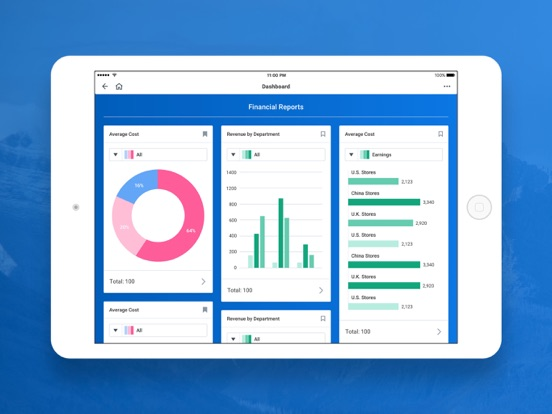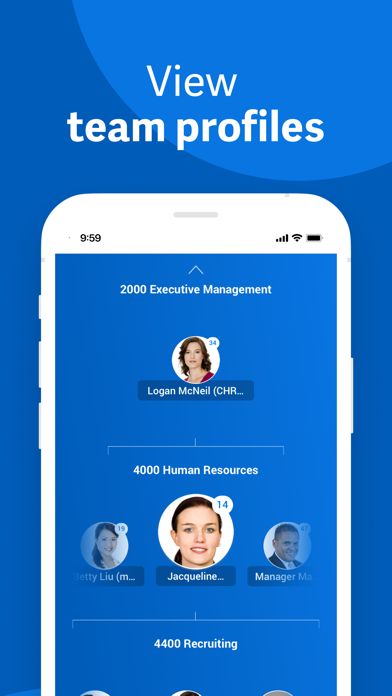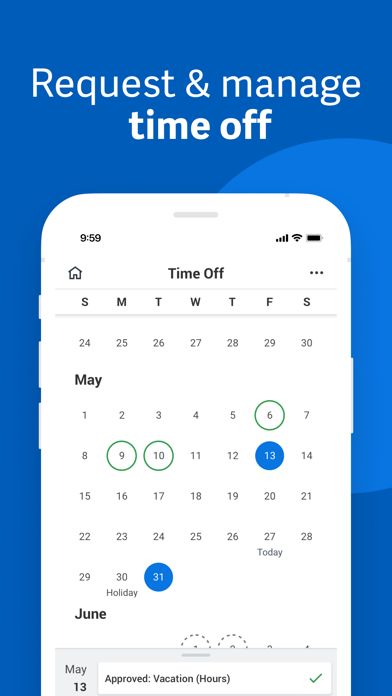Workday
Enterprise Workplace Solutions
Free
2024.12.0for iPhone, iPad and more
Age Rating
Workday Screenshots
About Workday
The Workday app provides secure, mobile access to your Workday applications on-the-go.
As an employee, our simple interface allows you to
• Review your pay, view or request time off, check in and out for work, submit your timesheet, and submit expenses quickly.
• Get push notifications alerts and reminders for time tracking, important updates, and approvals. Immediately take action right from the app.
• Browse your company directory, securely view coworker profiles, leave feedback, and take learning courses on-the-go.
As a manager, you can take action wherever you are
• Approve your employee requests easily.
• View your team or individual profiles and immediately take actions relevant to your role, such as perform a job change, make a compensation change, or provide performance feedback.
• Stay connected to your business by gaining quick insight into what's important through interactive reports and dashboards.
And if your mobile device is ever lost or stolen, you can be confident that your data is secure. With support for Touch ID and Face ID, only you can access your information.
Note: Your organization must authorize access to the Workday mobile app. You will only have access to mobile features your organization has enabled, based on your role (not all mobile features may be available to you).
Not all Workday features are available on mobile.
As an employee, our simple interface allows you to
• Review your pay, view or request time off, check in and out for work, submit your timesheet, and submit expenses quickly.
• Get push notifications alerts and reminders for time tracking, important updates, and approvals. Immediately take action right from the app.
• Browse your company directory, securely view coworker profiles, leave feedback, and take learning courses on-the-go.
As a manager, you can take action wherever you are
• Approve your employee requests easily.
• View your team or individual profiles and immediately take actions relevant to your role, such as perform a job change, make a compensation change, or provide performance feedback.
• Stay connected to your business by gaining quick insight into what's important through interactive reports and dashboards.
And if your mobile device is ever lost or stolen, you can be confident that your data is secure. With support for Touch ID and Face ID, only you can access your information.
Note: Your organization must authorize access to the Workday mobile app. You will only have access to mobile features your organization has enabled, based on your role (not all mobile features may be available to you).
Not all Workday features are available on mobile.
Show More
What's New in the Latest Version 2024.12.0
Last updated on Apr 8, 2024
Old Versions
This update includes bug fixes and performance improvements.
Show More
Version History
2024.12.0
Apr 8, 2024
This update includes bug fixes and performance improvements.
2024.08.1.5207
Mar 11, 2024
• Easily request, review and cancel time off and leave from your mobile phone
• My Tasks has a new look and improved experience, helping users to see and complete tasks faster.
• My Tasks has a new look and improved experience, helping users to see and complete tasks faster.
2024.07.3
Mar 1, 2024
This update includes bug fixes and performance improvements.
2024.05.2
Feb 20, 2024
Improve schedule reliability with extra validation checks when publishing shift changes.
2024.04.0
Feb 12, 2024
- We redesigned the Check in/Check out card on the homepage so you can quickly check your shift status – in, on a break, or out.
- Improved Learning enrollment experience to start your learning journey right away!
- Improved Learning enrollment experience to start your learning journey right away!
2024.01.0
Jan 19, 2024
Reduce last minute scheduling surprises with predictive scheduling!
2023.46.0
Nov 28, 2023
- We redesigned the Check in/Check out card on the homepage so you can quickly check your shift status – in, on a break, or out.
- Improved Learning enrollment experience to start your learning journey right away!
- Improved Learning enrollment experience to start your learning journey right away!
2023.44.4
Oct 31, 2023
This update includes bug fixes below and performance improvements.
We fixed a bug that will now allow you to navigate to future or past weeks when viewing your schedules.
We fixed a bug that will now allow you to see your shift on the last day of the November 5 - 11 week.
We fixed a bug that will now allow you to navigate to future or past weeks when viewing your schedules.
We fixed a bug that will now allow you to see your shift on the last day of the November 5 - 11 week.
2023.41.0
Oct 18, 2023
- Introducing the Benefits & Pay Hub on mobile! If your company has the Hub enabled for you on desktop it will now be available for you in the Workday App.
- Create and maintain schedules at the district level with stores that are in different time zones
- Improved app navigation experience to help users find what they’re looking for easily
- Create and maintain schedules at the district level with stores that are in different time zones
- Improved app navigation experience to help users find what they’re looking for easily
2023.39.2
Oct 2, 2023
Bug fixed for Expense reports
2023.37.0
Sep 22, 2023
Case Suggestions offer employees personalized answers faster
2023.33.0.4749
Aug 24, 2023
This update includes bug fixes and performance improvements.
2023.29.0.4583
Jul 20, 2023
Record and display your name pronunciation for others to listen from your profile!
2023.24.0.4434
Jun 26, 2023
This update includes bug fixes and performance improvements.
2023.19.0.189692
May 18, 2023
- Benefit Life Event Enrollments are now available! Request and respond to benefit enrollments anywhere, anytime.
- Find what you’re looking for faster with smart search suggestions as you type
- If your company has set up expanded plan details, you can tap your Benefit Cards to see more information when choosing your benefits during open enrollment.
- Find what you’re looking for faster with smart search suggestions as you type
- If your company has set up expanded plan details, you can tap your Benefit Cards to see more information when choosing your benefits during open enrollment.
2023.15.0.148150
Apr 21, 2023
Case Suggestions offer employees personalized answers faster
2023.14.0.135143
Apr 5, 2023
- If your company has enabled My Tasks, you’ll see a renamed Inbox and quick-search functionality to help you find the tasks you need.
- This update includes bug fixes and performance improvements.
- This update includes bug fixes and performance improvements.
2023.11.0.109039
Mar 27, 2023
If your company has enabled My Tasks, you’ll see a renamed Inbox and quick-search functionality to help you find the tasks you need.
2023.09.0.83546
Feb 28, 2023
Career Hub, your virtual career coach, is now available on the Workday app! Personalize your career development and take actions anytime, anywhere.
2023.08.0.77238
Feb 25, 2023
Career Hub, your virtual career coach, is now available on the Workday app! Personalize your career development and take actions anytime, anywhere.
2023.03.0.27963
Jan 21, 2023
This update includes bug fixes and performance improvements.
2022.51.0.498288
Dec 15, 2022
App updates are supported for iOS 15+.
2022.47.0.463308
Nov 19, 2022
Now managers can easily delete or assign shifts to workers from adjacent organizations, right from their mobile device.
2022.47.0.461584
Nov 18, 2022
Agora, os gestores podem facilmente excluir ou atribuir turnos aos trabalhadores de organizações adjacentes, diretamente de seus dispositivos móveis.
2022.46.0.448836
Nov 9, 2022
This update includes bug fixes and performance improvements.
Workday FAQ
Click here to learn how to download Workday in restricted country or region.
Check the following list to see the minimum requirements of Workday.
iPhone
Requires iOS 15.0 or later.
iPad
Requires iPadOS 15.0 or later.
iPod touch
Requires iOS 15.0 or later.
Workday supports English, Dutch, Finnish, French, German, Hungarian, Italian, Japanese, Korean, Malay, Polish, Portuguese, Romanian, Russian, Simplified Chinese, Spanish, Swedish, Thai, Traditional Chinese, Turkish, Vietnamese