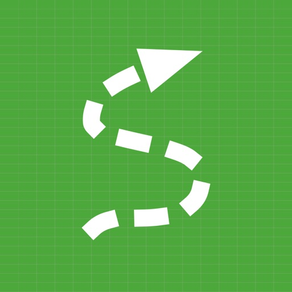
WristRoute
Standalone GPS for Apple Watch
$9.99
1.15for iPhone, Apple Watch and more
8.7
7 Ratings
Eastridge Technology
Developer
27.4 MB
Size
Jan 2, 2023
Update Date
#47
in Navigation
4+
Age Rating
Age Rating
WristRoute Screenshots
About WristRoute
WristRoute is a standalone Apple Watch GPS application for hiking, biking, and other offline activities. Neither the iPhone nor Internet is needed for operation.
WristRoute can read and write GPX files containing waypoints, routes, and tracks. Download a GPX file for an upcoming hike, load it on your watch, and now you can follow the route line on a map, or track your uphill progress against an elevation profile.
WristRoute uses the latest generation of topographic maps from the USGS: US Topo. Outside the continental United States an OpenStreetMap derived map is used. Maps are cached for offline use.
WristRoute is designed for all day use with battery saving options. GPS Battery Saver turns on the GPS only as needed. Map display can also be turned off, displaying just GPX route lines and waypoints.
WristRoute can read and write GPX files containing waypoints, routes, and tracks. Download a GPX file for an upcoming hike, load it on your watch, and now you can follow the route line on a map, or track your uphill progress against an elevation profile.
WristRoute uses the latest generation of topographic maps from the USGS: US Topo. Outside the continental United States an OpenStreetMap derived map is used. Maps are cached for offline use.
WristRoute is designed for all day use with battery saving options. GPS Battery Saver turns on the GPS only as needed. Map display can also be turned off, displaying just GPX route lines and waypoints.
Show More
What's New in the Latest Version 1.15
Last updated on Jan 2, 2023
Old Versions
Revisions to Settings screen to separately enable display of waypoints and tracks
Show More
Version History
1.15
Jan 2, 2023
Revisions to Settings screen to separately enable display of waypoints and tracks
1.14
Nov 20, 2022
Added US Aerial photo map, a version of US Topo with aerial photography background.
1.13
Nov 7, 2022
Added search function
Enabled keyboard input for names
Shows all tracks until one is selected
Enabled keyboard input for names
Shows all tracks until one is selected
1.12
Oct 28, 2022
Enabled watch keyboard in rename screens
1.11
Sep 13, 2022
Apple Watch Ultra support
1.10
Mar 22, 2022
Support for 45 mm watch face
1.09
Jan 30, 2022
Dark mode support, bug fixes.
1.08
Dec 31, 2020
Metric switch added to Settings
1.05
Dec 2, 2019
Added compass support for Apple Watch Series 5.
"North up" setting added; if off, map rotates to heading.
Map scale displayedwhen zooming.
FIle transfer progress dialog added.
"North up" setting added; if off, map rotates to heading.
Map scale displayedwhen zooming.
FIle transfer progress dialog added.
1.0.4
Aug 9, 2019
Map setting is preserved if app is restarted.
1.03
Dec 7, 2018
Added USGS 24K topographic maps (in addition to US Topo).
Added Screen Cache to cache maps in an area.
Added Screen Cache to cache maps in an area.
1.02.2
Nov 9, 2018
Full screen map screen.
Added more prompts to enable Location Services.
Added more prompts to enable Location Services.
1.02
Nov 9, 2018
Map screen expanded to full screen.
1.01
Oct 13, 2018
Apple Watch Series 4 support
1.0
Aug 28, 2018
WristRoute FAQ
Click here to learn how to download WristRoute in restricted country or region.
Check the following list to see the minimum requirements of WristRoute.
iPhone
Requires iOS 12.0 or later.
Apple Watch
Requires watchOS 5.1 or later.
iPod touch
Requires iOS 12.0 or later.
WristRoute supports English


























