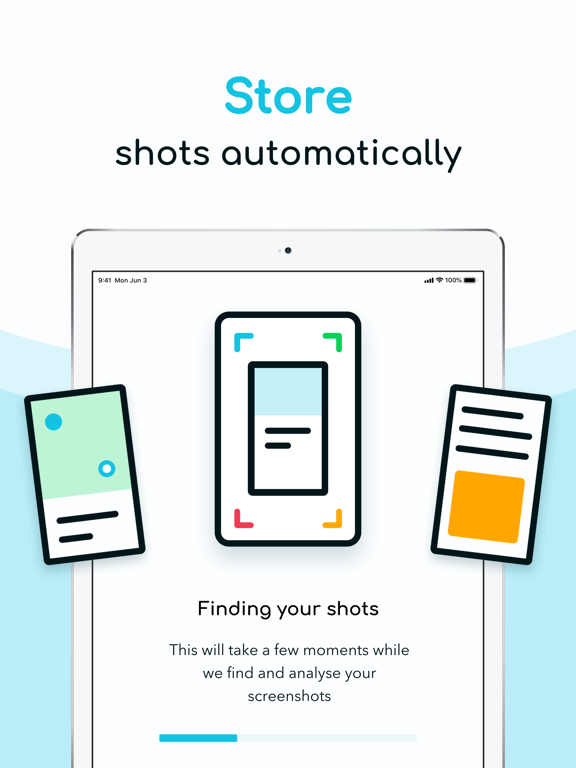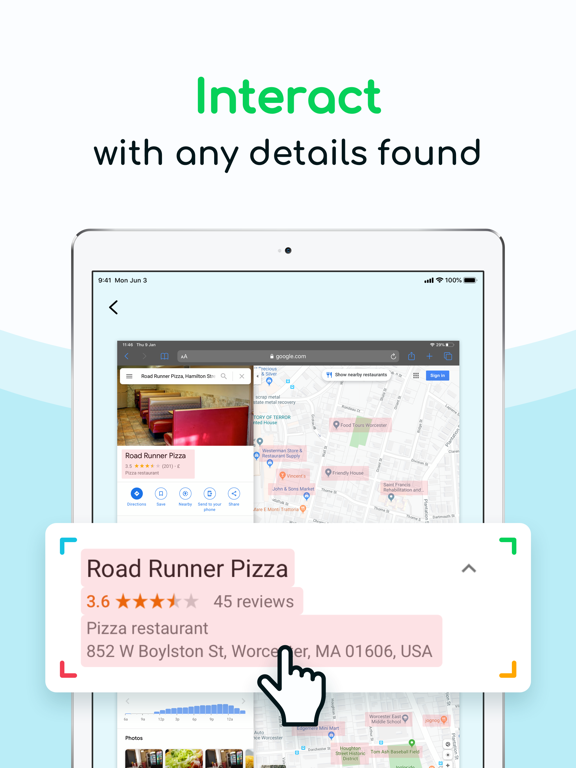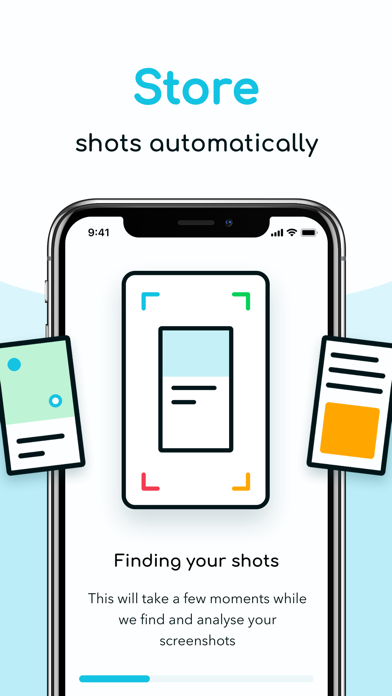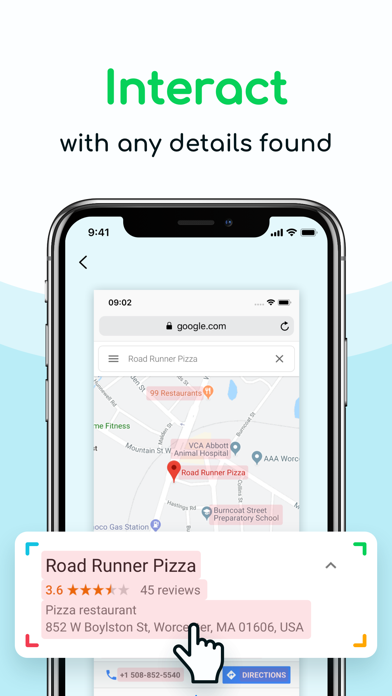Capture - Screenshot Manager
Making screenshots smarter
Gratis
1.0for iPhone, iPad and more
Age Rating
لقطات الشاشة لـ Capture - Screenshot Manager
About Capture - Screenshot Manager
Tired of losing track of your screenshots within your photo gallery? Capture is an app that allows you to organize and act on the information within your screenshots.
Once Capture has permission, it will automatically add screenshots to your gallery. Screenshots are organized from most to least recent and separated by month. Capture scans each of your shots and highlights the actionable copy in red so you know where to tap.
When you tap a highlighted section, you will view a summary of that section's content! Plain text will be available to copy to clipboard for easier sharing.
Capture will pull out phone numbers, emails, addresses, and websites from your screenshots and make them actionable.
- If the section contains an email address, you will be able to draft an email in your Mail app by tapping the address or icon in the summary.
- If the section contains a phone number, you can call by tapping the number that Capture pulls out.
- If the section contains a web address, tapping the URL will launch the website.
- If the section contains a location, tapping it will launch google maps and provide you directions from your current location.
Once Capture has permission, it will automatically add screenshots to your gallery. Screenshots are organized from most to least recent and separated by month. Capture scans each of your shots and highlights the actionable copy in red so you know where to tap.
When you tap a highlighted section, you will view a summary of that section's content! Plain text will be available to copy to clipboard for easier sharing.
Capture will pull out phone numbers, emails, addresses, and websites from your screenshots and make them actionable.
- If the section contains an email address, you will be able to draft an email in your Mail app by tapping the address or icon in the summary.
- If the section contains a phone number, you can call by tapping the number that Capture pulls out.
- If the section contains a web address, tapping the URL will launch the website.
- If the section contains a location, tapping it will launch google maps and provide you directions from your current location.
Show More
تحديث لأحدث إصدار 1.0
Last updated on 10/01/2020
Version History
1.0
10/01/2020
Capture - Screenshot Manager FAQ
انقر هنا لمعرفة كيفية تنزيل Capture - Screenshot Manager في بلد أو منطقة محظورة.
تحقق من القائمة التالية لمعرفة الحد الأدنى من المتطلبات Capture - Screenshot Manager.
iPhone
Requiere iOS 9.0 o posterior.
iPad
Requiere iPadOS 9.0 o posterior.
iPod touch
Requiere iOS 9.0 o posterior.
Capture - Screenshot Manager هي مدعومة على اللغات Inglés