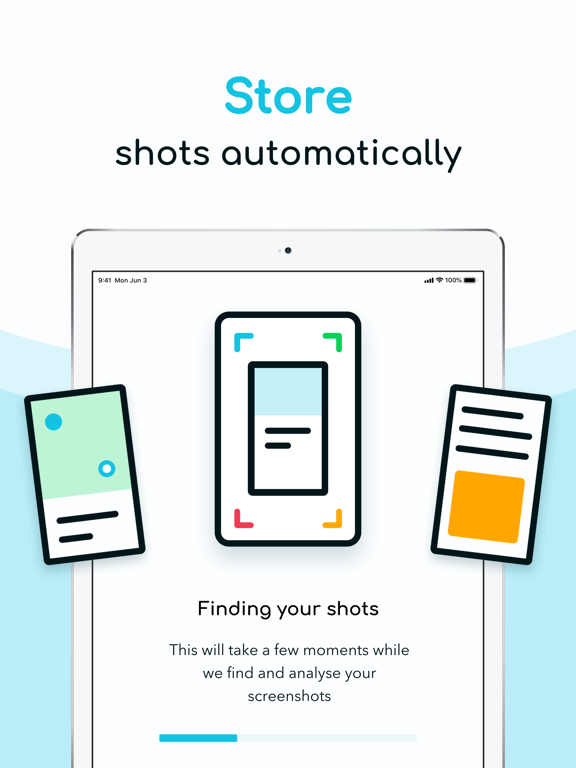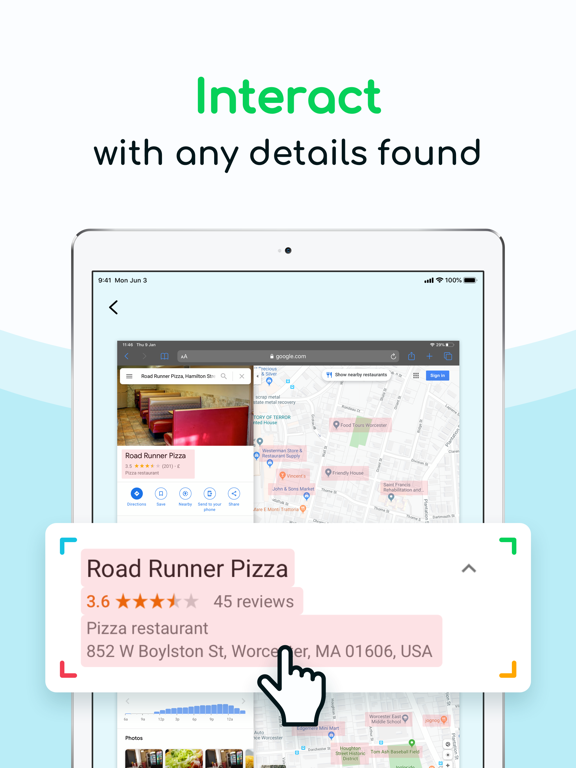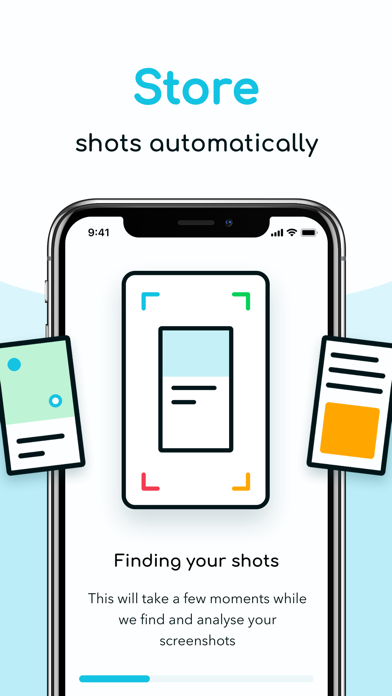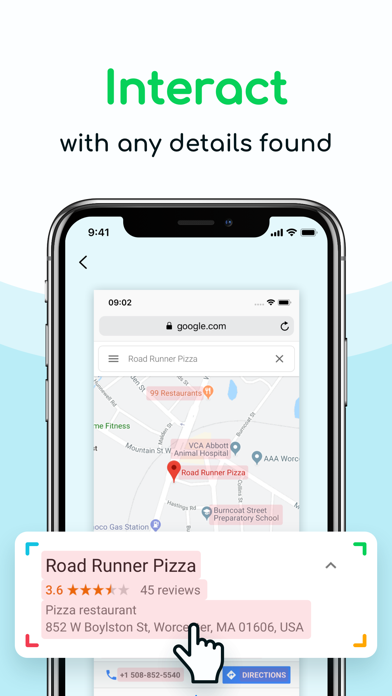Capture - Screenshot Manager
Making screenshots smarter
무료
1.0for iPhone, iPad and more
Age Rating
Capture - Screenshot Manager 스크린 샷
About Capture - Screenshot Manager
Tired of losing track of your screenshots within your photo gallery? Capture is an app that allows you to organize and act on the information within your screenshots.
Once Capture has permission, it will automatically add screenshots to your gallery. Screenshots are organized from most to least recent and separated by month. Capture scans each of your shots and highlights the actionable copy in red so you know where to tap.
When you tap a highlighted section, you will view a summary of that section's content! Plain text will be available to copy to clipboard for easier sharing.
Capture will pull out phone numbers, emails, addresses, and websites from your screenshots and make them actionable.
- If the section contains an email address, you will be able to draft an email in your Mail app by tapping the address or icon in the summary.
- If the section contains a phone number, you can call by tapping the number that Capture pulls out.
- If the section contains a web address, tapping the URL will launch the website.
- If the section contains a location, tapping it will launch google maps and provide you directions from your current location.
Once Capture has permission, it will automatically add screenshots to your gallery. Screenshots are organized from most to least recent and separated by month. Capture scans each of your shots and highlights the actionable copy in red so you know where to tap.
When you tap a highlighted section, you will view a summary of that section's content! Plain text will be available to copy to clipboard for easier sharing.
Capture will pull out phone numbers, emails, addresses, and websites from your screenshots and make them actionable.
- If the section contains an email address, you will be able to draft an email in your Mail app by tapping the address or icon in the summary.
- If the section contains a phone number, you can call by tapping the number that Capture pulls out.
- If the section contains a web address, tapping the URL will launch the website.
- If the section contains a location, tapping it will launch google maps and provide you directions from your current location.
Show More
최신 버전 1.0의 새로운 기능
Last updated on Jan 10, 2020
Version History
1.0
Jan 10, 2020
Capture - Screenshot Manager FAQ
제한된 국가 또는 지역에서 Capture - Screenshot Manager를 다운로드하는 방법을 알아보려면 여기를 클릭하십시오.
Capture - Screenshot Manager의 최소 요구 사항을 보려면 다음 목록을 확인하십시오.
iPhone
iOS 9.0 이상 필요.
iPad
iPadOS 9.0 이상 필요.
iPod touch
iOS 9.0 이상 필요.
Capture - Screenshot Manager은 다음 언어를 지원합니다. 영어